12 Best Email Tracking Tools for Gmail to Boost Your Outreach

Want to know if your emails are being opened—or if they’re vanishing into the void like socks in a dryer? That’s where email trackers for Gmail come in. Whether you're a sales pro, recruiter, marketer, or just someone who hates being ghosted, tracking emails can seriously level up your outreach game.
In this guide, we’re diving into the 12 best email tracking tools for Gmail that can help you monitor opens, clicks, and more. From simple Chrome extensions to powerhouse platforms with full-on analytics, there’s something here for everyone looking to send smarter emails.
How Does Email Tracking Actually Work?
It’s simple magic, really. Email trackers embed a tiny, invisible image called a tracking pixel into your outgoing emails. Once your recipient opens the email, this sneaky little pixel signals back to you. Just like that, you know exactly when your emails are being opened, how many times they’re opened, and even if someone clicks on your links.
Some trackers go further by offering notifications in real-time. So, yes, you can creepily follow along live as your prospect reads your pitch (just kidding… sort of). Plus, advanced email trackers also help automate follow-ups and fine-tune your marketing game.
Why Email Tracking is a Game-Changer for Gmail Users
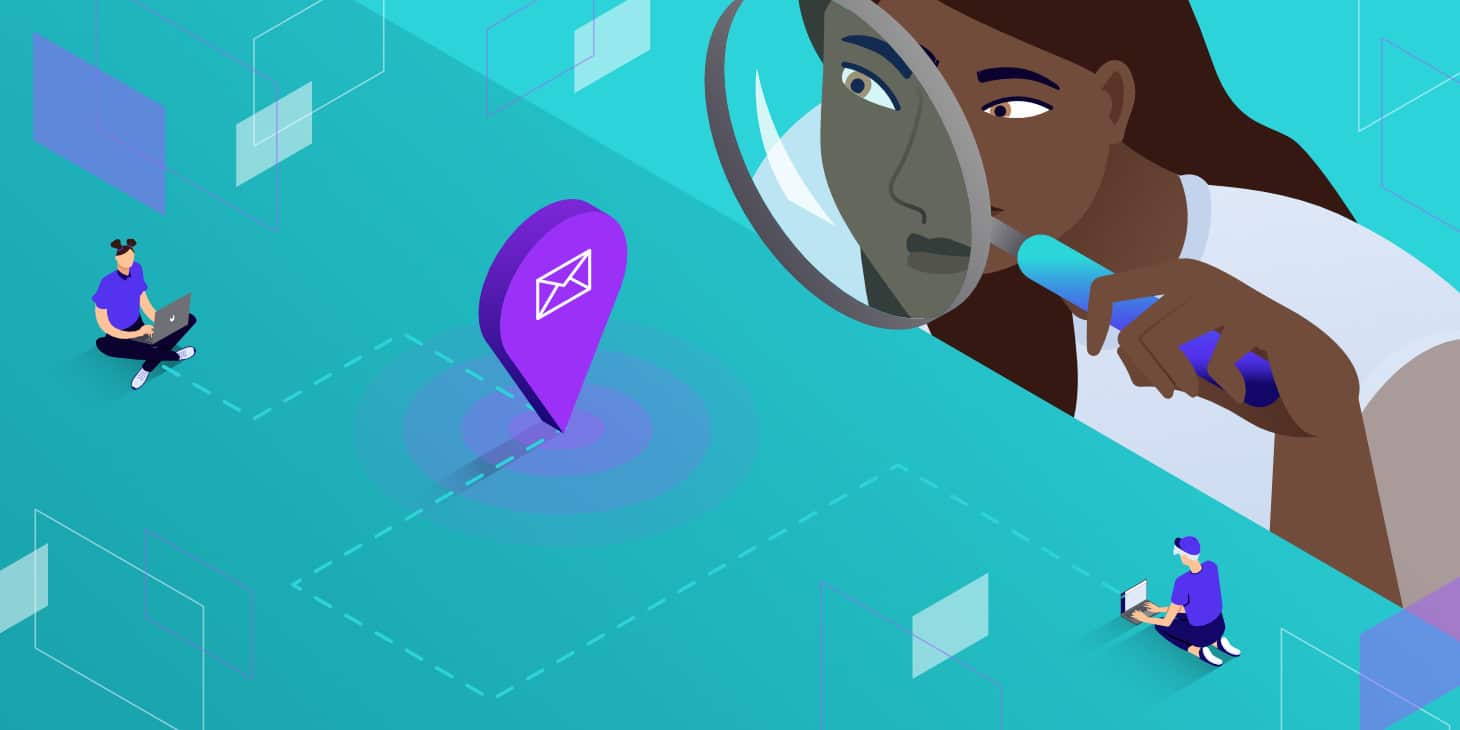
Email tracking offers a powerful way to gain insights into how recipients engage with your messages, providing you with valuable data to optimize your communication strategy. Here's why it's a game-changer:
- Identify Who’s Ignoring Your Emails (Ouch!): Email tracking lets you know exactly when a recipient opens or ignores your message, helping you tailor your follow-up strategy accordingly. You won’t waste time wondering if your email was even seen, and you can prioritize outreach more effectively.
- Follow Up at the Perfect Time (Smooth Move): With email tracking, you can monitor when recipients open your emails and follow up at the perfect moment. Whether it’s after a click or when a prospect opens the email multiple times, you can ensure your next step is timely and relevant.
- Optimize Your Email Campaigns (Bye-Bye Guessing Games): By tracking email opens, clicks, and engagement, you can determine which subject lines, content, and calls to action resonate with your audience. This data-driven approach lets you fine-tune your emails for better results without any guesswork.
- Boost Productivity by Automating Follow-Ups (Hello Coffee Break): Email tracking tools often come with automation features that allow you to schedule follow-up emails and reminders. With these tools, you can set it and forget it, leaving you with more time for other important tasks (like grabbing a coffee).
In short, email tracking empowers you to make smarter, more efficient decisions, saving time and improving the overall effectiveness of your email strategy.
Who Needs an Email Tracker?
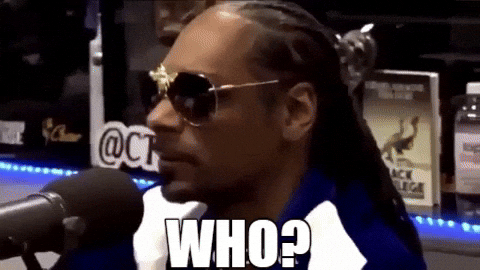
Honestly? Anyone who wants to step up their email game:
- Salespeople who want to nail their follow-ups
- Marketers looking to ace their email campaigns
- Freelancers and small businesses aiming to optimize outreach
- Managers keeping tabs on team communications
- Recruiters and HR pros managing piles of emails efficiently
Top 12 Email Trackers for Gmail You Need in Your Life
Discover the top 12 email trackers for Gmail that will supercharge your productivity, enhance your email marketing efforts, and help you stay on top of every conversation with ease.
1. ContactMonkey
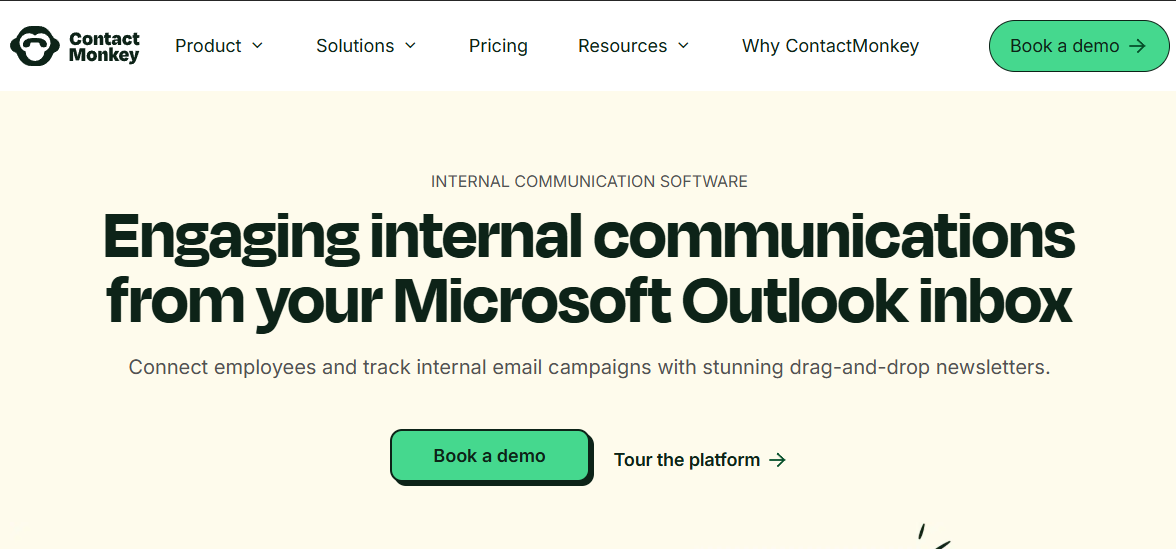
ContactMonkey is an email tracker that excels in providing real-time insights and analytics for Gmail and Outlook users. It integrates smoothly with Salesforce, enabling sales teams to monitor email engagement, including opens, clicks, and replies. With its powerful tracking and reporting features, it's designed for teams who need actionable data to optimize email strategies. Whether you're in sales or customer support, ContactMonkey's ease of use and extensive functionality make it an indispensable tool for improving communication efficiency.
Features:
- Real-time email tracking
- Salesforce integration
- Gmail and Outlook support
- Link and attachment tracking
- Detailed reporting and analytics
Pros:
- Easy-to-use interface
- Works across multiple platforms
- Powerful CRM integration
- Ideal for corporate and team settings
Cons:
- Pricier than some basic trackers
- Some advanced features require premium plans
2. Agile CRM
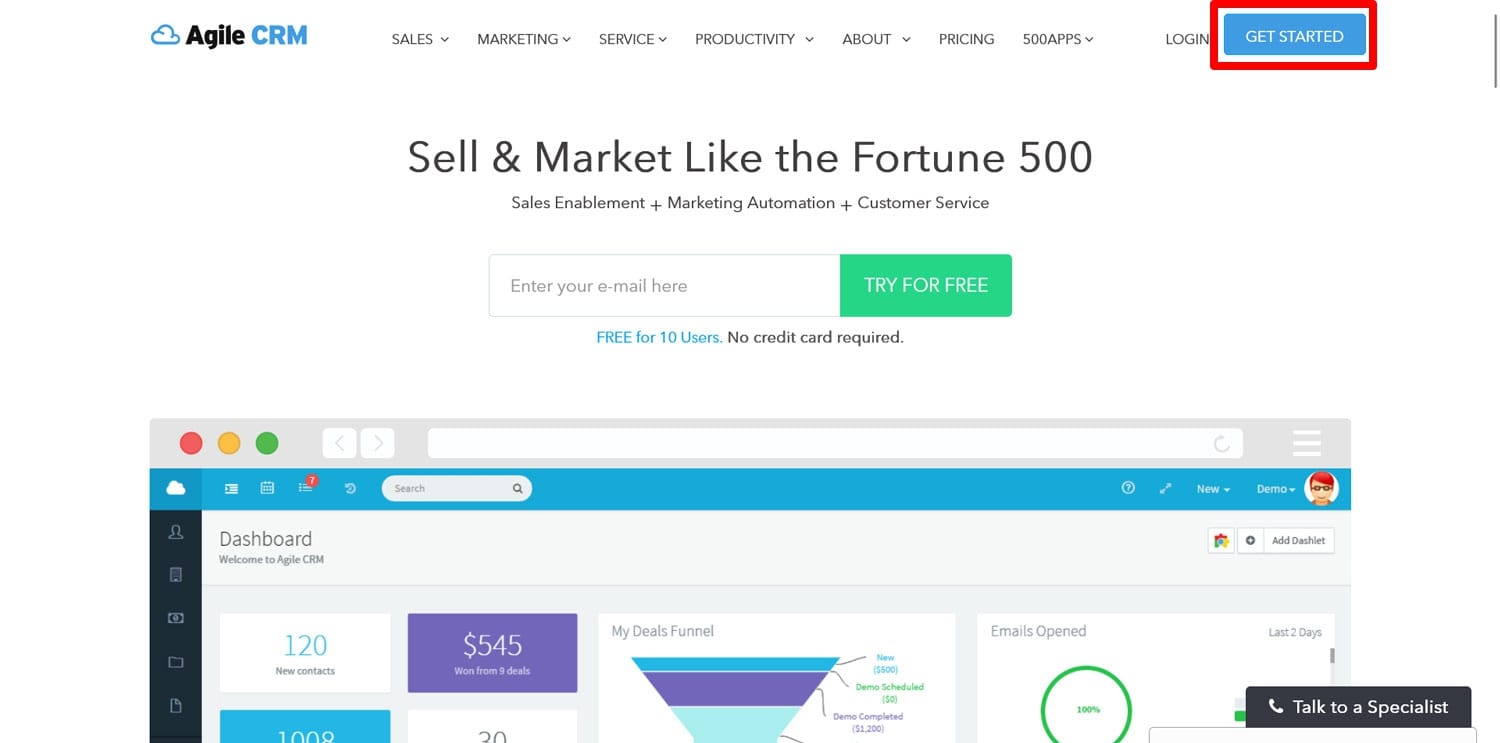
Agile CRM is a versatile tool for both marketing and sales teams. It not only tracks emails but also includes features like lead scoring, task management, and automated follow-ups, making it a one-stop solution for handling emails and customer interactions. With its simple interface and extensive integration options, Agile CRM allows you to track, manage, and follow up with leads and clients, helping streamline marketing and sales efforts. If you are managing a growing business and need both email tracking and sales automation, Agile CRM is an excellent choice.
Features:
- Real-time email tracking
- Lead scoring and sales automation
- Email templates and campaigns
- Integrates with Gmail and third-party apps
- Task and pipeline management
Pros:
- Comprehensive tool for sales and marketing
- Affordable for small businesses
- Great lead management features
- User-friendly interface
Cons:
- Limited advanced reporting
- Some features are locked behind higher plans
3. Boomerang for Gmail
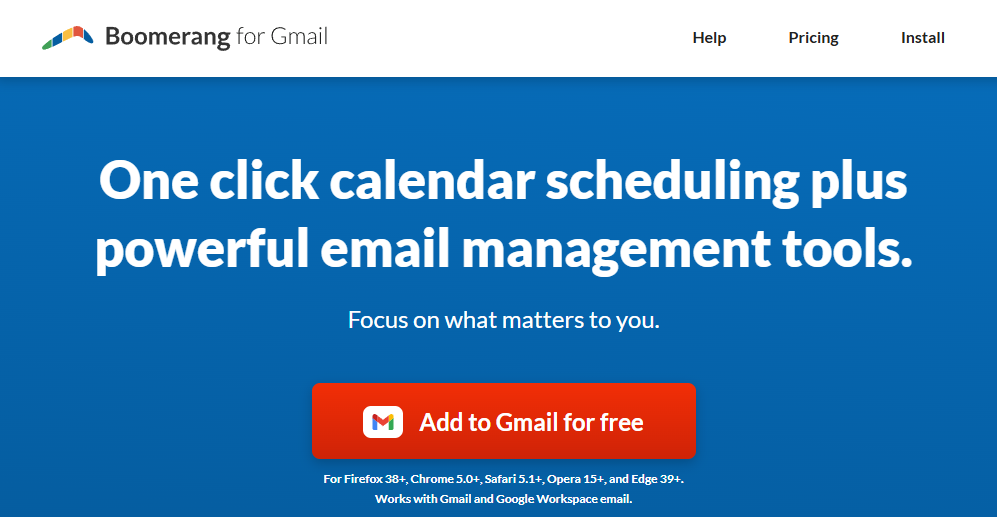
Boomerang for Gmail is designed to help you manage emails more efficiently. It lets you schedule messages, set reminders for follow-ups, and track when your emails are opened. This tool is perfect for professionals who want to stay organized and appear highly productive without being overwhelmed by inbox clutter. By using Boomerang, you can ensure emails are sent at the right time and never forget to follow up. It’s a great tool for busy professionals who rely on effective email management for business success.
Features:
- Email scheduling and reminders
- Read receipts and email tracking
- Follow-up reminders
- Inbox pause and email snooze
- Integration with Google Calendar
Pros:
- Simple and intuitive design
- Excellent for time management
- Schedule emails for future delivery
- Free plan available
Cons:
- Limited features on free plan
- Doesn’t have advanced analytics
- Can become repetitive without customization
4. Mailbutler
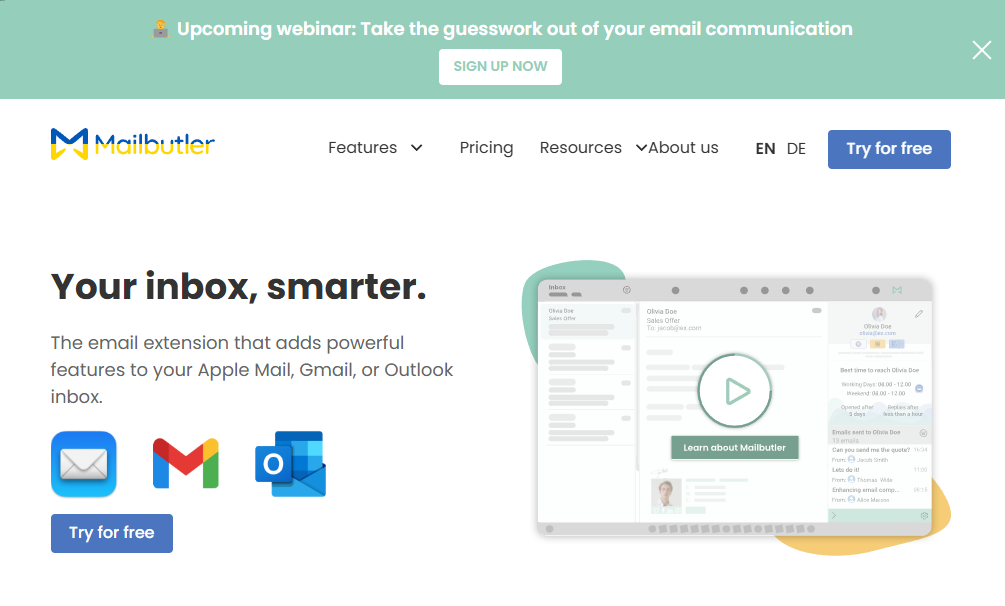
Mailbutler enhances your Gmail inbox with professional-level email tracking, scheduling, and signature management. It's perfect for users who want to create a polished appearance while gaining insights into how recipients interact with their emails. This tool allows you to track opens, clicks, and replies while providing the option to schedule messages for later. It also includes customizable email templates and signatures, making it a great option for professionals who need to send high-quality emails with ease.
Features:
- Email tracking with open and click rates
- Customizable email templates
- Sleek email signatures
- Send later and scheduling options
- Task management and email notes
Pros:
- Highly customizable
- Professional email appearance
- Supports Gmail and Apple Mail
- Great customer support
Cons:
- Higher cost for premium features
- Limited to email tracking for Gmail and Apple Mail
5. Right Inbox
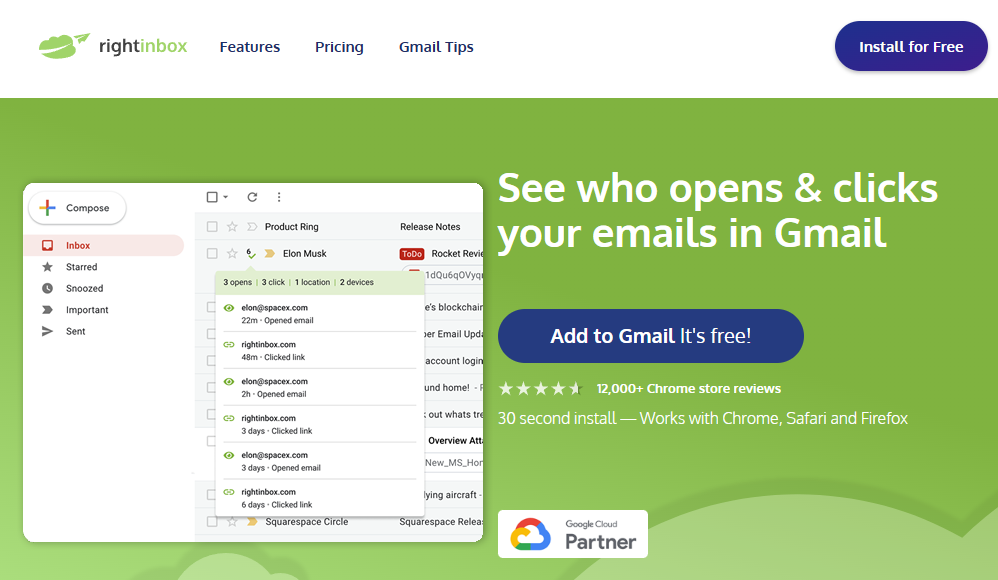
Right Inbox is a Gmail extension designed to enhance your email experience with a range of productivity features. It provides email tracking, scheduling, and follow-up reminders, while also allowing you to snooze messages for a cleaner inbox. This tool helps you stay organized, ensuring you follow up at the right time and maintain a clean, prioritized inbox. Whether you’re handling multiple threads or just want to improve your email management, Right Inbox offers a suite of features designed to help you stay on top of your communication.
Features:
- Email tracking and analytics
- Email scheduling and reminders
- Recurring emails and templates
- Inbox snooze feature
- Integration with Google Drive and Calendar
Pros:
- User-friendly interface
- Free version with solid features
- Helpful for busy professionals
- Ideal for managing multiple email threads
Cons:
- Some features require a premium subscription
- Limited reporting features compared to competitors
6. GMass
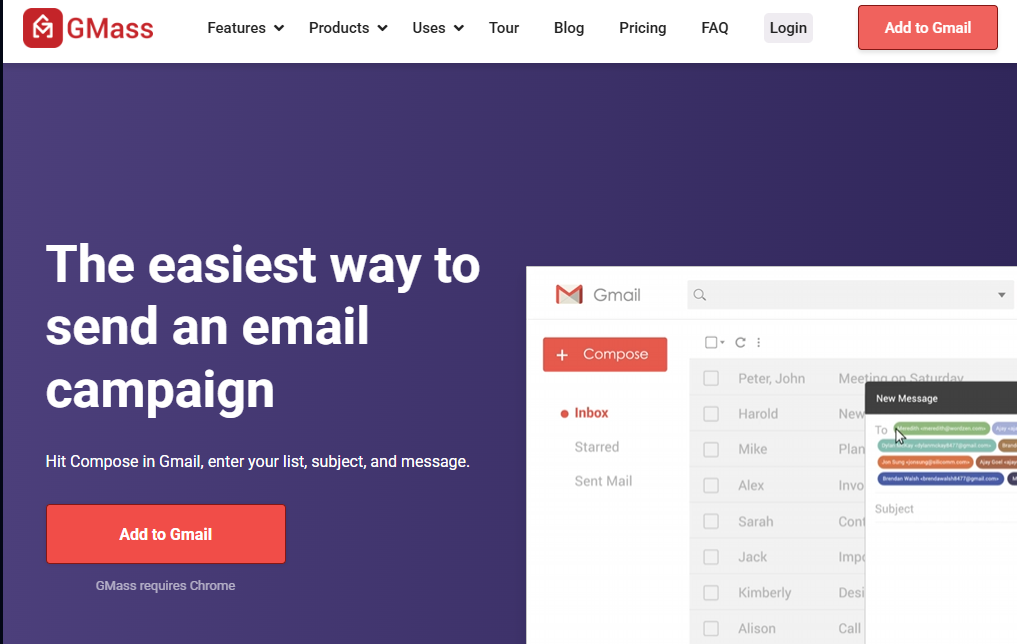
GMass is a powerful email tool designed for bulk emailing with personalized outreach. It allows you to send mass emails directly from your Gmail account, using advanced features like mail merge and real-time email tracking. GMass also offers A/B testing, automated follow-ups, and analytics, making it an excellent tool for email marketers who need to scale their outreach. Whether you’re sending newsletters or running targeted campaigns, GMass helps you maximize your Gmail’s potential.
Features:
- Mass email sending with personalization
- Real-time email tracking
- A/B testing and email campaigns
- Automated follow-up emails
- Mail merge for personalized outreach
Pros:
- Ideal for email marketing campaigns
- Supports Gmail’s native interface
- High level of personalization
- Excellent deliverability
Cons:
- Free version is very limited
- Some users report occasional delivery issues
7. Hunter
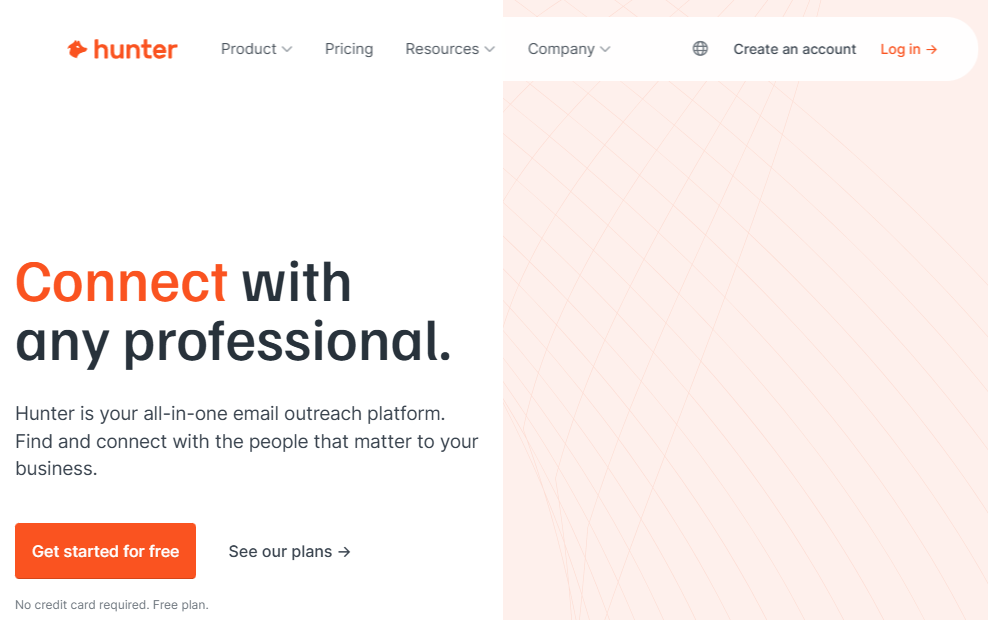
Hunter is widely known for its email address finding and verification tools, but it also offers basic email tracking features. It’s particularly useful for cold email campaigns, where you need to confirm whether a lead opened your email. Hunter helps you find and verify email addresses and then tracks their engagement, ensuring you know exactly when to follow up. With its simple interface and specialized features, it’s a solid tool for outreach and lead generation.
Features:
- Find and verify email addresses
- Email open tracking
- Simple user interface
- API access for integration
- Team collaboration features
Pros:
- Powerful email verification tools
- Helps find hard-to-reach contacts
- Useful for outreach and lead generation
- Easy-to-use for beginners
Cons:
- Limited email tracking features
- More useful for email finding than tracking
8. Mixmax
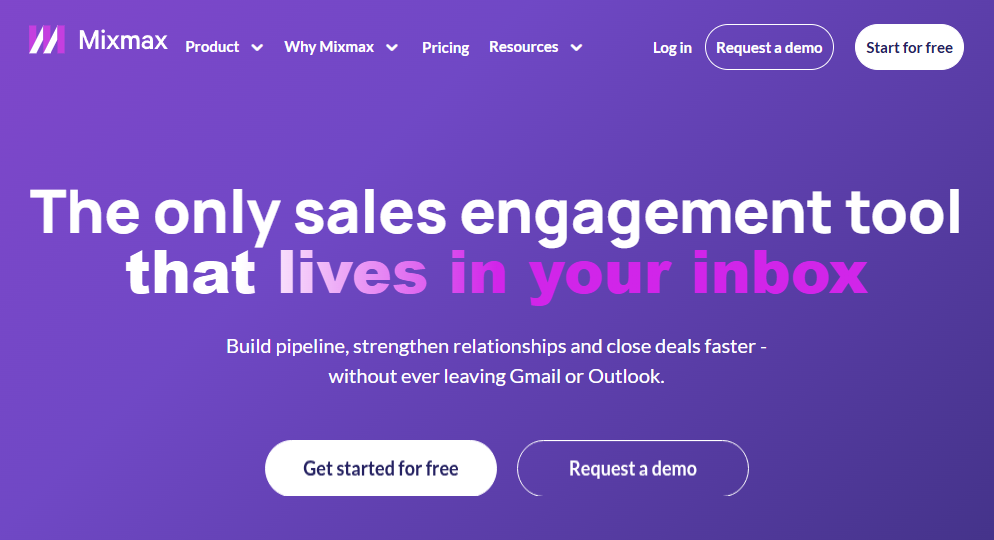
Mixmax is an advanced email productivity tool designed to improve your Gmail experience. It offers email tracking, scheduling, and integration with your calendar to help streamline scheduling. Mixmax also allows you to send interactive emails with polls and surveys, making it ideal for engaging with clients or prospects. This tool is well-suited for sales and marketing teams who need to track engagement and schedule meetings more efficiently.
Features:
- Email tracking with detailed analytics
- One-click calendar scheduling
- Interactive email features (surveys, polls)
- Mail merge and templates
- Seamless integrations with CRM tools
Pros:
- Excellent for scheduling and outreach
- Great email tracking with dynamic features
- Ideal for sales teams and customer engagement
- Seamless CRM integration
Cons:
- Higher cost for premium plans
- Can be overkill for basic users
9. SalesHandy
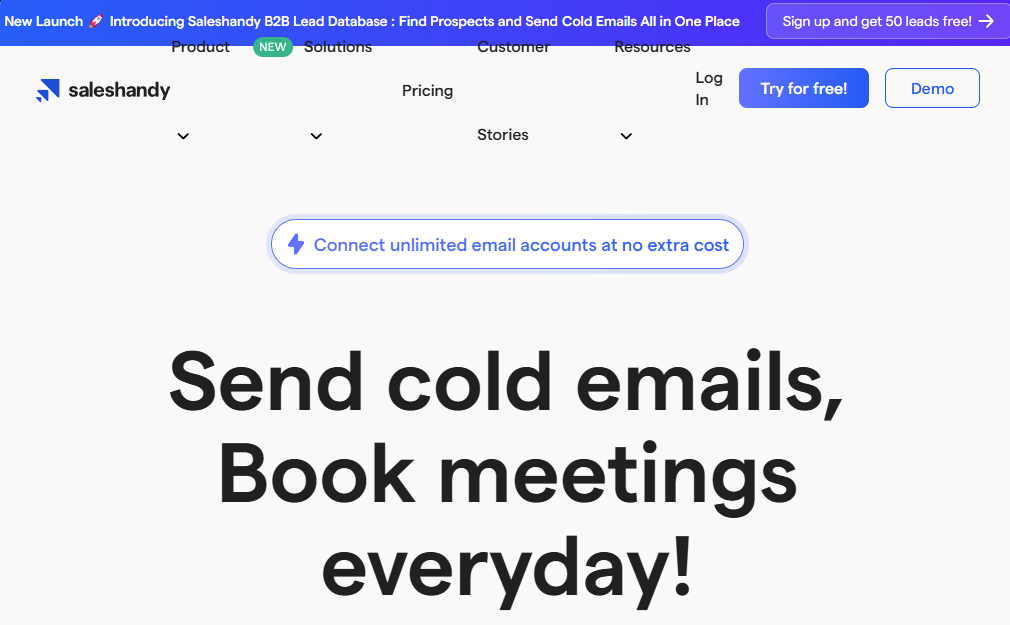
SalesHandy is designed to help sales teams automate their outreach and track email engagement. With features like email sequencing, real-time tracking, and document tracking, it’s a comprehensive tool for email marketing and sales. SalesHandy also allows you to follow up automatically, making sure you never miss a chance to connect with a lead. Its robust analytics help you track the performance of your campaigns and optimize future outreach efforts.
Features:
- Email tracking with real-time notifications
- Automated email sequences
- Analytics dashboard
- Document tracking and real-time feedback
- Integration with Gmail and CRM tools
Pros:
- Perfect for sales teams
- Supports email campaigns and follow-ups
- Real-time insights into email engagement
- Cost-effective for teams
Cons:
- Limited features on the free plan
- Can be confusing for beginners
10. Mailtrack
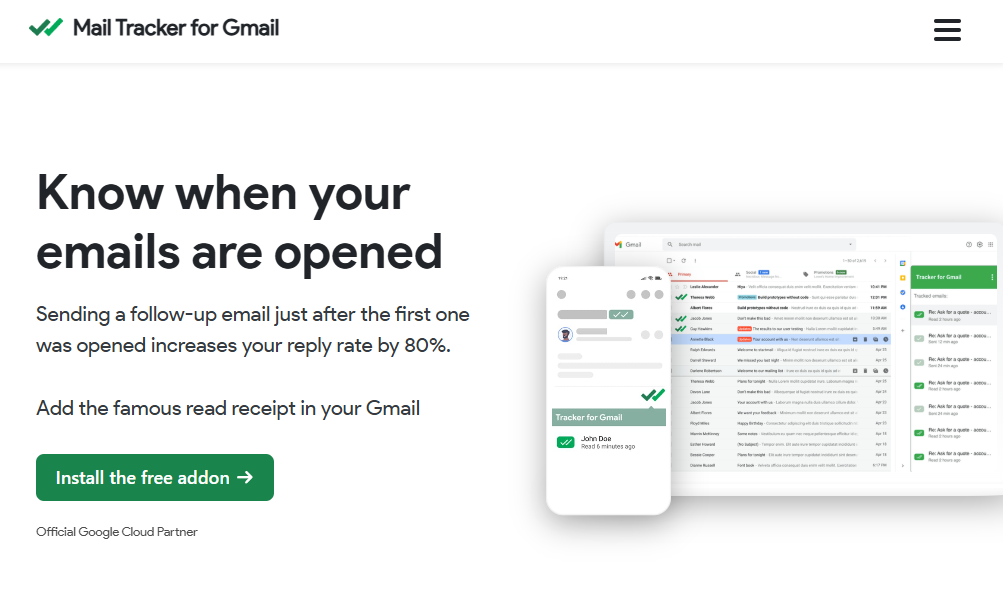
Mailtrack is a simple yet effective email tracker that focuses on tracking email opens. It provides basic but reliable insights into when your emails are read, using a double-tick system similar to WhatsApp. Ideal for individuals or small businesses, Mailtrack offers a free version with unlimited tracking, making it a straightforward tool for anyone who wants to know if their emails are being opened.
Features:
- Unlimited email tracking (free plan)
- Real-time notifications
- Simple, easy-to-use interface
- Double tick mark system to track email opens
- Basic analytics (open rate and time of open)
Pros:
- Free plan with solid functionality
- Easy installation and setup
- Perfect for individuals or small teams
- Fast and reliable
Cons:
- Limited features compared to more advanced trackers
- Doesn’t track clicks or replies
11. Yesware
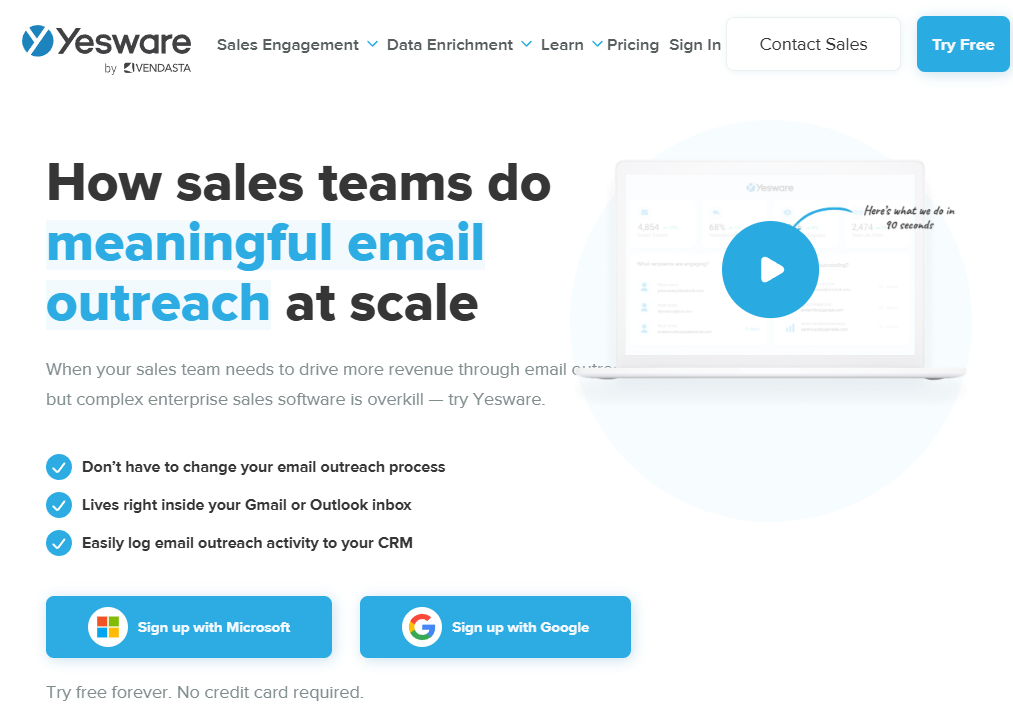
Yesware combines email tracking, templates, analytics, and meeting scheduling into one powerful tool. It’s designed to help sales professionals track the effectiveness of their emails while automating follow-up processes. Yesware also integrates seamlessly with CRM platforms like Salesforce, providing deep insights into how prospects interact with your emails. If you're a busy professional looking to optimize your outreach efforts, Yesware is a top choice.
Features:
- Email tracking with detailed analytics
- Templates and follow-up sequences
- Calendar integration for scheduling
- CRM sync (Salesforce)
- Meeting scheduler and call tracking
Pros:
- Ideal for sales professionals
- Full suite of tracking and productivity tools
- Works seamlessly with Gmail
- Great for A/B testing and campaign management
Cons:
- Expensive for small businesses
- Premium features are behind a paywall
12. Staffbase
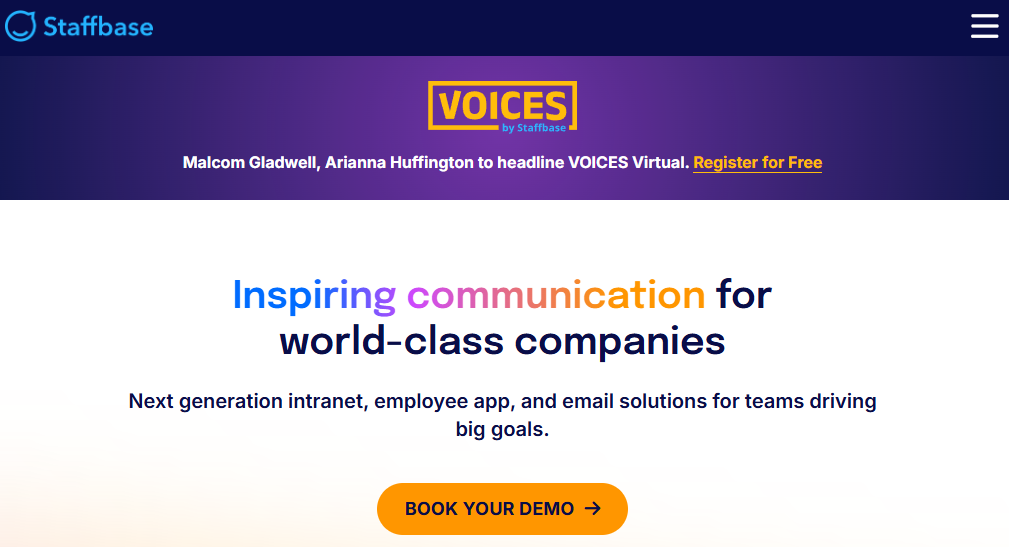
Staffbase is designed for internal communication and engagement tracking, making it ideal for HR or management teams. It allows you to track email engagement within your organization, ensuring important internal emails are seen by everyone. Staffbase is particularly useful for monitoring employee interactions with company-wide announcements or policy updates, ensuring no one misses critical information.
Features:
- Internal email tracking
- Employee engagement insights
- Detailed reporting dashboard
- Secure and compliant for enterprise use
- Integration with intranet systems
Pros:
- Perfect for HR and internal communications
- Helps track employee engagement
- Highly secure and enterprise-friendly
- Customizable to fit your company’s needs
Cons:
- Not suitable for external email tracking
- Limited to internal comms for large teams
Each tool offers a unique set of features to match your needs, whether you're handling sales, marketing, or internal communication. Let me know if you'd like more comparisons or specific details on any of them!
Time to Pick Your Tracker
Choosing the right Gmail tracker boils down to your workflow and preferences. Whether you're a solo hustler, marketing guru, or sales pro, one of these tools is bound to revolutionize your inbox. Give them a spin and wave goodbye to email guesswork forever!