13 Best LinkedIn Email Extractor Tools to Boost Your Outreach

LinkedIn boasts the world’s largest professional network, which makes it a goldmine for finding leads. But let’s be honest: manually digging up email addresses on LinkedIn is about as fun as watching paint dry. This is where LinkedIn email extractor tools come in handy. These tools help you find and extract email addresses from LinkedIn profiles in seconds, so you can spend less time sleuthing and more time connecting.
In this updated guide, we’ll explore the best LinkedIn email extractor tools, what they do, their standout features, and pros and cons.
What Is a LinkedIn Email Extractor?

A LinkedIn email extractor (also known as a LinkedIn email finder or scraper) is a software tool – usually a web app or browser extension – that automatically finds email addresses associated with LinkedIn profiles. Instead of manually combing through contact info or guessing emails, you can use these tools to get validated email addresses for people you find on LinkedIn.
How Does LinkedIn Email Extractor work?
Most LinkedIn email extractors scan the information on a profile (like name, company, domain) and either pull emails from LinkedIn if visible or use algorithms and databases to predict and verify the person’s work email.
Many tools will cross-verify emails to ensure they are valid (so you’re not stuck with a bunch of bounces). Essentially, it’s like having a little helper that does the detective work for you.
Why Use a LinkedIn Email Extractor?
Still on the fence about using one of these tools? Let’s quickly look at how a LinkedIn email extractor can make your life easier:
- Save Time: Instead of manually clicking through profiles and copying emails, you can gather hundreds of addresses in minutes. Time is money, and these tools help you save plenty of both.
- Build Targeted Lists: Many extractors let you filter prospects by location, industry, company size, and more. You can quickly build a laser-focused email list for your outreach campaigns.
- Improve Accuracy: Good tools verify email addresses on the spot, so you get a list of real, working emails (no more guessing or dealing with bounce-backs).
- Bypass LinkedIn Limits: Some tools even help you bypass LinkedIn’s restrictions by allowing connection requests via email or exporting contacts without triggering alarms.
- Scale Your Outreach: With features like bulk search and integrations, you can easily scale up your lead generation. It’s like going from a bicycle to a race car in your sales process – much faster (just remember to buckle up).
13 Best LinkedIn Email Extractor Tools
Now, let’s dive into the best LinkedIn email extractor tools available, updated for what’s working currently. For each tool, we’ll give a friendly lowdown, list key features, and quickly run through the main pros and cons.
By the end, you’ll have a clear picture of which tool (or tools) fits your needs and workflow.
1. LeadPlay.io
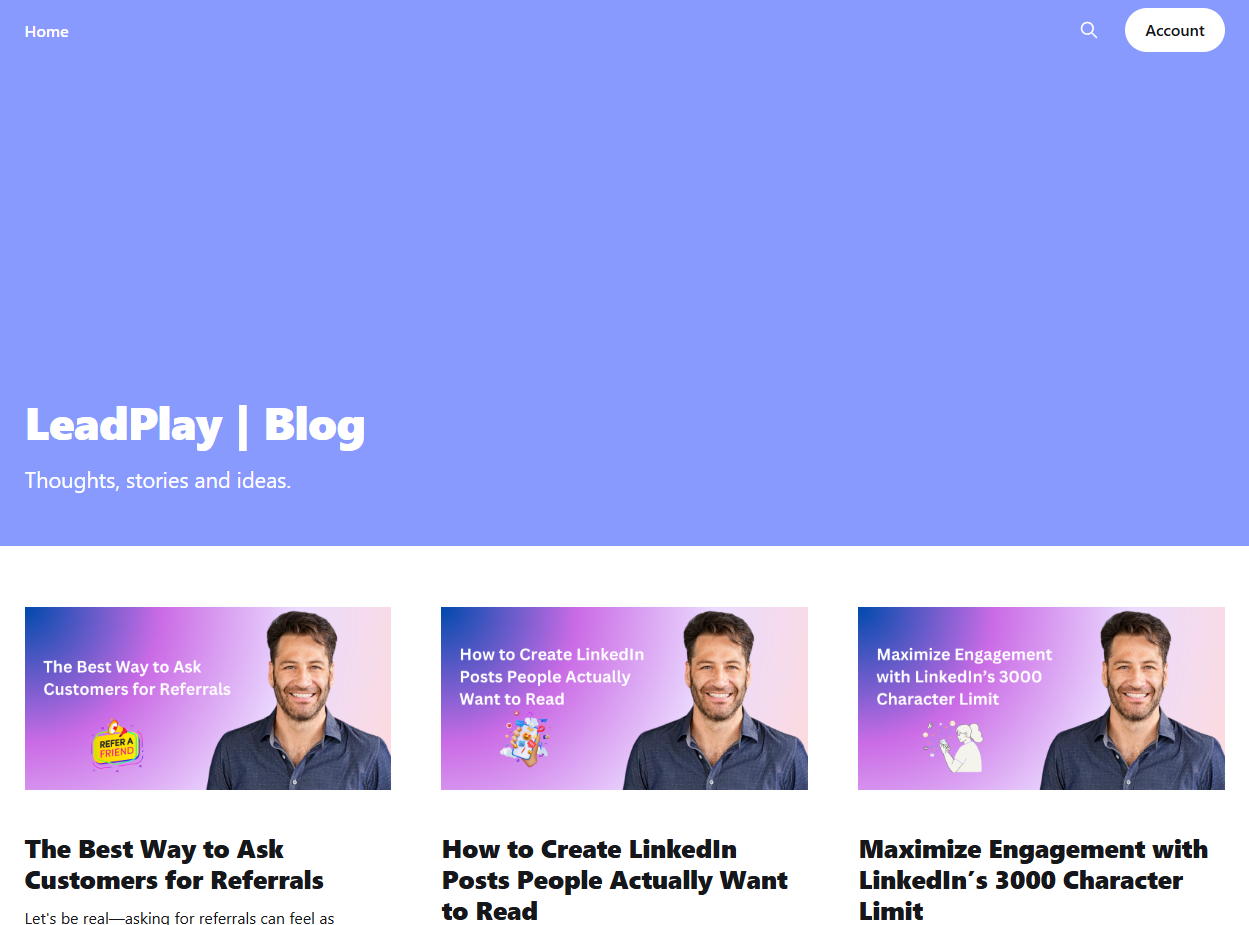
LeadPlay is a LinkedIn and email outreach automation tool that scrapes contact info and runs smart, multi-channel campaigns. Designed for sales teams and solo founders, it automates connection requests, follow-ups, and email sequences—all from one clean dashboard. Think of it as a 24/7 digital sales assistant.
Key Features
- Dual-Channel Outreach (LinkedIn + Email)
- Email Extraction from LinkedIn Profiles
- Drag-and-Drop Sequence Builder
- Smart Reply Detection & Delays
- Real-Time Analytics + A/B Testing
Pros
- Combines email finding and outreach in one tool
- Highly automated, AI-assisted personalization
- User-friendly interface with team support
- No browser extension required
Cons
- No permanent free plan (paid only after trial)
- Still growing its user base and tutorials
- Limited CRM integrations (mostly via Zapier)
- Requires trust in cloud-based LinkedIn automation
2. Octopus CRM

Octopus CRM is a LinkedIn automation and email extraction tool that acts like your personal LinkedIn assistant. It scrapes emails, auto-connects with prospects, sends follow-ups, and tracks outreach performance—all from a simple Chrome extension. It’s great for sales teams and marketers looking to grow networks and build lead lists fast.
Key Features
- Multi-step LinkedIn Automation Sequences
- Email Scraping & CSV Export
- Analytics Dashboard (views, invites, responses)
- Activity Limits for LinkedIn Safety
- Zapier Integration (CRM sync)
Pros
- Easy to use, beginner-friendly interface
- Automates LinkedIn outreach at scale
- Combines multiple tools in one
- Budget-friendly pricing
Cons
- Limited campaign personalization
- No built-in email verification
- Chrome-only (extension required)
3. Skrapp.io
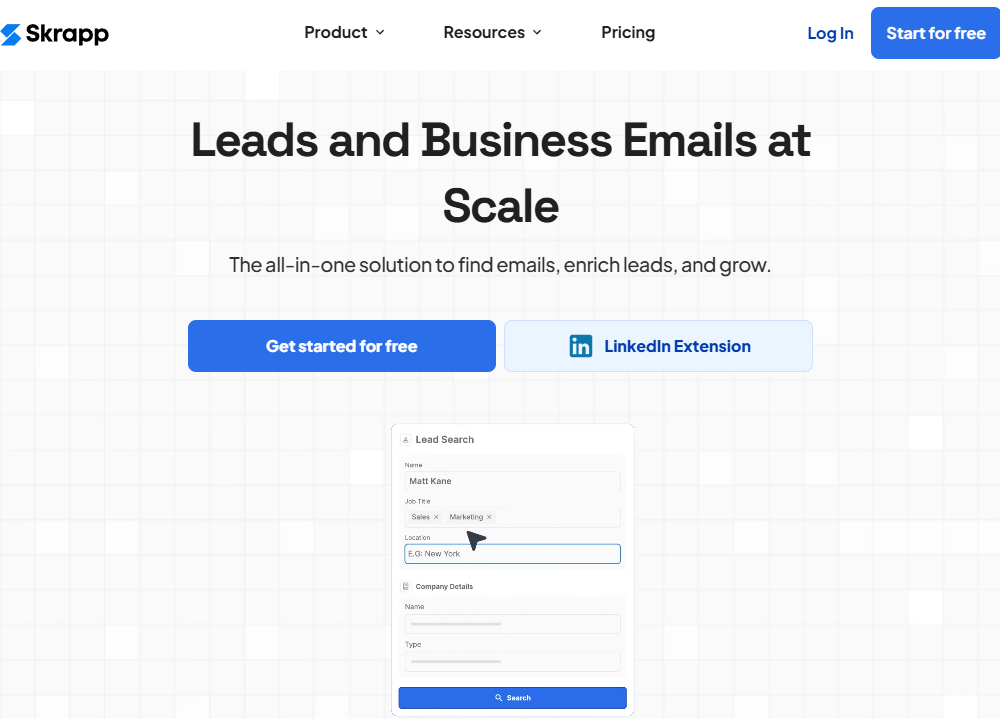
Skrapp.io is a popular LinkedIn email finder that helps marketers and recruiters pull verified B2B emails via a Chrome extension. It also offers domain search and bulk email finding, making it great for building prospect lists fast.
You can organize contacts in lists, verify emails, and export to CSV or your CRM via Zapier. A free plan with monthly credits makes it easy to try.
Key Features
- LinkedIn & Sales Navigator Integration
- Bulk Email Finder & Domain Search
- Email Verification (valid/catch-all/invalid)
- Contact Lists & CSV Export
- API Access for Developers
Pros
- Monthly free credits (50)
- Simple, one-click email finding on LinkedIn
- Bulk search saves time
- Works beyond LinkedIn (domain-based search)
- Established tool with good support resources
Cons
- Occasional accuracy issues with catch-all domains
- Credit-based plans with no rollover
- No built-in CRM integration (manual export or Zapier)
- Requires browser use for LinkedIn email scraping
4. Wiza
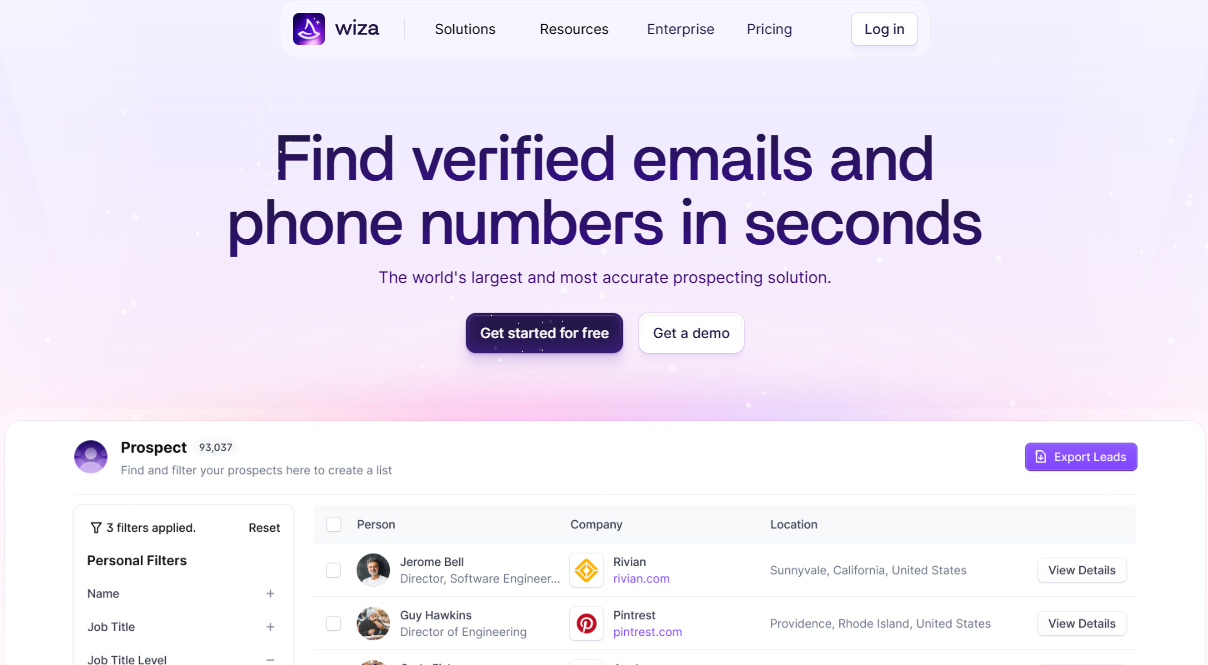
Wiza is a LinkedIn Sales Navigator companion tool that turns your lead searches into verified email and phone lists in one click. Designed for fast, accurate prospecting, Wiza pulls contact info directly from Sales Nav and exports it to CSV or your CRM. It’s ideal for sales teams wanting to automate outreach without the manual grind.
A free plan (20 credits/month) makes it easy to try out.
Key Features
- Sales Navigator Email Export via Chrome Extension
- Verified Emails & Phone Numbers (real-time checks)
- Bulk Enrichment & CSV Export
- CRM & Google Sheets Integrations
- Pay-as-You-Go & Team Plans Available
Pros
- Highly accurate data with refund guarantee for bounces
- Massive time-saver for Sales Nav users
- Free plan available for small-scale use
- Clean CRM exports and workflow-friendly
- Responsive support & user-friendly interface
Cons
- Requires LinkedIn Sales Navigator to be most effective
- Higher costs for large lead volumes
- Limited features on basic LinkedIn accounts
- Phone numbers not guaranteed for all contacts
5. Adapt.io

Adapt.io is a B2B contact database and LinkedIn email finder with a Chrome extension and over 100M contacts. It helps sales teams discover verified emails and phone numbers from LinkedIn profiles or via its web-based Prospector tool. With detailed filters and CRM integrations, it’s a great lead-gen solution for targeted outreach.
A free plan gives 25 email credits/month, making it accessible for light users.
Key Features
- LinkedIn Chrome Extension for email finding
- 100M+ contact database with advanced filters
- Prospector Tool for list building
- CRM + Zapier integrations
- Data enrichment from uploaded lists
Pros
- Free monthly credits (25)
- High-quality, verified B2B data
- Seamless CRM export (Salesforce, HubSpot, etc.)
- Deep filtering for precision prospecting
- Helpful support and user resources
Cons
- Limited free credits; paid plans cap usage
- Aggressive use can trigger LinkedIn limits
- Email campaign tools are basic
- Some data gaps for niche or new companies
6. Apollo.io
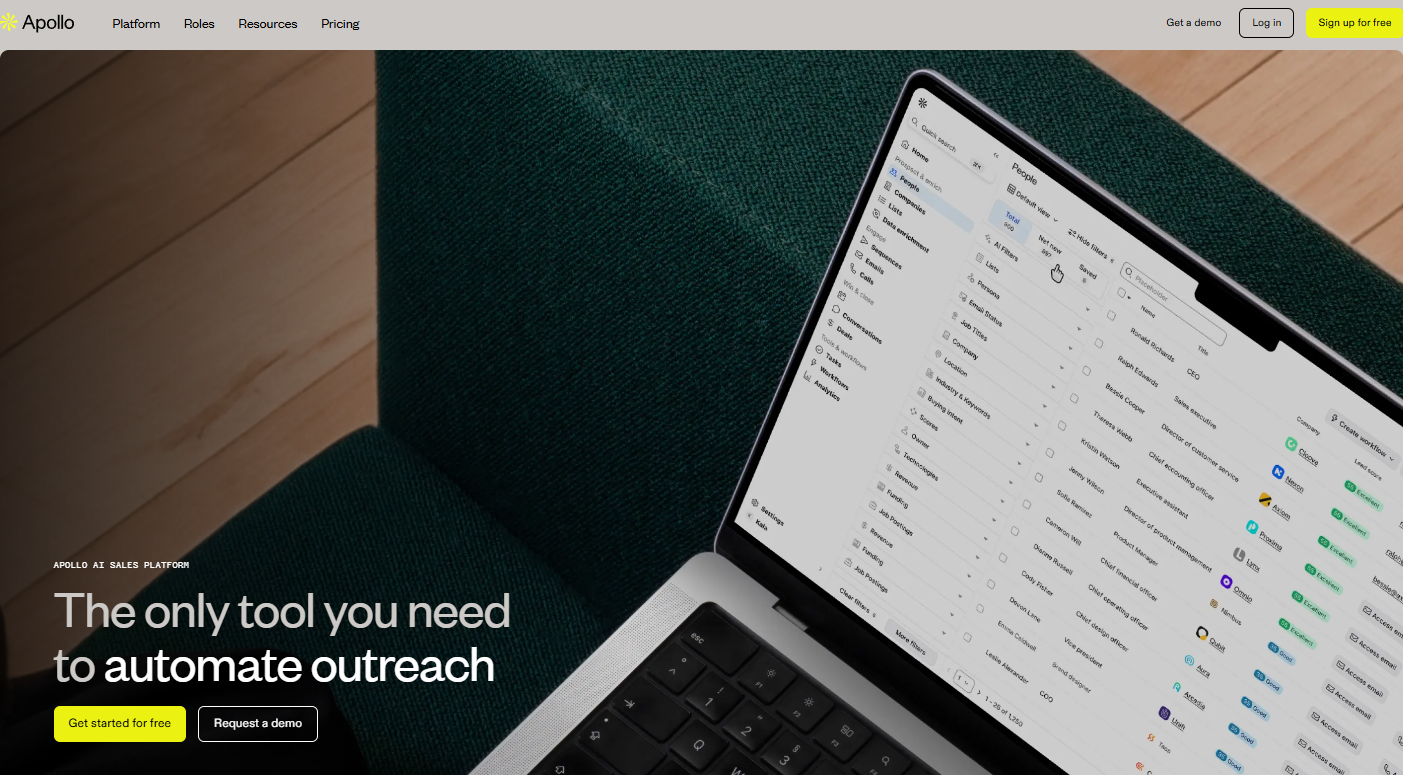
Apollo.io is an all-in-one B2B sales platform with powerful LinkedIn email extraction. Backed by a massive database of 220M+ contacts and 30M+ companies, it offers verified emails, phone numbers, and intent data through its Chrome extension and web app.
You can run full email campaigns, track engagement, and manage outreach with built-in CRM features. Apollo stands out with advanced filters (like tech stack and funding rounds), integrations with Salesforce and HubSpot, and a generous free plan (50 credits/month).
Key Features
- LinkedIn Email Finder via Chrome extension
- Verified Emails & Direct Dials
- Email Sequences & Tracking
- CRM Integrations & CSV Import/Export
- Intent & Tech Filters for smarter targeting
- Job change alerts, AI tools, and regular updates
Pros
- Replaces multiple sales tools in one platform
- High-quality, verified contact data
- Solid free plan and affordable base pricing
- Constant feature improvements and updates
Cons
- Feature-rich, so it can feel overwhelming
- Higher-tier plans can be pricey for teams
- Learning curve to use all the tools effectively
- Subject to LinkedIn view limits via the extension
- Easy to overload on data without a targeting strategy
7. Lead Leaper
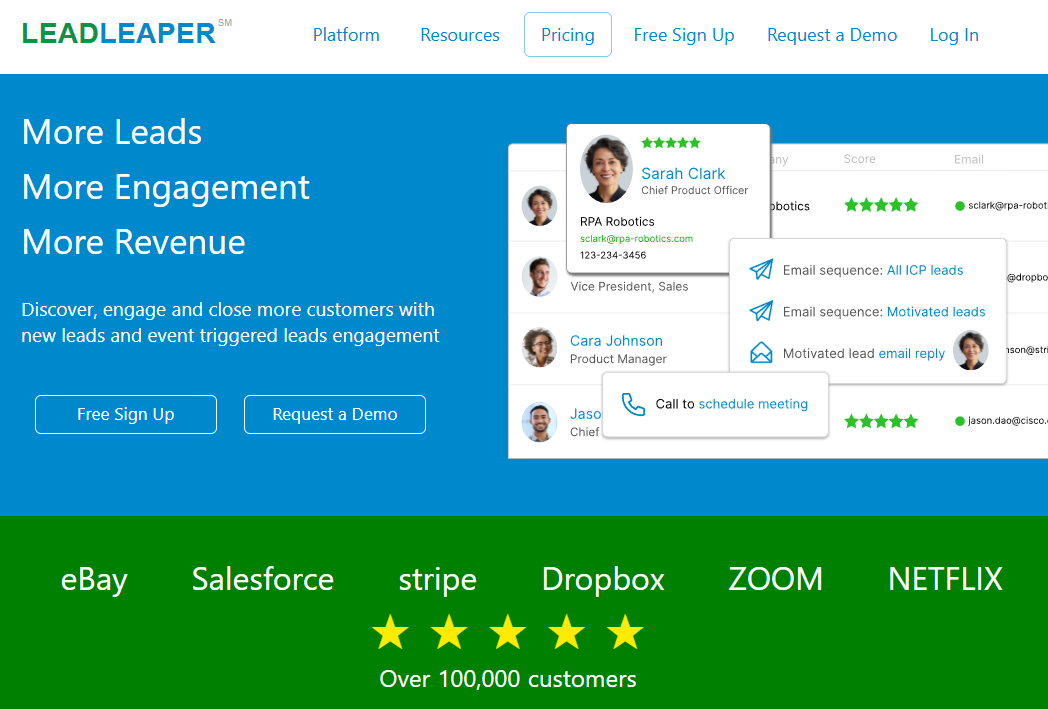
Lead Leaper is a simple, affordable LinkedIn email finder Chrome extension ideal for solo reps and small teams. It scrapes names, titles, companies, and emails from LinkedIn profiles in real time only charging credits for validated emails.
You can save leads to your dashboard, auto-sync them to Google Sheets, and even send emails via Gmail or Outlook. It’s quick, accurate, and budget-friendly, with a free plan offering 100 leads/month.
Key Features
- Chrome Extension for LinkedIn scraping
- Real-Time Email Validation
- Lead Dashboard & Google Sheets Sync
- Basic Email Campaigns via Gmail/Outlook
- Free Plan with 100 leads/month
- CSV Export with no extra cost
Pros
- Extremely easy to use and fast
- High email accuracy with real-time checks
- Affordable pricing with generous free tier
- HubSpot integration + universal exports
- No hidden export fees
Cons
- Basic UI and limited advanced features
- No bulk scraping or multi-user support
- Occasional extension hiccups
- Not built for large-scale automation
8. Emailsearch.io
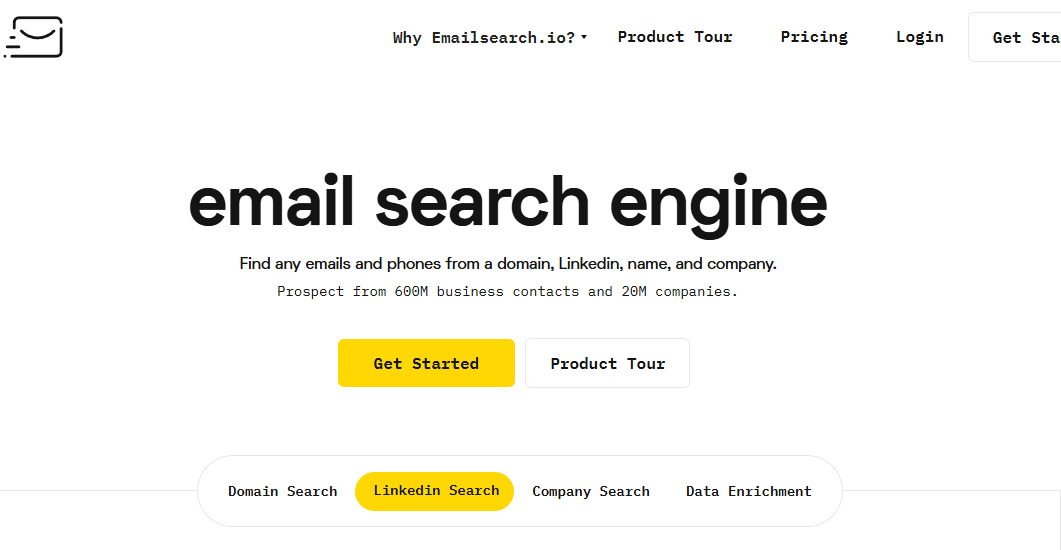
Emailsearch.io is an email search engine that finds personal and professional emails using LinkedIn, name + company, or domain search. Its Chrome extension pulls emails from LinkedIn profiles, while its platform supports bulk uploads and API access for large-scale lookups.
It offers verified results with confidence scores and includes basic drip campaign tools for outreach. Though there’s no forever-free plan, a 7-day free trial lets you explore all features.
Key Features
- LinkedIn Email Finder Extension
- Name, Domain & Org Search
- Bulk Search via CSV or API
- Verified Emails with Confidence Scores
- Drip Email Campaigns & Tracking
- 7-Day Free Trial
Pros
- Multiple search methods (LinkedIn, domain, name)
- Built-in email outreach tools
- High email accuracy with real-time validation
- Developer-friendly API access
- Transparent pricing with refund policy
Cons
- No ongoing free plan
- Unused credits expire monthly
- UI can feel cluttered at first
- Limited CRM integrations
- Basic email campaign features
9. Voila Norbert
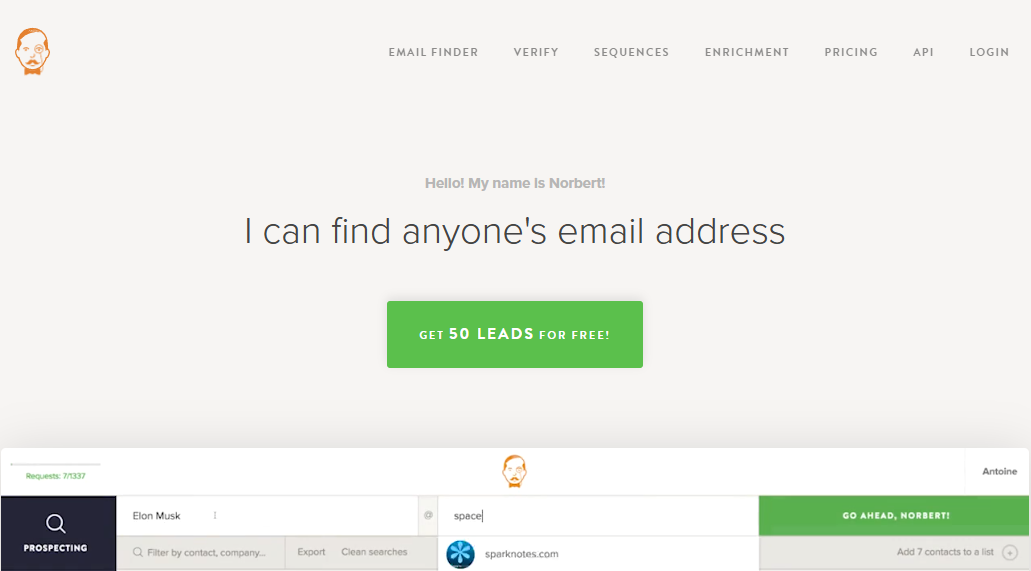
Voila Norbert is a trusted email finder and verifier that now includes a LinkedIn Chrome extension. Known for its accuracy and ease of use, it helps you find professional emails by name + company or directly from LinkedIn profiles. It's especially popular with sales teams thanks to shared team accounts and seamless integrations.
Norbert also offers bulk searches, real-time email verification, and API access. You can test it out with 50 free email lookups—no credit card needed.
Key Features
- LinkedIn Email Finder Extension
- Name + Domain Search
- Bulk Email Finder & Verifier
- Team Accounts with Shared Credits
- Integrations (Salesforce, HubSpot, Zapier, more)
- Free Trial: 50 emails
Pros
- Accurate and reliable email results
- Clean, user-friendly interface
- API + wide range of integrations
- Team features for shared access
- Risk-free trial with 50 searches
Cons
- No unlimited plan; usage caps apply
- Higher cost per lead at smaller plans
- Occasional Chrome extension bugs
- UI is functional but slightly outdated
- Not 100% success rate (70–90% typical)
10. AeroLeads
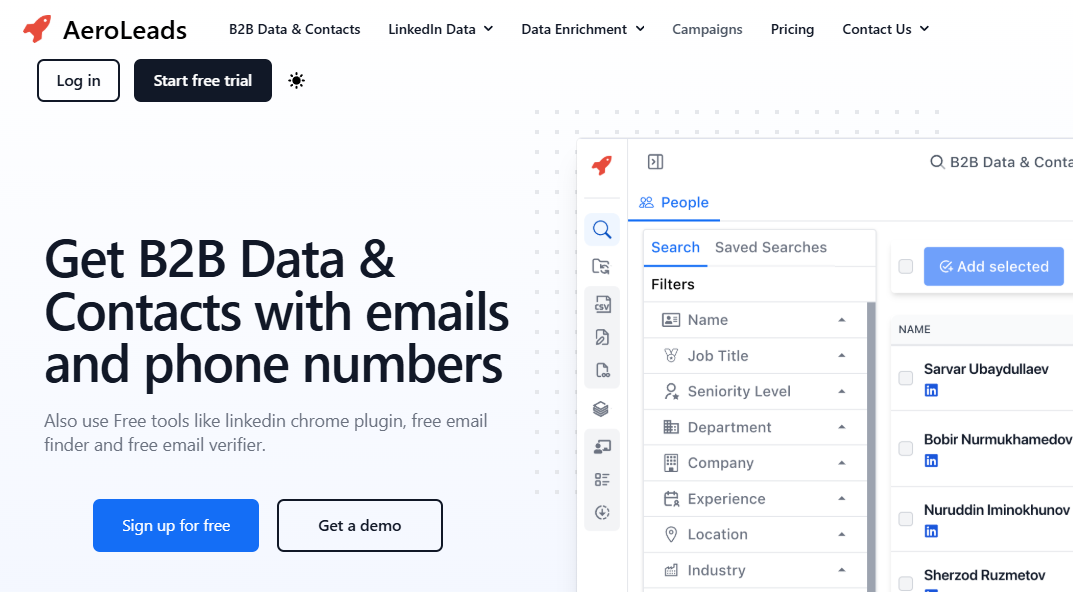
AeroLeads is a LinkedIn-friendly email and phone number finder aimed at sales and recruitment pros. Its Chrome extension pulls contact info from LinkedIn, Sales Navigator, Crunchbase, and more. Captured leads are saved to your dashboard for easy exporting or syncing with CRMs like Salesforce, HubSpot, and Mailchimp.
AeroLeads also includes basic email outreach, list management, and validation tools. It’s not flashy, but it’s reliable and integrates well into most workflows.
Key Features
- Email & Phone Finder via Chrome Extension
- Works with LinkedIn, Sales Nav, Crunchbase, etc.
- List Management with Editing & Notes
- Exports to CSV + CRM Integrations
- Basic Email Sending with Templates
- Free Trial (10 credits), Paid Plans from $49/month
Pros
- Finds both emails and phone numbers
- Cross-platform (works on multiple sites)
- Solid CRM and marketing tool integrations
- Good support and onboarding resources
- Scalable, straightforward pricing
Cons
- Outdated interface and slower performance on large lists
- Occasional duplicates and limited in-app list filtering
- Credits are used even if no email is found
- Basic organization tools; better post-export
11. GetProspect
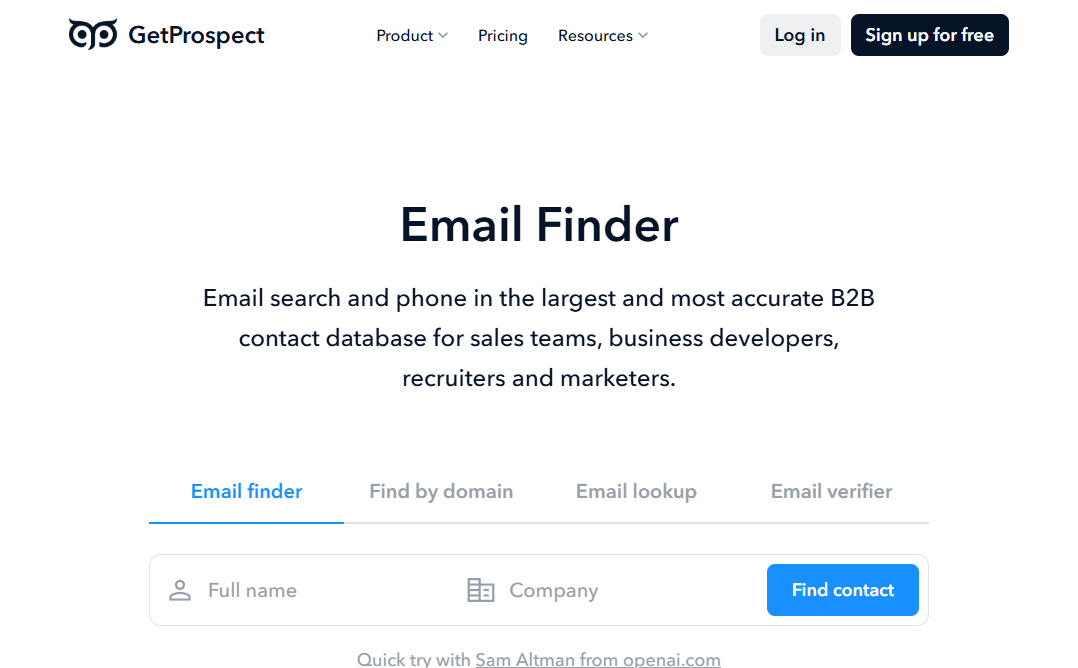
GetProspect is a LinkedIn email finder and light CRM that lets you extract contact details using a Chrome extension. You can also upload lists for bulk email searches and manage leads in a simple dashboard. It verifies emails automatically and integrates with Salesforce, HubSpot, and Zapier. A free plan with 50 leads/month makes it great for light users or recruiters.
Key Features
- LinkedIn Email Finder (Chrome Extension)
- Lead Dashboard with Notes & Segmentation
- Bulk Import & Email Discovery
- Automatic Email Verification
- CRM Integrations (Salesforce, HubSpot, Zapier)
- Free Plan: 50 emails/month + 100 verifications
Pros
- Generous free tier with ongoing access
- Built-in lead management before CRM handoff
- Verified email quality with smart credit use
- Popular among recruiters for LinkedIn outreach
- Actively updated with user feedback
Cons
- Limited credits on the free plan
- Heavy LinkedIn dependency
- Slight learning curve in the dashboard
- No email automation or messaging tools
- Separate credit pools for email verification
12. Overloop
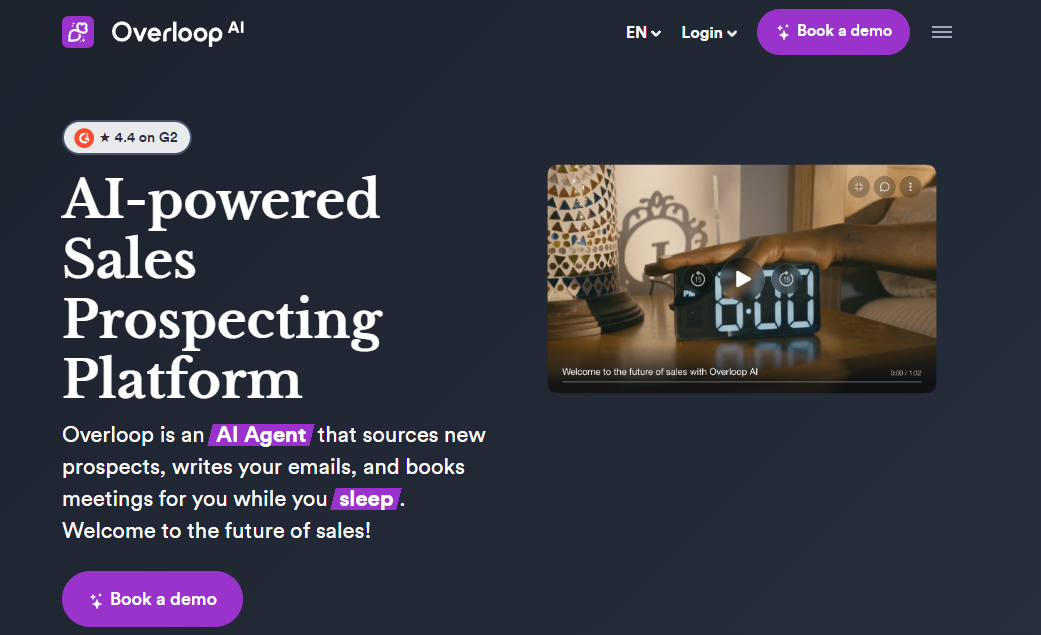
Overloop (formerly Prospect.io) is an all-in-one platform for finding emails, managing leads, and running multi-channel outreach. Its Chrome extension pulls contacts from LinkedIn, while its built-in CRM lets you organize leads, launch sequences (email + LinkedIn + calls), and track pipeline progress. It’s ideal for teams wanting a single, streamlined sales tool.
While there’s no free plan, Overloop offers a 30-day money-back guarantee. Paid plans start around $39/month for 250 contacts, with strong integrations and verified email data.
Key Features
- LinkedIn Email Finder via Chrome Extension
- CRM-style Lead & Pipeline Management
- Multi-Channel Campaigns (Email, LinkedIn, Calls)
- Verified & Enriched Emails
- Gmail/Outlook + CRM Integrations
- Team Collaboration Tools
Pros
- All-in-one platform: finder, outreach, and CRM
- Automated multi-step sequences with LinkedIn actions
- Strong CRM and email client integrations
- Detailed campaign analytics
- High-quality, verified email data
Cons
- No free plan; paid only after trial
- Steeper learning curve for new users
- Pricier than basic email finders
- May duplicate tools you already use
- LinkedIn automation always carries slight risk
13. LeadGibbon
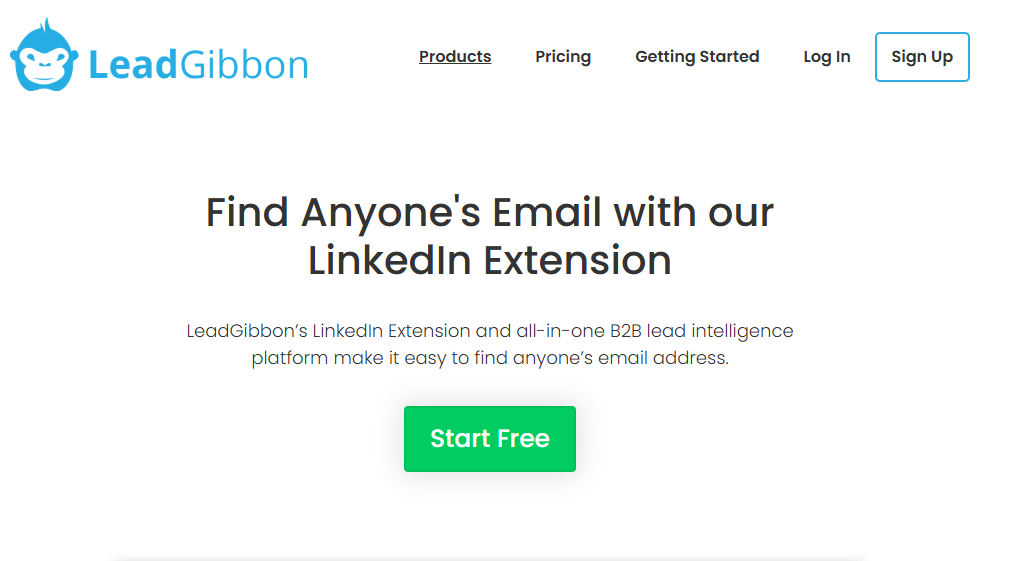
LeadGibbon is a LinkedIn-focused email finder with its own verified lead database and Chrome extension. You can search by job title, industry, or location within the app or extract emails directly from LinkedIn profiles. It’s simple, fast, and designed for sales pros who want clean, targeted lead lists with minimal manual effort.
While there's no free plan, a small trial (5 credits) is available. Paid plans start at $49/month for 1,000 credits.
Key Features
- Chrome Extension for LinkedIn
- Lead Search by Title, Industry, Location
- Verified Business Emails
- Unlimited Saved Searches
- Google Sheets Sync + CSV Export
- Straightforward Pricing (credits-based)
Pros
- Easy to use with a clean interface
- Search and extract leads without LinkedIn browsing
- High email accuracy and low bounce rates
- Google Sheets integration for simple sharing
- Location-based lead targeting
Cons
- Very limited free trial (5 credits)
- No built-in CRM or outreach tools
- No native CRM integrations beyond Sheets
- Business emails only (no personal addresses)
- Cost can add up for large campaigns
What to Consider When Choosing a LinkedIn Email Extractor
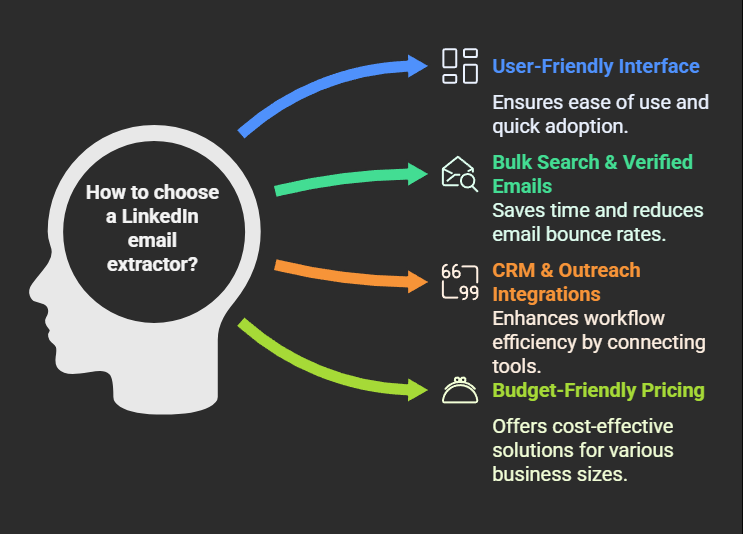
Now that you're on board with the idea of using a LinkedIn email extractor, it's time to find the one. Not all tools are created equal, so here’s your no-fluff, rapid-fire checklist:
- User-Friendly Interface
If it feels like you're decoding ancient scrolls just to use it—run. The best tools are plug-and-play, not sweat-and-pray.
- Bulk Search & Verified Emails
You’re not here to dig one email at a time like it’s 2003. Look for tools that can handle bulk searches and verify emails on the spot. No more bouncing messages or ghost inboxes.
- CRM & Outreach Integrations
If it can’t talk to your CRM or outreach software, it’s basically a solo act in a band. Seamless integrations = smoother workflows = less coffee-fueled chaos.
- Budget-Friendly Pricing
Nobody’s saying go cheap—but go smart. Whether you're a lean startup or a big-league team, pick a plan that scales with you (and doesn’t spark a finance department intervention).
- Data Privacy Compliance
It’s not the sexiest feature, but it’s non-negotiable. Make sure the tool complies with GDPR, CCPA, or whatever alphabet-soup regulation applies to your biz. Trust and legality go hand in hand.
TL;DR
A LinkedIn email extractor is the shortcut to scalable outreach. Whether you're selling, hiring, or just trying to build connections like a boss, this tool saves you time and boosts your game Leadplay.io is one strong contender that checks all the boxes for automation, accuracy, and speed.
Conclusion
Let’s not overcomplicate it—choose the tool that saves you time, doesn’t cost a kidney, and makes lead gen feel like a breeze instead of a battle. Bonus points if it makes you feel like a wizard.
And hey, if it helps you say “Email me, maybe?” with confidence... then you know you’ve picked the right one.