19 Best Email Marketing Automation Tools: Streamline Your Business Marketing

Email marketing without automation is like baking cookies without an oven. Sure, you could try it, but it's messy, tedious, and frankly, not very effective. Enter email marketing automation, your digital oven: making campaigns warm, tasty, and hassle-free.
In this guide, we'll explore the 30 best email marketing automation tools, why they're essential, and how they’ll turn your emails from "meh" to magnificent!
What Exactly Is Email Marketing Automation?
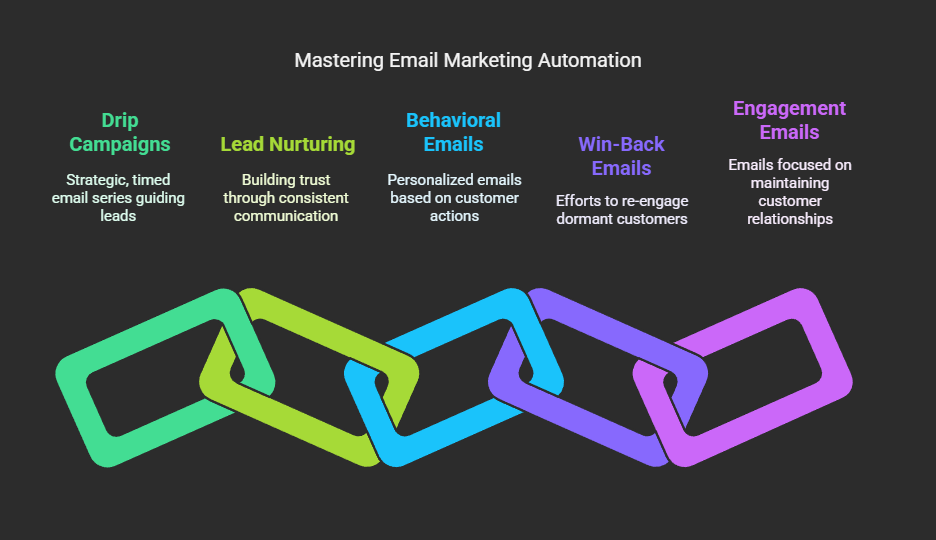
Think of email marketing automation as your personal assistant that never sleeps. It sends emails, tracks clicks, segments subscribers, and even helps you sell in your sleep. Whether you're welcoming new subscribers or nudging those forgetful shoppers who abandoned their carts, automation is your secret weapon.
5 Types of Email Marketing Automation You Need to Know
When it comes to email marketing automation, it’s not just about blasting inboxes with random promotions. It's about sending the right message to the right person at the right time. Let’s break down the all-stars of the email automation world:
- Drip Campaigns (The Gentle Persuader)
These are the slow-cooked meals of email marketing—strategic, timed, and oh-so-satisfying. Drip campaigns send a series of pre-written emails over time, gently guiding your leads down the sales funnel.
Example: Say you’re launching a new app.
- Email 1: “Meet our game-changer of an app”
- Email 2: “Here’s how it saves you 5 hours a week”
- Email 3: “Sign up today and get an exclusive bonus”
No pressure—just a steady stream of value until the lead’s ready to bite.
- Lead Nurturing (The Smooth Operator)
Think of this as dating your leads. You're not proposing marriage on the first date—you’re building trust, sharing helpful content, and gently steering them toward the decision to buy.
Example:
- A welcome email series for new subscribers
- Tips, how-tos, or case studies over time
- Occasional “Did you know we can help with this?” reminders
By the time you pop the sales question, they’re saying “yes” before you finish the sentence.
- Behavioral Emails (The Mind Reader)
These emails are like having ESP—but powered by data. They’re triggered by specific actions your customers take (or don’t take), making your brand feel instantly responsive and intuitive.
Examples:
- Cart abandonment: “Left something behind? It’s still waiting for you!”
- Post-purchase: “Thanks for your order! Here’s how to get the most out of it.”
- Browsing behavior: “You looked at hiking boots—check out these trail-tested faves.”
It’s timely, personalized, and a little bit magical.
- Win-Back Emails (The Comeback Kid)
Not everyone stays loyal forever—but that doesn’t mean you can’t rekindle the spark. Win-back emails are your “Hey stranger…” texts, designed to revive dormant relationships.
Example:
- “We miss you. Here's 15% off to come back.”
- “Your favorites are back in stock!”
- “Still interested in this?” (with a handy CTA)
It's email CPR—resuscitating interest and bringing customers back into the fold.
- Engagement Emails (The Relationship Builder)
These aren’t just transactional—they’re relational. Engagement emails are all about keeping the good vibes going, long after the first sale.
Examples:
- Thank-you emails: “You're awesome. Thanks for choosing us!”
- Milestone celebrations: “Happy one-year anniversary with us!”
- Birthday shoutouts: “It’s your big day! Here’s a treat 🎉”
- Referral programs: “Love us? Share us. Get rewarded.”
When customers feel valued, they stick around. These emails help make your brand the one they keep coming back to.
Why Email Marketing Automation Is a Must-Have for Business Growth

If you're wondering whether setting up automated emails is worth the effort, here's a look at the types of email marketing automation that can save time, boost sales, and keep your audience engaged without lifting a finger.
- Time Saver: Free yourself from the monotony of manual emailing. Your automation tool handles repetitive tasks, giving you more time for important things—like coffee breaks.
- Higher Conversions: Personalized and timely emails mean more engaged customers, boosting sales and ROI. (Did we mention email marketing averages $42 ROI for every dollar spent?)
- Improved Lead Generation: Automate your funnel to smoothly turn leads into loyal customers without pulling your hair out.
- Better Customer Service: Instant responses and automated follow-ups keep customers happy without draining your resources.
- Stronger Brand Awareness: Frequent, targeted emails ensure subscribers remember your brand when it's time to buy.
Email Automation: 29 Tools to Boost Your Outreach
Overwhelmed by email marketing? Grab a coffee—we’ve rounded up 29 top tools to automate your emails, updated with the latest features, pricing, and a sprinkle of humor. Let’s make you an email pro, the fun way!
1. Leadplay.io
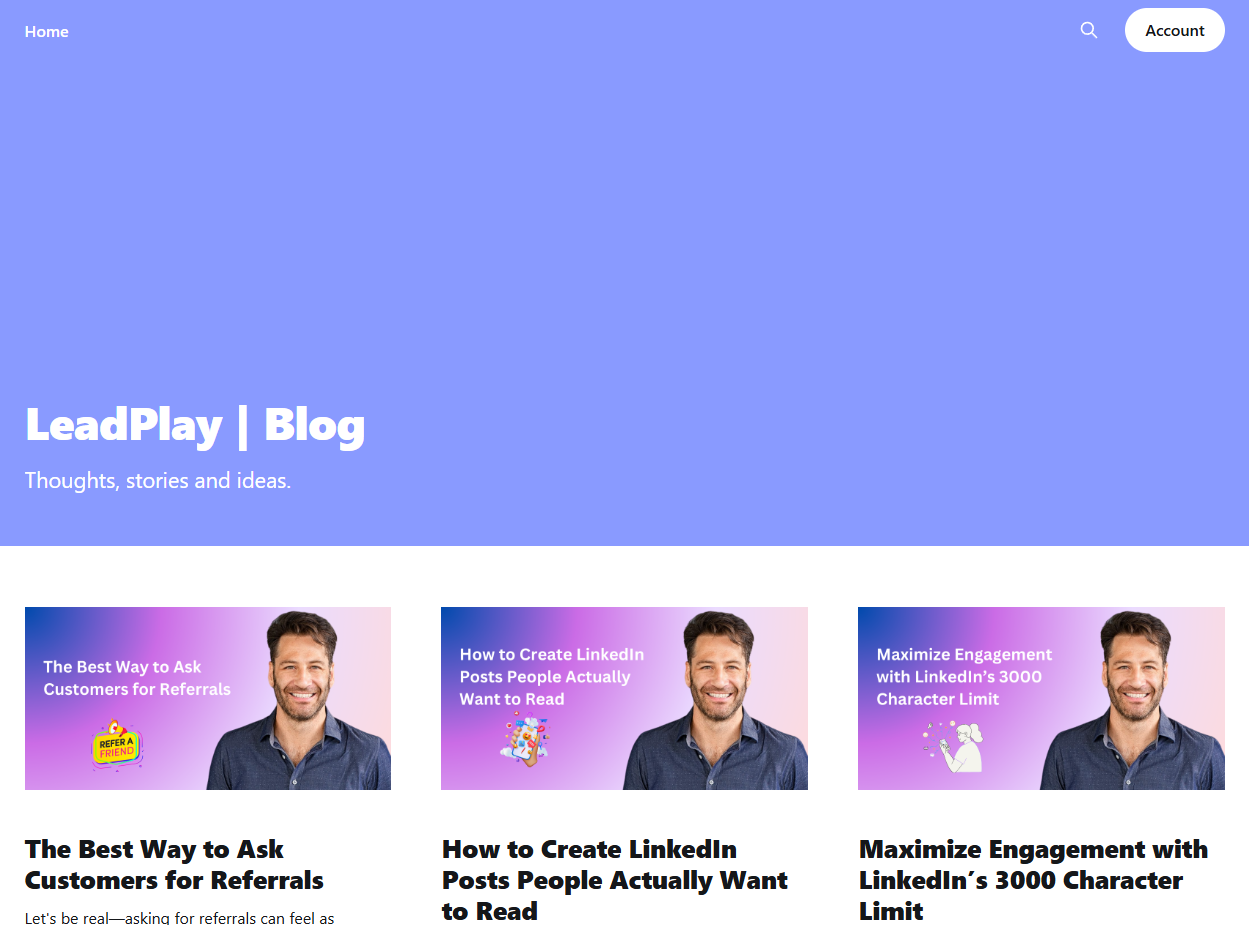
Leadplay.io is like having a tireless sales assistant working 24/7 on LinkedIn and email outreach. It automates your LinkedIn connections, follow-up messages, and email drip campaigns with a drag-and-drop sequence builder – so you can sit back as leads roll in.
The platform even includes a LinkedIn scraper to pull prospect data and an AI-powered icebreaker generator to personalize messages. It’s cloud-based, so you don’t need to babysit it. In short, Leadplay.io helps you “set it and forget it,” handling the boring tasks while you focus on closing deals (or enjoying an extra cup of coffee). It’s powerful, but still user-friendly – even if you’re not a techie, you’ll navigate it like a pro in minutes.
Pros:
- Automates LinkedIn and email outreach in one place (connects, messages, follow-ups) – a huge time-saver.
- Smart features like AI icebreakers and contact segmentation for highly personalized campaigns.
- Includes analytics and team collaboration tools, so you can track performance and work with colleagues easily.
Cons:
- Geared heavily toward LinkedIn; if you don’t use LinkedIn for sales, some features might be less useful.
- A bit of a learning curve for total beginners (so many features!), but the interface is friendly once you get the hang of it.
- Pricing is on the higher side for large teams, especially if you need multiple seats (though the ROI in saved time can justify it).
Price: Leadplay.io offers a 7-day free trial (no credit card needed). Paid plans start at $59/month per user ($39/month annually), with Pro and Advanced tiers ranging from $79–$99/month. It’s a premium spend, but think of it as hiring a 24/7 outreach assistant.
2. Octopus CRM
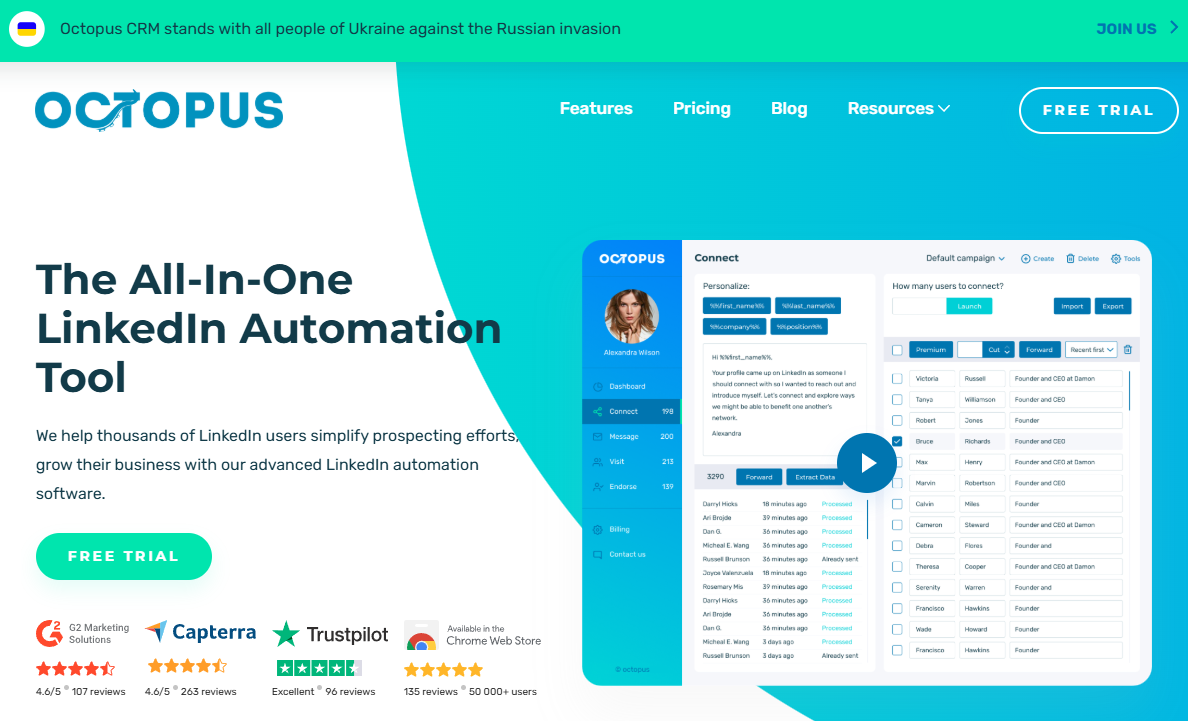
Octopus CRM is the friendly cephalopod of LinkedIn automation. It helps you reach out to prospects on LinkedIn en masse without breaking a sweat. Imagine sending connection requests, follow-up messages, profile visits, and endorsements on autopilot – Octopus CRM’s got you covered.
Its dashboard lets you create sequences (e.g., connect > then “thanks for connecting” message > then a follow-up) in a few clicks. One of its standout tricks is segmenting your audience for targeted campaigns – so your messages feel personal. It’s cloud-based and mimics human behavior. If you’re in sales or recruiting, Octopus CRM can seriously boost your productivity while you focus on more important conversations .
Pros:
- Easy LinkedIn automation: connection requests, bulk messaging, profile views, etc., all on autopilot.
- Affordable and scalable – great for individuals and small teams to ramp up LinkedIn outreach without hiring extra hands.
- Offers personalized placeholders (like {firstName}) so your messages don’t feel like spam, plus basic analytics to see who’s responding.
Cons:
- Limited to LinkedIn actions – it’s fabulous for LinkedIn, but it doesn’t handle email or other channels (you’d need another tool for that).
- There’s a daily limit to stay within LinkedIn’s safe practices (around 100 connections a day), which is good for safety but means you can’t go totally wild.
- The UI, while functional, looks a bit dated. It works well, but don’t expect a flashy modern interface.
Price: Octopus CRM is wallet-friendly, starting at just $6.99/month (yep, less than your lunch). Pro to Unlimited plans run $9.99–$24.99/month with added features like messaging sequences and higher limits. Free trial included—basically a robotic arm for your LinkedIn hustle.
3. HubSpot
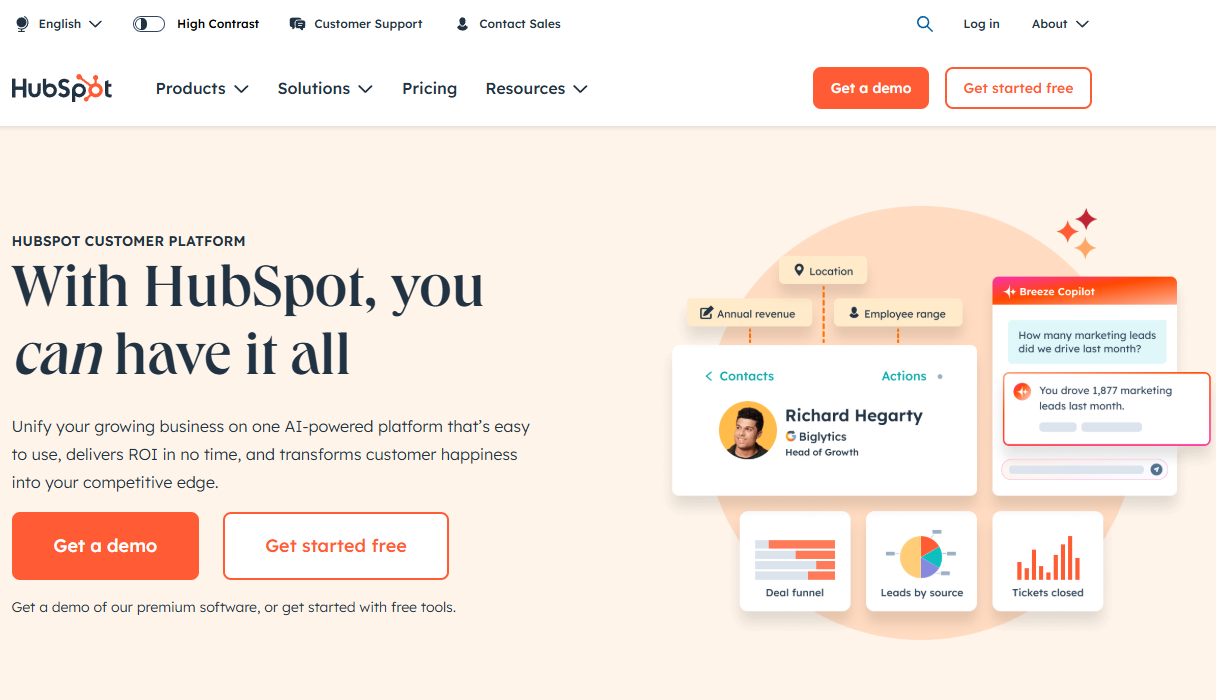
HubSpot is the all-in-one marketing buddy that pretty much does everything – including email automation. Think of it as a Swiss Army knife: email sequencing, CRM, landing pages, social media scheduling – you name it. For email, HubSpot lets you create personalized drip campaigns with triggers (like sending follow-ups when someone clicks a link) and provides analytics that make you feel like a data scientist.
The best part? If you’re already using HubSpot CRM (the free tier is popular), the email tools integrate seamlessly – your contacts, lists, and campaigns all live under one roof. HubSpot’s interface is super polished and newbie-friendly. It even has a library of pre-made templates and workflows (great for when you’re not sure where to start).
Pros:
- All-in-one platform – your email, CRM, forms, and more are together (no need to juggle separate tools).
- Powerful automation with if/then logic – e.g., “if contact opens email, wait 2 days and send X, otherwise send Y.” It’s like marketing on autopilot.
- Excellent analytics and reporting. You’ll know who opened, clicked, and converted, helping you continuously improve your campaigns.
Cons:
- Can get expensive as your contact list grows or if you upgrade to higher tiers (the free and Starter are fine for small lists, though).
- So many features that it can feel a bit overwhelming at first – you might not use everything you’re paying for.
- On higher plans, some advanced features (like A/B testing or removing HubSpot branding) only unlock on pricier tiers, which can be frustrating for budget-conscious users.
Price: HubSpot offers a free plan for basic email. Paid plans start at $15–$20/month (Starter), with serious automation kicking in at the Professional tier—around $800/month. For most small businesses, the ~$50/month CRM bundle hits the sweet spot for solid features without the sticker shock.
4. Mailshake
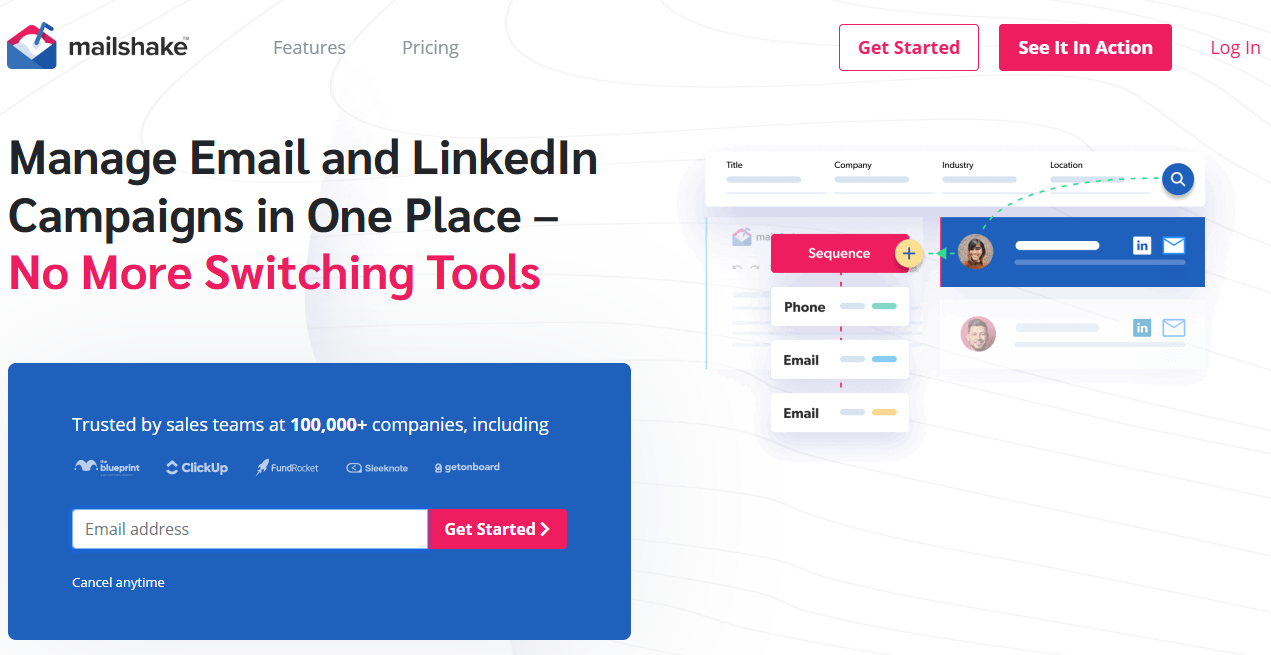
Mailshake is like your sales team's secret sauce for cold emails. It’s built to help you send personalized emails at scale and follow up automatically, so you never miss an opportunity. Writing a cold email can be awkward, but Mailshake provides templates and even an “AI writer” (they call it SHAKEspeare) to craft messages that actually sound human.
You can create an email sequence (say, initial outreach > follow-up 3 days later > “bump” email a week later) and Mailshake will handle the timing and sending. It also features a handy “lead catcher” inbox where replies and interested leads are highlighted – no more fishing through your inbox.
Pros:
- Easy to set up multi-step sequences with automatic follow-ups (if no reply, send email #2, etc.). It’s like having a follow-up butler.
- Personalization at scale – add custom fields, and Mailshake inserts them so each email still feels one-to-one.
- Great integrations (LinkedIn, phone dialers, CRM sync), especially on higher plan – makes multi-channel outreach coordinated.
Cons:
- Focused on cold outreach – not as full-featured for newsletter-style campaigns or fancy HTML designs (Mailshake keeps it simple).
- The basic Starter plan is limited (e.g., 1,500 sends per month and one email account) – good for beginners, but teams will need higher tiers.
- No built-in calendar scheduling or deep CRM; you’ll integrate other tools for those needs (Mailshake plays nice with others, though).
Price: Mailshake starts at $29/month (Starter) for small campaigns. The Email Outreach plan is $49/month with unlimited emails, while the Sales Engagement tier adds more channels at $99/month. Free trial included, and annual plans shave off ~20%. A time-saver that often pays for itself.
5. SmartReach.io
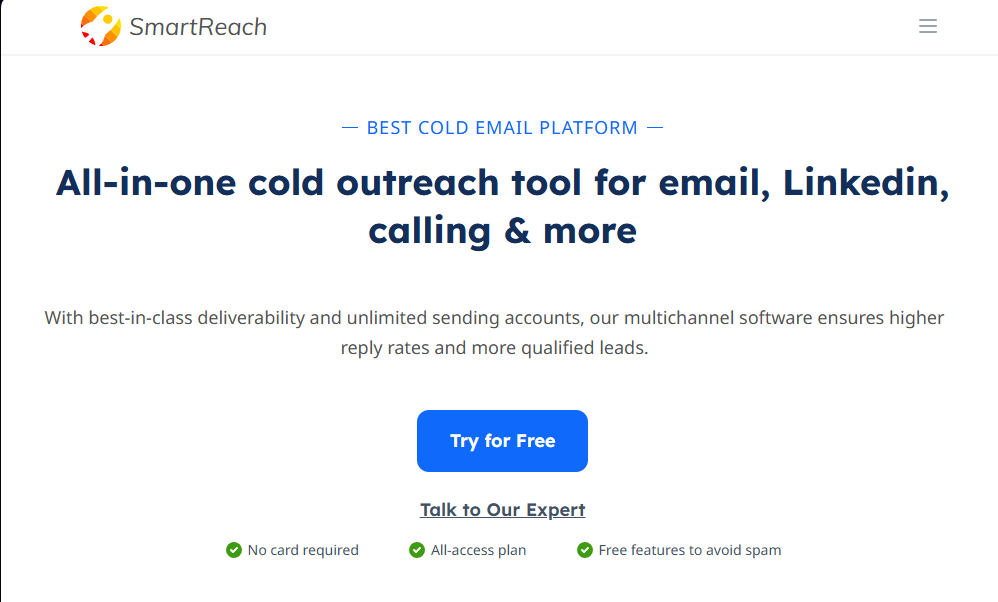
SmartReach.io is like the smart robot assistant for your cold email campaigns – it doesn’t just send emails, it thinks about them too. This sales engagement platform automates your outreach and follow-ups with some clever tricks up its sleeve. For example, it has workflow automation: if a prospect opens your email but doesn’t reply, SmartReach can automatically move them to a new campaign or send a different follow-up. Neat, right?
It also features an AI email writer to help craft messages (and even a Spintax feature to rotate phrases, so each email is unique and avoids spam filters). SmartReach puts a big emphasis on deliverability – things like sending at optimal times (even respecting time zones), rotating sender inboxes, and warming them up, all to land in the primary inbox instead of spam.
Pros:
- Very deliverability-focused – includes auto-warmup, inbox rotation, and safety settings to keep your sender reputation high.
- Multichannel capabilities: besides email, it can create tasks for manual LinkedIn messages or calls, making your outreach more than just emails.
- Pay-as-you-go pricing model based on usage (prospects contacted), which can be cost-efficient – you’re not forced to pay per seat.
Cons:
- The plethora of settings for deliverability (DNS, sender rotation, etc.) might overwhelm absolute beginners (though they’re there to help you, not hurt you!).
- No built-in CRM; you’ll integrate your own CRM to manage detailed contact info (SmartReach focuses on the outreach layer).
- The pricing model is usage-based, which is flexible but means if you suddenly scale to “millions of prospects”, the bill scales too (enterprise users should get a custom quote).
Price: SmartReach.io uses usage-based pricing. The Basic plan starts at $29/month for up to 1,000 prospects, while the Plus plan is $89/month for 50k. Higher tiers scale for big campaigns. All plans include unlimited sends, deliverability tools, and a 14-day free trial.
6. Mailchimp
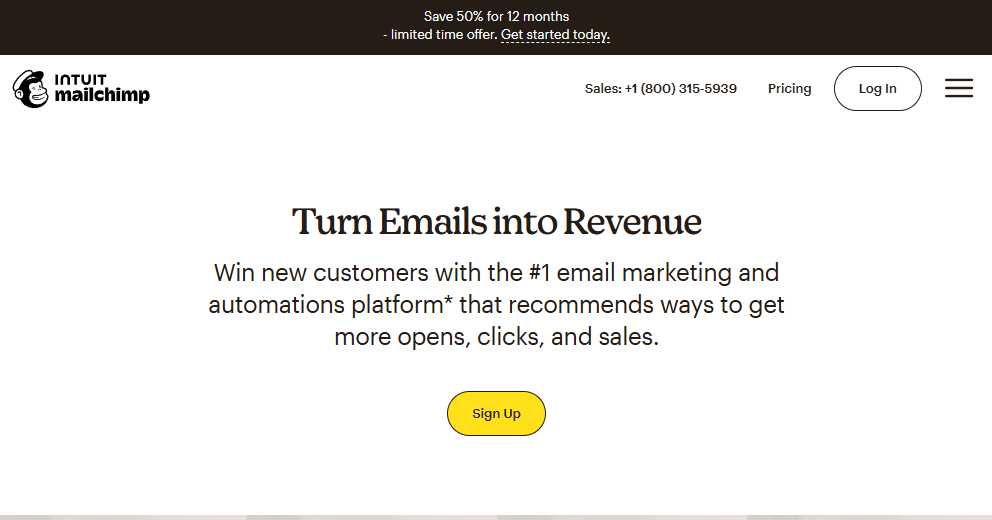
Mailchimp is practically a household name in email marketing – and for good reason. It’s the friendly, wise chimp that helps you create and send beautiful emails and automate basic sequences without breaking a sweat. Mailchimp’s interface feels kind of fun, with a drag-and-drop email builder that lets you craft newsletters or promos that look professionally designed even if you’re not a designer. For automation, it covers the essentials: you can set up welcome email series, drip campaigns based on signup date, or follow-ups when someone clicks a link.
It’s not the most advanced automation in the universe, but for many small businesses it’s just right. Mailchimp also provides handy analytics: open rates, click rates, and even e-commerce tracking if you connect your store. They’ve been adding features too – like social posting, a website builder, and customer journey builder . It’s like Mailchimp grew from a simple email tool to a mini marketing hub. The best part? You can start for free and scale up as you need.
Pros:
- Generous free plan for starters (great for small lists) – it’s a cost-effective way to dip your toes in email marketing.
- Excellent template library and email designer – your emails will look like you hired a pro.
- Stable and reliable: Mailchimp’s been around the block. High deliverability and a well-maintained platform, plus tons of tutorials/community support.
Cons:
- The interface can be a bit too cutesy at times – some folks prefer a more straightforward UI (depends on your taste).
- Pricing jumps up as your subscriber count grows. Mailchimp can get pricey for large lists, especially if you want their more advanced features on the Standard/Premium plans.
- The automation is solid for basic needs, but if you need complex multi-branch logic or a robust CRM integration, Mailchimp might feel limiting (it’s more geared toward simpler “if subscriber does X, send Y” flows).
Price: Mailchimp’s Free plan covers up to 500 contacts and 1,000 emails/month. Paid plans start at $13/month (Essentials) and $20/month (Standard) for 500 contacts, with Premium at $350/month for large lists and advanced tools. Pricing scales with your list, so you only pay for what you use.
7. Lemlist
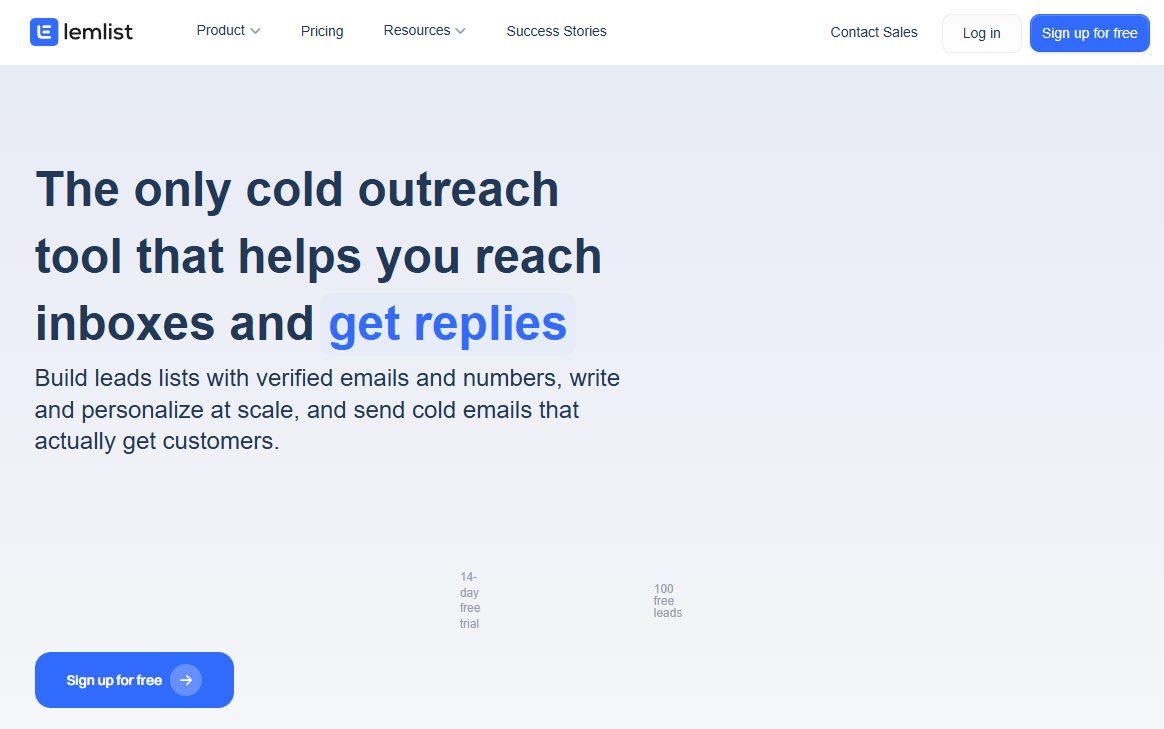
Lemlist is the cool kid on the cold email block – known for its focus on personalization and deliverability. If you’ve ever wanted to send emails that include a personalized image (like a screenshot of your product with the recipient’s name on it) or dynamic text snippets, Lemlist makes that easy. It’s all about making cold emails not feel cold.
The platform allows you to set up multi-step campaigns mixing emails and even manual LinkedIn tasks. What sets Lemlist apart is its community vibe – they constantly share best practices, and the tool even gives you a daily “health” score for your campaigns (to avoid burning out your domain).
They also offer Lemwarm, an email warming service, to improve deliverability by gradually ramping up your sending volume with interactions. Lemlist’s interface is playful yet powerful: you can schedule emails to send at specific times, auto-follow-up based on opens or clicks, and integrate with CRM tools. For a small business or startup doing outbound, Lemlist feels like that savvy friend who always knows the right thing to say – and how to say it in a way that gets noticed.
Pros:
- Top-notch personalization features – embed custom images, videos, and landing pages to wow your recipients (“Is that my name on a coffee mug in the pic?!”).
- Great emphasis on deliverability: built-in warm-up (Lemwarm) and guidance to keep your emails out of spam.
- Strong community and support resources. Lots of templates and examples from other users to learn what works.
Cons:
- It’s designed for outbound sales emails; if you need a traditional email newsletter tool, Lemlist might be overkill (or not a perfect fit feature-wise).
- Can be pricey per user if you’re a larger team, since each user/account needs a subscription.
- The user interface is a bit quirky – generally easy, but some advanced settings (like setting up custom sending windows or conditional steps) could be more intuitive.
Price:
- 14-day free trial
- Email Outreach: ~$50/month
- Multichannel: ~$99/month
- Enterprise: ~$159/month
- Pricing is per user
8. Intercom
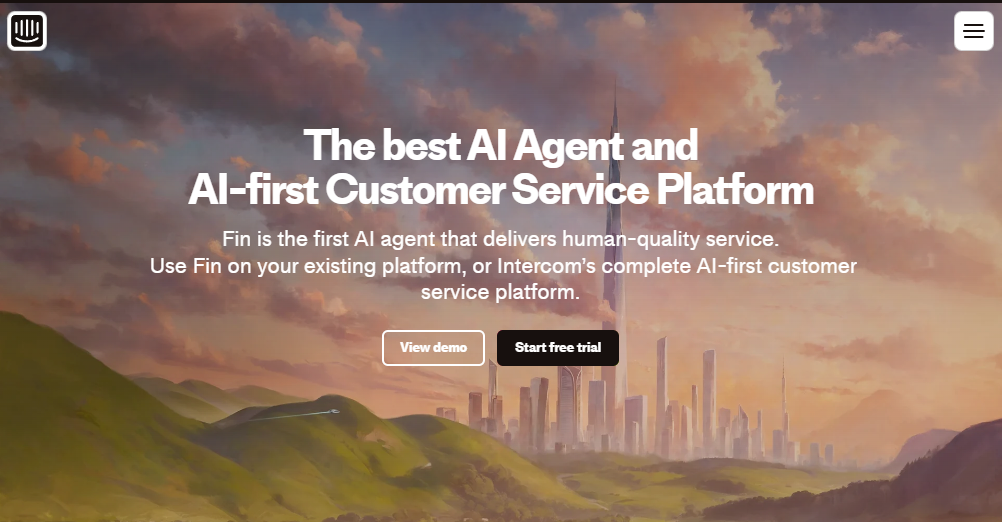
Intercom isn’t just an email tool – it’s like the command center for communicating with your customers across email, website chat, and more. But focusing on email automation: Intercom shines in sending targeted, behavior-driven emails. For instance, you can set it to email a user who signed up but didn’t finish onboarding, or re-engage a customer who hasn’t logged in for 2 weeks. It’s that friend that notices you haven’t been around and gently nudges you.
The system uses what they call “Series” – a visual campaign builder where you can mix email, in-app messages, and chat in one flow. It’s very powerful for user lifecycle marketing. Intercom also tracks what users do in your app or on your site (with a little code snippet), so you can segment and trigger messages with laser precision.
Pros:
- Rich user data and targeting – trigger emails off almost any user behavior or attribute. If you want to send super-relevant messages, Intercom is gold.
- Integrates email with other channels (chat, push, etc.) seamlessly. You can orchestrate a whole customer journey across channels in one place.
- Polished design and UX – both for you (building campaigns) and for users (the emails and chat messages look nice and consistent).
Cons:
- Pricing is... not cheap (see below). Intercom can get very expensive as you add users or features – it’s often one of the bigger expenses for startups using it.
- Because it does a lot, it can be complex. Prepare to spend some time learning to fully leverage it (and potentially involve a developer for the event tracking setup).
- Their pricing model recently changed to include charges “per resolution” for support bots and such – can be confusing and lead to unpredictable costs if you use those add-ons.
Price:
- Essentials: ~$29/seat/month
- Advanced: ~$85/seat/month
- Enterprise: $132+/seat/month
- Add-ons may raise cost
9. BombBomb
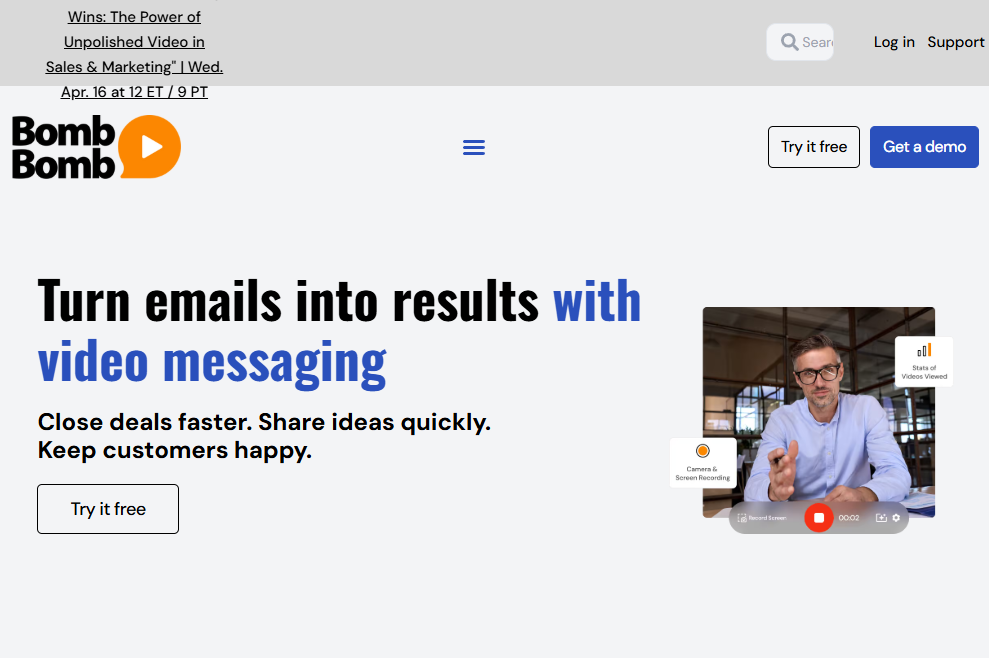
BombBomb adds a personal touch to your emails – literally, with video. It’s an email automation tool centered around video messaging. Instead of typing out a long email, you can record yourself and send that to a prospect or client. BombBomb makes it easy: it embeds your video in an email with a compelling animated preview , prompting recipients to click. It’s fantastic for sales follow-ups, onboarding welcomes, or any time your smiling face could get the message across better than text.
Beyond video, BombBomb can do the usual automation suspects: you can set up drip campaigns, track who opens or watches your videos, and even get live notifications. It integrates with Gmail, Outlook, and various CRMs – even has a Chrome extension – so you can “BombBomb” a video email on the fly while browsing contacts. If you’re camera shy, don’t worry; many users find that a quick unscripted video actually performs best.
Pros:
- Puts face-to-face communication into email – great for building trust, conveying emotion, or explaining something visually.
- Simple to use: record video right from the app or your phone, and it handles all the hosting, embedding, and tracking.
- Supports automation and integrations, so you can incorporate video touches into your existing email sequences or CRM workflows.
Cons:
- If you’re not into video, this tool won’t shine – its text email capabilities are basic. It’s really meant for those willing to hit the record button.
- Video emails can be larger and sometimes trigger certain spam filters (BombBomb works hard to mitigate this, but it’s something to monitor).
- The analytics are mostly around video engagement (like who played how much of your video). For complex branching automation, you might need to pair BombBomb with another tool.
Price:
- Essentials: $39/month
- Plus: $69/month
- Free 14-day trial
- Plans include video email and tracking
10. Ontraport
Description: Ontraport is a comprehensive automation platform that combines email marketing with CRM, landing pages, e-commerce – basically an all-in-one business system. If Mailchimp is a bicycle, Ontraport is a fully loaded SUV. For email automation specifically, Ontraport lets you design highly customized campaigns that can branch out based on customer behavior. For example, you can create a workflow like: “If contact clicks link A, send follow-up series X; if they don’t click anything, send series Y.” The campaign builder is visual and pretty intuitive, despite the platform’s depth. Ontraport’s real strength is when you need more than just email – say you want to automate emails and assign a task to a salesperson and move someone to a different list or pipeline stage. It’s all interconnected in Ontraport. They also handle things like SMS, membership site management, and even postcard mailings. In essence, Ontraport is built for entrepreneurs and businesses that want one system to manage all their marketing and customer management. It might be more power than a newbie needs, but if you grow into it, it can replace a patchwork of several tools.
Pros:
- Unified platform: email, SMS, CRM, landing pages, sales automation – no more duct-taping multiple services together.
- Robust automation capabilities with if/then logic and dynamic content. It’s very flexible in building customer journeys.
- Unlimited email sending in plans (within fair use) and good deliverability controls – you’re not charged by the email, which is nice for high-volume senders.
Cons:
- The interface is dense. There’s a lot to configure, so expect a learning curve (and lots of features you might not use immediately).
- Pricing is contact-count based and jumps as you go to higher tiers. Also, some advanced features (like membership sites or affiliate management) only in higher plans.
- Smaller businesses might find it more horsepower (and expense) than necessary if they only need simple email/newsletter functionality.
Price:
- Basic: $29/month
- Plus: $83/month
- Pro: $124/month
- Enterprise: $249+/month
- 14-day free trial
11. EngageBay
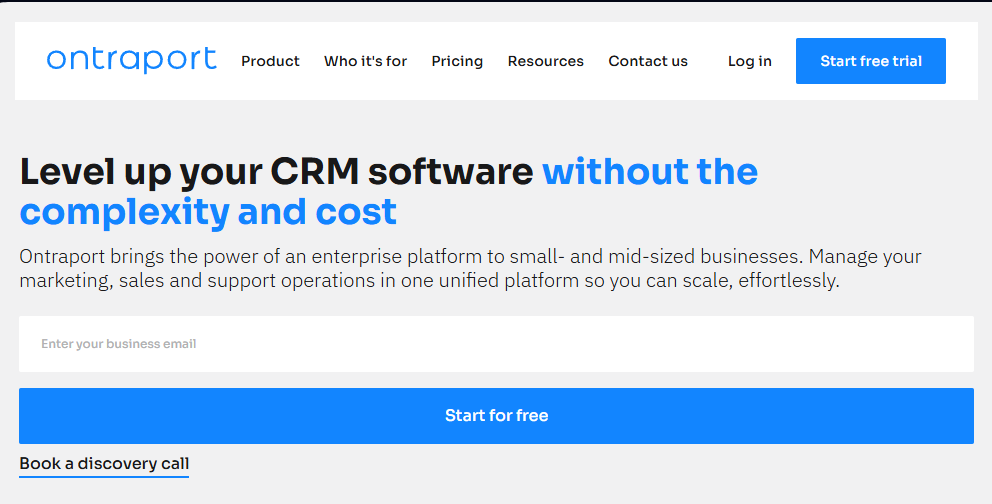
EngageBay is the friendly underdog that offers an all-in-one marketing, sales, and support CRM – often described as “HubSpot on a budget.” For email automation, EngageBay provides a full suite: email broadcasts, sequences, and a visual automation builder to create workflows. The interface is quite straightforward – you can drag triggers and actions to build things like “When someone fills out my form, add them to list X and send a welcome email series.”
It includes a library of email templates and a drag-and-drop email designer for nice-looking emails. What’s nice is that EngageBay’s email tool is part of a larger CRM, so you get contact management, deal tracking, and even live chat and helpdesk features in one place. The Free plan is great for very small operations because it gives a taste of everything (with limits). EngageBay also stands out for offering landing pages and lead capture forms even on lower-tier plans, which many competitors lock behind pricier plans.
Pros:
- Comprehensive features (marketing automation, CRM, service) at a fraction of the cost of big-name competitors. High value for money.
- Free plan available, and paid plans are very affordable – great for startups and small businesses.
- Easy to use, especially for basic email campaigns and automations. You don’t need to be an expert to set up a simple drip campaign.
Cons:
- Because it tries to do a bit of everything, some advanced features aren’t as deep as dedicated tools (e.g., the email template selection is simpler compared to Mailchimp’s extensive designs).
- The user interface, while functional, is not as polished or fast as some higher-end tools. Occasional minor bugs or quirks can happen, though the team updates frequently.
- Sending limits on lower plans (e.g., the Basic plan has a cap on contacts and daily emails), so ensure the plan you choose fits your needs to avoid hitting ceilings.
Price:
- Free plan: 250 contacts
- Basic: $14.99/month
- Growth: $49.99/month
- Pro: $99.99/month
- All-in-one marketing + CRM bundle
12. AWeber
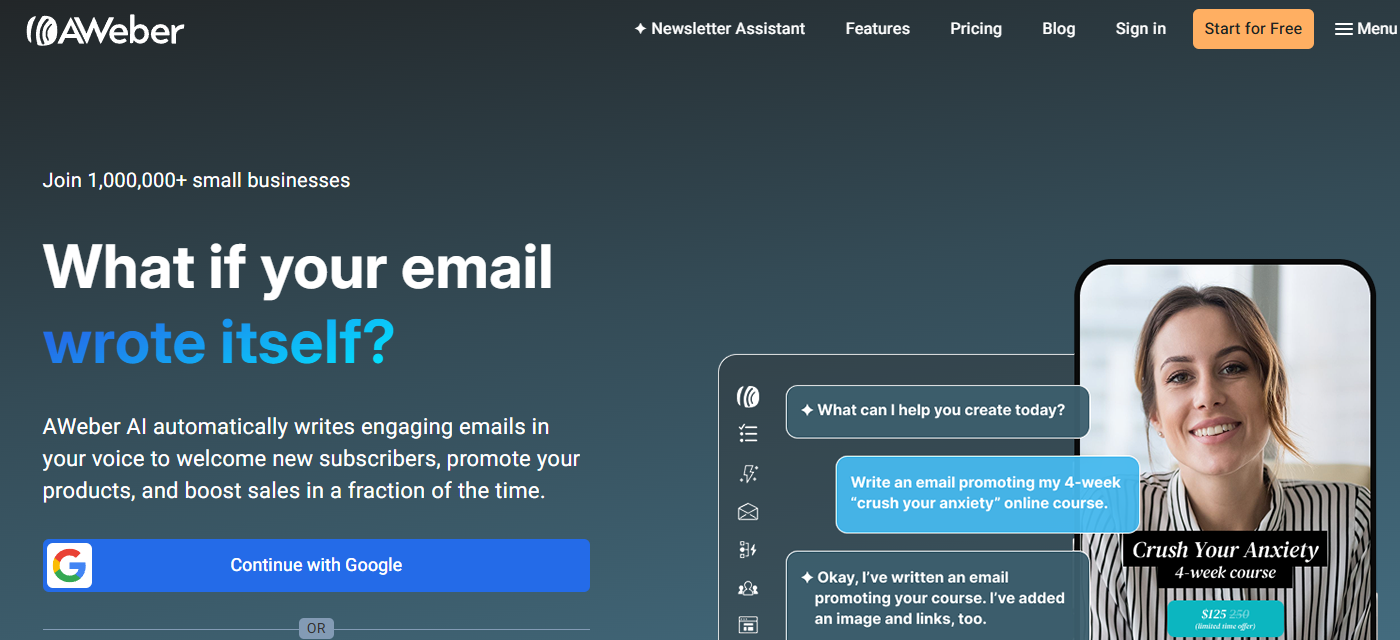
AWeber is one of the OGs of email marketing – it’s been helping businesses send newsletters and drip campaigns since dial-up internet days . Its focus is on simplicity and reliability. If you want to set up a classic welcome email series or a weekly newsletter without fuss, AWeber has your back. The interface is straightforward and has improved over the years with drag-and-drop editors and hundreds of pre-designed templates.
Automation in AWeber is called Campaigns: you can create triggers like “Added to list X” or “Tag applied” to start a series of emails. It’s not as advanced in branching logic as some newer tools, but it covers most needs for small businesses. One thing AWeber is known for is its deliverability – they have strict policies and good practices to help ensure your emails reach inboxes. They also have excellent customer support with real humans ready to help.
Pros:
- Free plan available (recently introduced) for up to 500 subscribers – great for trying out the service.
- Very user-friendly for basic email tasks: setting up a newsletter, a simple autoresponder series, etc., is quick and easy.
- Responsive support and a rich knowledge base. AWeber has a reputation for helping users get things right (important if you’re new to email marketing).
Cons:
- Automation features are basic compared to some competitors – you won’t get super complex conditional workflows here. It’s mostly linear drip campaigns.
- The template designs, while numerous, can feel a bit dated in some cases. You might need to tweak them to get a modern look.
- As your list grows, costs can jump; and unlike some tools, AWeber counts subscribers separately on different lists (so the same email on two lists counts twice toward your total). Managing that via tags on one list is better.
Price:
- Free: 500 contacts, basic features
- Lite: $14.99/month
- Plus: $29.99/month
- Unlimited emails included
- Scales with subscribers
13. SalesHandy
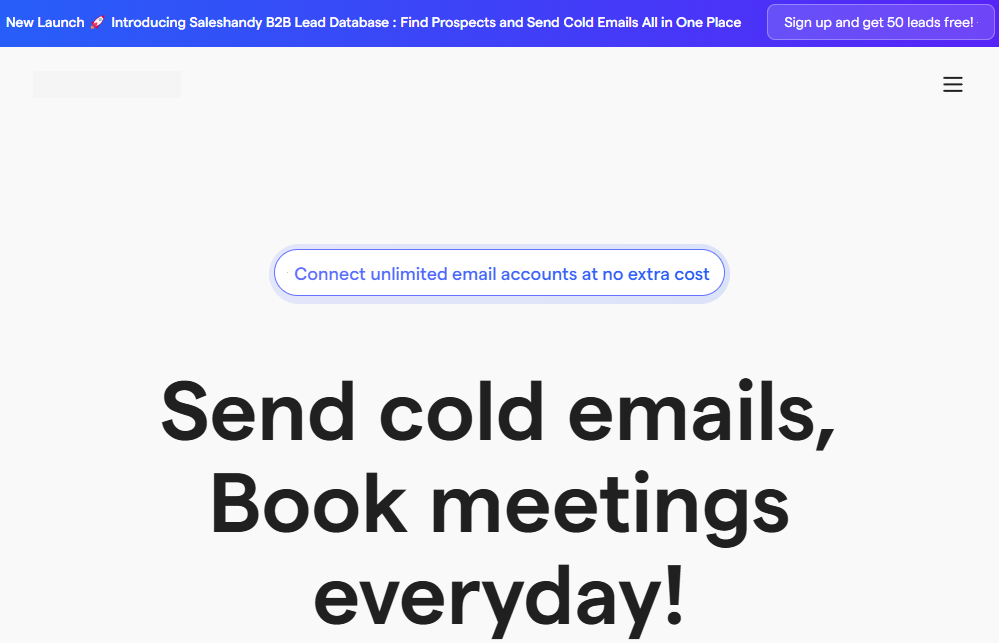
SalesHandy is a nifty tool for cold email campaigns and email tracking. It’s designed to help sales reps and outreach folks send sequences of emails and know exactly what happens after – who opened, who clicked, who replied. Think of it as your personal surveillance system for email engagement. You can create multi-step automated sequences that pause if a reply comes.
SalesHandy also allows mail merge style personalization and supports multiple email accounts, which is great if you manage outreach for different brands or clients. One standout feature is its templates and team collaboration – if you have a sales team, you can share the best-performing email templates across the team and keep messaging consistent. They also recently integrated a B2B contact database on higher plans, which can feed fresh leads into your campaigns.
Pros:
- Unlimited email tracking even on basic plans – get real-time desktop notifications when someone opens your email or clicks. Great for timely follow-ups.
- Easy sequence builder for follow-ups, with the ability to automatically stop sequence on reply (saving you from potential embarrassment).
- Offers both cold email campaigns and one-off email tracking (via Gmail/Outlook plugins). Versatile for different email outreach styles.
Cons:
- The user interface is functional but not the most modern or pretty. Sometimes settings are a few clicks deep.
- On higher volume sends, you’ll want to take care with sending limits (it can connect to your Gmail, etc., so you should mind daily limits to avoid issues – SalesHandy helps with sending throttles).
- Some advanced features (like the new leads database or team analytics) are only in the pricier plans, which might be overkill if you’re just one person doing basic outreach.
Price:
- Outreach Basic: Free
- Outreach Pro: $27/user/month
- Outreach Scale: $79/user/month
- Cold email, tracking, and auto follow-ups
14. ConvertLoop
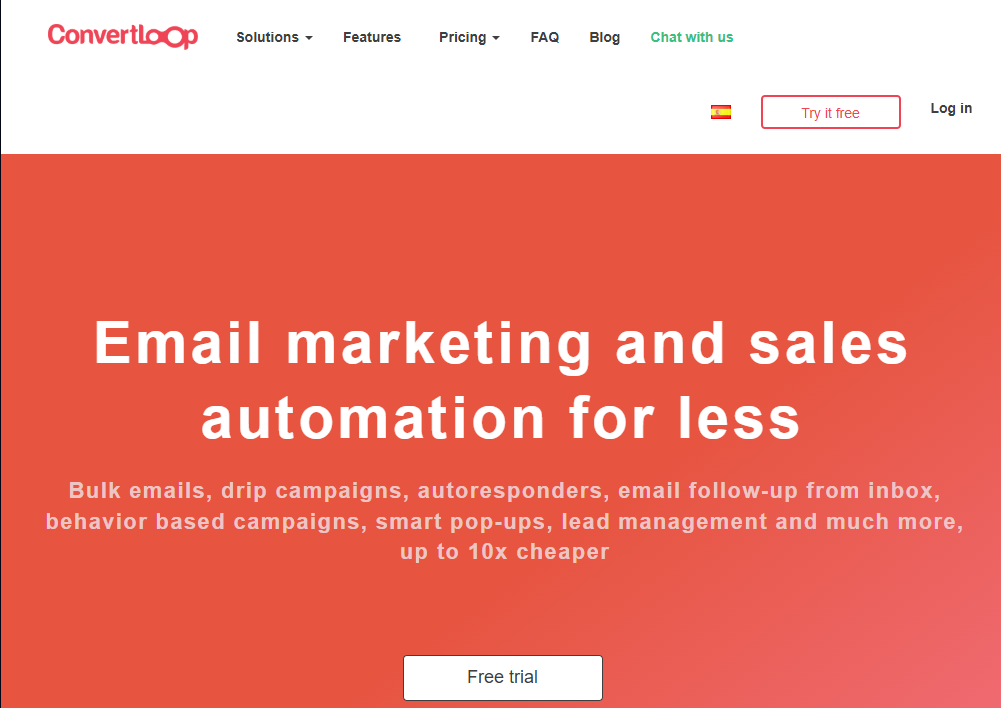
ConvertLoop is a sales and email marketing automation platform that prides itself on being simple and affordable. It’s like that reliable, no-frills car that gets you from A to B without drama. With ConvertLoop, you can send out bulk email campaigns, set up automated drip sequences, and even trigger emails based on user behavior.
It also has a Chrome extension for quick lead capture – handy if you’re grabbing emails from LinkedIn or websites. The feature set includes email tracking and basic analytics, so you know your open and click rates. One of ConvertLoop’s goals is to let you communicate with unlimited contacts without charging you an arm and a leg.
It’s not the most famous tool out there, but it has a dedicated user base, especially among startups that want core email automation on a budget. Keep in mind, the company might operate on a contact-for-quote model now, focusing on growing businesses. But the spirit remains: efficient email marketing without the sticker shock.
Pros:
- Cost-effective solution – historically offered unlimited contacts for a flat rate, which is a huge plus for budget-conscious marketers.
- Supports behavior-based triggers and a free Chrome extension to capture leads, which adds value beyond just sending emails.
- Generally easy to use, with straightforward campaign setup (you don’t need to be an automation wizard to start a simple sequence).
Cons:
- Less known in the market, so community support and integrations might not be as extensive as bigger platforms.
- Advanced features like complex branching logic or visual automation builders are limited – it focuses on simpler linear campaigns.
- As of 2025, pricing info isn’t publicly transparent (you may need to contact for quote for high volu. Some sources note that earlier self-serve plans may no longer be directly available, which could be a hassle for DIY users.
Price:
- Legacy tool; not actively updated
- Free trial previously offered
- Pricing used to start ~$49/month
- Consider SmartReach or Lemlist as alternatives
15. ConvertKit (a.k.a. “Kit”)
ConvertKit is an email marketing platform built by creators, for creators. If you’re a blogger, YouTuber, coach, or small business that lives on sending content to an audience, ConvertKit feels like home. Its hallmark is simplicity and deliverability. ConvertKit ditched the fancy email templates – it encourages mostly plain-text or simple emails that feel personal. But behind that simplicity is a strong automation engine: you can set up sequences and “automations” (rules) easily.
The interface to do this is very user-friendly, with a visual automation builder introduced that’s intuitive. ConvertKit also handles content upgrades or incentives well: it has built-in forms and landing pages, and when someone signs up, you can auto-deliver a file.
Pros:
- Very clean and focused tool – everything is geared towards helping you grow and engage your email list. No unnecessary frills.
- Tag-based subscriber system (no duplicate charges for the same person on multiple lists) and easy segmentation. You can slice and dice your audience based on their interests or actions with ease.
- High deliverability and easy GDPR compliance options (built-in consent fields, etc.). Your emails are more likely to reach inboxes.
Cons:
- Not the cheapest for lower tiers since they removed the smaller plan tiers (the entry point is a bit higher cost now than it used to be at $9).
- The email designer is intentionally minimal – if you want heavy branding, columns, and fancy graphics, you might find it limiting (though you can use custom HTML if needed).
- While they have added e-commerce features, they’re basic (they work well for selling a $10 PDF or a simple course, but it’s not a full e-commerce platform).
Price:
- Free: Up to 1K subscribers
- Creator: $15/month
- Creator Pro: $29/month
- Unlimited emails + automation
- Great for creators & bloggers
16. SendGrid
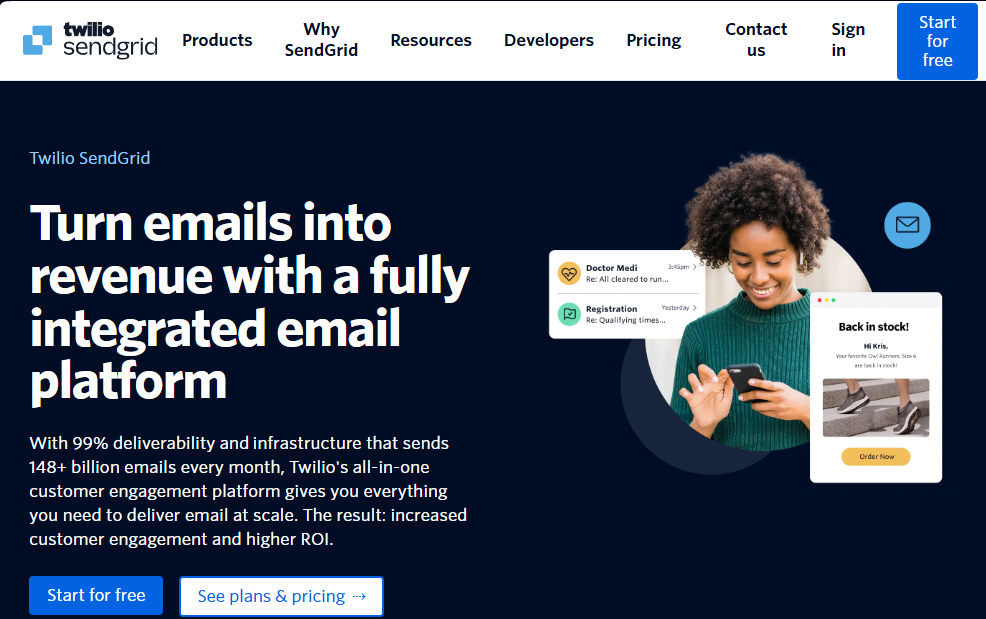
Twilio SendGrid is like the trusty utility truck of email sending – extremely powerful under the hood, capable of sending massive volumes of emails (think marketing blasts, alerts, receipts), and known for its strong API. It’s used by startups and big companies alike when they need to ensure their emails get delivered reliably. SendGrid actually has two sides: the Email API and Marketing Campaigns.
Focusing on automation: with SendGrid Marketing Campaigns, you can build contact lists, design emails, and set up simple automations or autoresponders. It’s not as fancy as some dedicated marketing automation platforms in terms of workflow branching, but it covers welcome series, drip campaigns, and date-based sends fine.
SendGrid really shines if you may need to do both marketing emails and transactional emails it can handle both in one platform, so your tech team and marketing team can collaborate on email strategy. The analytics are robust, deliverability is top-tier , and you can even get dedicated IPs on higher plans for sending at scale. It’s basically “email infrastructure with a friendly UI” when you need it.
Pros:
- Industry-leading deliverability and scalability. If you plan to send tens of thousands of emails (or more) regularly, SendGrid can handle it.
- Offers both marketing tools and an API – very flexible if you need to integrate email sending into an app as well as do marketing blasts.
- Free tier for low volumes (developer-friendly). And granular suppression management, testing tools, etc., that come from being a mature email platform.
Cons:
- The Marketing Campaigns UI is not as intuitive or feature-rich for complex automations as some specialized tools. It’s improving, but still a bit utilitarian.
- Because it caters to high volume, some features like segmentation or contact management feel basic. It assumes you know what you’re doing.
- Support on lower tiers is mostly self-serve. On higher (Pro/Premier) plans you get better support and guidance (including an account rep), which might be necessary if you’re not an email deliverability nerd.
Price:
- Free: 100 emails/day
- Essentials: $19.95/month
- Pro: $89.95/month
- Email API + marketing campaigns
- Pay-as-you-grow model
17. Omnisend
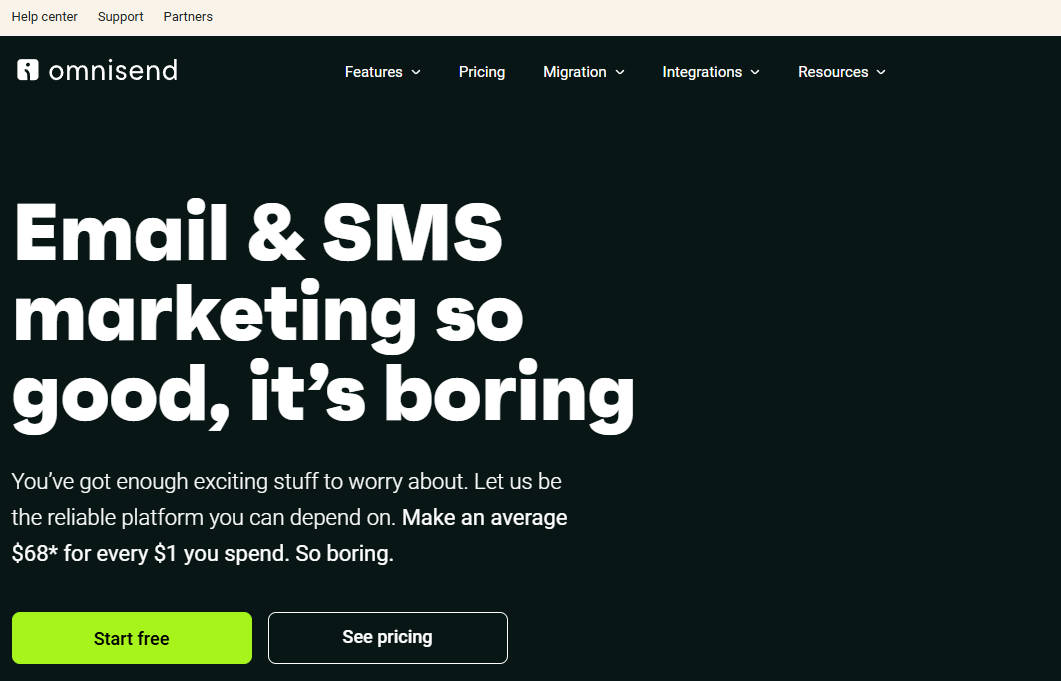
Omnisend is an e-commerce marketer’s dream toolkit. It’s purpose-built for online stores to run automated email (and SMS) campaigns, especially things like cart abandonment sequences, product purchase follow-ups, and reactivation campaigns. If you run a Shopify, BigCommerce, or WooCommerce store, Omnisend slots right in and can start firing off those “Hey, you left something in your cart!” emails with minimal setup. It comes with a lot of pre-built automation templates specifically for commerce – welcome series, birthday offers, order confirmation, shipping notifications, etc.
The platform also does segmentation like a champ: you can filter customers by purchase history, browsing behavior, email engagement, etc., and target them with tailored campaigns. Beyond email, Omnisend lives up to “omni” by incorporating SMS, push notifications, and even integration with Google or Facebook ads for audience sync.
It’s a bit like having Klaviyo’s e-comm intelligence but often at a more accessible price point. The UI is modern and the email builder is easy, with lots of nice e-comm specific content blocks.
Pros:
- Deep e-commerce integration – pulls product info, prices, last purchased items, etc., to personalize emails. Great for upsells and cross-sells.
- Pre-built workflows for common scenarios (cart abandonment, welcome, etc.) mean you can launch effective automations in minutes, not hours.
- Multi-channel: combine email, SMS, and more in the same automation workflow. Reach customers on their preferred channel seamlessly.
Cons:
- If you’re not in e-commerce, some features might not be as useful (Omnisend is usable by non-retail businesses, but it really shines for online stores).
- SMS costs are extra (like most platforms) – you’ll need to budget separately if you go heavy on text messaging through Omnisend.
- At extremely high volumes, Omnisend’s upper pricing tiers can approach the cost of enterprise platforms, which might lead very large companies to consider alternatives (though it’s typically cheaper than, say, Salesforce Marketing Cloud or similar).
Price:
- Free: 250 contacts, 500 emails/month
- Standard: $16/month
- Pro: $59/month
- Includes SMS + automation
- Scales with contact list
18. GetNotify
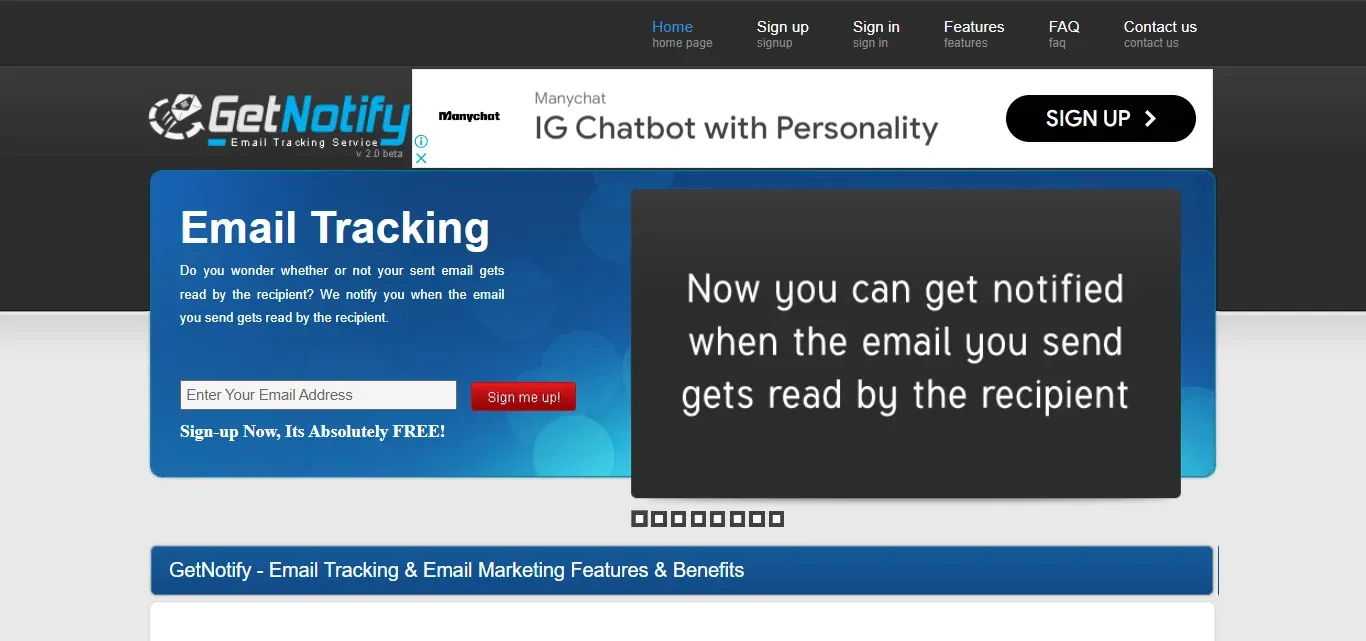
GetNotify is a little different from the others on this list – it’s primarily a free email tracking tool rather than a full-blown marketing platform. Think of it as putting a tiny radar on your outgoing emails to see what happens to them. You use GetNotify by attaching an invisible tracking pixel to your emails.
Then you get notified when the recipient opens your email, how many times, their approximate location, and even whether they clicked on any links. It’s like having read receipts on steroids, without the recipient knowing. Salespeople, job seekers, and anyone who sends critical emails can find this super useful – you’ll know if that important proposal has been read, or if you’re still in inbox limbo.
Pros:
- Free to use for most features – no major restrictions for basic email tracking on a small scale. Great for individuals and small biz on a budget.
- Provides detailed open info (time, IP-based location, user agent, etc.) which can give insight into a recipient’s engagement.
- You don’t need to install anything; it works with any email provider by generating a trackable image or link. Pretty flexible.
Cons:
- It’s not an all-in-one solution – no bulk sending, no sequencing. You’ll likely use GetNotify alongside your normal email client.
- Because it relies on tracking pixels, if a recipient’s email client blocks images by default, you might not get a notification until they enable images (a common issue with any tracking tool).
- The interface and overall design feel a bit outdated. It’s not slick or modern, and new users might find it a tad confusing to set up initially. Documentation could be better.
Price:
- Free basic plan
- Premium: ~$12/year
- Pro: ~$48/year
- Usage-based email tracking
- Budget-friendly and minimal
19. Outfunnel
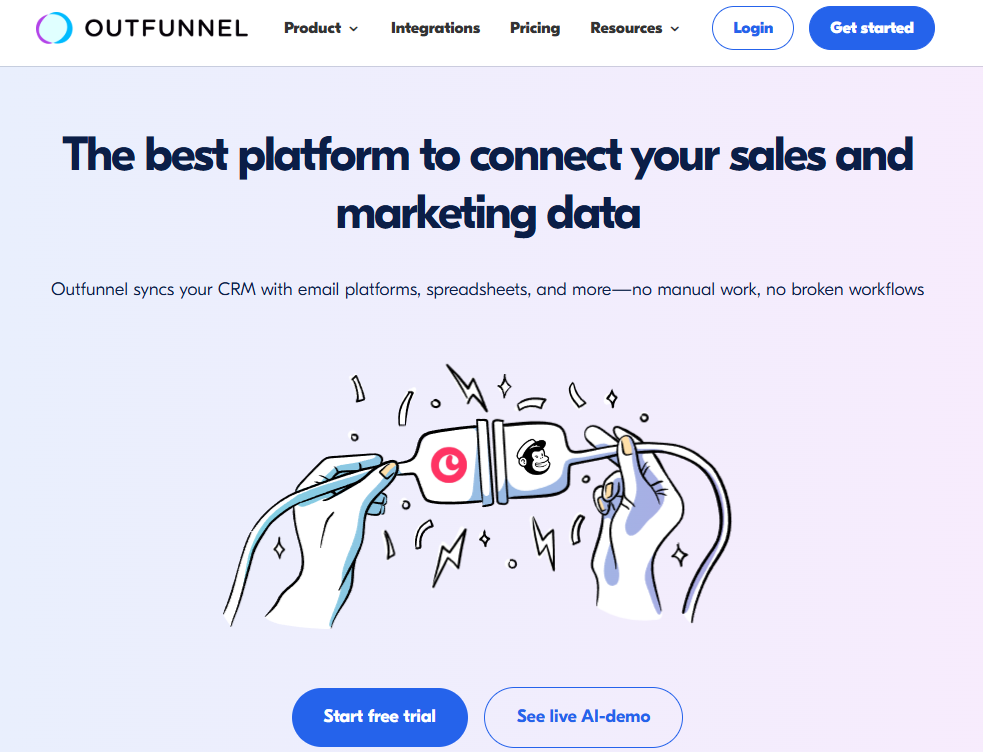
Outfunnel is a handy tool that connects your sales and marketing data. Think of it as the bridge between your CRM and your email marketing. Its primary job is to sync contacts and their engagement between systems, and to score leads based on email engagement and website visits. It’s not a full email sending platform by itself; rather, it often works alongside platforms like Mailchimp, HubSpot, Pipedrive, Copper CRM, etc., making sure that everybody’s on the same page.
That said, Outfunnel introduced its own simple email marketing feature too, which is great for sending drip campaigns directly from your CRM. So if you’re a small team using something like Pipedrive CRM and you want to set up a quick email sequence to all new leads from the CRM, Outfunnel lets you do that without needing a separate Mailchimp account. Essentially, Outfunnel makes sure no lead ever falls through the cracks between your marketing efforts and sales follow-ups.
Pros:
- Excellent two-way integrations – you set it and forget it. E.g., tag a contact in CRM, and they’ll automatically get added to the corresponding email audience.
- Lead scoring and website tracking included, which can be fed right into your CRM. Sales reps can see email opens/clicks and web visits in the CRM without juggling tools.
- Saves time and errors by eliminating manual import/export of contacts between marketing and sales systems. Less busy-work, more selling.
Cons:
- Email builder is basic. It’s fine for simple text or newsletter emails, but if you need beautiful, complex templates, you might still use a dedicated email tool.
- Currently not intended for huge email blasts (better for targeted sales campaigns or automated sequences). If you need to send 100k newsletters, Outfunnel’s native emailing isn’t the right tool.
- Pricing could be a bit high for very small teams who might only use a fraction of its power (especially if you don’t use a supported CRM, then it’s not useful at all). Make sure you have the right CRM to benefit.
Price:
- Starts at $19/month
- Based on email volume and features
- Pro plans: $49–$99/month
- Integrates deeply with CRMs
- Free trial available
20. LeadSquared
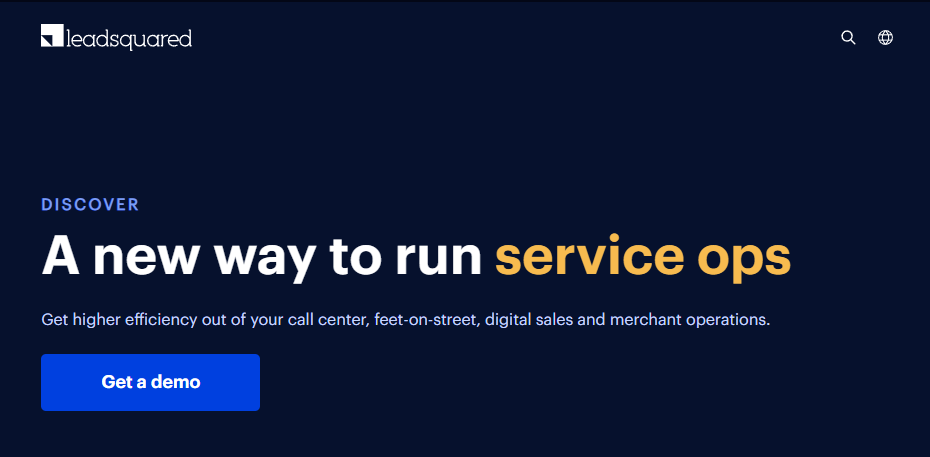
LeadSquared is a full-fledged marketing automation and CRM platform that often flies under the radar (especially in North America), but is quite powerful. It provides tools for lead capture, nurturing, and sales CRM in one integrated package. With LeadSquared, you can design automated email campaigns, drip sequences, and triggers based on lead behavior or stages. It’s heavily used in industries like education, finance, healthcare, etc., where managing and scoring a large volume of leads is critical.
You can create landing pages and forms with it, then have leads flow into various automations – e.g., send a series of intro emails, notify a sales rep on certain conditions, and so forth. One of LeadSquared’s strengths is its lead scoring and segmentation. It tracks pretty much everything a lead does (website visits, email engagement, even call center interactions if integrated) and scores them so your team knows who’s hot.
On the sales side, it has a CRM where your sales team can then work those leads, and their actions feed back into the marketing side. It’s a robust cycle. LeadSquared also offers features like built-in phone dialer, WhatsApp integration, and rule-based lead distribution – showing it’s more than just email; it’s about the whole lead lifecycle. It may not have the brand flash of some competitors, but users often praise it for increasing their conversions through better lead management.
Pros:
- Unified platform: Combines marketing automation and CRM, so you don’t need separate systems (less integration headache).
- Strong lead capture and distribution mechanisms – great if you have multiple sources (web, ads, events) feeding leads to various sales teams.
- Highly customizable lead scoring and analytics dashboards, giving insight into your funnel and campaign ROI.
Cons:
- The sheer breadth of features can be overwhelming. It’s not a quick “plug-and-play” email tool; it requires setup and learning.
- Geared a bit more towards medium-to-large businesses (small businesses might find it more tool than they need). Also, their customer support and sales approach tends to be more enterprise-y (demos, proposals, etc.).
- Pricing isn’t transparent on the site – usually custom quotes based on modules and usage, which can be a hurdle for those who just want a quick idea of cost. (It tends to be on the higher side for the full suite).
Price:
- Lite: ~$25/user/month
- Pro: ~$50/user/month
- Super Pro: Custom pricing
- 15-day free trial
- CRM + marketing automation
21. Smartwriter.ai
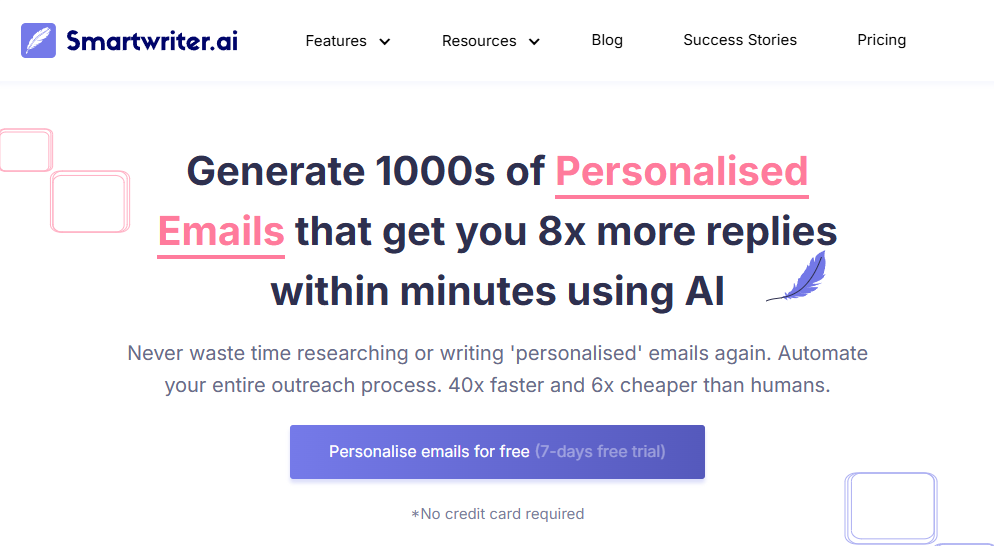
Smartwriter.ai is like having an AI copywriting intern specifically for your cold outreach. It’s a unique platform that combines cold email automation with AI-generated personalization. The idea is that it can research your leads (e.g., their LinkedIn, news about their company, etc.) and generate custom opening lines or entire emails that feel very one-to-one – even if you’re sending them to hundreds of people.
It essentially helps you avoid the cookie-cutter feel that most automated emails have. You can then plug these AI-personalized lines into an email sequence and send through their platform. They also provide email finding & verification, so you can feed in just names and companies and get valid email addresses to contact.
Pros:
- AI personalization at scale – huge time saver with potentially better reply rates, since emails don’t sound like templates.
- One-stop shop for cold outreach: finds emails, writes the content, and sends follow-ups (with tracking).
- Supports multiple languages for outreach and can personalize beyond just English, which is a plus if targeting global leads.
Cons:
- Being AI-based, sometimes the outputs might be off or need editing – you’ll want to review the generated lines to ensure they make sense (especially if the AI pulls a weird fact).
- It’s mainly for cold outbound. Not designed for nurturing existing subscribers or fancy design newsletters.
- Pricing is per credit/use and starts at a higher entry point than basic email tools, so it’s best suited if you know cold outreach is your bread and butter (the ROI will come from higher conversions).
Price:
- Basic: $59/month
- Popular: $149/month
- Enterprise: $499+/month
- AI-driven email personalization
- Free trial available
22. Yesware
Yesware is a sales engagement tool that lives inside your Gmail or Outlook inbox, offering email tracking, templates, mail merge-style campaigns, meeting scheduling, and CRM integration. It’s ideal for busy reps who want to automate outreach without switching platforms.
You can build drip campaigns, track opens and clicks in real time, and analyze template performance—all without leaving your email. Lightweight, intuitive, and time-saving, Yesware acts like a personal sales assistant, perfect for reps who live in their inbox.
Pros:
- Native inbox integration – you can add it as a Chrome/Outlook extension and control your email campaigns directly from Gmail/Outlook. Minimal context switching.
- Robust tracking and analytics. Know exactly who’s engaging and get notified instantly, which is great for timely follow-ups.
- Large library of ready-to-use templates and the ability to share templates among your team, keeping messaging consistent and saving writing time.
Cons:
- Focused on 1-to-1 outreach and small mail merges. If you need to email blast 50k marketing contacts, this isn’t the tool (it sends via your email account, so it’s limited by your provider’s sending limits).
- Works best with Google Workspace or Outlook on desktop. Mobile or other email client integration is limited.
- It’s priced per user, so for larger teams it can add up (though still usually cheaper than full sales engagement platforms). Also, some advanced features like Salesforce integration come only in higher tiers.
Price:
- Free plan available
- Pro: $15/user/month
- Premium: $35/user/month
- Enterprise: $65/user/month
- Salesforce integration on higher tiers
23. OptinMonster
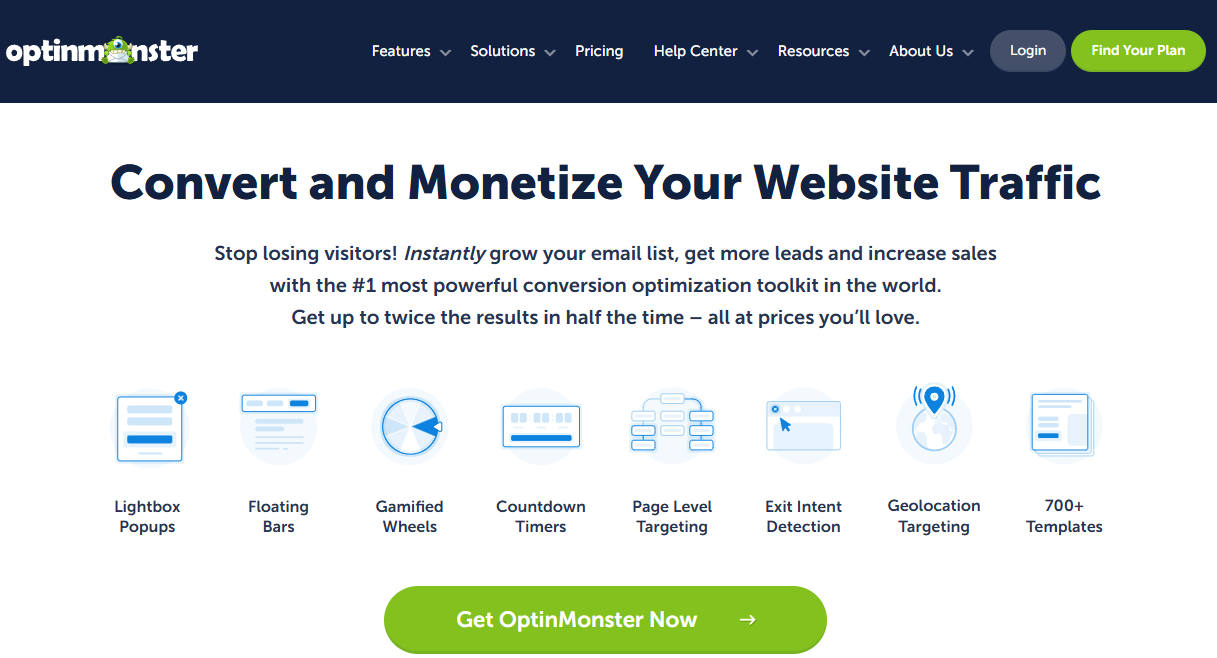
OptinMonster is the tool for turning your website visitors into email subscribers through high-converting opt-in forms. You’ve probably seen OptinMonster in action all over the web – those pop-ups or slide-ins that say things like “Subscribe for 10% off” or “Download our free guide”. That’s OptinMonster working its magic. It lets you create all kinds of campaigns: pop-ups, floating bars, scroll boxes, fullscreen welcome mats, and more.
The real power lies in its targeting and trigger rules. You can show a pop-up only when a user is about to exit (exit-intent), or after 30 seconds, or only on specific pages, or to visitors from a specific traffic source. This ensures the right message is shown at the right time, which boosts conversions. Marketers love that you can A/B test different headlines or designs easily too.
It integrates smoothly with all major email marketing services (so new leads go straight into your Mailchimp, Constant Contact, etc. lists). The design interface is drag-and-drop and they have lots of templates, so you don’t need coding to make a nice-looking form. Basically, OptinMonster is all about growing your email list and capturing leads on your site that you’d otherwise lose.
Pros:
- Exit-intent technology – it can detect when a user is about to leave your site and show a pop-up at that precise moment, which is proven to retain some would-be lost visitors.
- Extensive display rules and targeting – extremely flexible. You can really fine-tune who sees what (by page, by device, by referral source, by cookie, etc.).
- A/B testing built-in, and detailed conversion analytics. You can constantly improve your opt-ins by testing new ideas and seeing conversion stats.
Cons:
- It’s not an email sender or CRM – it’s focused on capturing leads, so you’ll need an email service to actually email those leads (OptinMonster just connects to it).
- If overused (too many pop-ups or forms), it can annoy users. You have to use it thoughtfully (not exactly OptinMonster’s fault, but something to keep in mind – resist the urge to bombard visitors).
- Pricing is by number of sites and features. The lowest tier lacks some cool features (like exit-intent on mobile is only in higher plans), which might push you to upgrade if you need them.
Price:
- Basic: $9/month
- Plus: $19/month
- Pro: $29/month
- Growth: $49/month
- 14-day money-back guarantee
24. Moosend
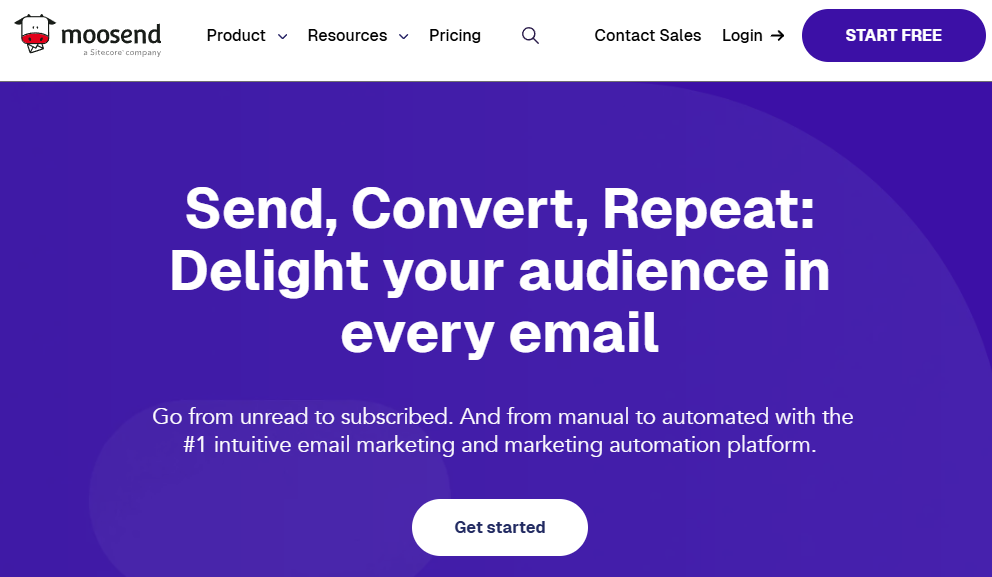
Moosend is an email marketing and automation platform that packs a punch without breaking the bank. It’s often lauded for offering a lot of higher-end features at a lower price point. With Moosend, you can design snazzy newsletters using a drag-and-drop editor, set up automated workflows , and manage your mailing lists with segmentation. One of Moosend’s cool features is that they don’t put caps on number of emails – even the cheapest plan gives you unlimited emails to your subscribers.
They also have handy extras like a landing page builder and subscription forms, so it’s not just emails. Moosend’s automation builder is visual and comparable to pricier tools – you can do things like, “if subscriber has opened last 3 campaigns, then tag as Engaged” or “if user clicks link X, then send follow-up sequence Y”. It’s flexible enough for most SMB needs.
Moosend also integrates with lots of other systems (from e-commerce to CRM), helping you pull in customer data to personalize emails. The vibe of Moosend is kind of like “budget-friendly Mailchimp alternative that grew up”. It’s user-friendly, generous in features, and they’re known for responsive customer support too.
Pros:
- Unlimited email sends on paid plans – you’re only charged by subscribers. Great for those who email frequently.
- Advanced automation and segmentation features that rival more expensive competitors. You can create fairly sophisticated customer journeys.
- Offers a 30-day free trial with full features (and sometimes a free plan via referral or promotions), so it’s easy to test drive. Also, their paid starting price is very low (<$10).
Cons:
- Moosend was acquired by Sitecore in 2021, which raised some questions about future focus (so far it’s been continued, but big corporate ownership can sometimes slow down innovation).
- Template selection is decent but not the largest. However, you can import any template, so not a huge issue unless you rely heavily on built-in designs.
- Brand recognition is lower, which only matters insofar as finding community forums, third-party tutorials, etc., can be a bit harder than with Mailchimp or HubSpot. That said, their own support is quite helpful.
Price:
- Free trial: 30 days
- Pro: $9/month (up to 500 subscribers)
- Pricing scales with contacts
- Pay-as-you-grow model
25. RafflePress

RafflePress is a WordPress plugin that makes it easy to run viral giveaways and contests to grow your email list, social following, and site traffic. With a drag-and-drop builder, referral tracking, fraud protection, and automatic winner selection, it’s a simple, effective tool for boosting engagement and going viral.
Pros:
- Increases brand reach organically – entrants become ambassadors because they want those sweet extra entries for referrals. Great growth hacking tool.
- Super easy to use compared to manual contest methods. No need to worry about setting up forms or tracking referrals yourself.
- Fully integrates with WordPress and your email marketing service. New emails collected can go straight into your Mailchimp, ConvertKit, etc., via built-in integrations.
Cons:
- Only for WordPress. If your site isn’t on WordPress, RafflePress isn’t an option (it’s a plugin).
- While basic use is simple, to really maximize you need to plan a compelling prize and promotion of the contest. The tool can’t do that part for you.
- Free version (RafflePress Lite) is limited in entry methods – for example, viral sharing and certain social integrations are Pro only. So serious contest marketers will need a paid plan.
Price:
- Free version available (WordPress plugin)
- Plus: $39.50/year
- Pro: $99.50/year
- Growth: $199.50/year
- Lifetime plan also offered
26. Marketo Engage (Adobe)
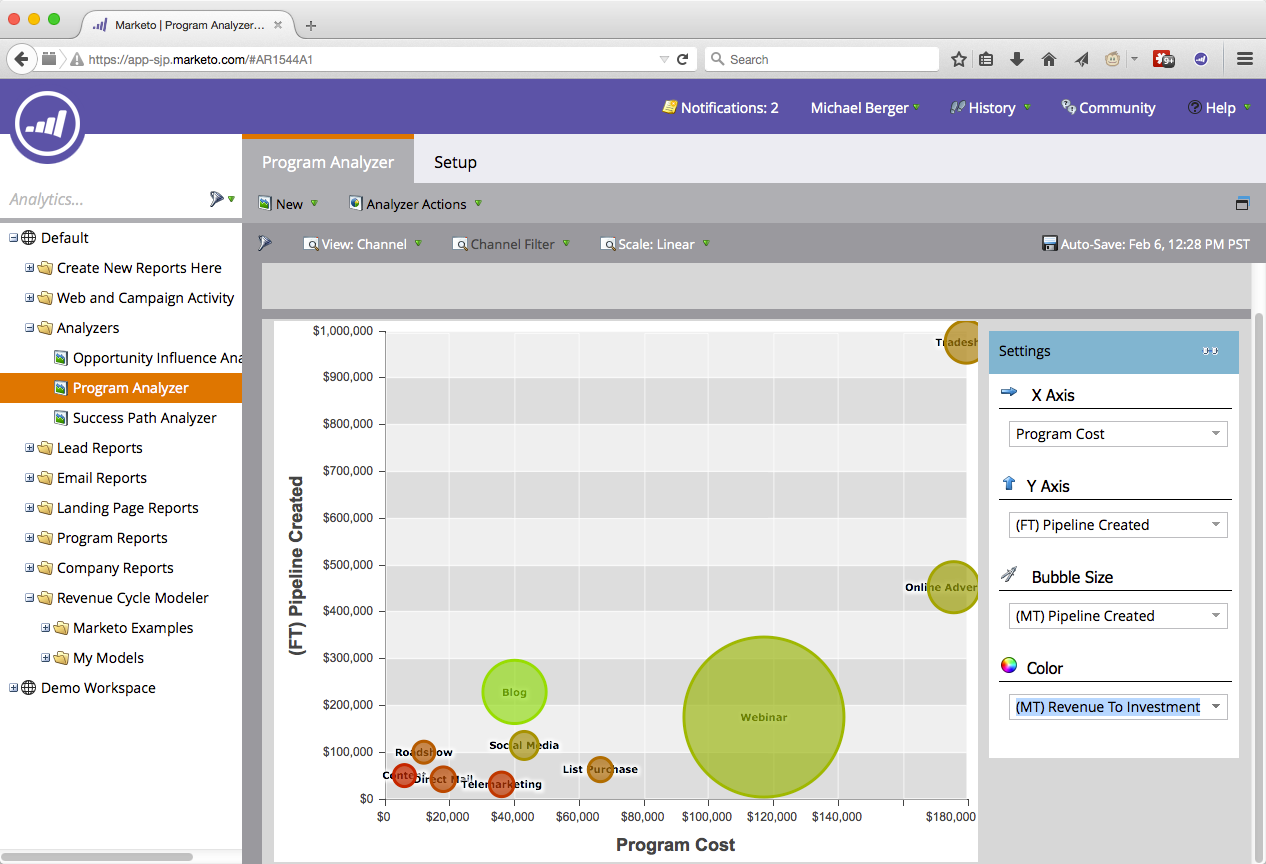
Marketo (now part of Adobe) is a heavyweight champion in the marketing automation arena. It’s an enterprise-level platform that can automate marketing across email, web, events, and more. Marketo is known for its robust features: advanced lead scoring, complex multi-stream nurturing campaigns, ABM (account-based marketing) tools, and deep analytics. Large companies use Marketo to manage huge databases of leads and customers, sending highly segmented and timed communications to move them through the funnel.
It’s very powerful, but also requires skill to harness. Marketo’s interface isn’t the most modern , but it’s functional. It has a rich community and ecosystem. If you need to do something, chances are Marketo can, but it might take some expertise to implement. It’s like the high-end sports car of marketing software: incredible performance, but you need a good driver (and mechanic) to get the most out of it.
Pros:
- Extremely scalable and customizable – handles massive volumes of leads and complex logic that would make lesser systems cry.
- Best-in-class lead nurturing and scoring. Sales and marketing alignment is a focus (e.g., sales can get alerts or see engagement data in CRM via Marketo info).
- Strong integration capabilities (CRM like Salesforce, webinar platforms, events, etc.) and an extensive LaunchPoint marketplace of add-ons. It becomes a central marketing hub.
Cons:
- Expensive – Marketo is one of the pricier solutions on the market (often only justified for mid-to-large or fast-growing companies.
- Steeper learning curve. Often requires certified specialists or training to use effectively. Not as intuitive for a small business owner or lone marketer.
- Overkill for small businesses. If your email list is 5,000 people and you need a simple newsletter and a couple of drips, Marketo is like using a rocket ship to go to the grocery store.
Price:
- No fixed pricing — custom quotes only
- Starts around $1,000/month
- Best for large enterprises
- Includes advanced automation & CRM tools
27. ActiveCampaign
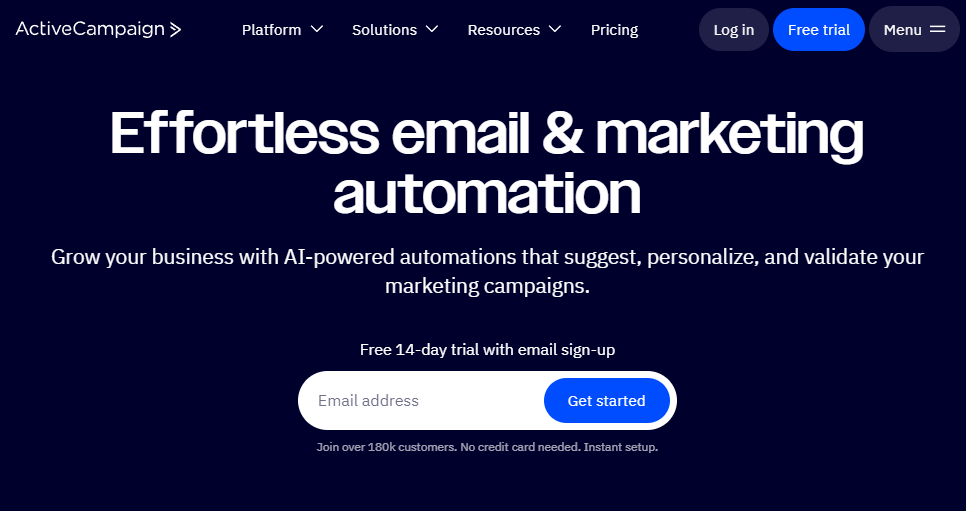
ActiveCampaign blends powerful email marketing, automation, and CRM features into one platform. It’s great for SMBs, offering advanced workflows (tags, logic, lead scoring) and a built-in CRM. You can run everything from simple drip campaigns to complex automations, all with solid deliverability and scalable tools—like HubSpot, but way more budget-friendly.
Pros:
- Extremely powerful automation editor – you can build virtually any workflow your brain can conceive, and the visual layout makes it understandable.
- Good balance of email marketing and simple CRM. Ideal for businesses that want to trigger sales follow-ups or keep sales informed without investing in a separate big CRM.
- Great support and community. Lots of guides, a helpful support team, and a community forum make it easier to learn best practices.
Cons:
- The flexibility means you need to plan your structure (lists vs tags usage) carefully; otherwise it can get messy if you’re not organized.
- Prices increase with contacts count, and some advanced features like predictive sending or win probability require the higher-tier plans. So make sure you actually need those before jumping to Pro or Enterprise.
- The email designer is good but not the absolute best in the market for pixel-perfect design. It’s improving, but sometimes very design-heavy users find it slightly limiting (for most, it’s perfectly fine).
Price:
- Lite: $29/month
- Plus: $49/month
- Professional: $149/month
- Enterprise: Custom pricing
- Free trial: 14 days
28. AeroLeads
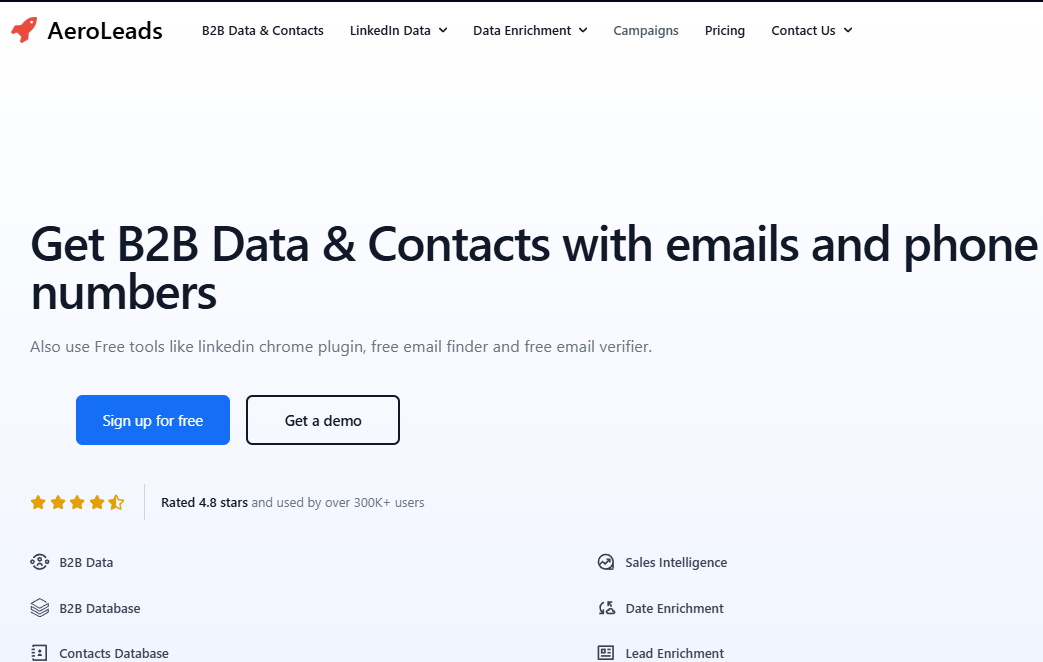
AeroLeads is a lead generation tool that helps you quickly find contact details like emails and phone numbers for business prospects. Using its Chrome extension, you can capture leads from sites like LinkedIn or Crunchbase, then AeroLeads fills in their contact info. It’s not for sending emails—just gathering the data you need to start outreach. You can export leads to your CRM or email platform, and only pay per lead found. Ideal for sales and recruiting, it integrates with tools like HubSpot, Salesforce, and Mailchimp. AeroLeads simplifies the tedious part of prospecting so you can focus on closing deals.
Pros:
- Saves a ton of time in lead research – finding emails manually is painful; AeroLeads automates that.
- Pay-as-you-go model with relatively affordable pricing tiers compared to some competitors. Good for small teams who need just a certain number of leads per month.
- Chrome extension makes it very convenient to capture leads on the fly while browsing LinkedIn or other sites.
Cons:
- Being a data provider, the results can sometimes have missing info or occasional incorrect emails (no tool in this space is 100% perfect). Always wise to verify important emails or use the credits’ built-in verifier.
- Focused on contact discovery – it’s not going to send your emails or track engagement (you’ll use another tool for outreach). It’s a piece of the sales stack, not all-in-one.
- For really large-scale lead gen needs, costs can rise (though still often cheaper than hiring researchers). Also, some enterprise companies prefer in-house or proprietary data sources for compliance reasons.
Price:
- Free trial with limited credits
- Take Off: $49/month
- Climb: $149/month
- Cruise: $499/month
- Lead generation + email automation
29. GetResponse
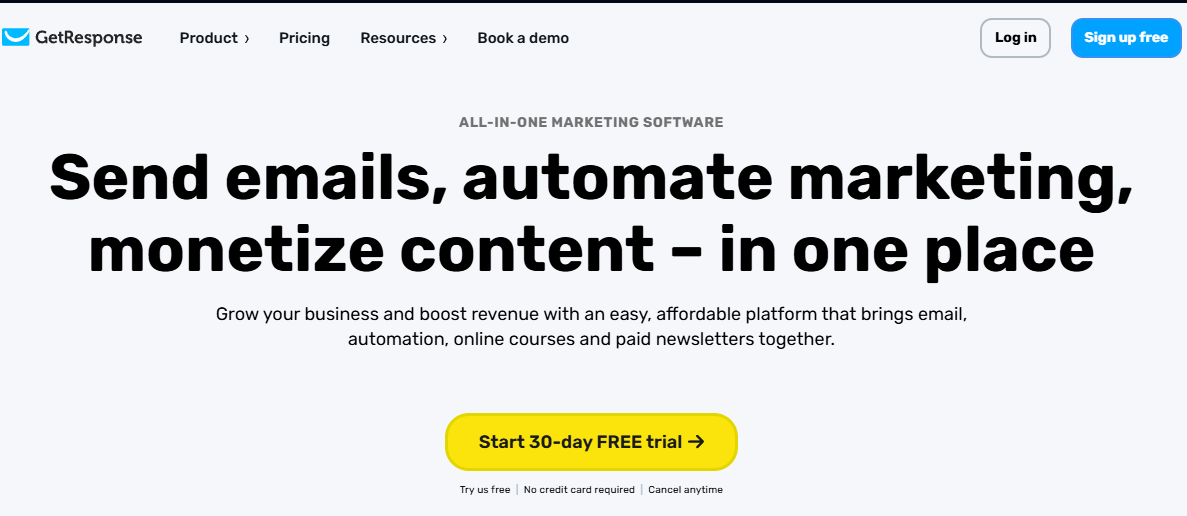
GetResponse is a long-standing email marketing platform that’s grown into an all-in-one digital marketing toolkit for small businesses. At its core, it offers easy-to-use tools for newsletters, autoresponders, and advanced email automation. But it doesn’t stop there—features like webinar hosting, a basic CRM, live chat, and even an e-commerce builder make it incredibly versatile.
Its standout Conversion Funnel tool helps users launch ready-made sales funnels with minimal setup. You’ll also find a solid landing page builder, AI subject line optimizer, and global support. With good deliverability and deep automation options, GetResponse is a great pick for entrepreneurs who want email, funnels, and marketing tools all in one place.
Pros:
- Comprehensive features (email, landing pages, webinars, e-commerce) – could replace several separate tools if you use those features, saving cost and integration hassle.
- Funnel builder is great for non-techies to set up marketing automations tied to actual sales pages/cart, covering the whole journey.
- Generous contact allowances on higher plans and unlimited emails on all plans. Plus, a free plan up to 500 contacts to get started with basic features.
Cons:
- With so many features, the interface can feel a bit cluttered or complex. It’s improved recently, but new users might need to spend time learning the ropes.
- Some advanced functionalities (like marketing automation or webinars) require higher-tier plan, which might be overkill if you only need email newsletters on a small scale.
- While it’s good at many things, a super-focused tool (like a dedicated webinar platform or a dedicated CRM) might outshine GetResponse in their niche area. It’s the jack of many trades, master of some.
Price:
- Free: 500 contacts
- Email Marketing: $19/month
- Marketing Automation: $59/month
- Ecommerce: $119/month
- 30-day free trial
Making Email Marketing Automation Work for You

Email marketing automation isn’t just about hitting “send and forget.” To truly crush it, you need the right game plan. Here’s how to make sure your email automation actually works—and brings in those sweet, sweet results:
- Choose the Best Email Automation Tool for Your Business
Not all tools are created equal. Whether you're running a one-person side hustle or a growing sales team, pick an automation platform that fits your workflow and budget—without the bloat. - Segment Your Email List Like a Pro
Sending the same email to everyone is so 2005. Use segmentation to target based on behavior, purchase history, or interests. Personalized emails = higher open rates and conversions. - Write Emails That People Actually Want to Read
Keep your copy engaging, short, and mobile-optimized. Add a sprinkle of personality, maybe a gif or two. You’re not sending a tax memo—make it fun! - Track Results and Optimize Constantly
Use built-in analytics to monitor open rates, click-throughs, and conversions. Then tweak subject lines, send times, or content. Test everything. Repeat what works. Scrap what doesn’t.
Wrap-Up
With email marketing automation, you're not just sending emails; you're building relationships, boosting sales, and freeing up time to do what you do best: run your business (and occasionally take that coffee break).
Ready to level up your marketing game? Pick one of these 30 top-notch tools and watch your business thrive!