Boost Engagement with LinkedIn Carousels: Step-by-Step + Inspo

Ready to swipe right on some seriously engaging LinkedIn content? Today, we're diving into the juicy world of LinkedIn carousel posts. Think of carousels as your chance to charm your audience, slide-by-slide—like a Netflix binge, but professional. 🔥
Why Use LinkedIn Carousel Posts for Your Brand Marketing?
First off, carousels aren’t your average LinkedIn posts. They're like mini-presentations, packed with slides your audience can swipe through right on their newsfeed. No boring scrolling needed.
Here’s the kicker: posts with visuals get up to 650% more engagement than plain text posts. Yep, visuals win every single time.
Carousels let you tell richer stories, breaking down complex topics into easy-to-digest bites. They also boost your organic reach because LinkedIn’s algorithm loves keeping users engaged on-platform. That means free visibility—cha-ching!
How to Create LinkedIn Carousel Posts: Step-by-Step
Relax, no graphic design degree needed:
- On your homepage, just tap the “Document” icon (it’s that little paper-looking thing).
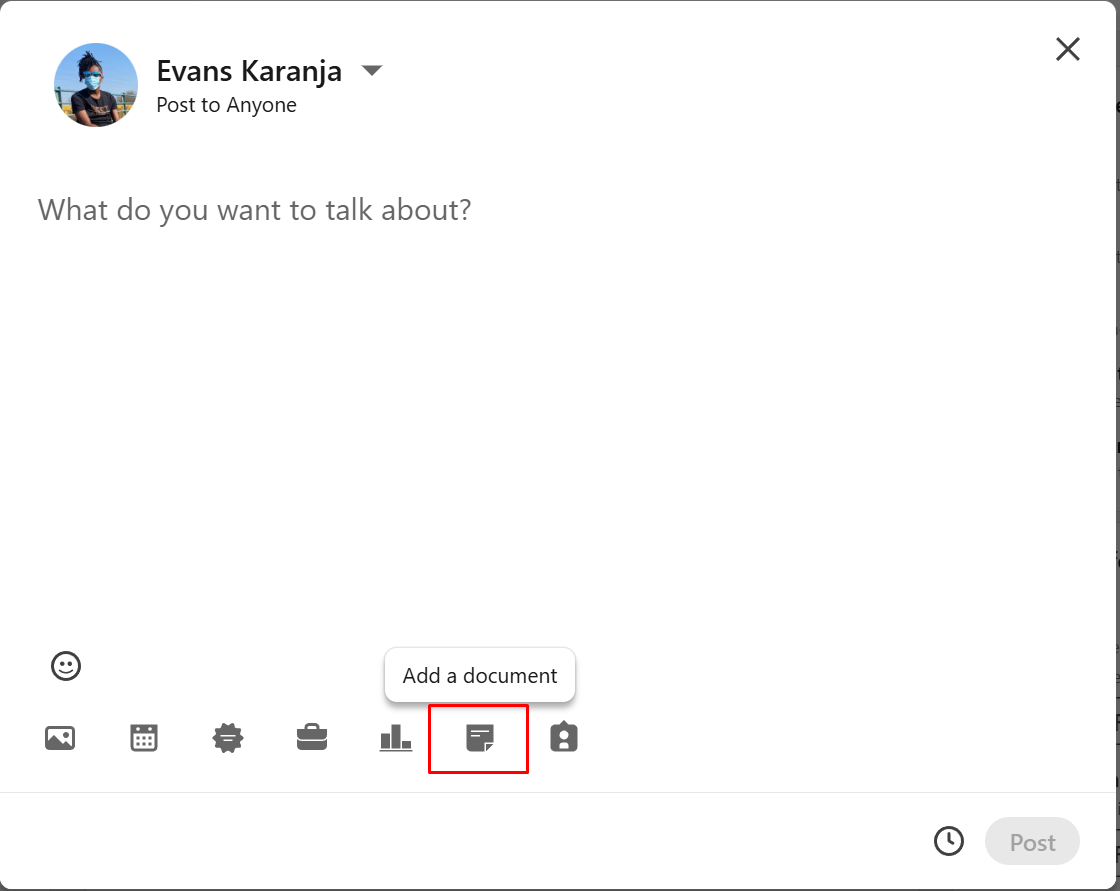
- Choose your slides (Doc or PDFs), give them a catchy title, a quick intro, and you're good to go.
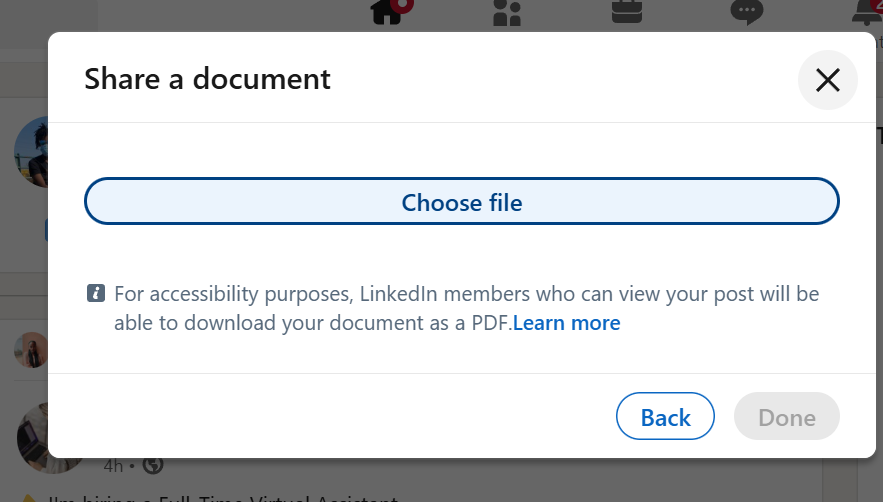
- Add relevant hashtags or tag key people to give your post extra visibility and click "Post."
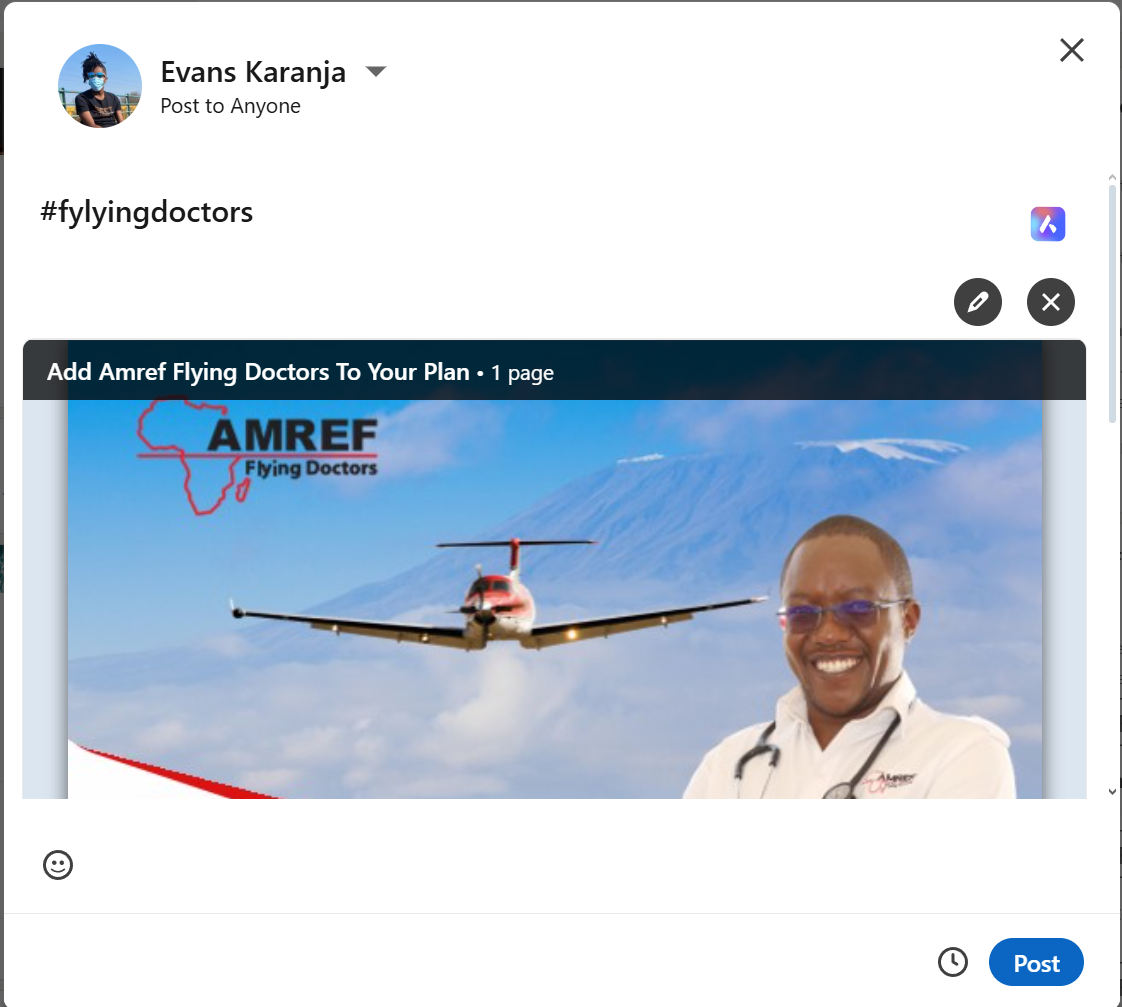
LinkedIn Carousel Post Specs: Dimensions & Best Practices (2025)
When creating your carousel post, there are a few guidelines you'll need to follow. Let's quickly run through the specs for a LinkedIn carousel:
- Title length: Keep it snappy—255 characters max (but shorter is sweeter).
- Intro: Aim for around 150 characters—no one likes being cut off mid-sentence.
- Max file size: 10 MB—LinkedIn ain’t Instagram, folks.
- Ideal dimensions: 1080 x 1080 pixels. Square’s the magic shape, compatible with Insta too!
- File types: JPG, PNG, GIF (for extra laughs).
Best Practices for LinkedIn Carousel Posts: How to Boost Engagement
Want to level-up your LinkedIn carousel game? 🎯 Carousels aren't just eye candy—they're LinkedIn's secret weapon for boosting engagement. But creating a carousel that actually gets people swiping isn't as simple as throwing slides together. Follow these best practices to turn casual browsers into active participants (and maybe even raving fans!):
- Quality over quantity: Aim for 6–10 slides. Nobody signed up for a 50-slide TED Talk here.
- Start strong: Your first slide should grab attention like free pizza at the office.
- Short and punchy: 10-15 words per slide. Don’t bore people—LinkedIn's not bedtime reading.
- Mobile-friendly: Test your slides on your phone. If you can't swipe with a coffee in one hand, start again.
- Visual hierarchy: Bold titles, clear visuals, and organized layouts to guide viewers smoothly through your slides.
- Consistency: Stick to your brand colors and fonts. It’s not a carnival; keep it classy!
- End with a bang: Always use a clear Call-to-Action (CTA)—tell people exactly what to do next.
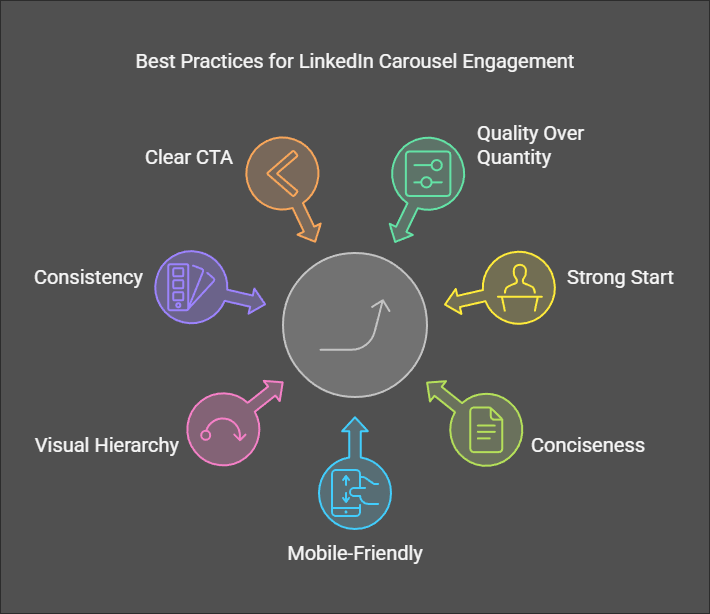
LinkedIn Carousel Post Examples: Real-Life Inspiration 🎩✨
Looking for carousel inspiration? Check out these real-world examples that turn ordinary content into swipe-worthy gems:
- Infographics: Gartner’s killing it by turning dense reports into fun, swipeable insights. Why not spice up your whitepaper or research findings?
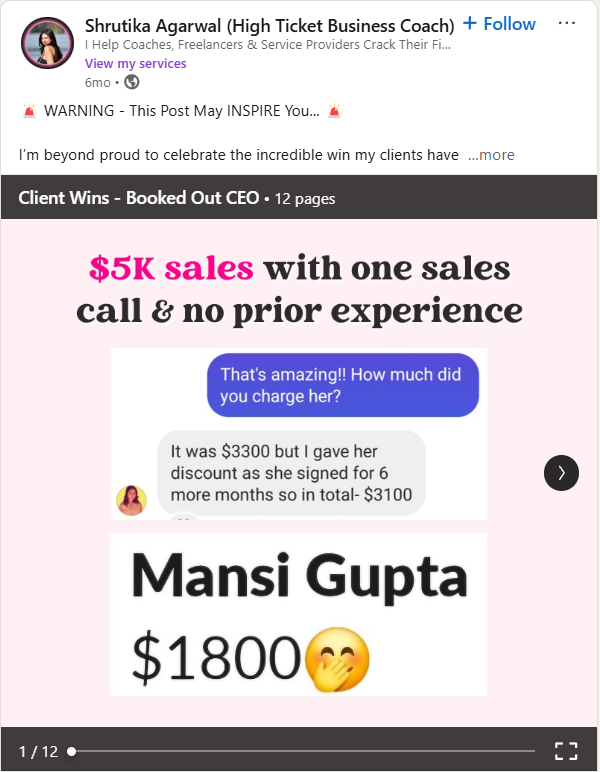
- Step-by-Step Guides: Check out DOra Vanourek’s slides—bite-sized, actionable, and zero fluff. Turn your boring how-to content into engaging swipes.
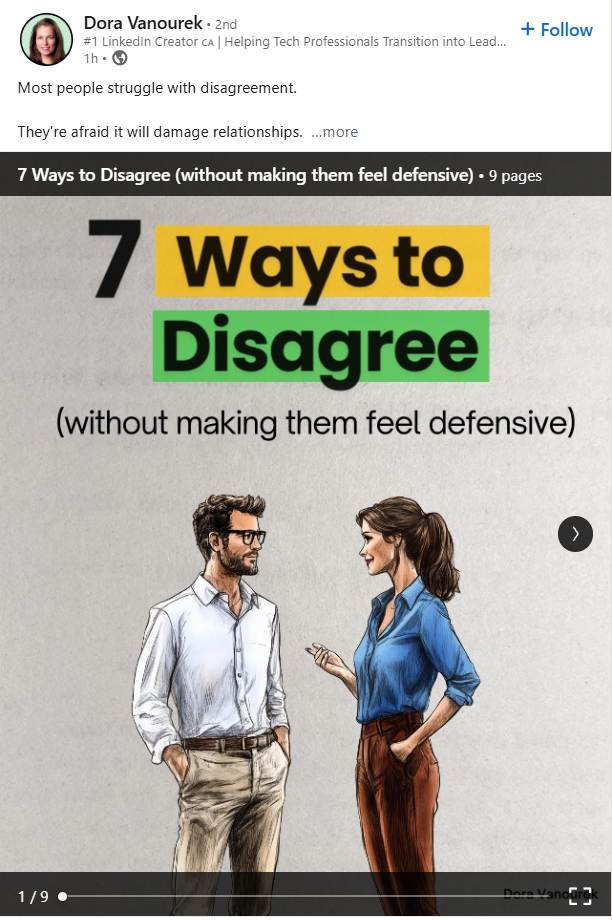
- Event Highlights: Gartner nails it by making event slides feel like mini TED Talks. Your audience wasn’t there? No problem—they are now.
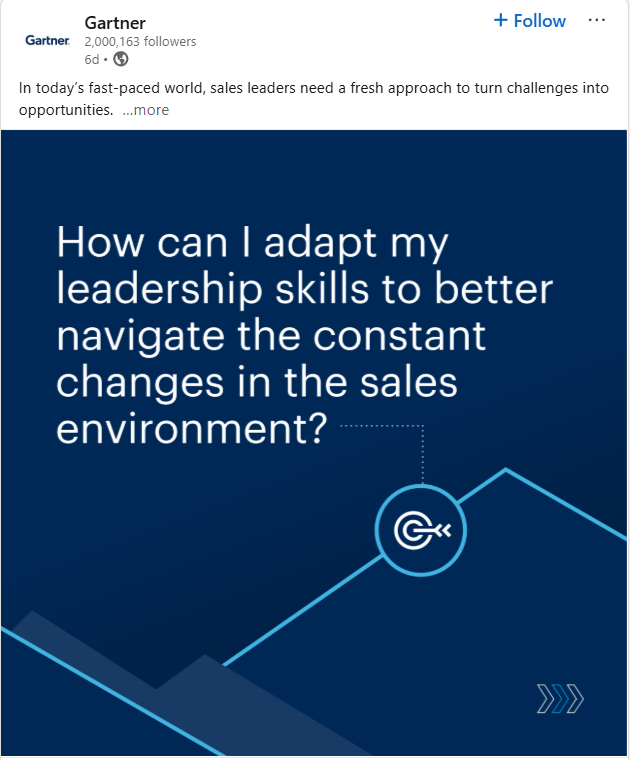
- Listicles: Who doesn’t love lists? CHRP shows us how to list conference highlights in a snackable format, perfect for busy professionals.

- Career Carousels: Proshare.co showcases job opportunities visually. Forget boring job posts—make joining your team look like winning the lottery.
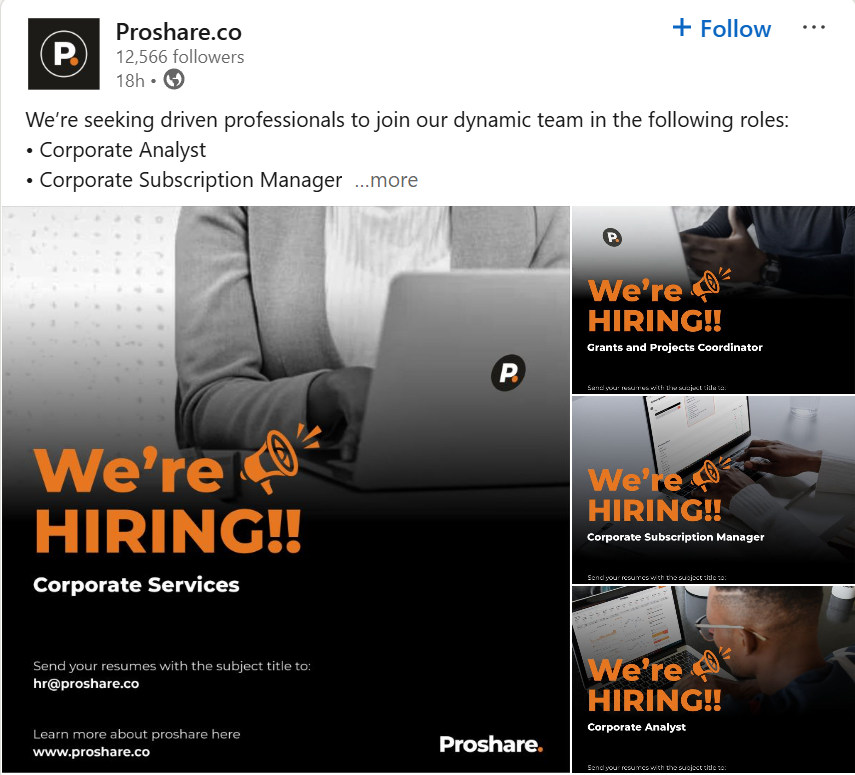
Benefits of Creating LinkedIn Carousel Posts for Your Business

Look, everyone's posting articles and videos, but carousels? Still surprisingly rare, which means they're your golden ticket to:
- Skyrocket engagement 📈
- Boost your profile traffic 🌟
- Stand out in the noisy LinkedIn feed 🎯
- Turbocharge click-through rates to your website 🚀
- Position yourself as a thought leader in your niche 🏅
Conclusion
LinkedIn carousels aren't just trendy—they're powerful tools to connect, captivate, and convert your audience. Whether you're showcasing thought leadership, promoting events, or simplifying complex info, carousel posts are your ticket to making waves on LinkedIn. So grab your best ideas, fire up your slides, and let's get swiping toward LinkedIn stardom. Your next viral carousel post is just a few clicks away