How LinkedIn Lead Gen Forms Can Boost Your B2B Leads

Generating quality leads is tough. Really tough. Think scrolling endlessly through LinkedIn profiles, guessing who might actually care about your offer, and then praying they'll respond. Exhausting, right?
But hey, good news: LinkedIn Lead Gen Forms are here to save your sanity.
What the Heck Are LinkedIn Lead Gen Forms?
Imagine you see a cool LinkedIn ad and want in—but then you’re hit with a form asking your life story. Nope. Enter LinkedIn Lead Gen Forms. They pull info straight from LinkedIn profiles automatically. It’s as easy as clicking “accept”—no typing required!
How LinkedIn Lead Gen Forms Work
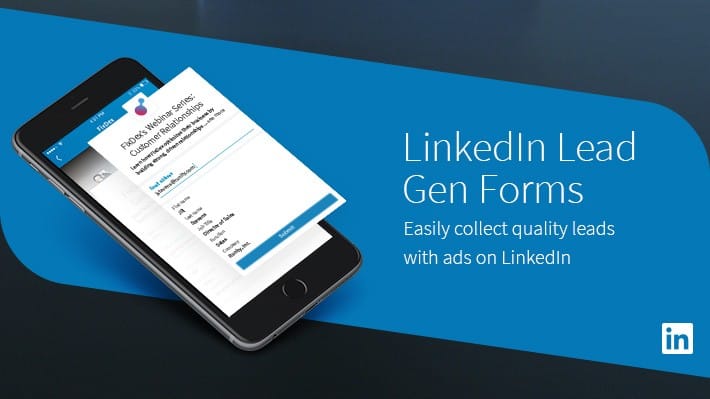
Let’s say you’re running a LinkedIn ad campaign—maybe you’re offering a juicy freebie like an eBook, webinar invite, or free trial. Your ad catches someone’s eye, they click, and instead of being redirected to a clunky landing page, they’re greeted with a slick, pre-filled form right on LinkedIn.
LinkedIn automatically pulls their professional info; name, email, job title, company, location, all the good stuff straight from their profile. No typing. No friction. All they have to do is hit “Submit.”
And just like that: BOOM. You’ve got a new lead. No drop-off. No complicated forms. It’s optimized for mobile too, which means more conversions from busy professionals scrolling between meetings.
Even better? These leads funnel straight into your CRM (if it's connected), or you can download them manually or through integration tools like Zapier, HubSpot, or leadplay.io if you're feeling fancy.
Why Bother With LinkedIn Lead Gen Forms?
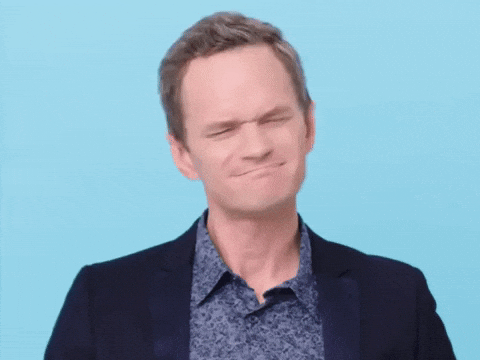
If you're still relying on outdated lead gen tactics—manual forms, clunky landing pages, or “Contact Us” black holes—it’s time for an upgrade. LinkedIn Lead Gen Forms aren’t just convenient; they’re strategic. Here's why they absolutely deserve a spot in your marketing toolkit:
1. Quick & Painless Setup
You don’t need to be a tech wizard or spend hours fiddling with form builders. Setting up a LinkedIn Lead Gen Form is so easy, you could do it before your coffee cools. Just pick your fields, write a punchy offer, and boom—you’re live.
2. Spot-On Info Every Time
Forget chasing down emails like [email protected]. LinkedIn pulls verified, professional-grade info straight from user profiles—think names, work emails, job titles, industries, and more. No more typos, no more guessing games.
3. Segment Like a Pro
Want to target HR managers in fintech companies with over 200 employees? Done. LinkedIn's targeting + form data lets you slice and dice leads by role, industry, location, and company size—perfect for hyper-personalized campaigns.
4. Real-Time Insights

LinkedIn gives you detailed analytics on who’s clicking, submitting, and bouncing. That means smarter follow-ups, better ad optimization, and zero shooting in the dark. Data-driven marketers, rejoice.
5. Higher-Quality Leads
These aren’t random folks who stumbled in from a pop-up ad. They’re professionals actively engaging with your offer on a platform built for business. Translation? They’re more likely to convert.
6. No Extra Spend
You’re already investing in LinkedIn ads—Lead Gen Forms just make them work harder. No extra fees, no extra tools. Just higher ROI from the same ad budget.
7. Smoother Sales Handoff
Say goodbye to incomplete forms and wrong contact info. Your sales team gets high-intent, accurate leads they can actually use. You’ll look like a hero (and probably get fewer “WTH is this lead?” messages on Slack).
8. ROI That Slaps
Conversion rates on LinkedIn Lead Gen Forms are significantly higher than traditional web forms. More leads, better quality, and less friction means your cost-per-lead goes down while your pipeline fills up.
9. Time-Saving Brilliance
Let’s be real—no one wants to babysit ad campaigns. With Lead Gen Forms, everything runs smoothly in the background. Leads roll in while you focus on strategy, outreach, or—let’s be honest—your next snack.
How to Use LinkedIn Ads the Old-School Way to Generate Quality B2B Leads
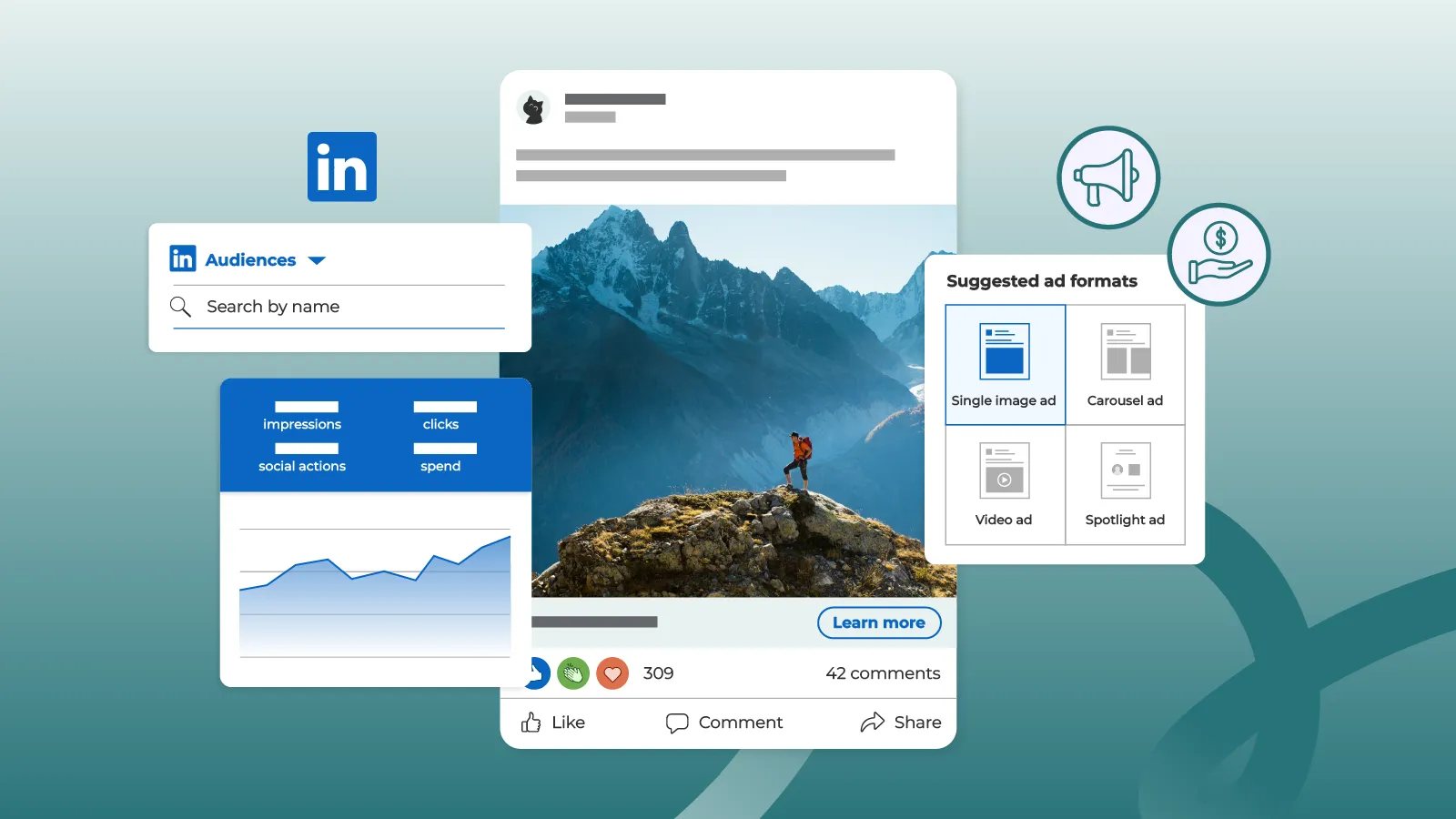
Look—we’re not saying traditional LinkedIn ads are outdated. Far from it. They’re still an essential part of the LinkedIn marketing playbook. But let’s just say they’ve found a better wingman: Lead Gen Forms.
Still, classic ads have their charm if you do them right. Here’s how to make the most out of them:
Create Irresistible Offers
No one’s clicking on your ad just because you exist. You’ve got to give them a reason. Whether it’s a free template, exclusive discount, webinar invite, or that juicy 25-page trend report—make sure your offer solves a real problem or satisfies a burning curiosity.
Bonus tip: “Free” still works like magic. But only if what you're offering actually feels valuable.
Short, Snappy CTAs
Think: “Download Now,” “Grab the Guide,” or “Claim Your Free Audit.”
Not: “We kindly invite you to view this piece of content we have painstakingly prepared for your consumption.”
Your CTA should be as punchy as your morning espresso. Make it clear, bold, and action-oriented.
Target Like a Sniper, Not a Shotgun
LinkedIn gives you powerful filters—use them! Don’t waste your ad spend showing your CFO playbook to interns or blasting your SaaS demo to someone in hospitality.
Dial in on job titles, industries, seniority levels, geography—even company size. Hyper-targeting means more relevant clicks and fewer “meh” leads.
Skip the Cheesy Stock Photos
Your audience can smell a stock photo from a mile away. Think business meeting with everyone smiling a little too much, or the classic handshake in front of a skyline.
Use real team photos, branded visuals, or clean, minimal graphics. Authenticity is the new authority.
Why LinkedIn Lead Gen Forms Crush It
Ever tried filling out a detailed form on your phone? Nightmare, right? Over 80% of LinkedIn users interact via mobile. LinkedIn forms are optimized for mobile, meaning you get more conversions. Simple.
Setting Up LinkedIn Lead Gen Forms: The Fast Guide
Here's how to get started in minutes:
- Create your campaign. Log in and hit "Create Campaign."
- Choose Lead Generation. No-brainer.
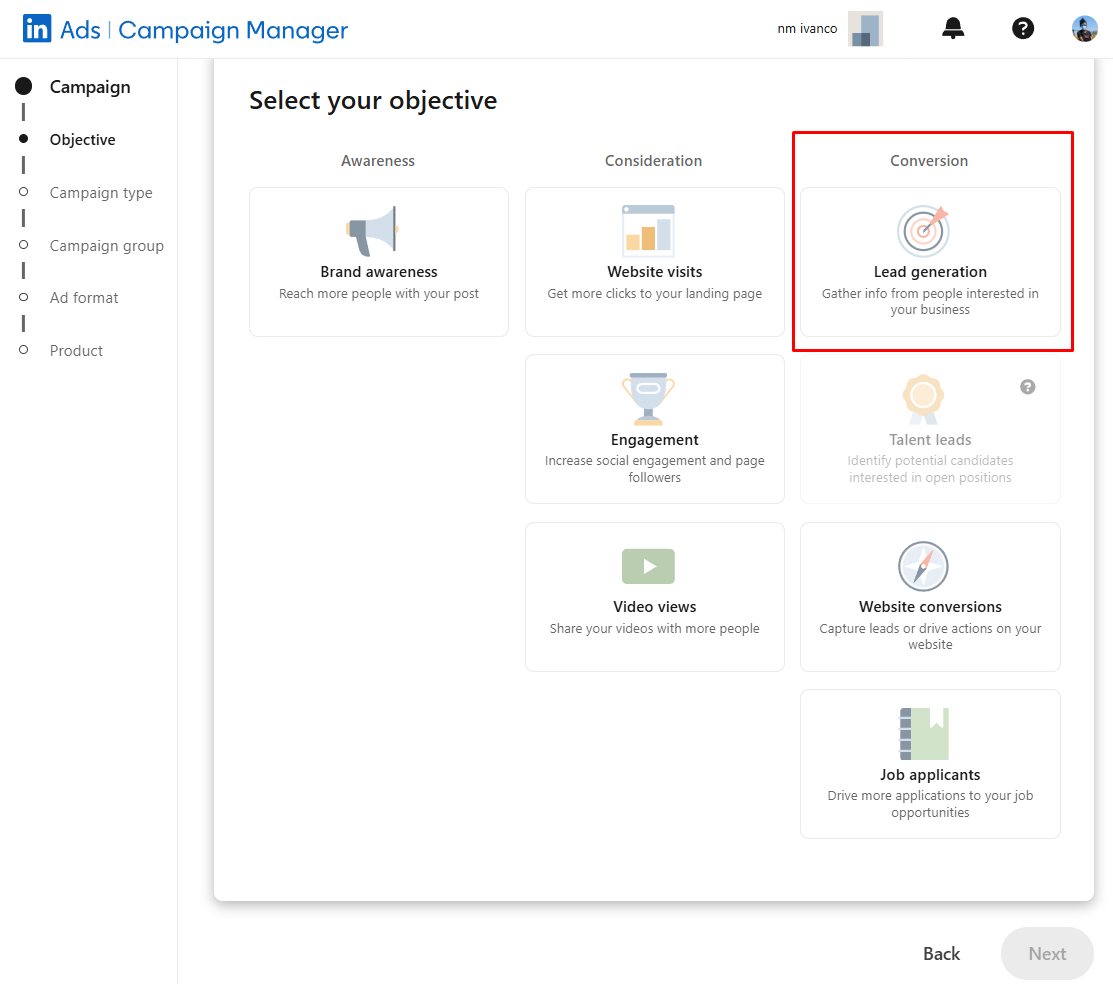
- Name and Target Audience. Be specific. "People who love coffee" counts.
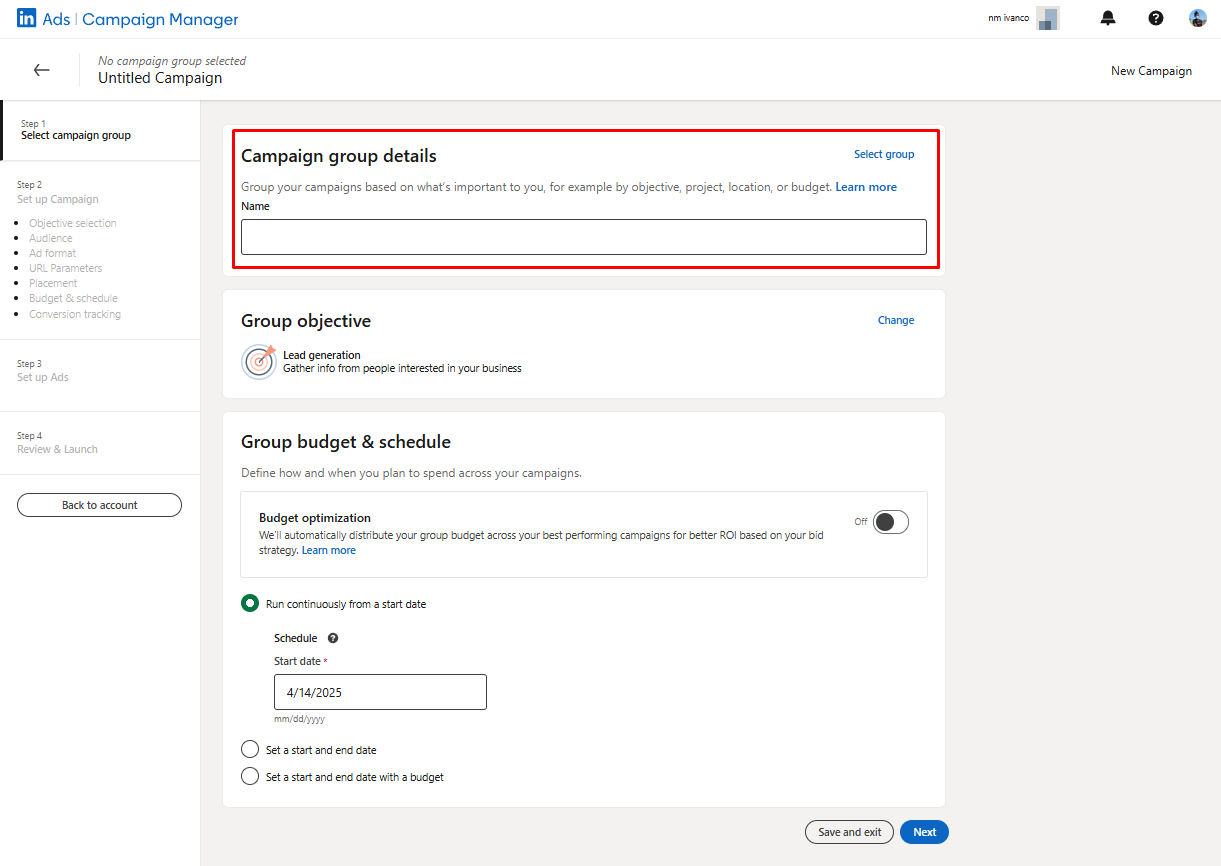
- Set your budget. Big spender or penny pincher, LinkedIn loves you both.
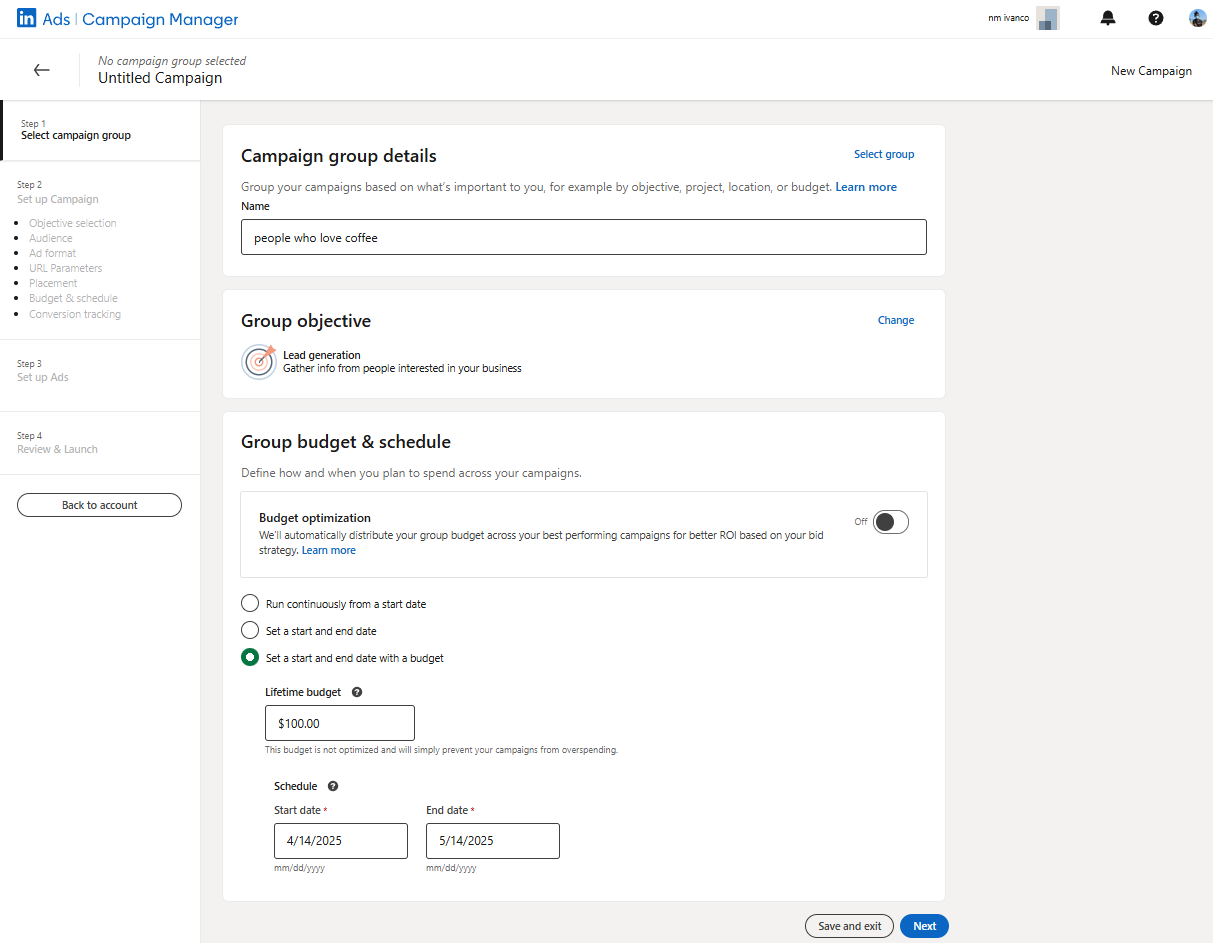
- Craft your Ad. Clear visuals, punchy headlines.
- Customize Your Form. Choose questions wisely (less is usually more).
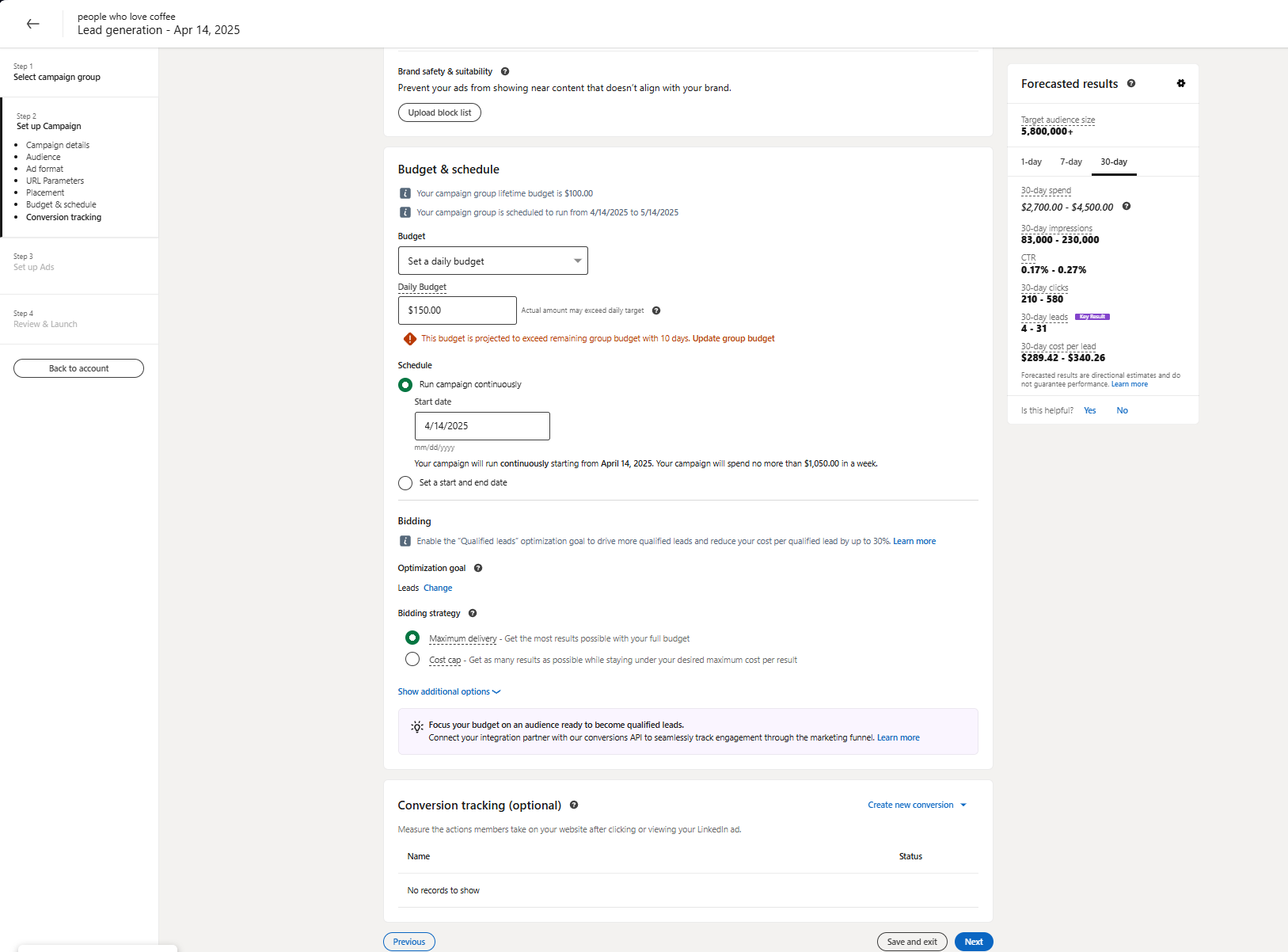
That’s it. You’re officially generating leads.
Quick Testing Tips to Improve Results
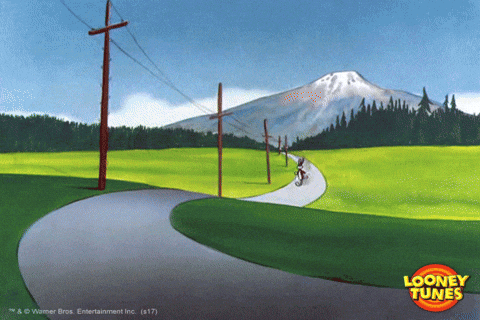
So, you’ve set up your LinkedIn Lead Gen Form. Congrats! But don’t just set it and forget it. If you really want your campaign to pop, it’s time to test. And no, not in a boring, spreadsheet-overload kind of way. We’re talking smart, strategic A/B testing that helps you squeeze every drop of ROI from your campaign.
Here’s what to play around with:
- Short vs. Long Forms
Attention spans are shorter than ever (thanks, TikTok). In general, shorter forms convert better—think name, email, and maybe job title. But don’t take our word for it. Test a longer form too if you want deeper qualification. Sometimes adding a key question (like company size or budget range) can help your sales team spot gold faster.
Pro tip: Add one extra field at a time to see how it impacts your conversion rate. Too many at once = bad data.
- Fewer vs. More Fields
Yes, we all want more data. But people are lazy. Every extra field you add is another chance they’ll bounce. Stick to the essentials. Ask only what you really need to follow up effectively.
Rule of thumb: If your sales team isn’t using a field to qualify or contact the lead—ditch it.
- Call-to-Action (CTA) Variations
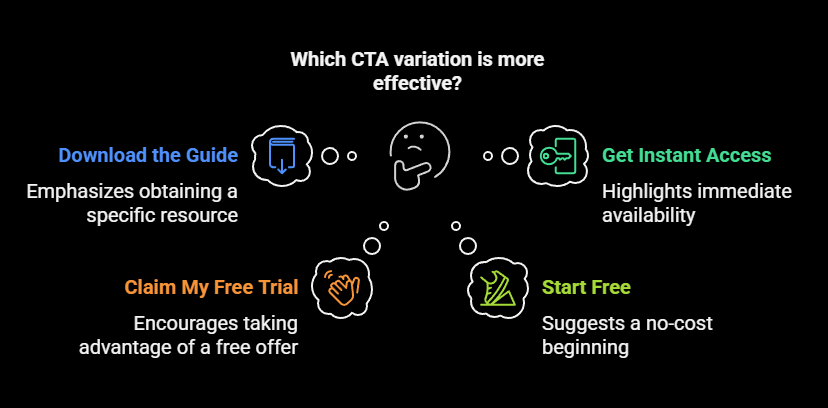
Your CTA is the make-or-break moment. “Download Now” and “Get It Free” might sound similar, but one could outperform the other by a mile. Test different versions:
- “Download the Guide” vs “Get Instant Access”
- “Claim My Free Trial” vs “Start Free”
- “Let’s Talk” vs “Book a Free Call”
Small changes = big impact.
- Headline & Offer Tweaks
Don’t stop at the form. Play with the ad copy too. Sometimes a sharper headline or a more specific offer (e.g. “Free LinkedIn Outreach Template” vs “Free Sales Template”) is all it takes to boost conversions.
- Mobile vs Desktop Optimization
Preview how your form and ad look on mobile. Most users scroll LinkedIn on their phones, so if your layout is clunky on mobile, you're losing easy wins.
Real-Life Examples
Sometimes the best way to understand how to use LinkedIn Lead Gen Forms is to see them in action. Here are two real-world examples of how different businesses use these forms to generate quality leads without friction.
1. Example 1: Web Design Agency – Keep It Project-Focused
Got it! Here's a clean, professional, and easy-to-use version of your LinkedIn Lead Gen Form-style questionnaire, perfect for embedding in a landing page, document, or client intake form:
Website Project Inquiry Form
Name:_________________________________________
Email:_________________________________________
Phone Number:_________________________________________
Website URL (if any):_________________________________________
What type of website do you need?
☐ E-commerce
☐ Informational
☐ Other: ____________________________________
What is your budget?
☐ $500 – $1,000
☐ $1,000 – $5,000
☐ $5,000+
☐ Other: ____________________________________
When do you need the website completed by?
☐ ASAP
☐ 1–2 weeks
☐ 2–4 weeks
☐ 1 month+
☐ Specific date: _______________________________
Why It Works:
This setup is quick, relevant, and tailored to qualify leads fast. By asking about budget and project type, the agency instantly filters out tire-kickers and gains insight into the kind of design work the prospect is looking for—whether it’s an e-commerce revamp or a sleek new portfolio site.
The deadline field helps the team prioritize follow-ups based on urgency. Combine that with pre-filled contact info, and the agency’s sales team walks into every call prepared and ready to pitch.
2. Example 2: Consulting Firm – Build a Relationship First
Form Fields:
Career Consulting Intake Form
Name:_________________________________________
Email:_________________________________________
Phone Number:_________________________________________
LinkedIn URL:_________________________________________
Number of Employees at Your Current Company:_________________________________________
Company Industry:_________________________________________
Your Job Title:_________________________________________
Years of Experience in Current Role:_________________________________________
Current Annual Salary Range:_________________________________________
Do you have any active job alerts set up?
☐ Yes
☐ No
If yes, please list platforms (e.g., LinkedIn, Indeed, Glassdoor):_________________________________________
What companies are you most interested in working for?_________________________________________
Preferred Method of Contact:
☐ Phone
☐ Email
☐ Text
Best Time to Reach You:_________________________________________
Why It Works:
Consulting is all about trust and long-term relationships, not quick transactions. This form keeps it light—no invasive questions, just enough info to personalize outreach.
By collecting the job title and industry, the firm can tailor its value proposition for, say, a healthcare operations manager versus a fintech CEO. The preferred contact method (phone, email, LinkedIn message) respects how prospects want to be engaged—which is a subtle but powerful trust-builder.
Best Practices for Killing It With LinkedIn Lead Gen Forms
Want your LinkedIn Lead Gen Forms to pull in high-quality leads like a magnet? Then it’s time to go beyond “set it and forget it.” Here’s how to really crush it:
- Keep It Brief
Resist the urge to ask for every detail under the sun. Shorter forms = higher conversion rates. Stick to 3–5 fields max, especially if you’re targeting top-of-funnel leads. Ask only what you need to qualify and contact them.
Rule of thumb: If it’s not vital for the next step in your funnel, leave it out.
- Crystal-Clear CTA (No Room for Guesswork)
Your call-to-action should be loud, proud, and obvious. “Download the Guide,” “Get Your Free Trial,” or “Claim My Spot”—whatever it is, make sure users know exactly what happens when they click that button. Confusion is the enemy of conversion.
Skip the fluff like “Learn More” if your offer is more direct. Clarity always wins.
- Use Images That Actually Relate to Your Offer
Don’t just slap on a random stock photo because it “looks professional.” Your creative should visually connect to what you're offering. If it's a guide, show the cover. If it's a webinar, show the speaker. Visual consistency builds trust and reinforces your message.
Real people > abstract graphics. Test a branded image or photo of your team to humanize your offer.
- Monitor and Tweak Like a Pro
Your work isn’t done once the form goes live. Jump into LinkedIn Campaign Manager often—check conversion rates, cost per lead, and form opens vs. submissions. If you see drop-offs, experiment with:
- Swapping out CTAs
- Shortening the form
- Updating the creative
- Tightening your targeting
How to Stalk Your LinkedIn Ad Leads
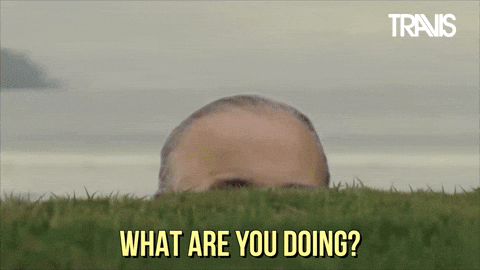
Look, LinkedIn Ads are a powerhouse for B2B lead gen—but if you’re not tracking results, you might as well toss your budget into a wishing well and hope for the best.
So, how do you keep tabs on your hard-earned leads without turning into a spreadsheet zombie?
Let’s break it down—coffee-in-hand style.
Step 1: Find Your Way to the “Account Assets” Page
Okay, no compass required. Just head to your LinkedIn Ads dashboard.
- Click the "Advertise" tab (top right).
- In Campaign Manager, hit up the "Account Assets" dropdown.
- Then click “Lead Gen Forms” (this is where the good stuff lives).
This is your treasure chest—where LinkedIn stores all the golden leads who’ve submitted your forms.
Step 2: Peek Behind the Curtain (aka Campaign Details)
From your Campaign Manager, click on the specific campaign you want to investigate. It’s like CSI, but for clicks.
Here, you’ll get the juicy stats:
- Impressions? ✅
- Click-throughs? ✅
- Conversions? Yup.
- How much you’ve accidentally spent? Oh yeah, that too.
You can even filter results by day, week, or month, so you can spot trends, brag to your boss, or fix a dumpster fire in real-time.
Step 3: Download Your Leads Like a Boss
Scroll down to the “Leads” section in your campaign dashboard. Then hit that magical “Download” button.
Voilà!
LinkedIn will gift you a neat little CSV file with your leads—name, email, job title, company...basically everything short of their favorite pizza topping.
Now go ahead and plug it into your CRM, Google Sheet, or leadplay.io and start nurturing like the marketing wizard you are.
🚀 Pro Tip: You can also integrate directly with leadplay.io to automatically funnel those leads into a follow-up sequence that runs while you're sleeping. #AutomationNation
Wrapping It All Up (Without a Yawn)
So there you go: a crash course in tracking and downloading leads from your LinkedIn ads without breaking a sweat or a budget.
With tools like leadplay.io, you can automate the boring stuff, follow up fast, and convert leads before your competitors even notice them.
LinkedIn Lead Gen Forms aren’t just shiny tech—they’re conversion machines. Monitor wisely, tweak often, and let the leads roll in.