How to Create LinkedIn Posts People Actually Want to Read

Ever stared at the LinkedIn feed and wondered, "How do these people keep getting thousands of likes while my posts vanish into digital oblivion?" If yes, welcome aboard! You're not alone. LinkedIn can feel like the Hunger Games of professional content—but with fewer bows and arrows and a lot more humblebragging.
But chill out. I'm here with all the juicy secrets, updated tips, and fun examples to turn your posts from snooze-fest into viral hits.
How to Post on LinkedIn: Step-by-Step Guide
Posting on LinkedIn isn't rocket science. Here’s how you do it easily:
How to Post on LinkedIn (Desktop):
- Log in and head to your profile.
- Click "Start a post" (yeah, that big obvious button).
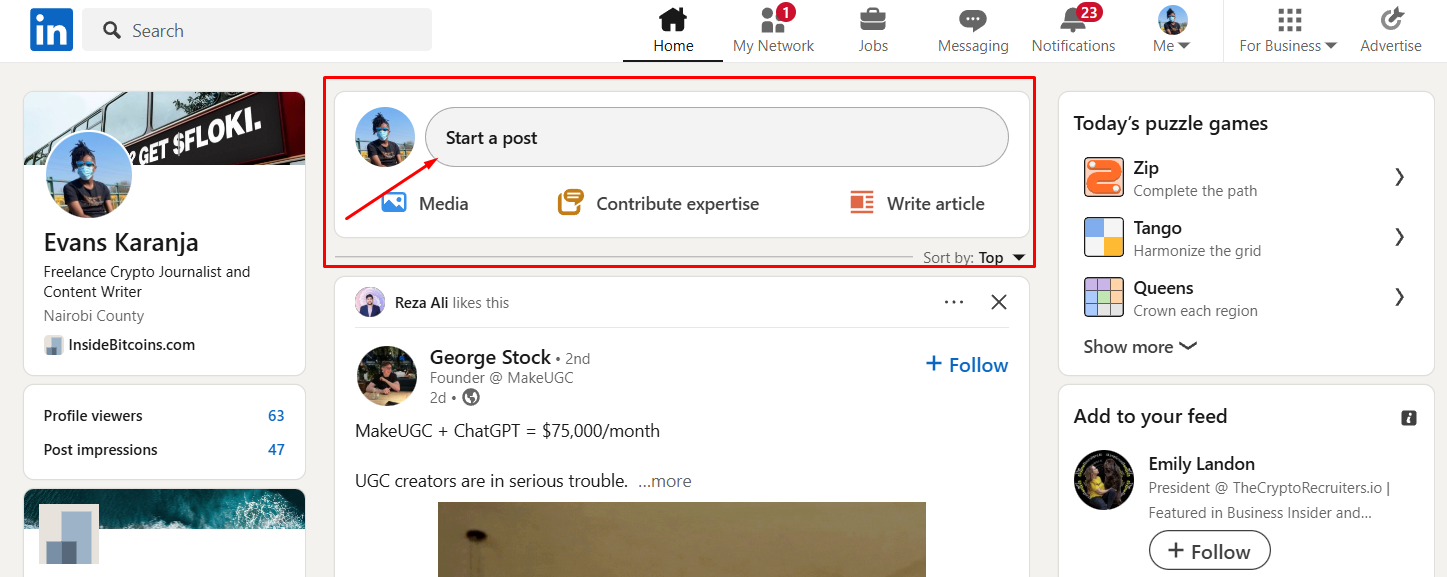
- Decide if you're dropping a text bomb, sharing a funny pic, uploading a slick video, or sliding in a fancy document. Then hit that 'Post' button.
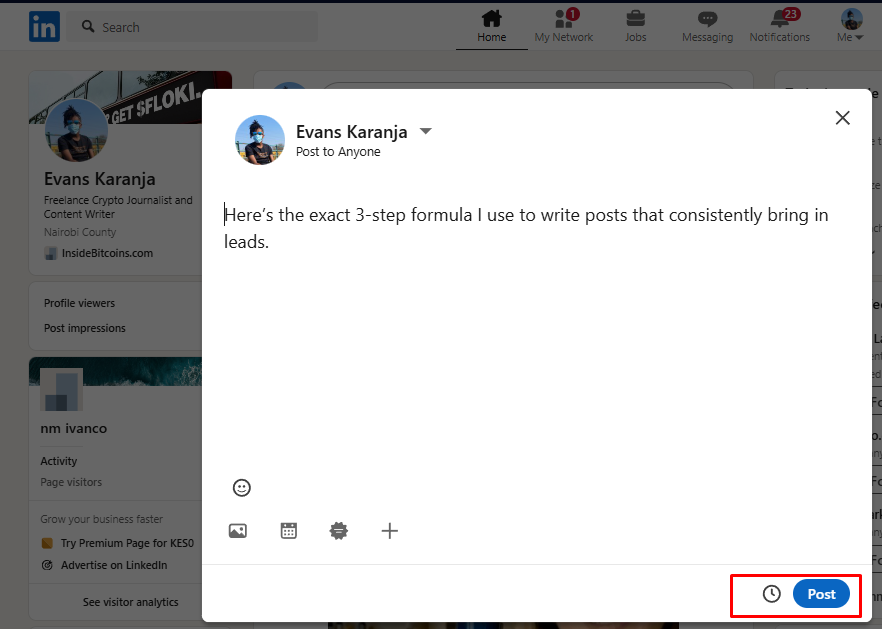
How to Post on LinkedIn Mobile App:
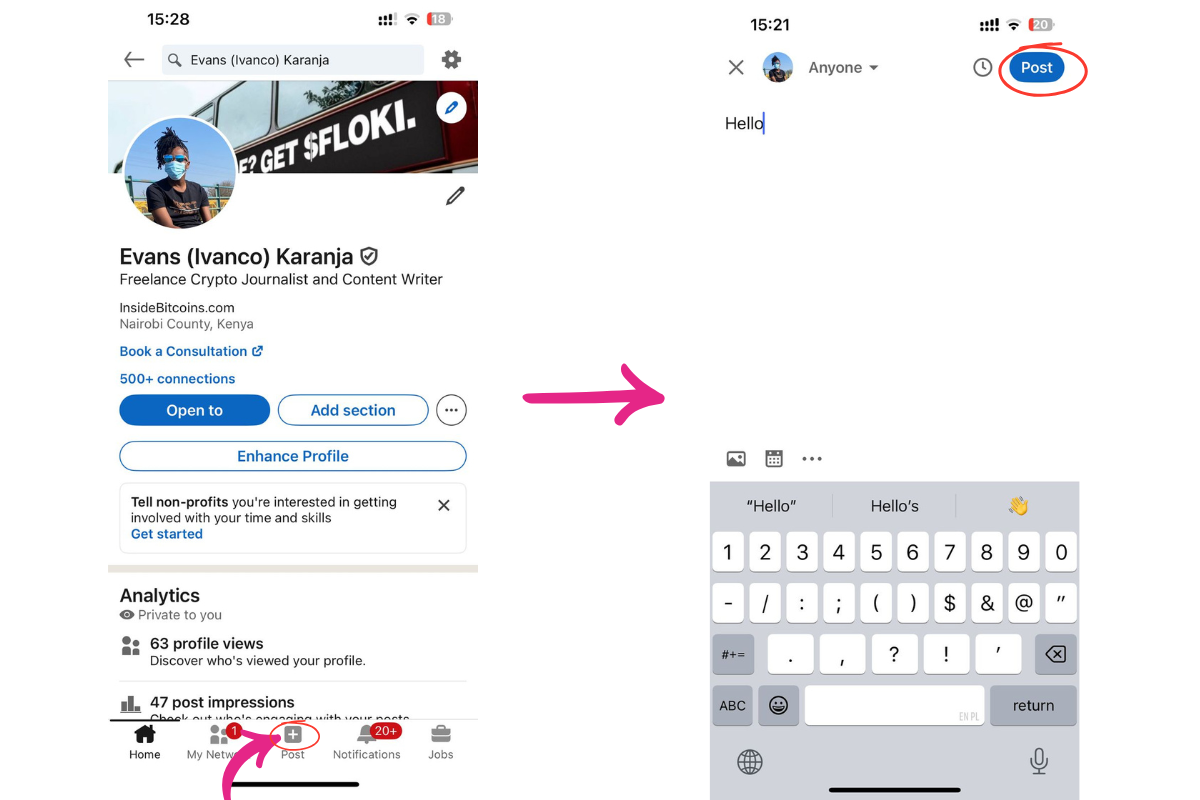
- Open LinkedIn app.
- Hit the 'Post' button (bottom-center, can't miss it).
- Choose between adding text, photos, videos, docs, polls, or celebrating your latest achievement (humblebrag responsibly).
Best LinkedIn Post Length and Formatting Tips
Optimizing your LinkedIn post length can boost engagement—here’s how:
- Text Posts: Keep it around 1300 characters for max impact (LinkedIn allows 3000, but seriously, who's got time for that?).
- Images/Videos: Write at least 300 characters. Short and snappy = more engagement.
What to Post on LinkedIn: Content Ideas That Actually Work

LinkedIn isn't TikTok. Less dancing, more talking biz. Here are some winning content types:
- Expert Advice: Share quick tips, hacks, or insightful advice from your profession. Be the guru your followers need.
- Professional Celebrations: Got a promotion, nailed a project, or graduated? Let your network cheer for you.
- Inspirational Stories: Share inspirational or motivational events from your life to spark positivity.
- Industry News & Trends: Be the first to share hot industry news or data. People love feeling in-the-loop.
- Job Opportunities: Help others find opportunities or showcase your availability—LinkedIn gold.
- Visual Content (Infographics/How-Tos): Simplify complex ideas and win instant brownie points with visual aids.
What Not to Post on LinkedIn: Avoid These Mistakes! 🚫
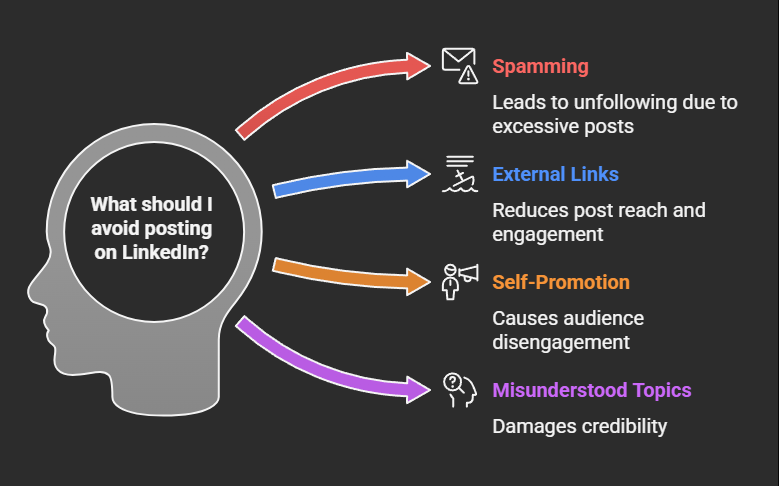
Want to grow your presence on LinkedIn without making people cringe or scroll past your posts?
Here’s what not to do if you don’t want to end up as “that person” on the feed:
❌ 1. Spamming
Posting 5 times a day, tagging random people, and sliding promotional messages into every comment?
Hard pass.
People follow you for value, not a daily commercial break. Even the spam bots have left the chat.
❌ 2. Putting Links in the Post
LinkedIn’s algorithm doesn’t play nice with external links.
Every time you paste a URL in your post, your reach drops like a rock.
Instead? Drop the link in the comments. Keep the algorithm (and your audience) happy.
❌ 3. Going Heavy on Self-Promotion
Yes, your achievements matter. Yes, your company is doing great things.
But if every post is “me, me, me,” your audience will tune out.
Aim to share, not show off. A little seasoning goes a long way—don’t dump the whole salt shaker.
❌ 4. Posting About Things You Don’t Understand
Sharing hot takes on topics you’re clueless about? That’s a recipe for losing credibility fast.
LinkedIn’s a platform for thought leadership, not thought guessing.
If you don’t know it, skip it—or better, learn it first.
❌ 5. Treating LinkedIn Like Facebook
We get it—your cat’s birthday party was adorable.
But keep the selfies, beach pics, and party recaps to a minimum.
LinkedIn’s not a diary; it’s a professional network. Keep the vibe inspiring, insightful, and relevant.
❌ 6. Diving Into Controversy (Without a Strategy)
Want to talk politics, religion, or polarising topics?
That’s your call—but be prepared for friction, debate, and potential fallout.
Unless it’s core to your brand or business, it’s usually better to skip the drama.
How to Structure Your LinkedIn Posts for Maximum Engagement
Writing great content is half the battle. Structuring it the right way is what gets it seen, read, and shared.
Here are two powerful frameworks to help you craft scroll-stopping LinkedIn posts:
1. The AIDA Method
A classic copywriting formula that still works like magic on LinkedIn:
✅Attention
Your first line is everything.
The platform cuts off posts after 2–3 lines, so make those first 120 characters count.
Use bold statements, questions, or surprising stats to hook your reader fast.
Example: “Most LinkedIn posts fail—not because of bad content, but because of boring structure.”
✅ Interest
Now that you’ve got their attention, keep them reading.
Talk about a pain point your audience feels. Show them you get it. Speak their language.
“Ever spend 30 minutes writing a post… and it gets 3 likes and your mum’s comment?”
✅ Desire
Paint the picture of a better future. Make your reader want what you’re offering—whether it’s a tip, tool, idea, or solution.
“Here’s the exact 3-step formula I use to write posts that consistently bring in leads.”
✅ Action
Wrap things up with a clear call-to-action. Ask a question, start a conversation, or invite people to DM, comment, or share.
“Curious about how to tailor this to your industry? Drop a comment—I’ll reply to each one.”
2. The VS4C Framework
This lesser-known (but wildly effective) structure ensures your content connects and converts:
Value
Every post should deliver something useful.
Whether it’s a quick tip, insight, lesson, or resource—make sure your reader walks away with a takeaway.
Sincerity
People can smell fake from a mile away.
Be honest. Share real wins and real struggles. Vulnerability builds trust—and trust builds community.
Clarity
Keep your language simple. Ditch the jargon.
Use short sentences and clean formatting so your post is easy to skim and digest.
Concision
Every word should earn its place.
Get to the point. Cut fluff. Use spacing, bullets, and formatting to make your content punchy.
Communication
Write like you’re having a convo with one person.
Speak to your reader’s problems, dreams, and goals. Make them feel seen.
Confidence
Share your message with boldness.
If you don’t believe in what you’re saying, no one else will.
Own your voice, your story, and your authority.
How to Make Creative LinkedIn Posts People Love
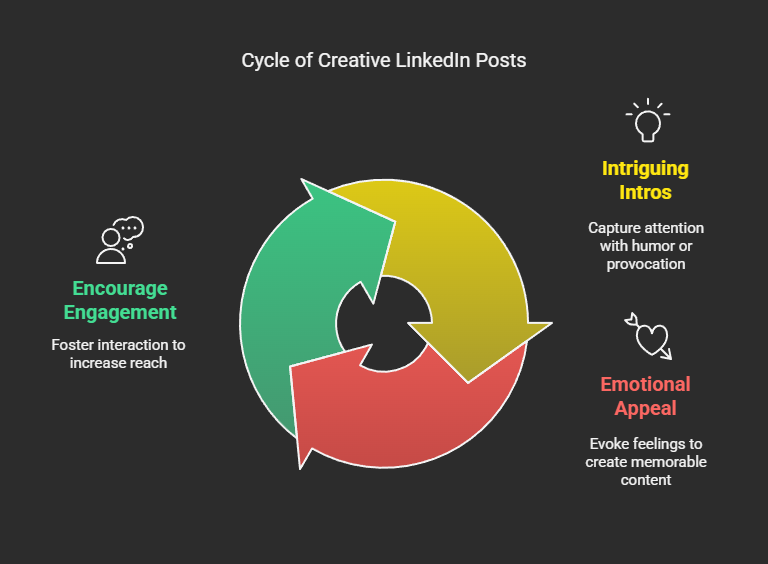
Blend proven methods with your creativity for standout posts:
- Intriguing Intros: Start posts humorously or provocatively—keep readers curious.
- Emotional Appeal: Engage your audience by evoking emotions—people remember feelings.
- Encourage Engagement: Invite comments and interaction to boost your reach organically.
7 Real Examples of Great LinkedIn Posts (Copy These Ideas)
Need content inspiration? These high-performing post styles are proven to boost engagement, spark conversations, and build real connections on LinkedIn.
1. Personal Anecdotes
Sharing a personal win, failure, or transformation makes your content relatable and real. People connect with people, not polished perfection.
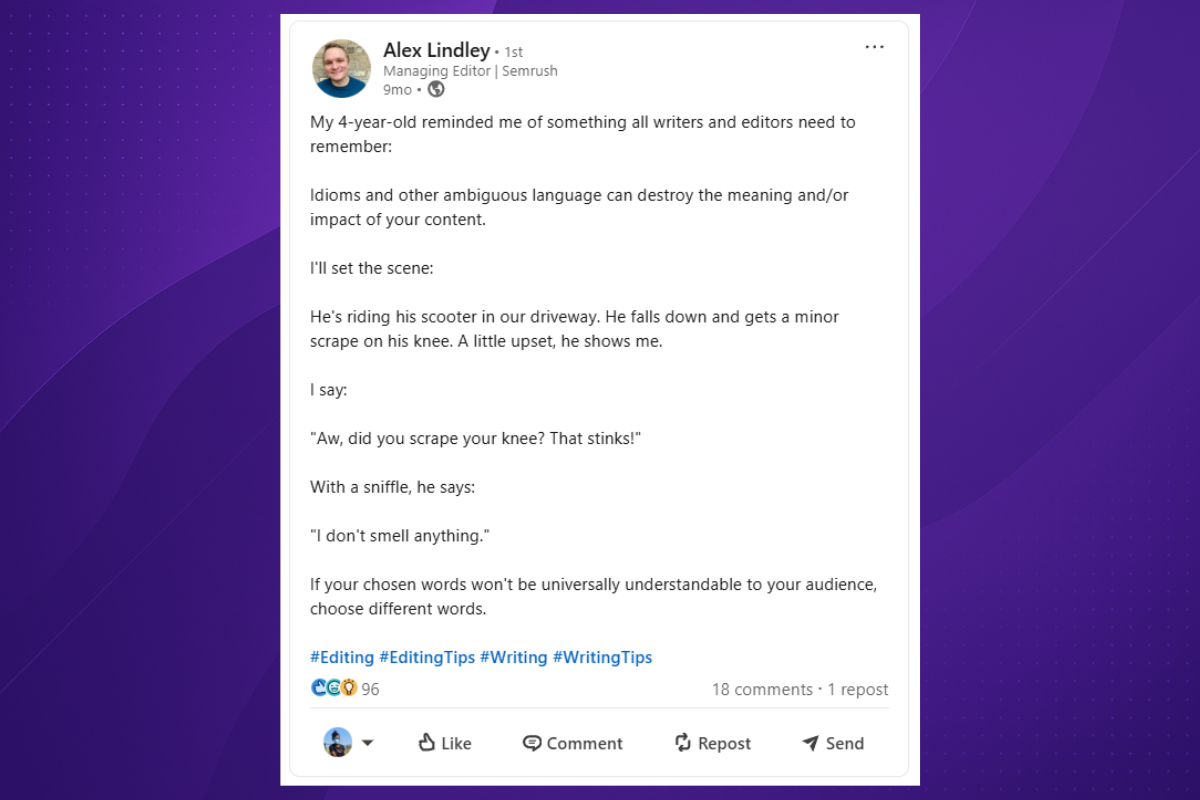
2. Authentic Promotion
Promote your product, service, or offer—but lead with value.

3. Storytelling
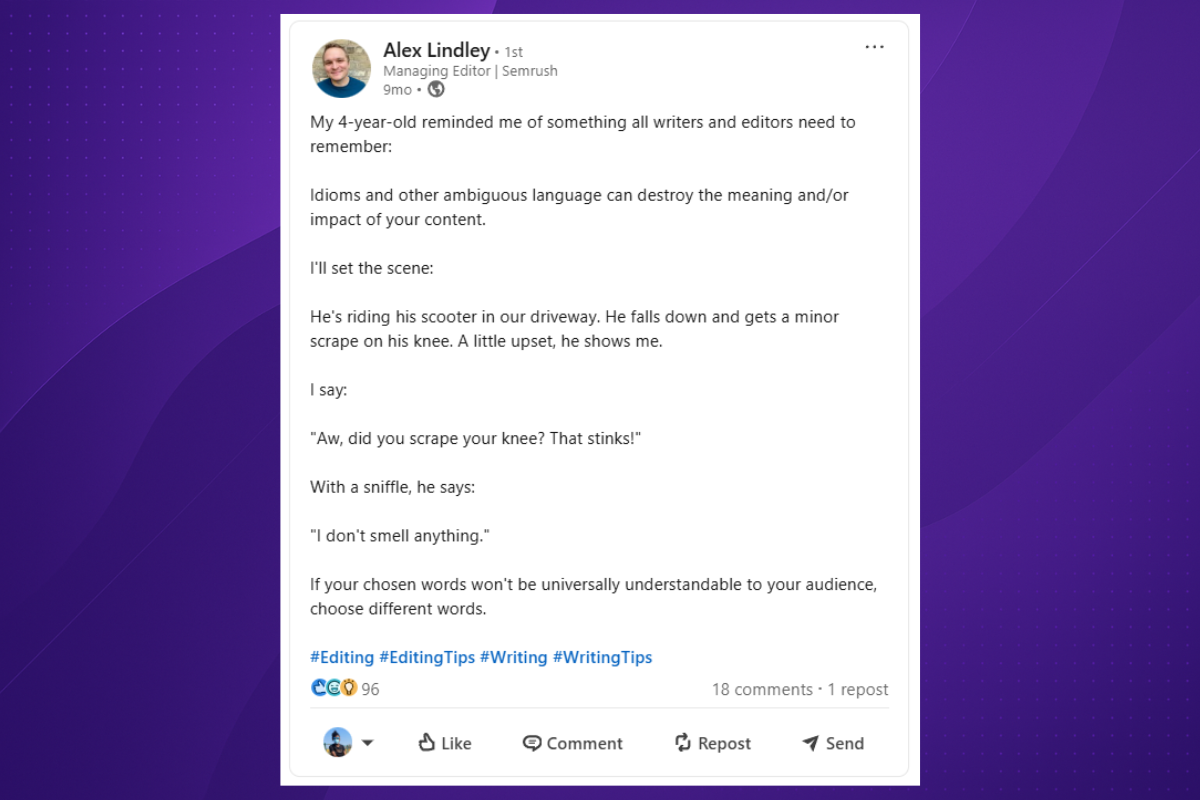
Everyone loves a good story.Use a clear beginning, middle, and end. Add a conflict or challenge, followed by a resolution.
4. Teasers
Build anticipation with sneak peeks or cliffhangers. It creates buzz and keeps people watching your feed.
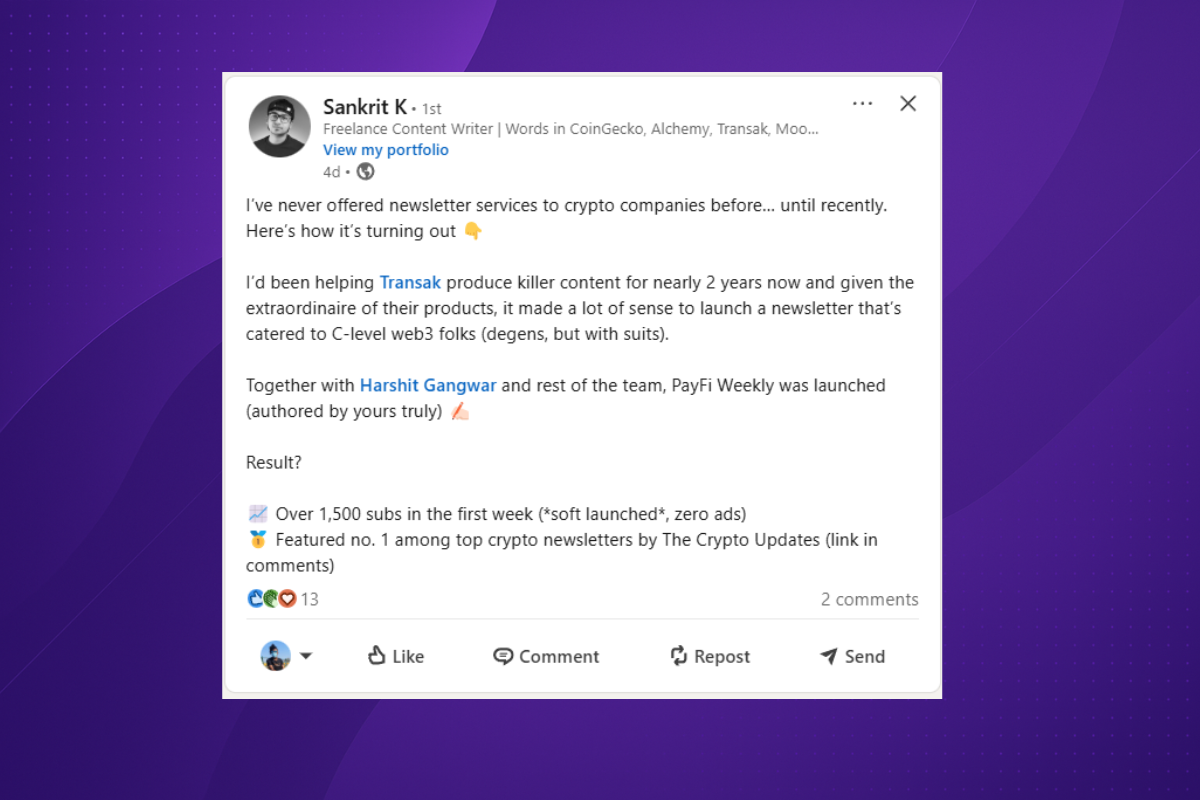
5. Relevant Content
Tie your message to trending topics, industry news, or current events.
Whether it’s AI updates, hiring trends, or major shifts in your field. Timely posts show you’re in the know and increase visibility through engagement.
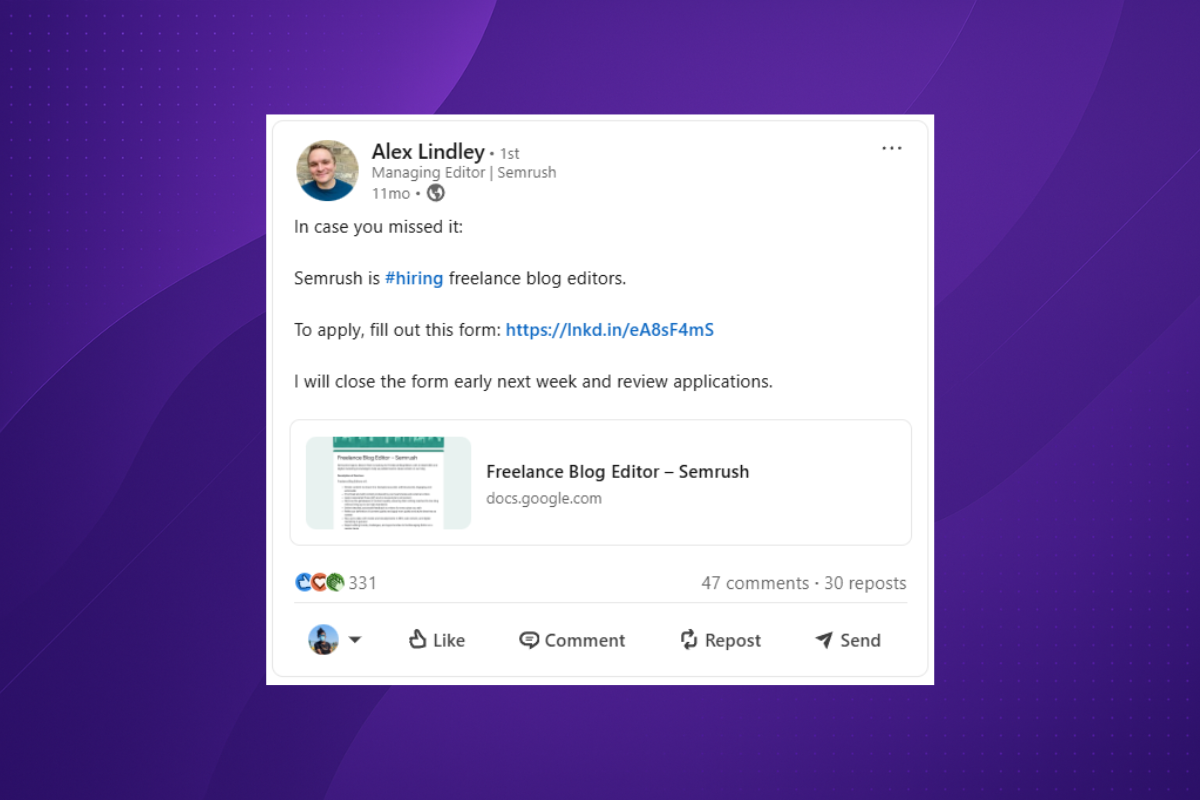
6. Humour
A tasteful joke, meme, or witty observation can lighten up someone’s day and your feed. Just keep it professional and inclusive.
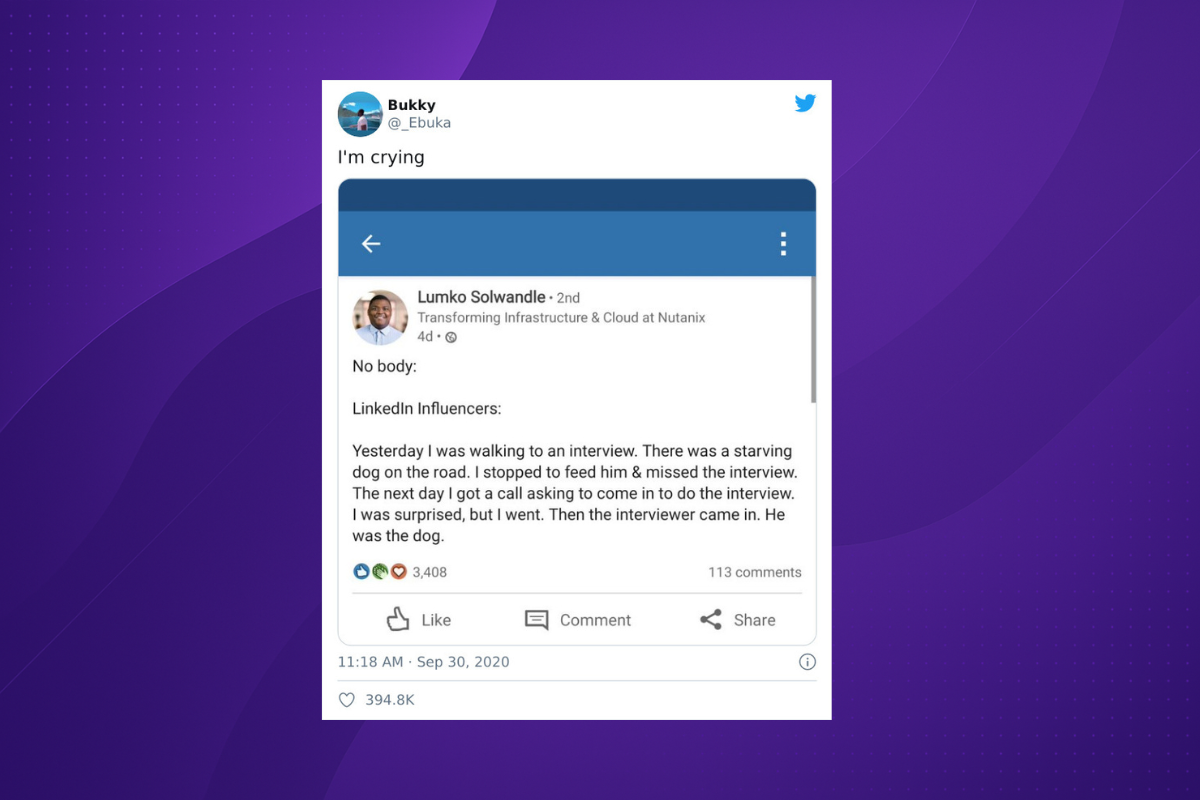
7. Educational Content
Teach your audience something valuable. Try frameworks, how-to tips, or quick insights. People love learning especially when it’s bite-sized and practical.
Example: “Struggling with low engagement? Try this 3-sentence post structure that boosted my views by 3x.”

Building an Effective LinkedIn Content Strategy
Crafting a winning LinkedIn strategy doesn’t have to be complicated.
With the right building blocks in place, you can grow your audience, build trust, and hit your business goals.
Here’s how to do it right:
🎯 1. Know Your Audience
Before you write a single post, get crystal clear on who you're talking to.
Are you targeting job seekers, B2B marketers, startup founders, HR professionals?
Ask yourself: What are their pain points? What kind of content do they consume? What do they need that you can provide?
When you tailor your message to your audience's specific needs, your content hits harder and drives more meaningful engagement.
📌 2. Set Clear Objectives
You can’t measure success if you don’t define it first.
Decide what you want your content to do:
- 🚀 Grow your personal or brand following
- 💬 Spark conversations and boost engagement
- 📥 Drive leads, conversions, or traffic to your site
- 💡 Position yourself as a thought leader
Having clarity on your goal helps you choose the right kind of content—and track whether it’s working.
📊 3. Track the Right Metrics
Don’t just post and ghost.
Measure what matters:
- Follower Growth: Are the right people following you?
- Engagement Rates: Are people liking, commenting, and sharing?
- Conversions: Are your posts driving sign-ups, DMs, or downloads?
Use these insights to double down on what works—and ditch what doesn’t.
🗓 4. Plan Your Posts Ahead of Time
Consistency beats intensity every time.
Create a simple weekly or monthly content calendar to stay organised and avoid last-minute scrambling.
You don’t need to post daily—just pick a schedule you can realistically stick to.
Pro tip: Theme your days (e.g., “Tips Tuesday,” “Story Saturday”) to make planning easier.
⚖️ 5. Balance Your Content Types
A good strategy isn’t all sell, sell, sell.
Mix things up with a blend of:
- Organic Posts: Thought leadership, tips, behind-the-scenes, storytelling
- Sponsored Posts: For promoting offers or boosting visibility
- Engagement Content: Polls, questions, carousels
- Value Content: Tutorials, frameworks, insights

Variety keeps your feed fresh and appeals to different segments of your audience.
How to Create LinkedIn Posts for Lead Generation

Want to turn your LinkedIn presence into a lead-generating machine? It’s not just about posting content—it’s about posting with intention.
Here’s how to attract the right people, spark interest, and convert connections into customers:
🚀 1. Maximize Your Reach
The wider your reach, the more potential leads you bring in.
Use LinkedIn’s native tools like hashtags, polls, carousels, and collaborative articles to boost visibility.
Optimise your profile and posts with relevant keywords so they show up in LinkedIn search results.
And don’t forget to engage with other posts in your niche—visibility works both ways.
Pro tip: Tag relevant people or companies (sparingly!) to increase post exposure.
👀 2. Create Powerful First Impressions
Your audience is scrolling fast—stop them in their tracks.
Start with:
- Bold headlines or intriguing first lines
- Clean, branded visuals that match your tone
- Clear formatting (use spacing, emojis, and bullets for easy skimming)
Example:
“We turned a cold DM into a $20k client—with one sentence. Here’s what we said…”
Make them curious, and they’ll read more. That’s the first step to conversion.
🧠 3. Stimulate Curiosity with Strategic Messaging
Don’t give everything away in the post—leave room for curiosity.
Use questions, cliffhangers, or unexpected takes that make your audience want to learn more.
Try lines like:
“Most B2B pitches fail in the first 10 seconds. Here’s why...”
or
“If I had to generate 10 leads today without spending a dollar—this is what I’d do.”
This creates inbound interest and encourages comments, DMs, and clicks.
🤝 4. Form Strategic Partnerships
Collaboration is underrated on LinkedIn. Work with LinkedIn Marketing Partners or co-create content with people in adjacent niches.
Think:
- Cross-promotional content
- Joint webinars
- Guest posts or interviews
- Comment ladders within your network
This not only builds trust but also puts your offer in front of qualified, warm leads from someone else's audience.
📈 5. Utilise Conversion Tracking
You can’t improve what you don’t measure. Use LinkedIn’s Conversion Tracking (via LinkedIn Campaign Manager) to monitor how your content is performing.
Track metrics like:
- Click-through rates
- Form completions
- Website visits
- Qualified leads per post
Double down on what works and refine what doesn’t. This is where good lead gen becomes great.
LinkedIn Articles vs. LinkedIn Posts: What's the Difference?
You’ve probably come across the LinkedIn Articles vs. Posts debate.
Both are valuable but serve different purposes.
Here’s a side-by-side comparison to help you decide which format suits your goals best:
| Feature | LinkedIn Posts | LinkedIn Articles |
|---|---|---|
| Format | Short-form status updates | Long-form content, similar to blog posts |
| Character Limit | Up to 3,000 characters | Up to 125,000 characters |
| Sharing Options | Shareable on LinkedIn and Twitter | Shareable on LinkedIn, Facebook, and Twitter |
| Tagging | You can tag other users | You cannot tag users |
| Visibility | Appears in the LinkedIn feed, reaching more viewers | Does not appear in the feed; typically fewer views |
| Search Engine Indexing | Not indexed by search engines (no SERP visibility) | Indexed by Google and can appear in search results |
| Formatting Tools | Limited formatting | Advanced formatting—bold, italics, headings, quotes, etc. |
Which One Should You Use?
So, which one should you choose
- Use LinkedIn Posts for quick updates, engagement-driven content, storytelling, and timely thoughts.
- Use LinkedIn Articles for in-depth insights, thought leadership, evergreen content, or SEO-focused writing.
Each has its place—mix both into your content strategy for the best results. 💡
Good LinkedIn Posts vs. Bad LinkedIn Posts: Spot the Difference
Know what makes content succeed or fail on LinkedIn:
- Good Posts: Engaging, relevant, clear, emotional, and valuable.
- Bad Posts: Boring, irrelevant, spammy, or misinformed.
Conclusion
This detailed guide gave you plenty of ideas on what to post on LinkedIn—and how to do it effectively. To take it further, study successful LinkedIn profiles and company pages. See what’s working, what’s trending, and what sparks engagement.
Remember, the key to winning on LinkedIn is simple:
👉 Stay relevant
👉 Be consistent
👉 Get creative
Mix value with authenticity, and you’ll start turning views into conversations—and conversations into opportunities.