How to Master Cross-Posting on Social Media

Tired of posting the same content over and over again across different platforms? Cross-posting is your new best friend. Done right, it can save you hours of work, boost your reach, and keep your brand consistent everywhere from Instagram to LinkedIn. But here's the catch — not every post works the same on every platform.
What slaps on TikTok might flop on Facebook. This guide will show you how to master cross-posting like a pro, so you can work smarter, not harder — and still show up like a boss on every feed.
What Is Cross-Posting on Social Media?

Cross-posting is when you share the same content across multiple social media platforms. Instead of crafting unique posts for every channel (because who has time for that?), you copy-paste or automate the same content to platforms like Facebook, Instagram, Twitter, LinkedIn, and beyond.
Who Should Use Social Media Cross-Posting?
Pretty much everyone who juggles multiple platforms:
- Small Businesses who want to boost visibility without breaking the bank.
- Influencers looking to expand their reach (and follower count).
- Large Brands aiming to maintain consistent messaging across channels.
- Content Creators looking to streamline their workload and maximize reach.
How to Create an Effective Social Media Cross-Posting Strategy

Here's your simplified game plan:
Step 1: Select the Best Social Media Platforms for Your Brand
Not every platform suits your brand. Instagram loves visuals, LinkedIn loves professionalism, and TikTok… well, it loves dance moves. Choose wisely based on your audience demographics and content style.
Step 2: Develop a Social Media Content Calendar
Plan your content weekly or monthly. Include key dates, themes, and post formats. Trust me, future-you will thank present-you for being organized.
Step 3: Automate Posts Using Scheduling Tools
Tools like Hootsuite, Buffer, or Sprout Social will save your sanity. Schedule posts to auto-publish while you sip coffee or nap (your choice). Automation ensures consistency and frees up time for engagement.
Step 4: Track Social Media Performance Analytics
Check analytics regularly to see what's hitting and what's missing. Use Google Analytics alongside built-in platform insights to get a full picture. Track engagement rates, follower growth, and conversions.
Step 5: Regularly Optimize Your Cross-Posting Strategy
Social media is always changing. Keep your strategy fresh by adapting based on performance. Regularly review and adjust your approach to meet evolving audience expectations.
5 Top Cross-Posting Apps and Tools for Social Media
Yes, thankfully, they exist — and they’re here to make your life a lot easier. Whether you're managing one account or juggling ten, these tools can help you streamline your workflow and get your message across every platform without breaking a sweat.
- Hootsuite – The Popular All-Rounder
Hootsuite has been around the block, and for good reason. It lets you schedule, publish, and monitor posts across multiple platforms like Instagram, Twitter, LinkedIn, and Facebook — all from one sleek dashboard. Bonus: You also get built-in analytics and team collaboration features. - Buffer – Super User-Friendly
If simplicity is your thing, Buffer is your jam. With its clean interface and intuitive scheduling system, Buffer makes it easy to queue up posts and tailor captions for different platforms. Ideal for small teams and solo creators who want to save time without a steep learning curve. - Sprout Social – For the Data Lovers
If you're the type who lives for performance charts and engagement metrics, Sprout Social has your back. It combines powerful scheduling with advanced analytics, social listening, and CRM tools — perfect for marketers who want data-driven results. - Later – Best for Visual Planning
Later is a favorite among Instagram lovers, and it shines when it comes to visually planning your feed. You can drag and drop images to design your grid, preview how everything looks, and schedule posts across Instagram, TikTok, Pinterest, and more. Ideal for brands with a strong visual identity. - Zoho Social – Great for Small Businesses
Affordable, versatile, and packed with features, Zoho Social is a solid choice for startups and small businesses. It offers scheduling, analytics, and team collaboration tools, and it integrates nicely with the rest of Zoho's suite if you’re already using it for CRM or email.
Benefits of Cross-Posting on Social Media
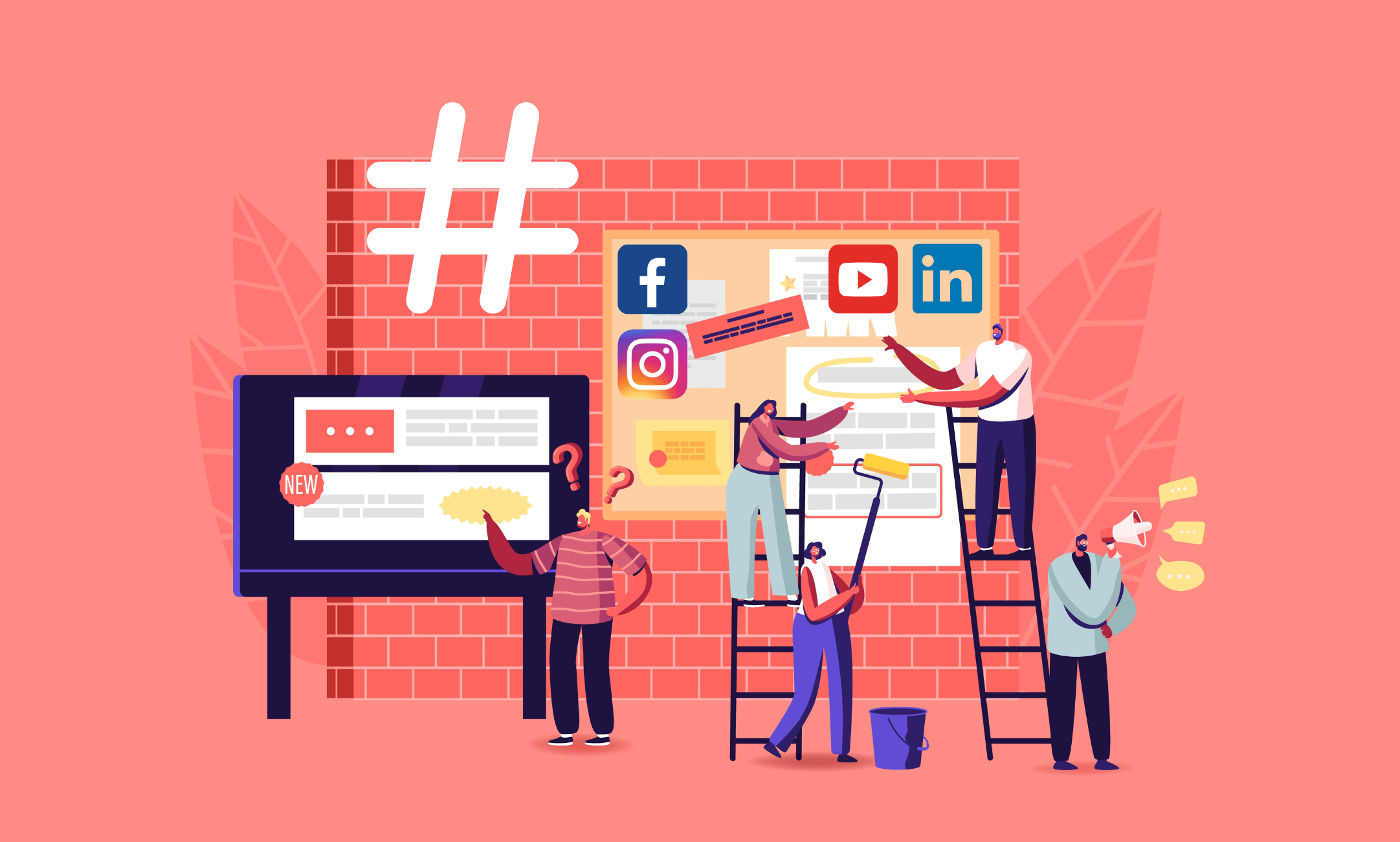
Great question! Cross-posting isn’t just about convenience — it’s a smart strategy that can seriously level up your online presence. Here’s why it works:
- Saves You Time
Why reinvent the wheel for each platform? With cross-posting, you create content once and distribute it everywhere. More content, less effort. - Boosts Visibility
Not everyone follows you on every platform. Sharing across multiple channels increases the chances that your content gets seen, shared, and engaged with. - Grows Your Following
The more places your content lives, the more potential followers you attract. It’s like casting a wider net — and catching more fish. - Maintains Consistency
Keep your messaging, tone, and branding on point across all platforms. Consistency builds trust, and trust builds loyal audiences. - Cost-Effective
Repurposing your content means you don’t have to hire extra hands or spend extra hours creating brand-new posts for every channel. More impact, less investment.
Social Media Cross-Posting Best Practices

Want to make cross-posting work for you, not against you? Stick to these golden rules for the best results.
Cross-posting can be a serious time-saver, but it’s not as simple as copy, paste, and blast. To really reap the rewards — more visibility, better engagement, and stronger branding — you need to be intentional. Here’s how to do it right:
1. Customize Content for Each Platform
Every social media platform has its own vibe, language, and best practices. A playful, emoji-filled caption might crush it on Instagram but fall flat on LinkedIn. Take time to adjust your message for the audience on each platform — tweak your tone, adjust your hashtags, and make sure you're speaking the language of that community.
2. Schedule Posts Strategically
Avoid posting the same message to every platform at the exact same time. Not only does this look robotic, but it can also lead to engagement fatigue. Scheduling tools let you stagger your posts throughout the day or week, helping you hit different time zones and keep your content fresh in people's feeds.
3. Leverage Platform-Specific Features
Each social network has unique tools designed to maximize engagement — so use them! Instagram has Reels and Stories, Twitter/X supports Threads and Spaces, LinkedIn lets you create polls or long-form posts. Incorporating these features into your content plan helps you connect more deeply with your audience and improves discoverability through algorithm boosts.
4. Post at Optimal Times
Timing is everything. Analyze when your audience is most active on each platform using built-in insights or analytics from your scheduling tool. Posting when your followers are actually online increases the chances of likes, shares, comments — and visibility.
5. Avoid Overposting
More content doesn’t always mean better results. If you're constantly posting the same thing everywhere, your audience might get overwhelmed — or worse, tune you out. Keep your posting cadence consistent but not excessive. Cross-posting should feel effortless, not spammy.
How to Avoid Spammy Cross-Posting on Social Media
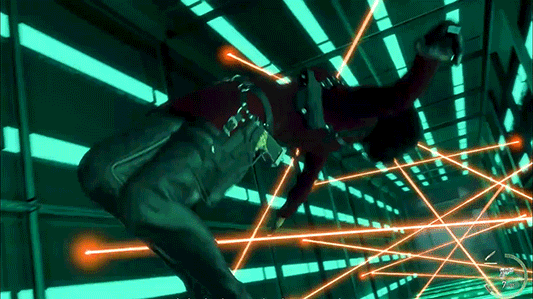
Cross-posting is great, but sloppy execution can come off as spammy. Here’s how to keep it clean and effective.
The difference between strategic cross-posting and annoying spam often comes down to effort. If you're just pushing the same thing everywhere with zero adjustments, your audience will notice — and they won't appreciate it. Here’s how to keep your content engaging, not cringe-worthy:
1. Tailor Your Message to Each Platform
It’s crucial to respect the culture of each social platform. LinkedIn prefers polished, professional tones; Twitter/X thrives on wit and brevity; TikTok leans toward authenticity and entertainment. Adjust your messaging to fit the platform, even if the topic stays the same.
2. Optimize Images and Videos for Each Platform
Nothing screams “lazy cross-post” like a chopped-off image or a video that won’t play properly. Resize your visuals to match each platform’s recommended dimensions. This helps maintain a clean, professional look — and makes sure your message actually gets seen.
3. Stagger Posting Times Across Platforms
Simultaneously pushing the same content to five platforms looks spammy and can hurt engagement. Space out your posts by an hour or two, or even a day, so your content gets maximum exposure without being repetitive.
4. Write Unique Captions for Cross-Posts
Rewriting captions doesn’t have to take long — even a slight change in phrasing can keep your content feeling fresh. Personalizing the text helps maintain a human tone and encourages interaction from different audiences.
5. Diversify Post Formats
Mix it up! Alternate between images, videos, carousel posts, quotes, infographics, and behind-the-scenes content. Variety keeps your audience engaged and gives you more opportunities to showcase your brand's personality.
6. Engage Actively with Your Audience
Posting isn’t enough — you’ve got to show up. Respond to comments, reply to DMs, and be part of the conversation. Cross-posting works best when it’s paired with genuine engagement that shows you care about your community, not just the algorithm.
Common Cross-Posting Mistakes to Avoid

Cross-posting can be a smart move unless you do it wrong. Here are the biggest no-nos that can tank your reach and credibility.
Even the best intentions can go sideways if you’re not careful. Cross-posting may seem like a simple content hack, but when done poorly, it can make your brand look disconnected, robotic, or even lazy.
Watch out for these common missteps:
- Posting Everything Everywhere Simultaneously
Blasting the same post to all platforms at the exact same time is a classic rookie mistake. It looks inauthentic, decreases engagement, and may trigger algorithmic penalties. Instead, plan a staggered schedule to hit peak times on each platform — and give your audience breathing room. - Using Incorrect Visuals or Ignoring Platform Specifics
One image doesn’t fit all. What looks great on Instagram might get awkwardly cropped on Facebook or be completely unviewable on Twitter/X. Tailor your visuals for each platform’s recommended dimensions and format. It’s a small detail that makes a huge difference in how your brand is perceived. - Ignoring Platform-Specific Character Limits
Long-form captions might thrive on LinkedIn or Facebook, but they’ll get chopped on Twitter or overlooked on TikTok. Respect each platform’s character count, hashtag usage norms, and formatting styles. If your post cuts off mid-thought, people will scroll right past it. - Forgetting Creativity
Cross-posting should never feel like a content conveyor belt. If your posts feel repetitive or bland, your audience will lose interest fast. Inject personality, humor, emotion — anything that makes your content feel alive and relevant to each audience. - Not Leveraging Automation Tools Effectively
Automation tools are supposed to save time and make your life easier — but only if you use them smartly. Avoid blindly auto-posting the same message across the board. Instead, choose tools that let you customize per platform, track performance, and refine your strategy as you go.
How to Choose the Best Cross-Posting Tool for Social Media

Choosing the right tool can make cross-posting feel like magic instead of mayhem. Here’s how to find your perfect match.
With dozens of social media tools out there, it’s easy to feel overwhelmed. But not all platforms are created equal — and picking the right one depends on your goals, team size, and how much control you want over your posts. Use this checklist to choose wisely:
1. Platform Compatibility
First things first: make sure the tool supports all the platforms you use. Some are Instagram-first, others are better suited for LinkedIn, Twitter/X, or Facebook. If you’re managing multiple accounts across different platforms, universal compatibility is a must.
2. Scheduling Capabilities
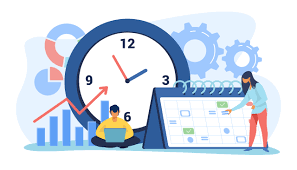
Look for robust scheduling features — things like calendar views, recurring post options, time zone support, and drag-and-drop rescheduling can make life much easier. Bonus if it includes AI-powered suggestions for optimal posting times.
3. Customization Features
The best tools allow you to tweak individual posts for each platform. That means you can change hashtags, captions, or even visuals for Instagram vs. Twitter — all from a single dashboard. This flexibility is key to non-spammy, authentic cross-posting.
4. Analytics and Insights
You can’t improve what you don’t measure. Choose a tool that provides clear analytics: impressions, engagement rates, click-throughs, audience demographics, and more. This helps you double down on what’s working — and ditch what’s not.
5. Data Security

Protect your accounts like the digital assets they are. Opt for tools with strong security practices, like two-factor authentication, permission controls, and account activity tracking.
6. Ease of Use
You shouldn’t need a degree in data science to use your social media tool. A clean, intuitive interface — preferably with a mobile version — makes managing your content calendar a whole lot smoother.
Top choices include Hootsuite, Buffer, Sprout Social, Zoho Social, and Sendible. Each has strengths depending on your needs—so pick the one that feels right.
Conclusion
Cross-posting, done right, can seriously boost your online game. It’s efficient, smart, and saves heaps of time. Just remember: keep it tailored, don't spam, and choose the right tools.
Ready to level up your social media strategy? Time to get cross-posting and watch your audience grow.