How to Write LinkedIn Articles That People Actually Want to Read
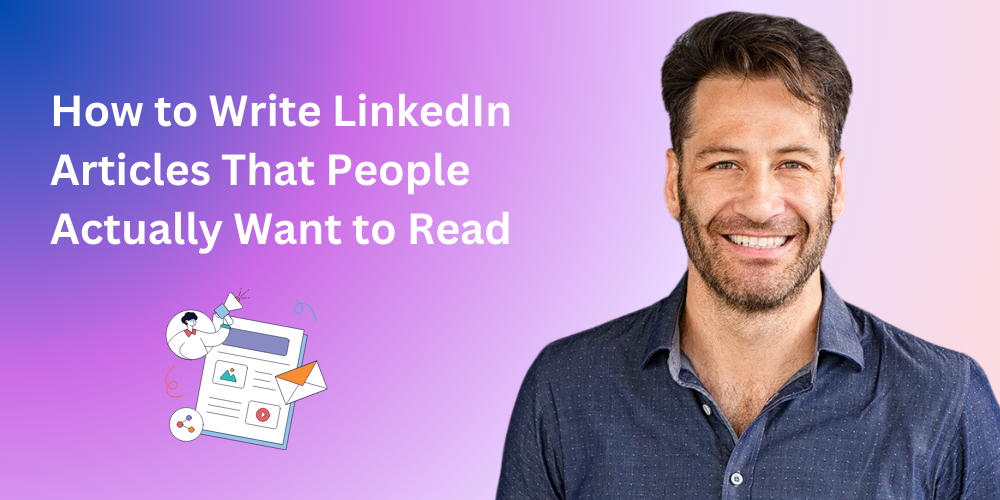
Have you noticed everyone’s now a LinkedIn "thought leader"? Yep, LinkedIn articles are booming, and companies (especially B2B) love them. Why? Because good articles mean more eyeballs, engagement, and leads. But here's the catch: writing something people actually read is trickier than making coffee without caffeine (seriously, what's the point?).
So let's cut through the noise and chat about how LinkedIn articles really work.
What is a LinkedIn Article?
It’s basically your LinkedIn profile’s blog post—like chatting about your job, but online. Articles let you spill your industry secrets and show off your smarts to a network that’s hungry for insights (or at least pretending to be).
The best part? If readers like what you write, they’ll visit your profile, maybe send a connection request, or better yet, ask for a meeting. Cha-ching!
Where to Find Cool LinkedIn Articles
Tired of wading through the LinkedIn swamp, only to find a million posts about "10Xing your mindset"? Yeah, same. Here’s a fast-track guide to finding content that actually helps:
1. Use the Search Bar
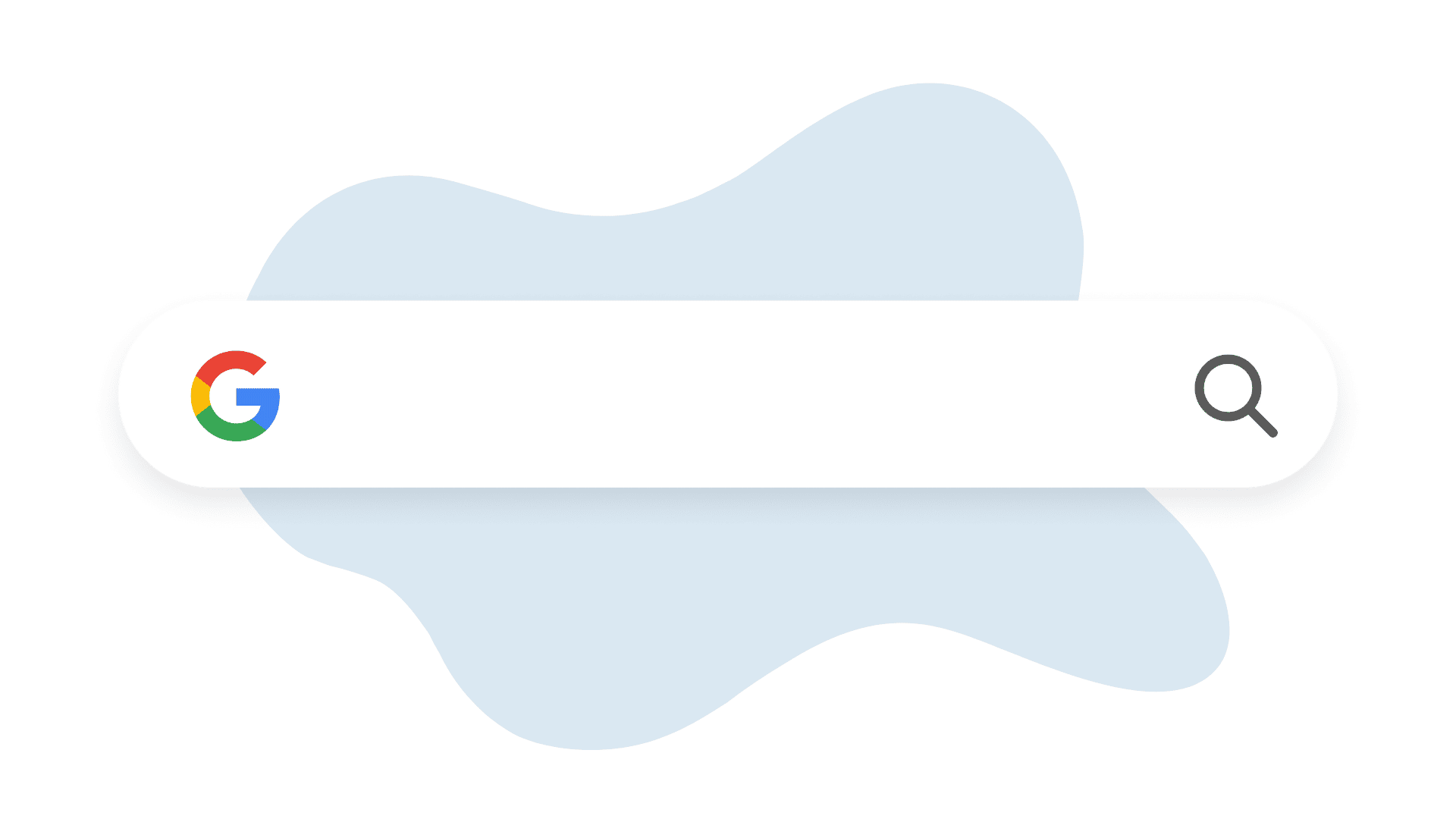
Just punch in keywords like “AI marketing trends,” “lead gen hacks 2025,” or whatever’s hot in your world. Then hit that “Posts” filter to zero in on articles and insights, not job listings or humblebrags.
2. Follow the Big Brains of Your Industry
People like Rand Fishkin, Ann Handley, or Chris Walker drop gems on the regular. Once you follow them, your feed starts to glow up with smart stuff instead of vague motivational quotes.
3. Hashtag Wisely

Check out tags like #LinkedInTips, #ContentMarketing, #B2B, and #MarketingStrategy. Click on them to explore trending posts.
Pro tip: Don’t go hashtag-happy on your own posts—3 to 5 is the sweet spot. Nobody wants to read #Every #Single #Buzzword #You #Know.
4. Articles Tab – The Hidden Goldmine
Hit the “More” tab on the LinkedIn homepage, then scroll to Articles. It sorts content by relevance, popularity, and topic—so you can actually find the good stuff instead of scrolling endlessly like it’s 2012 Twitter.
LinkedIn Articles vs. Posts: What’s the Real Difference
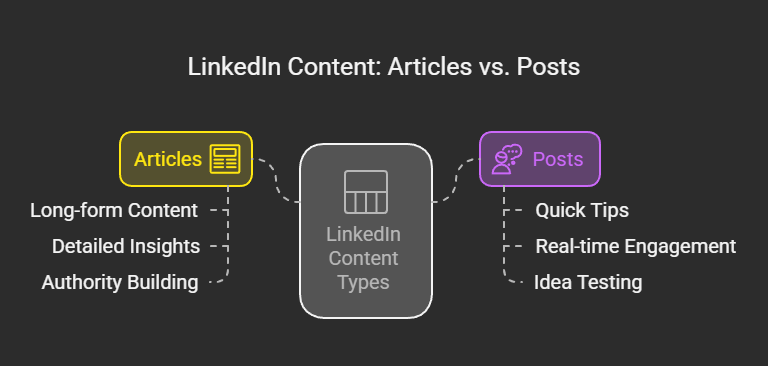
So you’ve got something to say—but should you go full Shakespeare with an article or keep it breezy with a post? Here's how to pick your poison (or power move).
- Articles
Think of these as your LinkedIn blog posts—the meaty stuff.
- Long-form, deep-dive content (usually 800–2,000 words, sometimes more if you’re feeling spicy).
- Ideal for detailed how-tos, trend breakdowns, data-backed insights, or juicy case studies that show off your brainpower.
- Better for building long-term authority—Google indexes them, and they’re accessible beyond your feed.
- Can reach people outside your direct network, especially when shared in groups or newsletters.
- But heads-up: they take time. Research, polish, visuals... It’s not a coffee-break kind of task. Netflix and your dog may feel neglected.
Pros: Build authority, showcase expertise, evergreen content.
Cons: Can take hours, no guaranteed readership, LinkedIn algorithms can ghost your content.
- Posts
This is your casual, quick-hit content—the stuff that starts conversations in real time.
- Short and punchy: up to 3,000 characters (around 500–600 words, but aim shorter).
- Great for quick tips, personal takes, timely news, or those “shower thoughts” that actually slap.
- Usually only reach your first-degree connections, unless you get good engagement fast (which can boost reach exponentially).
- Perfect for testing ideas before turning them into full articles—or even just vibing with your audience.
- Bonus: way less intimidating to write. You can bang out a post during lunch and still have time for memes.
Pros: Quick, easy, high frequency, instant reactions.
Cons: Limited reach, short-lived, forgotten in 24 hours.
Where to Find Share-Worthy Content for LinkedIn
If you're tired of staring at the blinking cursor wondering what the heck to post, here’s your cheat sheet. These content goldmines make it ridiculously easy to find scroll-stopping material for your LinkedIn feed:
1. Industry Publications
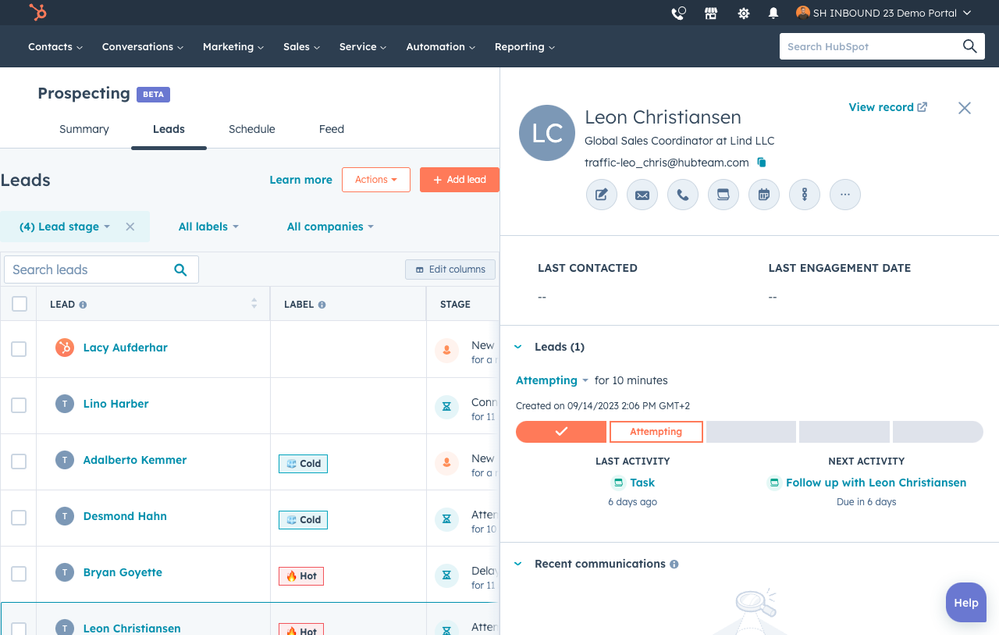
Think: HubSpot, Adweek, TechCrunch, or whatever dominates your niche. These sites are content machines, pumping out expert insights, trend forecasts, and thought-provoking stats daily. Share a killer quote, add your two cents, and boom—you’ve got a solid post with minimal effort.
Pro tip: Follow them on LinkedIn so you can reshare directly with your commentary.
2. Google Alerts (Your Secret Weapon)
Set alerts for topics you actually care about—like “AI marketing,” “sales automation tools,” or “B2B lead gen.” You’ll get fresh articles delivered straight to your inbox, saving you from a rabbit hole of research. Skim, pick, and post.
Bonus: Use keyword variations to discover niche articles others might miss.
3. Social Media (But With Strategy)

No, not just scrolling aimlessly. Follow trending hashtags on Twitter, Instagram, or TikTok. Try: #MarketingTips, #LinkedInGrowth, #SalesLife, or niche ones like #RevOps or #StartupStruggles. You’ll spot viral posts, new formats, and trending discussions you can either repost or riff off of.
Pro tip: Use a tool like Feedly or Flick to monitor trends without losing hours.
4. Quora (Surprisingly Insightful)
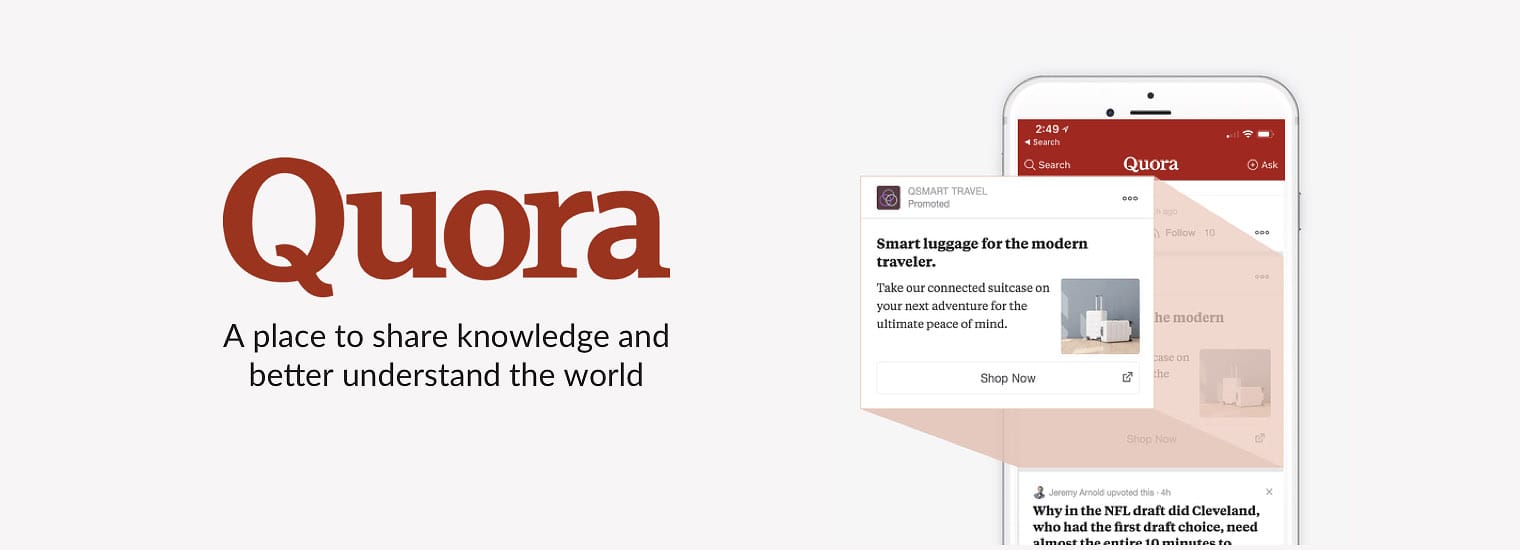
People ask wild questions here—and the answers? Sometimes even wilder. Search your industry keywords and you’ll find gold in both the questions and the responses. Reframe a question as a post or break down a popular answer with your take.
Try this: Start a post with “Saw this question on Quora…” It immediately hooks readers.
5. Blogs (Old School, Still Gold)
Subscribe to blogs from thought leaders, SaaS companies, or growth hackers in your space. Sites like Copyblogger, Neil Patel, or even niche Substacks offer fresh content and hot takes weekly.
Pro move: Turn a blog’s key takeaway into a carousel or short-form video.
How to Write Articles People Actually Read
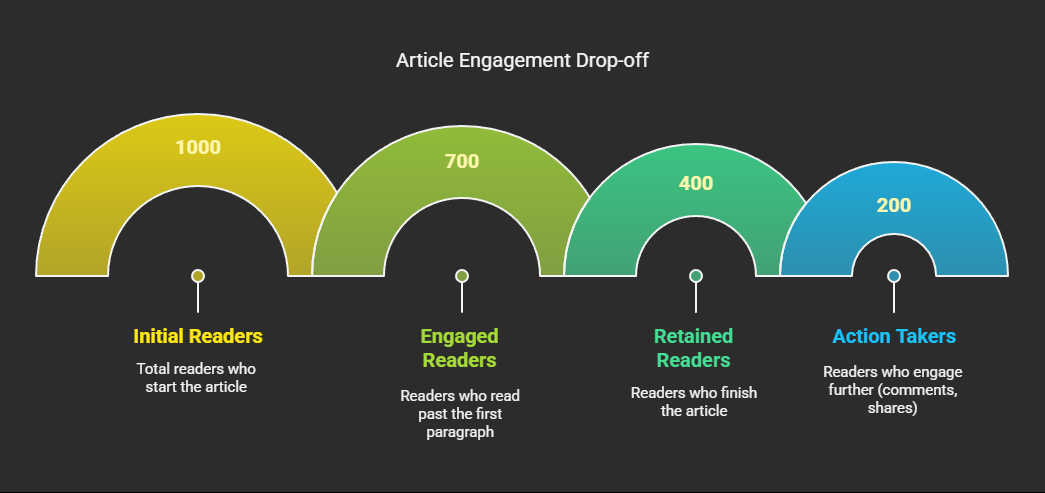
Let’s be honest: most LinkedIn articles are snooze-fests. Long. Rambling. Buzzwordy. If you want your content to stand out in the scroll-happy chaos, here’s how to write something that actually gets read.
1. Keep It Tight (Think: under 1,000 words)
Unless you're writing the next “War & Peace: B2B Edition,” don’t overdo it. Most readers are speed-scrolling on a lunch break or dodging meetings. Hit the point, drop value bombs, and wrap it up.
Tip: Aim for 700–900 words. Long enough to be useful, short enough to not feel like a chore.
2. Write Like You Talk (Not Like You're Presenting to a CFO)
No one likes reading corporate robot speak. Imagine you're explaining something cool to a mate over coffee or a cheeky pint. Keep it casual, clear, and human.
✅ Yes: “Here's the deal with cold outreach—most of it sucks.”
❌ No: “Effective outbound communication methodologies often lack personalization.”
Big difference.
3. Headlines Are Make-or-Break
You could write the best article of your life, but if your headline is a yawner? Game over. A great headline is bold, specific, and curiosity-piquing. It should scream: “Hey! You need to read this right now.”
Examples that work:
- “The Cold DM That Landed Me a $30K Client”
- “What Everyone Gets Wrong About LinkedIn Lead Gen”
- “Why Your Sales Emails Are Trash (And How to Fix Them)”
Think clickbait—but make it classy.
4. Add Visuals or Die Trying
Stats don’t lie: articles with images get 94% more views. Add memes, screenshots, graphs, gifs, whatever fits. Humans are visual creatures—we need a break from endless walls of text.
Bonus points: Break long paragraphs into chunks and sprinkle in bold headers. Easy on the eyes = higher retention.
5. Tag Smart, Not Random
Tagging Oprah in your post about B2B email sequences isn’t going to summon her (or her fans). Tag only the people or companies directly relevant to your topic. It shows you're thoughtful, not desperate.
Use tags for:
- Quoting experts
- Referencing brands or tools
- Shouting out collaborators
Publishing Tips for More Likes
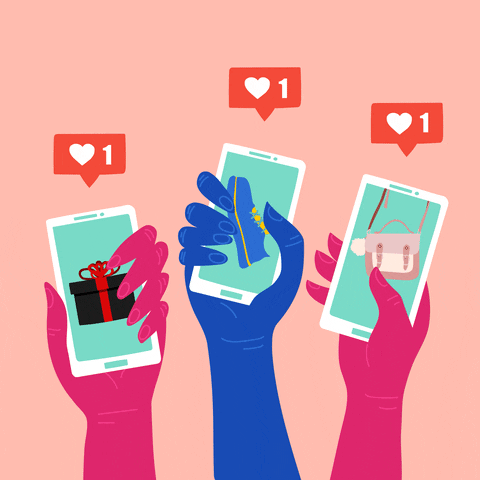
So, you've written a LinkedIn article. Congrats. But before you hit publish and vanish into the digital void, let’s make sure it actually gets seen (and maybe even liked).
1. Your Headline = Your Hook
Think of your headline as your article’s Tinder bio. It needs to be charming, honest, and just intriguing enough to spark a click—without catfishing your audience.
Bad: “Marketing Tips”
Better: “7 B2B Marketing Hacks That’ll Make Your Competitors Jealous in 2025”
2. Visuals Aren’t Optional—They’re Essential
Long blocks of text = snoozeville. Break it up with:
- Infographics
- Short explainer videos
- Screenshots, charts, and graphs
- Memes (because marketing doesn't have to be dry)
3. CTA Like You’re Talking to a Human
Skip the aggressive sales pitch. A warm, human sign-off works wonders.
Try: “Curious to hear your take—drop your thoughts below!”
Avoid: “Buy now to unlock premium results!” (Cringe.)
Promoting Your LinkedIn Articles (Because “Publish and Pray” is Not a Strategy)
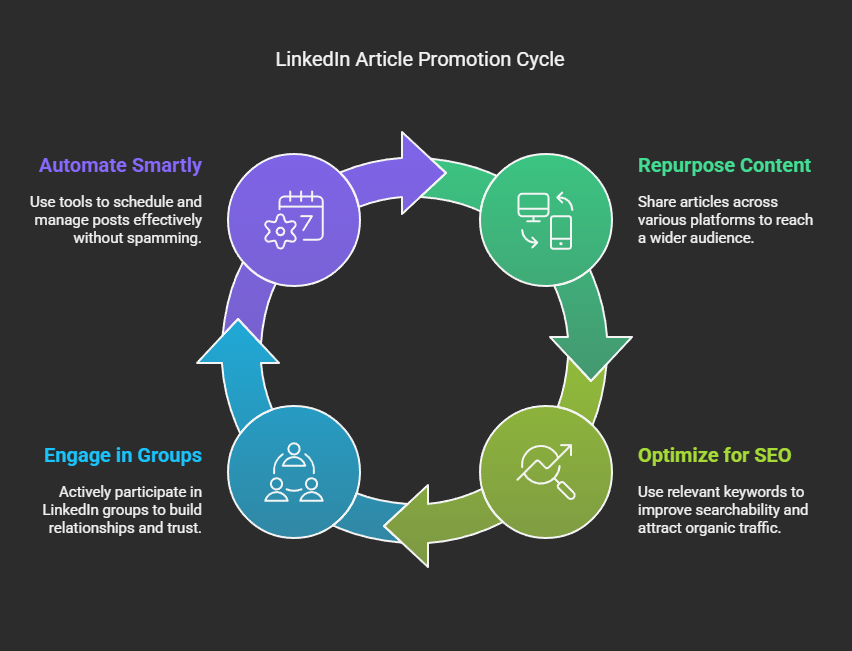
If a post goes live on LinkedIn and no one sees it… did it even exist?
1. Repurpose Across Platforms
Don’t let your article sit lonely and underloved. Share it on:
- Twitter/X
- Reddit (in the right subreddits)
- Facebook Groups
- Slack/Discord communities
Wherever your people hang out, show up.
2. Befriend SEO

Your future readers are Googling phrases like “B2B marketing hacks 2025” or “how to write viral LinkedIn posts.” Use those keywords naturally in your title and throughout your article so they find you organically.
3. Get in the Group Chat
Join relevant LinkedIn groups, not to spam links, but to actually contribute. Drop some insights. Start convos. Then, when you share your article, it feels like a continuation—not a cold pitch.
4. Automate (Without Becoming a Robot)
Tools like leadplay.io help you schedule and distribute your content like a pro—just don’t go full spam-bot.
Set up smart sequences, experiment with posting times, and monitor engagement. Automation ≠ permission to be annoying.
Wrap-up: Should you really bother?
Absolutely, if you've got valuable stuff to say. LinkedIn articles help build your rep, attract the right crowd, and, yes, land leads. But remember, they're not quick wins—they need real work.
So, ready to hit publish, or still thinking about it? Go on—your future LinkedIn fans are waiting.