LinkedIn Product Pages: Your Secret Weapon for B2B Lead Generation (No Joke!)

So, we all know LinkedIn is the place to be when you’re chasing high-quality B2B leads—HubSpot even backs this up, saying LinkedIn crushes Facebook and Twitter with a whopping 2.74% visitor-to-lead conversion rate.
But hey, are you using LinkedIn product pages yet? If not, you might be missing out, my friend.
In this guide, we're diving deep (but keeping it fun!) into everything about LinkedIn product pages—how they work, why they're essential, and how you can set one up to boost your sales.
What Exactly Are LinkedIn Product Pages?
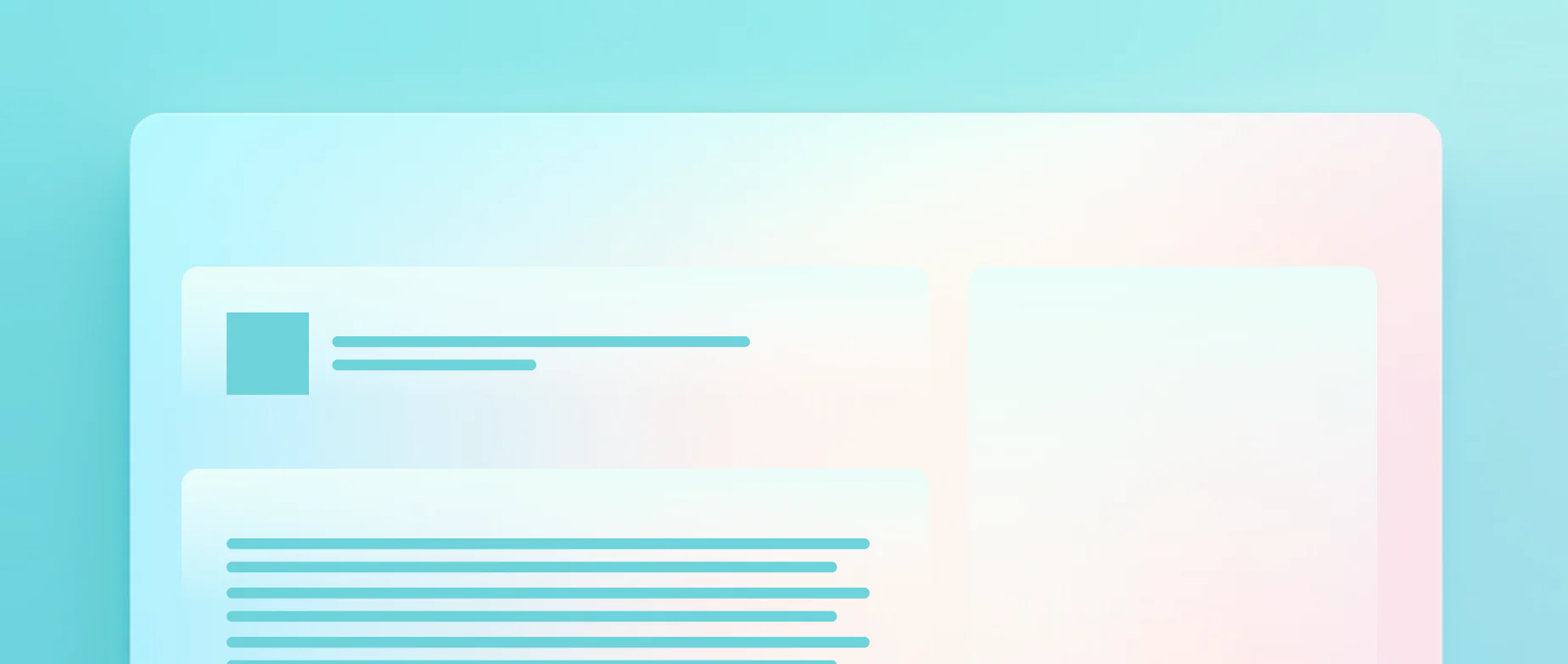
Think of a LinkedIn product page as your shiny new showroom right on LinkedIn.
It's tucked under your company page in a cozy little tab labeled "Products." Here, you can proudly showcase your offerings, add fancy descriptions, eye-catching visuals, and even highlight real-life customer love stories.
Although LinkedIn isn't yet handling payments, you can smoothly guide eager buyers to your website.
Plus, there's this awesome "featured customers" section. Imagine your happy customers as mini LinkedIn celebrities—this is their time to shine. And the cherry on top? People in your network can leave public recommendations, boosting your credibility sky-high.
Wondering if your industry fits? Here’s a quick snapshot:
- B2B Software
- Tech Hardware
- Finance and Insurance
- Education
- Healthcare
- Pharmaceuticals
Pretty cool, right?
Must-Haves for Your LinkedIn Product Page
Before jumping in, here’s what you need:
- Product Name: Seems obvious, but trust me—double-check spelling, or LinkedIn might make you jump hoops to fix it later!
- Product Category: LinkedIn does most of the heavy lifting by suggesting categories. Easy peasy.
- Logo: Create a special logo for your product if you can. If not, no worries—use your company’s logo for now.
- Call-to-Action (CTA): Choose wisely from LinkedIn’s options—Download now, Get started, Request demo, Try now, Contact us, Learn more. Choose your weapon wisely!
- CTA & Website URL: Give people a landing spot to dive deeper.
- Product Users: Define your dream audience. You get up to 10 job functions—be picky!
- Existing Customers: Flaunt them—nothing says credibility like satisfied customers.
- Product Description: Short, sweet, problem-solving goodness (under 500 characters).
- Visual Content: Throw in some stunning images and engaging videos. Trust me; everyone loves visuals.
How to Set Up Your LinkedIn Product Page (Without Breaking a Sweat!)
Step 1: Add Your Product
Head to your business page, click "Products," and hit "Add product." Simple start!
Step 2: Spruce Up Your Header
Drop your fancy logo, select the best-fitting category (LinkedIn helps!), and choose your CTA with an engaging link. Want leads straight away? Tick the "Collect leads" box and share your privacy policy link.
Step 3: Nail the Overview
Now, let’s charm your audience. Keep your product description clear, concise, and focused on problem-solving. Feel free to throw in a little storytelling magic here—everyone loves a good story.
Step 4: Show Off with Media
Got demos, tutorials, or testimonials? Share them here! Embed from Vimeo, YouTube, or upload directly. Visual candy wins the game!
Step 5: Highlight Happy Customers
Social proof is gold. List organizations already benefiting from your brilliance—but do make sure they're cool with being named!
Step 6: Target the Right Audience
Specify who exactly your product is for—either everyone (though honestly, it's rarely everyone), or specify those job roles for more laser-targeted leads.
Step 7: Submit for Review
All set? Click "Submit for review" and wait up to two weeks for LinkedIn to give the thumbs up. Patience, young grasshopper!
Why Bother with LinkedIn Product Pages?
Real-Life Social Proof
Did you know 93% of buyers read reviews before they buy? LinkedIn lets your customers rate your product from 1 to 5 and tag features like "easy setup" or "innovative." Reviews come with names and faces—authenticity level: 100%.
Boost Your Product Awareness
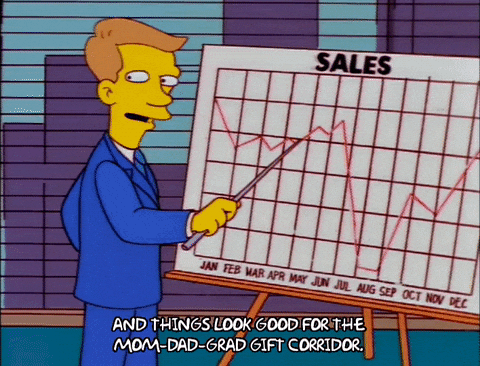
Think spotlight, centre stage. Product pages get your offerings the dedicated attention they deserve, clearly outlining why they’re awesome solutions to your customers' headaches.
LinkedIn Product Pages vs. Showcase Pages: What's the Big Deal?
LinkedIn Showcase Pages help spotlight different branches, sub-brands, or initiatives of your business—great for mid-funnel marketing.
On the flip side, Product Pages shine brightest at the bottom of the funnel, directly connecting buyers to your product with detailed info, reviews, and direct leads capture.
LinkedIn Product Pages vs. Service Pages: Spot the Difference
Easy one: Product pages sell products; Service pages promote services. Product pages redirect customers to buy, while Service pages involve proposals and project requests. You get 35 product pages but only 10 services pages—choose wisely!
Wrapping It Up
LinkedIn Product Pages aren't just another social media feature—they're your ticket to solid leads, boosted sales, and serious brand credibility. Regularly post engaging content, share your pages widely, and watch those leads roll in.
Ready to step up your LinkedIn game with Leadplay.io? It's time your B2B lead generation got an upgrade!