LinkedIn Sales Navigator vs. LinkedIn Premium: Which One Really Helps You Sell?

Tired of sending out connection requests and waiting for a miracle? Worried you might be missing out on all those snazzy LinkedIn features everyone’s talking about? You’re in the right place.
Below, I’ll walk you through the difference between LinkedIn Premium and LinkedIn Sales Navigator—two paid services that can help you tackle lead generation, spark new partnerships, or even land a sweet new role.
What Is LinkedIn Premium?

LinkedIn Premium is a paid upgrade that gives you extra perks beyond the free version. Think of it like paying for a backstage pass at a concert—you can still enjoy the music without it, but you’ll miss out on the VIP lounge, the free nachos, and maybe a photo with the band.
- Four Tiers of Premium
- Business
- Career
- Recruiter
- Sales Navigator (Yes, it’s considered part of Premium but also has its own identity—go figure.)
- Core Benefits All Premium Members Share
- InMails: Let you message people you’re not connected with. Perfect for reaching out to that hiring manager or potential client who’s two or three degrees away.
- Who’s Viewed Your Profile: Let’s face it—we’re all a little curious. This tool shows you who’s been snooping around, how many times they visited, and sometimes even which sections of your profile caught their eye.
- Advanced Searches & Filters: Tired of sifting through a gazillion irrelevant profiles? These filters narrow it down so you can find your dream lead—or future boss—faster.
- Job Seeker Insights: If job-hunting is on your mind, you’ll see detailed info about companies that check out your profile, plus tips to help you stand out.
LinkedIn now has over 930 million users worldwide, and around 40% of them log in at least once a day. If you want that slice of attention, Premium offers a few more ways to shine.
What Is LinkedIn Sales Navigator?
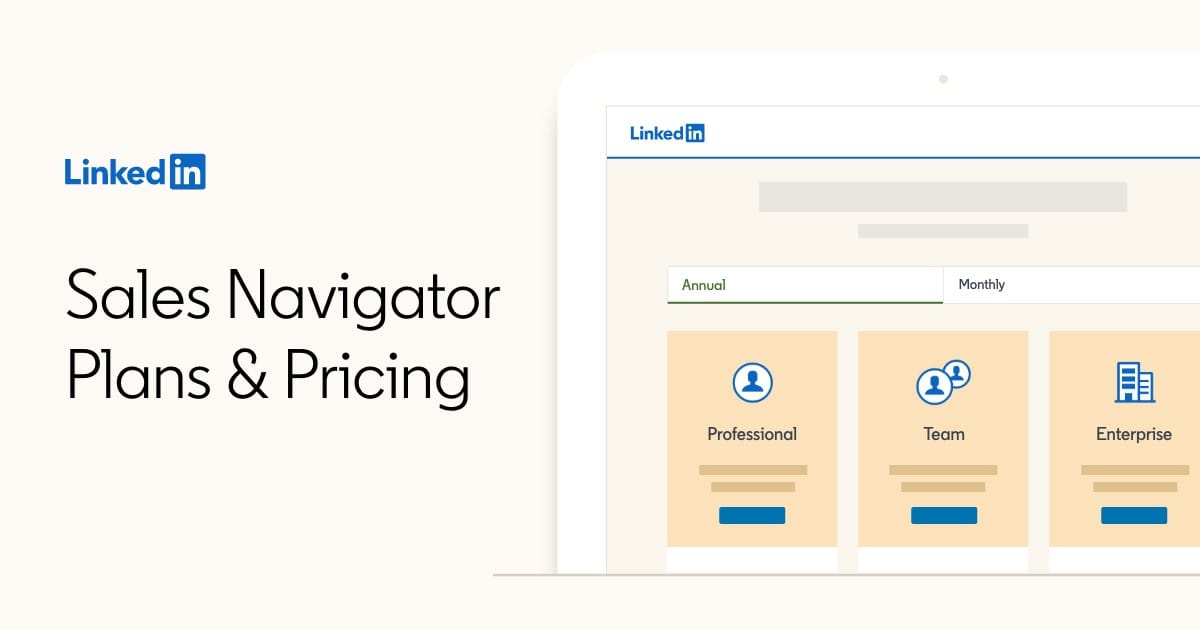
LinkedIn Sales Navigator is a premium sales tool from LinkedIn designed specifically for B2B professionals to find, connect with, and manage prospects more effectively. Think of it as a supercharged version of LinkedIn built for prospecting and closing deals.
Here's What It Does:
- Advanced Lead Generation Tools: From hyper-targeted searches to specialized lead recommendations, you can pinpoint the right people faster.
- Deeper Insights: Sales Navigator keeps track of news about your leads or their companies, so you can send a timely message like, “Congrats on that product launch!” instead of your usual “Hey, buy my stuff.”
- Better InMails: You’ll often get more monthly InMail credits here than you would in standard Premium. That means more chances to reach out to top prospects without crossing your fingers for a connection request acceptance.
- Lead Tracking & Notifications: You can follow key prospects or entire accounts and get alerts when they switch jobs, post content, or show any sign they might be ready for a conversation.
Fun Tidbit: A 2024 LinkedIn study found that Sales Navigator users reported 30% higher response rates on their outreach compared to those sticking to free or basic Premium. It’s like having a personal assistant who whispers, “Psst, that’s the right time to follow up.”
4 LinkedIn Premium Features for Lead Generation

If LinkedIn were a big city, Premium is like buying a better metro pass—it opens up more routes. Let’s talk about the top features that help with lead gen.
1. Advanced Search Filters
Skip the scroll marathon. With filters for industry, seniority, company size, geography, and more, you can zero in on your dream clients faster than ever.
How to Use It:
Search for “HR Director” in “Toronto” within companies of 200+ employees. Boom—your next leads list is born.
New:
LinkedIn added filters like “recently changed jobs” and “actively posting.” Translation? You can spot leads in motion—people ready for change (and possibly your offer).
2. InMail Credits
Monthly tokens to send messages to people outside your network—no need to connect first.
Why It Rocks:
InMails have a response rate of 25–30%—way better than most cold emails that ghost you into oblivion.
Pro Tip:
Ditch the generic pitch. Personalize it. Reference something from their profile or recent post. Sound human, not robotic. A compliment or common interest goes a long way.
3. Lead Recommendations
LinkedIn becomes your AI-powered matchmaker, recommending leads based on your profile, saved lists, and interests.
New Angle:
Now, recommendations are smarter—they factor in your content engagement. Reading up on SaaS? Expect more SaaS pros to show up in your suggestions.
4. Introductions Through Mutuals
Ask someone in your network to connect the dots between you and your prospect.
Why It Works:
Warm intros > cold DMs. A mutual contact gives you instant credibility.
Best Practice:
Don’t be vague. Say why the intro matters, and how it benefits everyone involved. Keep it short, clear, and respectful of their social capital.
LinkedIn Sales Navigator Features for Lead Generation
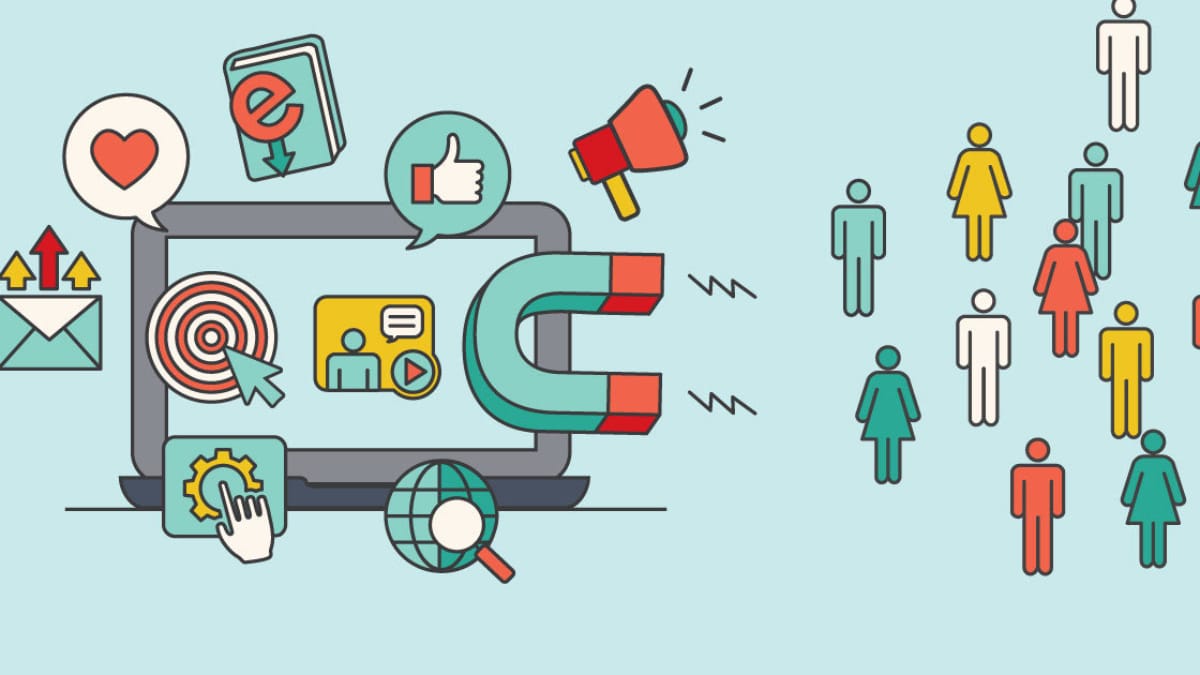
If LinkedIn Premium is a better metro pass, then Sales Navigator is your private Uber Black—driven by someone who knows every shortcut and offers cold outreach advice.
1. Lead Builder Searches
Deep Targeting: Filter by company size, job seniority, function, location—you name it. Save your searches to avoid starting from scratch every time.
Example: Selling B2B software? You can zero in on mid-sized tech companies in North America, targeting VPs of Product who’ve been in their role for under 6 months. Now that’s sniper-level prospecting.
2. Lead Recommendations
Smarter Than Premium: Sales Navigator is designed for sales, so it learns from your behavior and refines recommendations in real time.
Dynamic Suggestions: Just connected with a Marketing Director at Company X? LinkedIn might say, “Hey, why not reach out to their VP of Sales next?” That’s smart networking on autopilot.
3. Advanced Search Filters
Bonus Filters: Beyond what Premium offers, you get detailed filters like ‘Company headcount growth’ or even ‘Technologies used’—if available.
Time-Saving: It’s like going from a basic spreadsheet to a full-blown CRM search engine. Less guesswork, more results.
LinkedIn Premium Pros and Cons
Before upgrading your LinkedIn, let’s weigh the perks and pitfalls. It’s like Netflix for professionals—great content if you know how to use it, but maybe overkill if you're just there for the trailers.
Pros
- More InMails: Premium gives you a generous stack of InMail credits, allowing you to message people who aren’t in your network. That means decision-makers, recruiters, or potential clients are just a (polite) cold message away.
- Profile View Insights: Wondering who’s checking you out? Premium lifts the curtain and shows you not only who viewed your profile but also how they found you.
- LinkedIn Learning Access: From Python to personal branding, Premium unlocks thousands of professional development courses via LinkedIn Learning.
- Open Profile Status: With Premium, you can make your profile “open,” meaning anyone—even outside your network—can message you for free.
Cons
- Cost: Premium isn’t exactly pocket change. Plans typically start around $30/month and go up depending on the tier (Career, Business, Sales, etc.).
- ROI Varies: Let’s be clear: Premium is a tool, not a miracle worker.
- Might Not Need All the Features: You may only want one or two perks, like InMail or profile views, but you're paying for the full package.
LinkedIn Sales Navigator Pros and Cons
Sales Navigator is LinkedIn’s souped-up sales machine. It’s like switching from binoculars to night vision goggles—you’ll see everything (and maybe more than you expected). But just like any powerful tool, it has its perks and quirks.
Pros
- Targeted Prospect Lists: Sales Navigator gives you an ultra-granular search function. You’re not just filtering by job title—you’re narrowing down by seniority, department, geography, company growth, tech stack, even job changes.
- Better Contact Info: Some users choose to share direct emails or numbers through their Sales Navigator profiles. That means fewer hours digging through company websites or guessing email formats.
- Valuable Insights & Relationship Intelligence: Sales Navigator shows mutual connections, shared schools, past companies, and even people in your network who can make introductions.
- Lead and Account Tracking: Once you save a lead or account, Sales Navigator feeds you updates in real-time. Job change? New content? Company funding? You’ll know.
- Integration with CRMs: Sales Navigator plays nicely with major CRMs like Salesforce and HubSpot.
Cons
- Pricing Secrecy: LinkedIn treats pricing like a state secret. You often have to click “Talk to Sales” just to find out how much it costs.
- Complex Interface: If LinkedIn Premium feels like a Prius, Sales Navigator is a fighter jet. Powerful, but… complicated.
- Monthly Search Limits: Even with Sales Navigator, LinkedIn puts a cap on how many searches or profile views you can make per month.
- Doesn’t Show Everyone
Despite all the bells and whistles, not everyone is fully visible. Some profiles have privacy settings that hide key info—even in Navigator.
LinkedIn Sales Navigator vs. LinkedIn Premium: Which Is Better?
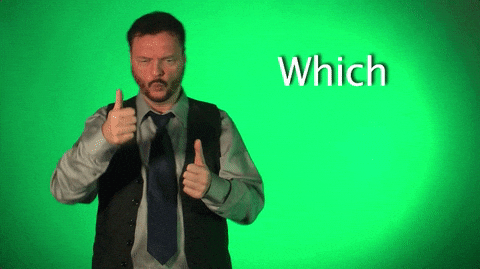
So we’ve got these two LinkedIn power-ups. Which one deserves your money?
- LinkedIn Premium
- Good if you’re job hunting, leveling up your skills with LinkedIn Learning, or you just want more InMails and profile insights.
- Less focused on the hardcore sales funnel.
- LinkedIn Sales Navigator
- Best for sales teams, consultants, or entrepreneurs who need deep-dive lead generation features.
- Pricier, but loaded with advanced search, analytics, and lead-tracking.
Bottom Line: If you live and breathe sales and want a specialized toolkit, go Sales Navigator. If you just need extra oomph beyond the free plan (like advanced job search or more InMails), Premium might be enough.
Outreach Automation on LinkedIn with Leadplay
Want to scale your outreach while still sounding human? Check out leadplay. The tool automates repetitive tasks, so you’re free to focus on building real relationships. You can schedule follow-ups, track responses, and even customize messages to each lead.
Conclusion
LinkedIn’s massive user base keeps growing. Whether you’re scouting for leads, networking like a social butterfly, or looking for your dream gig, both LinkedIn Premium and LinkedIn Sales Navigator can help.
- Sales Navigator gives you big-time sales insights, deeper filters, and robust lead features. It’s for the sales nerds who want to see a full pipeline, pronto.
- Premium gives you more InMails, better learning resources, and extra profile visibility. It’s for the broader user base that wants to ramp up networking without going full “sales mode.”
At the end of the day, success hinges on how well you use these features. Neither plan works miracles if you’re not actively engaging, creating good content, and reaching out in a personal way. If you’re curious, try the free trials, see what sticks, and choose the plan that suits your style (and budget).