Master LinkedIn Advertising: Boosting Your Business with Engaging Ads

If you’re looking to ramp up your brand presence and generate some serious leads, LinkedIn ads are your secret weapon.
Not just for job hunters, LinkedIn has become the ultimate marketing hub for businesses—especially those targeting professionals, decision-makers, and B2B prospects.
Whether you’re a B2C company, nonprofit, university, or any organization, LinkedIn ads offer a powerful way to connect with your target audience and achieve your goals.
But hey, here's the cool part: You might already be thinking, "Isn't LinkedIn more for job searches and networking?" Well, you’d be surprised to learn that LinkedIn ads aren’t just for recruitment—they’re also a key strategy for building brand awareness, driving traffic, and generating leads. So, let's dive in!
What Are LinkedIn Ads?
LinkedIn Ads are paid promotions designed to help businesses connect with a specific audience. If you're looking to amplify your reach, generate leads, or improve conversions, LinkedIn ads have got you covered. Here's how they can help your business:
- Boost brand awareness
- Increase audience engagement
- Drive traffic to your website
- Generate high-quality leads
- Improve website conversions
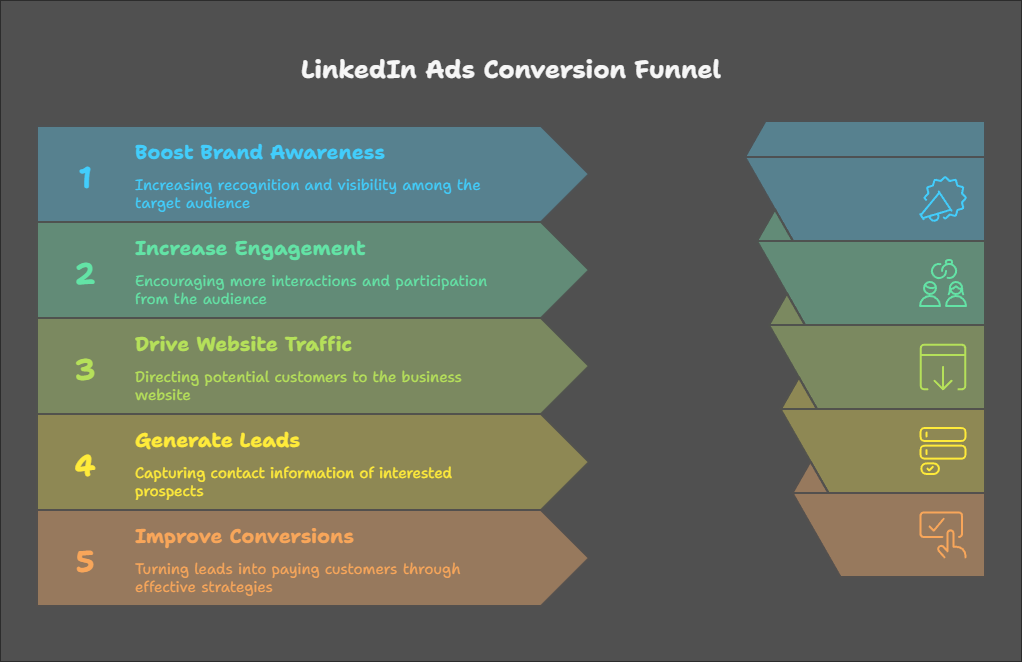
It’s a straightforward, no-nonsense way to get results.
LinkedIn Ad Types: Know Your Options
With LinkedIn ads, you’ve got options—plenty of them! Based on your goals, you can choose from various ad types to create the perfect campaign. Here's a breakdown of the options:
Sponsored Content: These are the ads that look like regular LinkedIn posts but are boosted to appear in front of more people. They feature a “promoted” label and can be a single image, a carousel, video, or even an event ad.
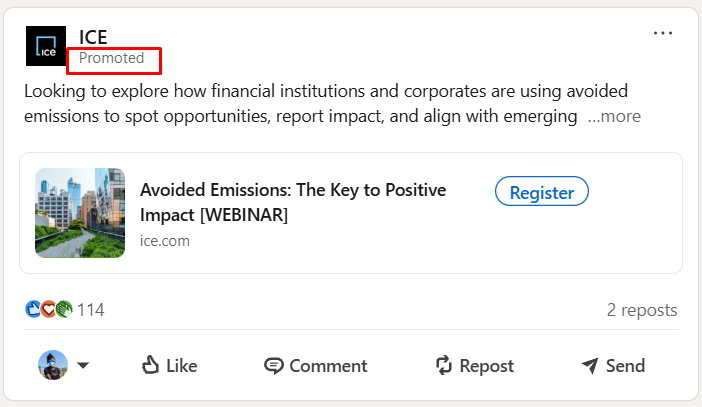
Sponsored Messages: Imagine sending a direct message to your ideal customer’s inbox. That’s the magic of sponsored messages. These ads have high open rates and feature a CTA button for instant action.
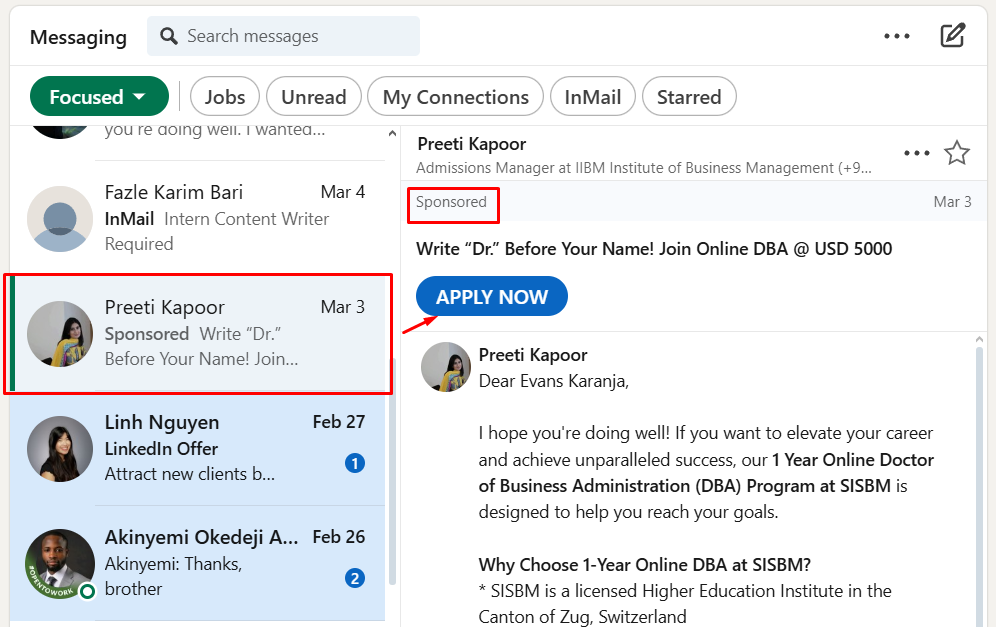
Text Ads: These little guys show up in the sidebar of LinkedIn as simple, eye-catching text. While they may not steal the show, they're super cost-effective and simple to create.

Dynamic Ads: Personalization, anyone? Dynamic ads allow you to use a prospect’s picture and name, making the ad feel like it’s just for them. You can highlight products, services, and even promote job postings.
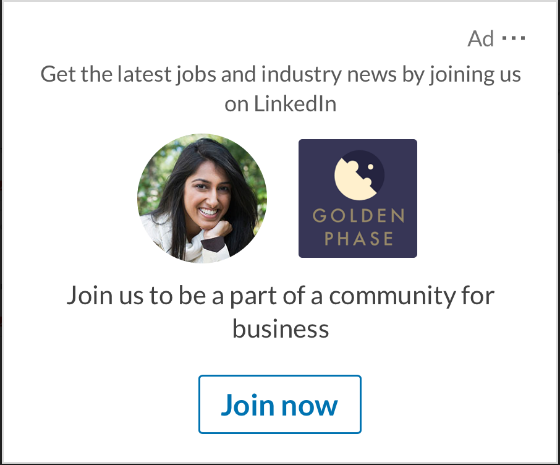
LinkedIn Ad Objectives: What Are You Aiming For?

Before diving into your ad creation, it's essential to define your goals. What are you trying to achieve? LinkedIn ads allow you to tailor your ads based on three key objectives:
- Awareness This is where you aim to get your name out there! Awareness ads focus on impressions and getting as many eyeballs on your brand as possible.
- Consideration If you want people to engage with your content, this is your sweet spot. Consideration ads are all about driving traffic to your website, encouraging interactions, and showing off your content in video format.
- Conversion If you're all about those conversions (who isn’t?), conversion ads are the way to go. These are perfect for generating leads, pushing for website conversions, or even prompting job applications.
How to Set Up a LinkedIn Ad Campaign (Step-by-Step)
Setting up a LinkedIn ad campaign is simple and doesn’t require technical skills. Here’s a streamlined guide to get you started:
- Go to Campaign Manager & Create a Campaign: Log in to LinkedIn Campaign Manager (LinkedIn’s ads platform). If your company doesn’t have an account yet, you’ll be prompted to set one up. Choose the account, then click the “Create Campaign” button. (It’s usually big and on the top-right – you can’t miss it.)
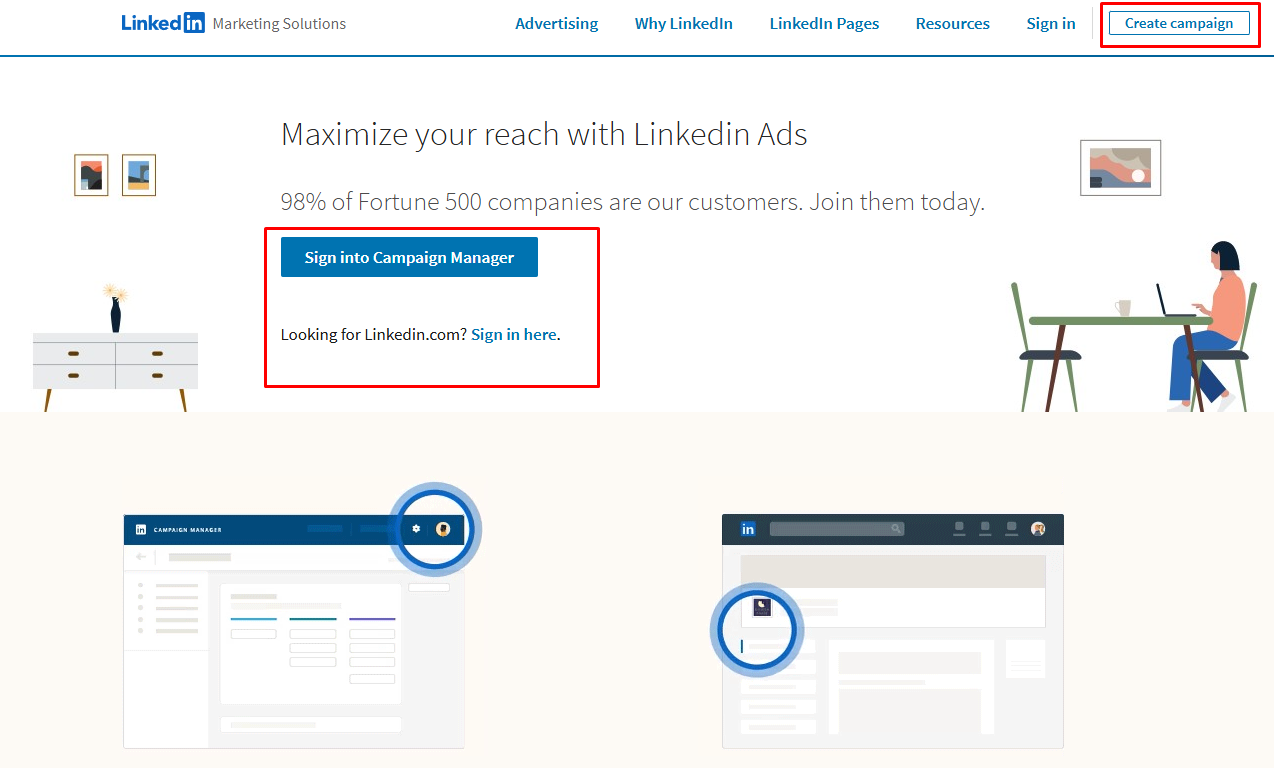
- Choose Your Objective: Remember those objectives we just discussed (Awareness, Consideration, Conversion)? Pick the one that aligns with your goal for this campaign. For example, select Lead Generation if you plan to use a Lead Gen Form to collect leads, or Website Visits if you want traffic to a landing page. This choice will tailor the rest of the campaign setup options to suit that objective.
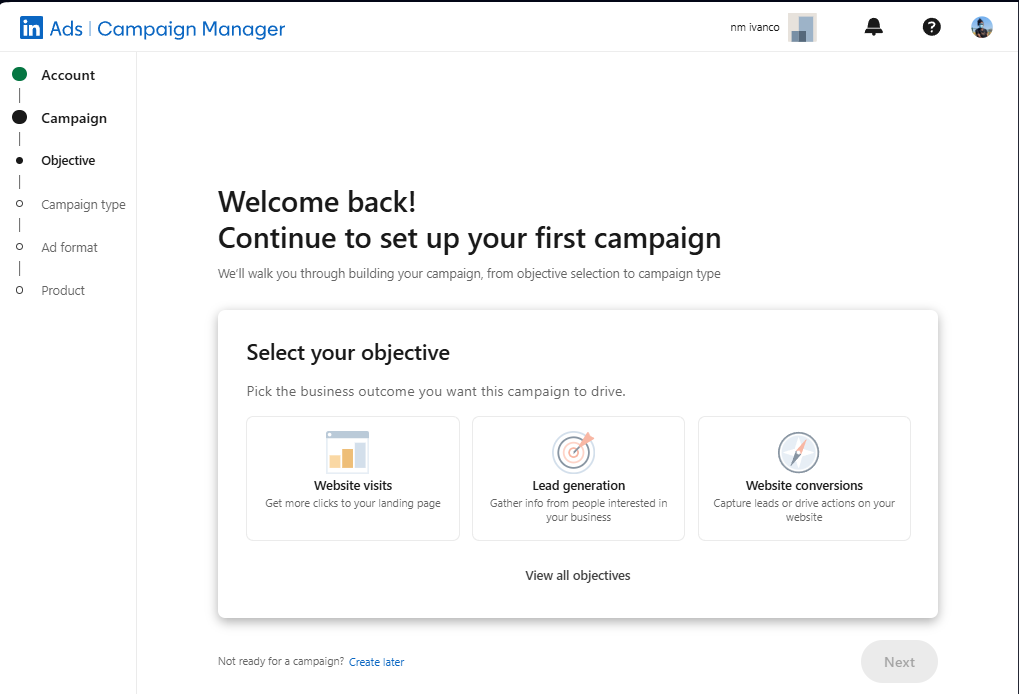
- Select Ad Format: Next, choose which ad format you’ll use for this campaign. The options here depend on your objective. For example, if you chose Lead Gen objective, you’ll likely use a Sponsored Content format (Single Image, Carousel, Video, etc.) with a Lead Form, or perhaps Message Ads.

- Create Your Ad Content: For Sponsored Content: Add text (introductory, headline, description), upload images or videos, and add a destination URL. For Message Ads: Write a subject line and message text, include a CTA, and upload a banner image. For Text Ads: Write a 25-character headline, 75-character text, and provide a small image.
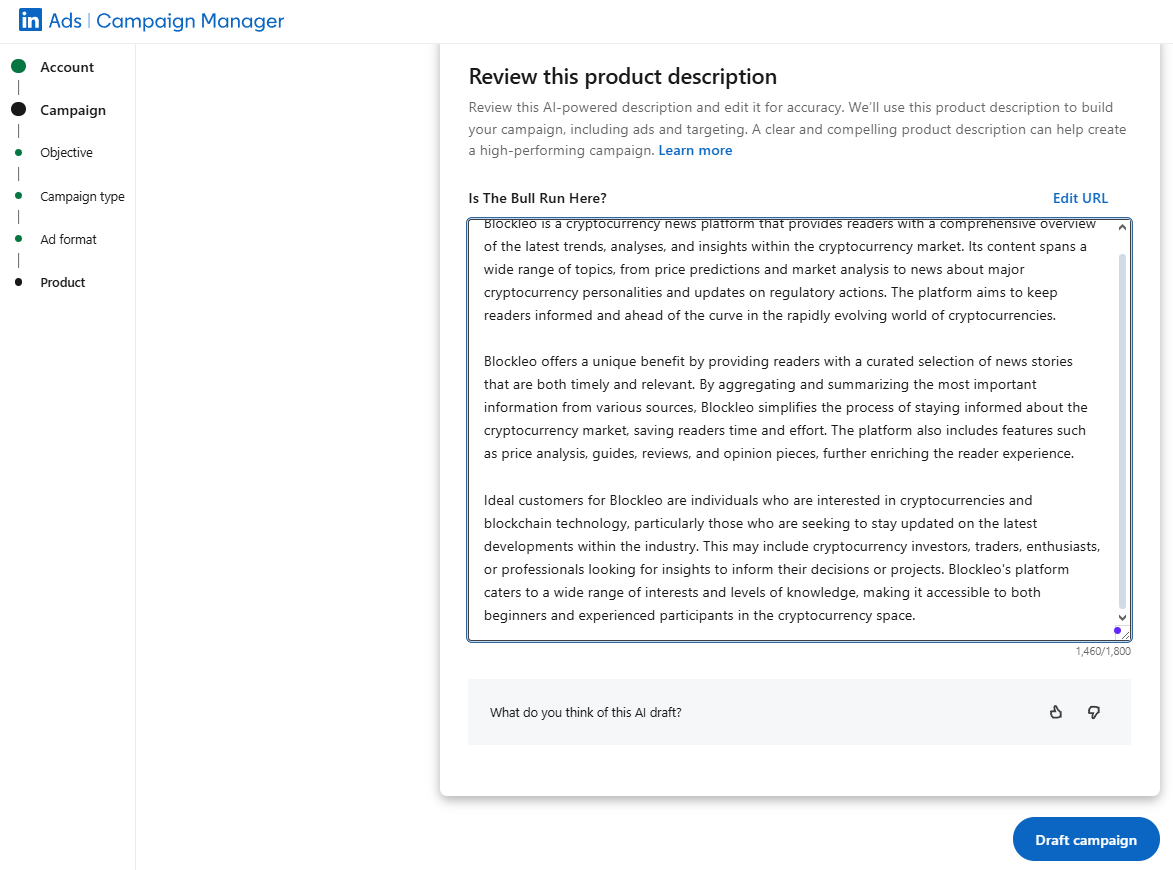
- Add LinkedIn Lead Gen Form (If Using): If using Lead Gen as your objective, create the form. Choose data fields (e.g., Name, Email) and add a compelling offer. Link your privacy policy and set a confirmation message.
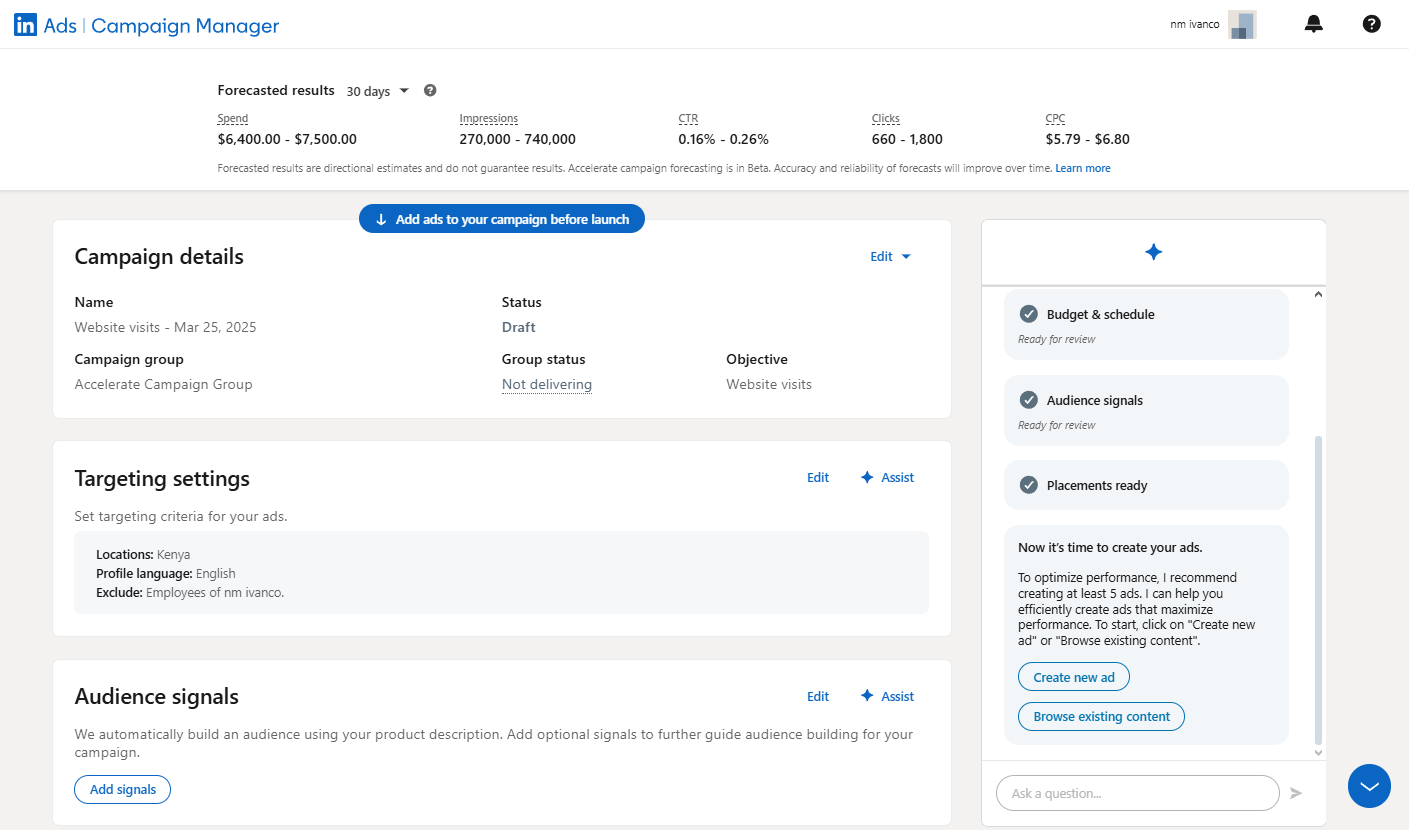
- Launch and Monitor: Review your campaign settings and launch it. Monitor performance in Campaign Manager. Track metrics like impressions, clicks, CTR, and conversions. Optimize by adjusting targeting, bids, or creatives as needed.
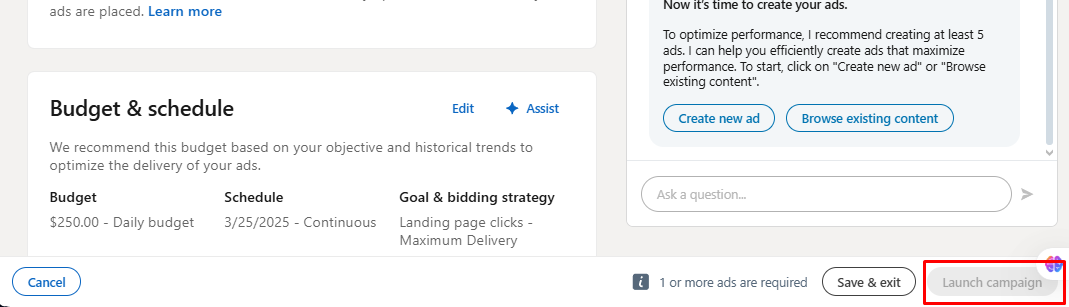
This straightforward approach helps ensure you set up an effective campaign aimed at generating B2B leads.
LinkedIn Ad Formats: Let’s Break It Down
There are a ton of formats to choose from, each with its own specs. Here’s a look at some of the most popular ones:
- Single Image Ads: Simple, classic, and effective.
- Video Ads: Captivating and dynamic, ideal for storytelling.
- Carousel Ads: Engage your audience with swappable images.
- Event Ads: Promote your LinkedIn events with eye-catching visuals.
- Lead Gen Ads: Let prospects fill out forms directly from the ad—no landing page required.
Best Practices for LinkedIn Ads: Pro Tips for Success
If you want to truly stand out with LinkedIn ads, here are some tips you won’t want to skip:
- Leverage Content-Focused Strategies Unlike the fast-paced scrolling on Instagram, LinkedIn users appreciate long-form, valuable content. Make your ads insightful, and they'll trust you.
- Communicate Brand Culture and Values Consumers today care about a brand’s values. Share your company culture and showcase your social responsibility initiatives to build stronger connections.
- Showcase Your Unique Value Proposition Tell people why your product or service is the solution they need. Your ads should highlight the unique value you offer.
- Target Decision-Makers Don’t waste your ad dollars on people who aren’t decision-makers. Target those who hold the keys to making purchases or influencing decisions.
- Tell a Story Stories resonate. Craft ads that tell a compelling narrative to engage your audience emotionally.
Why LinkedIn Ads Work
What makes LinkedIn ads so effective? Here’s the lowdown:
- Global Reach: Tap into a network of over 700 million professionals.
- Precise Targeting: Filter ads based on location, industry, job title, and more.
- Variety and Flexibility: With several ad types to choose from, you can test different formats and budgets to find what works best.
- Generate Leads: Thanks to lead gen ads, you can capture high-quality leads directly from LinkedIn.
- Drive Traffic: Link your website and watch the traffic roll in.
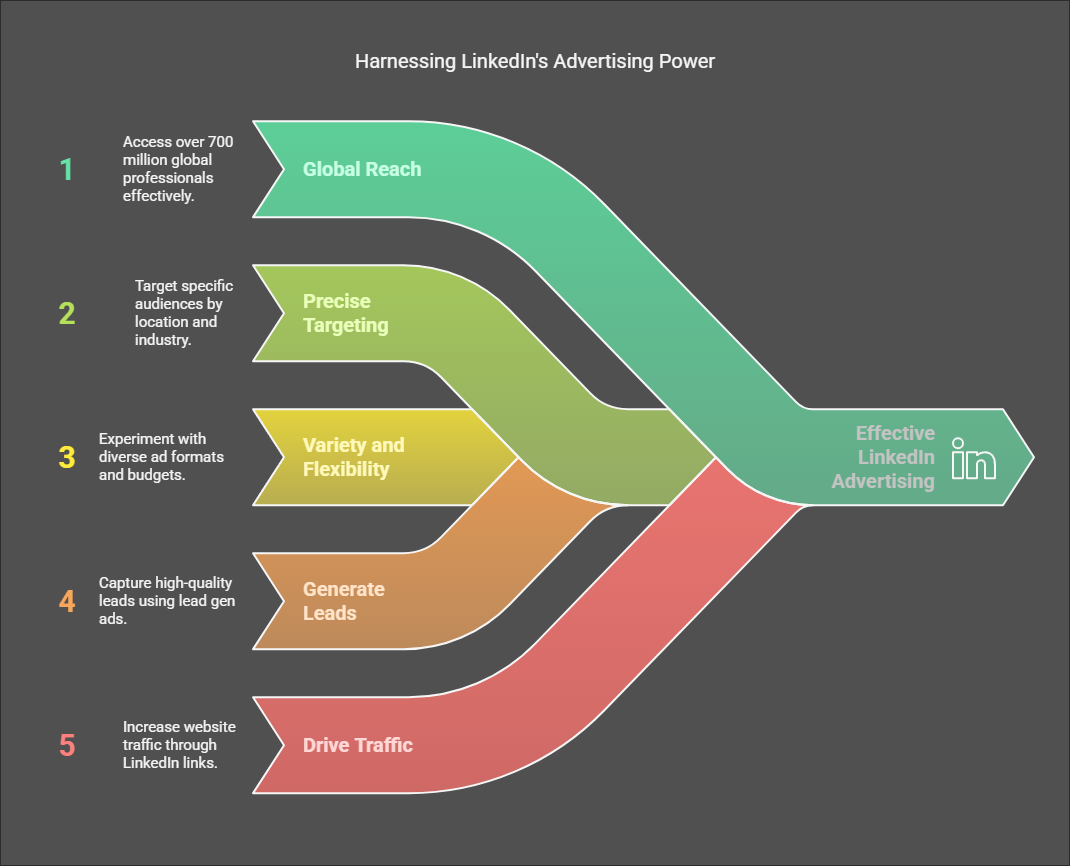
Automating LinkedIn Outreach with LeadPlay
Managing your LinkedIn outreach can be time-consuming, but tools like LeadPlay can automate the process. This LinkedIn automation tool helps you streamline connections, send messages, and manage leads without all the manual hassle. Best part? You can try it for free.
Conclusion: Make Your LinkedIn Ads Work for You
Whether you’re running a small business or managing a large enterprise, LinkedIn ads provide an effective way to grow your brand, generate leads, and build lasting connections. Don’t just throw random ads out there—strategize, create with purpose, and measure your results. And if you want to save time and effort, tools like LeadPlay can make your life easier and your LinkedIn campaigns more effective.
Ready to give LinkedIn ads a go? Start planning your next campaign now and take your business to new heights!