Maximize Engagement with LinkedIn’s 3000 Character Limit

Big news from LinkedIn! You can now drop posts that are up to 3,000 characters long—almost like a mini-blog post. Yep, LinkedIn just gave us all the room to rant, rave, and rave some more.
But hold your keyboards before you start writing novels, let’s chat about how you can use this sweet new feature to actually boost your reach, engagement, and conversions. Here's the tea (or coffee, if that’s your jam).
First Things First: What's Up with This 3,000-Character Thing?
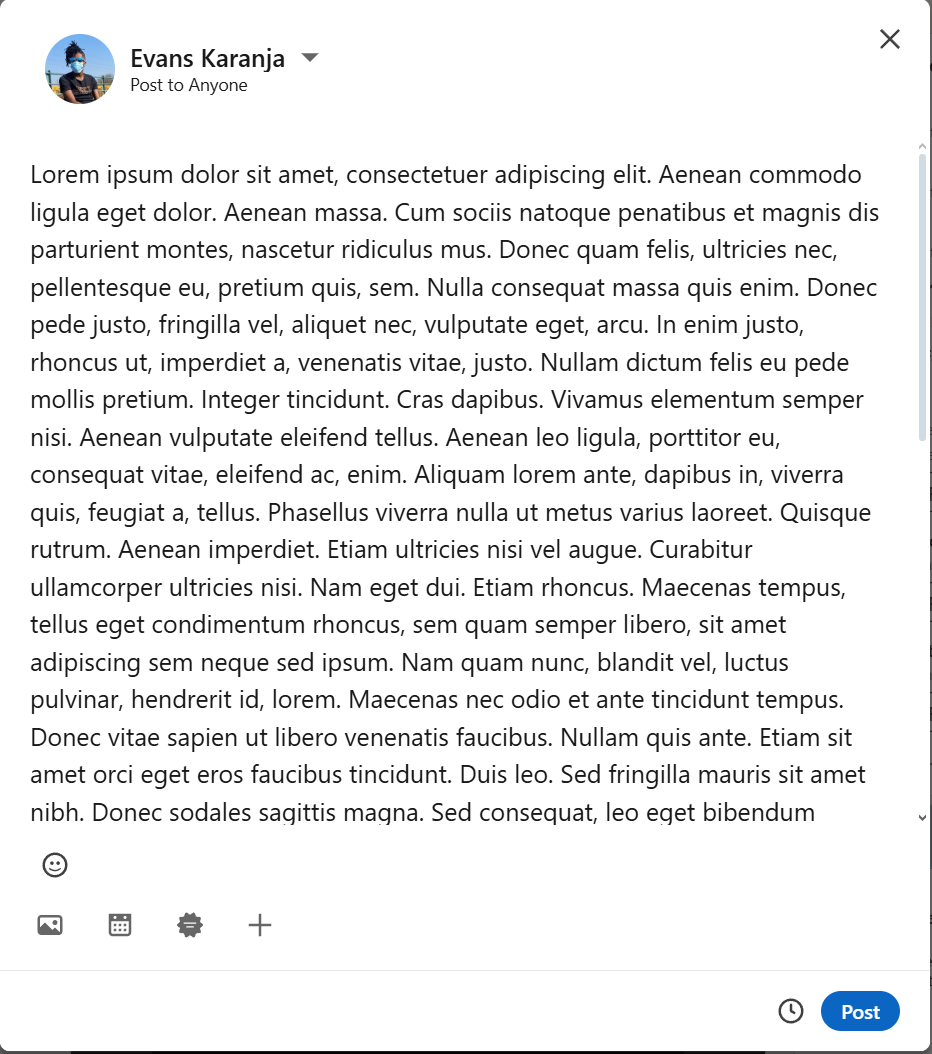
LinkedIn’s character limit covers everything—words, emojis, spaces—basically everything you type. While it’s tempting to max out that character limit just because you can (trust me, we've all been there), remember:
- Blessing: You can finally dive deep into topics, tell better stories, and showcase your expertise.
- Trouble: If you’re not careful, you risk putting your network to sleep with overly long and dull posts. 🤷♂️
So let’s keep it fun, engaging, and conversational. Cool?
But Really, Should You Bother Writing Such Long Posts?
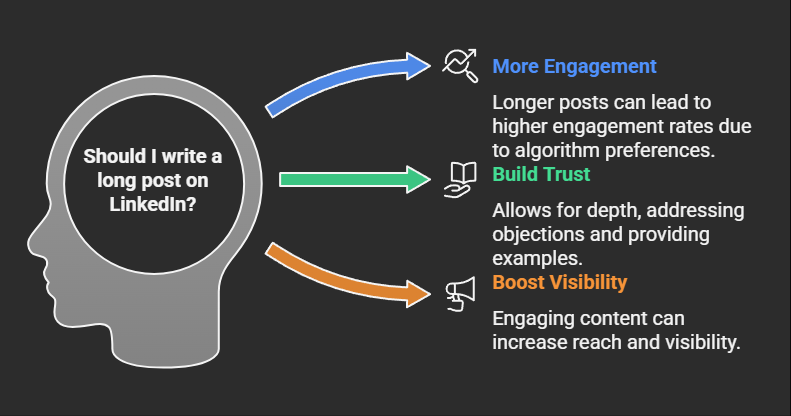
Great question. Here’s why it matters:
- More words = more engagement (up to a point!). LinkedIn’s algorithm LOVES longer posts as long as they're engaging. Data shows that posts between 1,500–2,500 characters often see the highest engagement rates.
- Depth builds trust. This length gives you the freedom to go deep, address objections, provide examples, and really convince your audience.
- Boost your visibility. LinkedIn’s algo rewards engaging content. Ask questions, stir debates, and watch your reach explode.
How to Write Killer 3,000-Character LinkedIn Posts
Alright, let’s break this down:
- Hook ’em Early: The first 210 characters are your LinkedIn teaser. Make it irresistible, funny, shocking, or super-relatable to get readers clicking “see more.”
- Keep it Conversational: Imagine you're chatting with your favourite colleague or friend at the coffee machine. Write like you speak—throw in emojis, playful sarcasm, or a bit of humour. No jargon allowed, please.
- Structure it Like a Story: People LOVE stories. Start with an engaging intro, build to a climax (your main idea or lesson), and close with a punchy takeaway. Don’t forget those emojis 😉.
- Be Credible (But Chill): Back your claims with stats or links. It’s cool to be funny, but make sure you’re still reliable. Trustworthy = engaging.
- SEO, but Make It Human: Use keywords smartly—think LinkedIn SEO. But don't stuff keywords in awkwardly; LinkedIn isn't a search engine, and people can tell when you’re trying too hard.
- Ask Questions & Spark Debate: Want comments? Ask open-ended questions, stir up friendly debate, or even make slightly controversial statements.
Benefits of the New Character Limit

LinkedIn’s extended posts aren't just about more words—they’re about making deeper connections. Use them wisely, and you’ll see better results:
- Greater visibility and reach
- Increased engagement (comments, reactions, shares)
- Higher conversion rates because you've thoroughly convinced your audience
Oh, and one last thing:
If you’re looking to automate your LinkedIn outreach (smart move!), tools like Leadplay.io are your best friends. They keep your LinkedIn game sharp while saving you heaps of time.
Conclusion
Long LinkedIn posts can rock—or flop—depending on how you use them. Remember: Be conversational, be engaging, and for the love of all that's professional, don't bore people.