The Ultimate Guide to Using Email Variables for Killer Bulk Email Campaigns
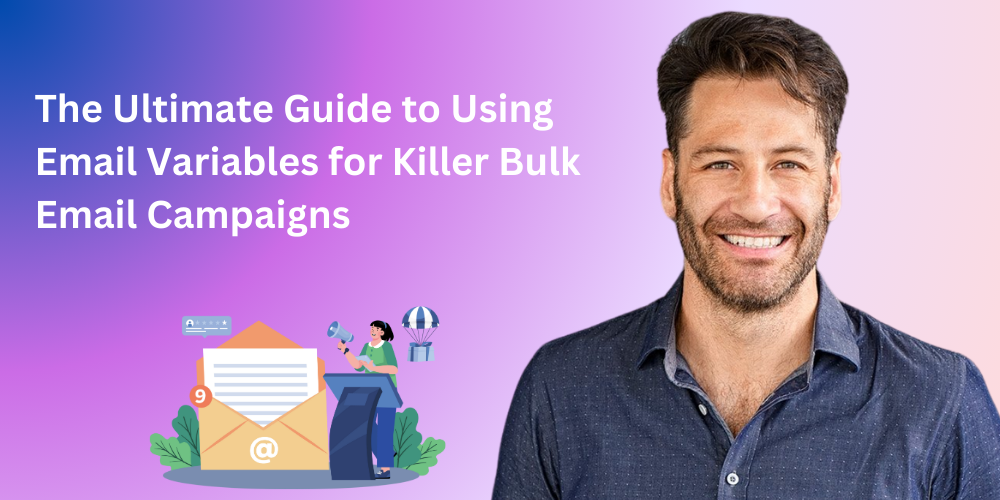
Ever feel like your bulk emails scream "generic" from a mile away? You're not alone. Sending the same robotic message to everyone can tank your results and bore your readers to tears. But guess what? Email variables are about to become your new best friend.
What Are Email Variables?
Email variables are basically placeholders that let you add personalized details automatically into your bulk emails. Instead of saying, "Hello, valued customer," you can say, "Hey, Sarah!" without manually typing everyone's name (because who’s got time for that?). This little trick makes your emails feel more personal, boosting your chances of engagement.
Types of Email Variables You Need to Use
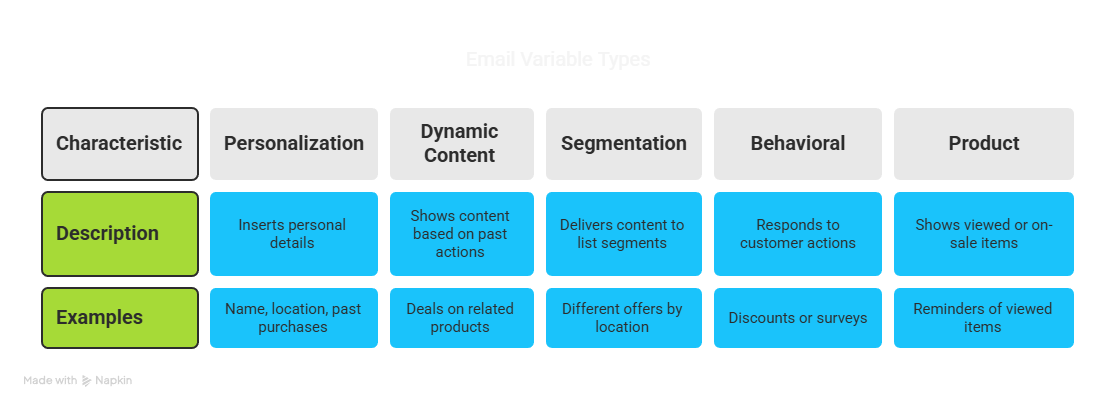
If you're still sending the same email to everyone on your list, it's time to upgrade—email variables are your new best friend.
- Personalization Variables: These insert details like names, locations, or previous purchases. No more "Dear Friend" awkwardness—it's "Hi there, Alex!" or "Hope you're loving life in Austin!"
- Dynamic Content Variables: Show different content based on what someone’s done before. Bought running shoes last month? Boom, here’s a deal on socks! Skipped checkout? Time to show off a few bestsellers to tempt them back.
- Segmentation Variables: Split your list into neat segments to deliver tailored content. Maybe folks in New York get a different offer from those in LA. Makes sense, right? Even time zones can play a role—think morning promos for East Coasters, late-night deals for the West.
- Behavioral Variables: These let you respond to actions. Did they click your last email? Great! Follow up with something relevant, like a discount or bonus. Ignored it? Maybe try a different subject line or re-engage with a survey.
- Product Variables: Show products they've recently viewed or items currently on sale. Nothing says "I understand you" like a timely reminder of that jacket they almost bought—or better yet, a price drop notification.
How to Use Custom Email Variables Effectively
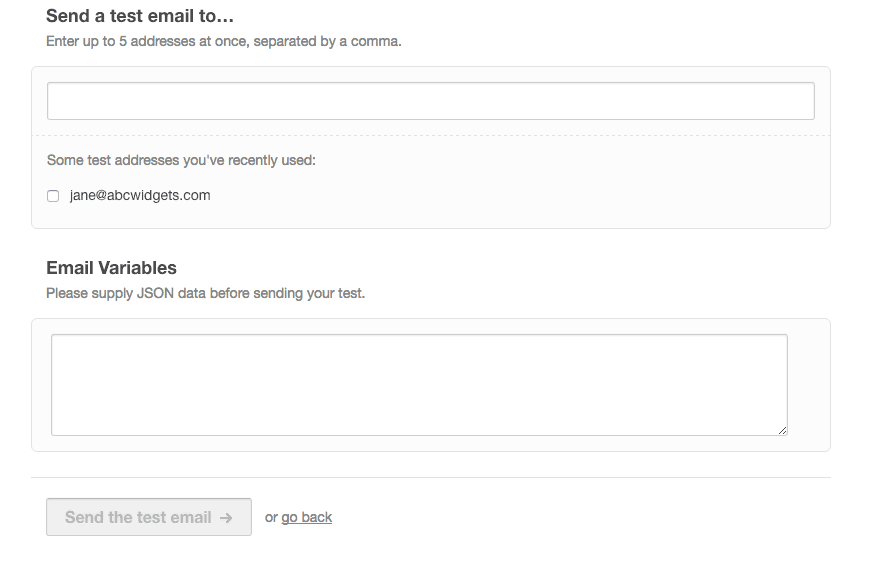
Email variables are like spices—used right, they elevate the dish; overdo it, and things get weird. Here's how to season your emails just right.
Step 1: Understand Your Email Audience
Understand who’s getting your emails. Divide your list into segments based on location, buying habits, engagement levels, or even device type. The better you know your audience, the more relevant (and less robotic) your emails will feel.
Step 2: Choose Relevant Custom Email Variables
Pick variables that make sense for each group. If you’re emailing tech lovers, highlight gadgets, not gardening tools. Talking to recent buyers? Mention what they bought or suggest a complementary product. Always ask: Would this feel personal or just plain weird?
Step 3: Best Places to Insert Email Variables
Your subject line and opening sentence are prime real estate. Don’t bury personalization halfway through—lead with it to catch attention fast. Try: "Alex, still thinking about that smartwatch?" instead of "Check out our new arrivals" (yawn).
Step 4: Test Your Email Variables Regularly
Send out test emails. See what sticks and what flops. A/B test different variables—like names in subject lines vs. location references. Adjust your variables accordingly. Email marketing is an ongoing experiment—embrace it, lab coat optional.
Step 5: Keep Email Variables Simple and Clear
Don’t overwhelm readers with too many variables. One or two well-placed customizations are more effective than a cluttered mess.
Think, “Hi Alex, here’s a deal just for you” vs. “Hi Alex from Denver who bought headphones on Tuesday at 3:42 PM…”
How to Create Custom Email Variables (Easy Guide)
Want to send emails that feel tailor-made without handcrafting each one? That’s where custom email variables come in—and setting them up is way easier than it sounds.
Select Information for Email Variables
Decide what info you want—names, locations, purchase history, birthdays, or even favorite product categories. The more relevant the data, the more your emails sparkle with that "just for you" magic. Just make sure you actually have the data before you plan to use it (no guessing birthdays, please).
Use Popular Marketing Automation Tools

Platforms like Leadplay, Mailchimp, Constant Contact, and ActiveCampaign make setting variables a breeze. These tools often come with pre-made variables (like FirstName and Email) and let you create custom ones with just a few clicks. No coding required—just plug and personalize.
Master Merge Tags for Emails
Merge tags are the secret sauce of variables. They're the little codes you drop into your email templates that pull real info from your list.
For example, {{FirstName}} turns into “Alex” when the email hits the inbox. Each platform has its own style of merge tags, so check your platform’s guide to use them correctly and avoid those awkward Hi, [FirstName] moments.
Execute Custom Variables in Email Campaigns
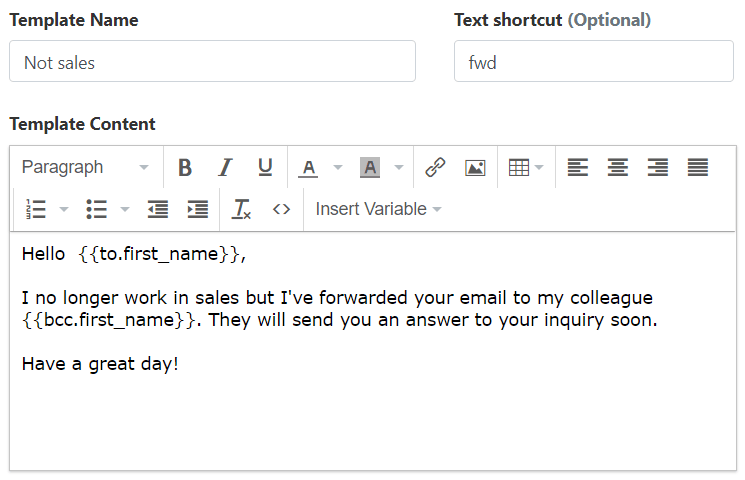
Here’s how to do it like a pro:
- Open your marketing tool of choice.
- Create a new variable or use a built-in one.
- Name it clearly (like
FirstName,Location, orLastPurchase). - Enter or map the data to auto-populate from your list.
- Save it and insert the tag into your email template.
- Send yourself a test email—because no one wants to discover a typo in a live campaign.
Boom. Personalized email, minimal effort, maximum impact.
5 Essential Rules for Creating Effective Email Variables
Email variables can make your messages feel like a one-on-one chat—if you use them right. Here are five golden rules to make your customizations count without going overboard.
1. Segment Your Email Audience
Target specific groups with tailored content. Break your list into segments like frequent buyers, first-timers, location, or interests. This ensures your variables speak directly to the right people—because sending a ski gear promo to your Florida list? Not ideal.
2. Personalize Email Content Strategically
Use meaningful variables aligned with audience interests. Go beyond "Hi [FirstName]" and mention relevant products, events, or habits. If someone’s into fitness, highlight your newest gear—not your kitchenware clearance.
3. Strategically Position Email Variables
Lead with personalization for maximum impact. Subject lines, previews, and the first sentence should grab attention fast. “Hey Chris, your next adventure awaits” beats “Check out our sale” every time.
4. Use Dynamic Email Content Wisely
Adjust emails based on behavior and interests. Someone who clicked a “10% off shoes” link last week? Serve them another deal or similar product. Behavior-driven content keeps your emails timely and relevant—aka not ignored.
5. Keep Email Variables Short and Easy to Understand
Don’t complicate things—clarity and simplicity rule. Stick to easy-to-read customizations like names, cities, or recent purchases. Avoid long, robotic lines like "Hi Alex from Brooklyn who bought socks on February 2, 2025, at 3:42 PM"—no one wants that.
Wrapping Up: Boost Your Email Campaigns with Variables
Email variables aren’t just nifty—they’re a game-changer. By personalizing your emails, you boost open rates, engagement, and, most importantly, conversions. Keep testing and tweaking your variables, and soon you'll wonder how you ever survived without them!
So, ready to say goodbye to generic emails? Time to let those variables do the heavy lifting.