Top 13 Sales CRMs for Reps & Teams to Boost Revenue

Sales are great—until you're juggling spreadsheets, sticky notes, and emails. Let's be honest, that's chaos waiting to happen. If you're still managing sales this way, you're basically juggling knives blindfolded. But good news: the right CRM makes life easy (and safer).
Here's everything you need to know to pick the perfect CRM, minus the fluff, plus some laughs. Ready? Let's go.
What Is CRM Software for Sales?
CRM (Customer Relationship Management) software for sales is a tool that helps sales reps and teams manage interactions with prospects and customers throughout the sales cycle. It centralizes contact information, tracks leads, automates follow-ups, and provides valuable insights to help close deals faster.
With the right CRM, sales professionals can streamline workflows, improve communication, and stay organized—whether they’re nurturing leads, managing pipelines, or forecasting revenue.
7 Reasons Your Team Needs a CRM Right Now
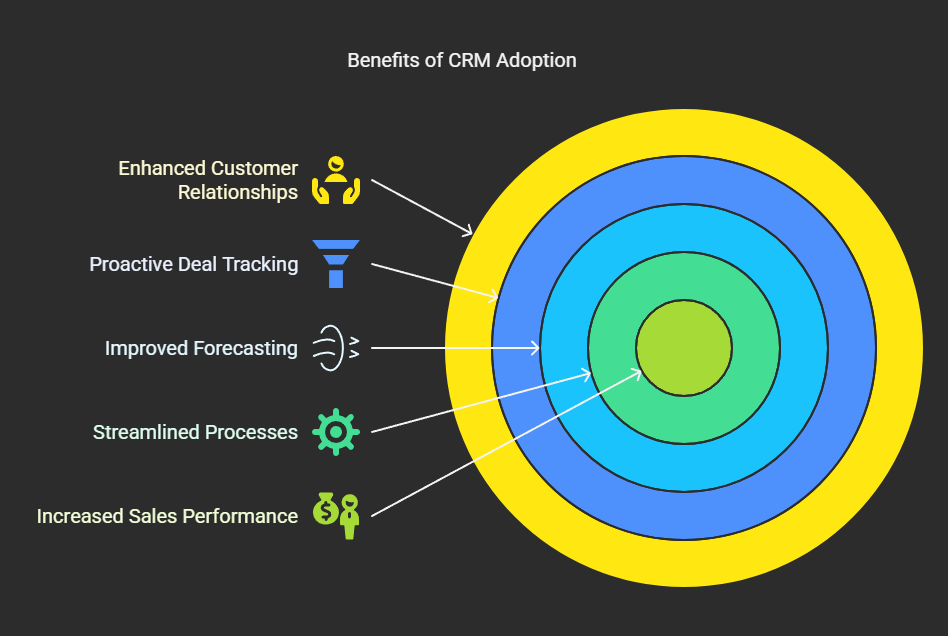
Still relying on sticky notes, spreadsheets, or your inbox to manage leads? A CRM isn’t just a tool—it’s your sales team’s secret weapon for closing more deals with less chaos. Whether you're a small team or scaling fast, here’s why adopting a CRM today can transform your sales process:
1. Keeps Sales Simple
Ditch the messy Excel sheets and disconnected notes. A CRM brings all your contacts, conversations, and activities into one place—so your team spends less time searching and more time selling.
2. Better Customer Love

Never forget a follow-up or lose track of a conversation again. CRMs help reps remember every customer interaction, making it easier to personalize outreach and build long-term relationships.
3. Track Deals Like a Pro
Get a crystal-clear view of your pipeline at every stage. See which deals are moving forward, which need attention, and which ones are likely to close—so you can prioritize efforts where they matter most.
4. Sales Without Stress
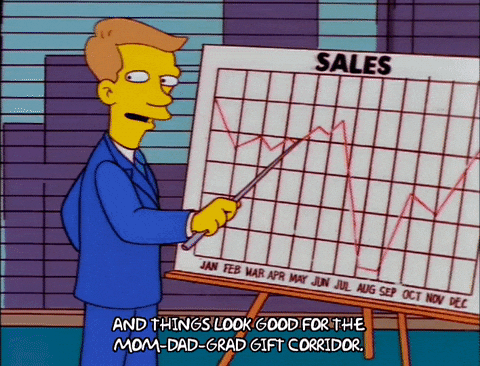
Repetitive tasks like sending follow-up emails, scheduling meetings, or updating lead statuses can drain your team. CRMs automate these workflows, freeing up your reps to focus on what they do best: selling.
5. Forecast Like a Weather App
With real-time data and historical trends, CRMs help you predict future revenue with surprising accuracy. Say goodbye to guesswork and hello to smarter planning and better business decisions.
6. Organize Like Marie Kondo
Messy data doesn’t just slow things down—it kills productivity. CRMs keep your contacts, notes, and deal records tidy, searchable, and beautifully structured so your whole team stays in sync.
7. More Cash, Less Hassle

Ultimately, a well-used CRM boosts sales performance. By streamlining your process, improving communication, and giving reps more time to sell, you create a smoother path to revenue growth.
Top 13 CRMs That Actually Work

Not all CRMs are created equal. Some are bloated, confusing, or just plain annoying. But these? These are the CRMs that get the job done—without making your team cry.
Whether you're a solo rep, a growing startup, or part of a big sales squad, there's something here that'll fit like a glove. Let’s break down the top picks that actually make selling easier, not harder.
1. Really Simple Systems
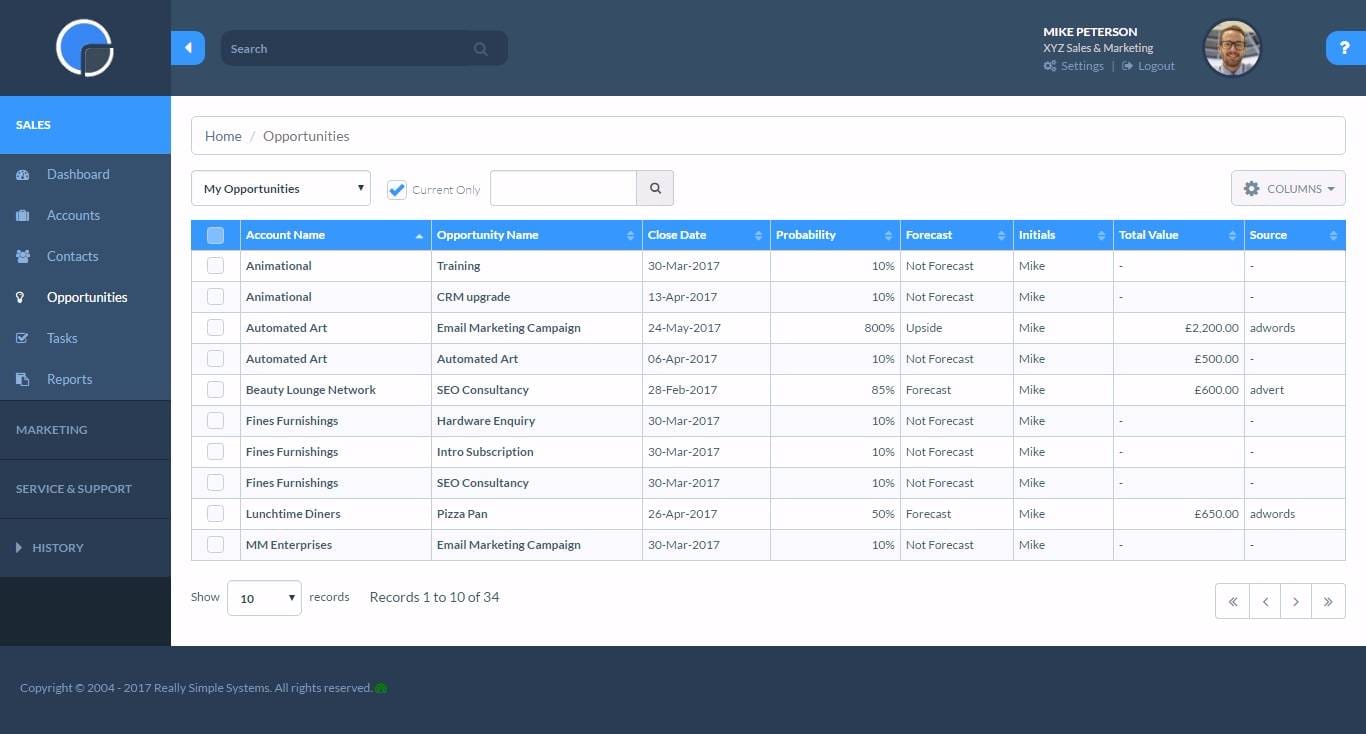
If you want a CRM that doesn’t feel like launching a spaceship, this is your jam. Really Simple Systems lives up to its name with an interface so clean your grandma could use it. It’s great for growing teams who need simple sales pipelines, contact management, and automated reports.
The free plan covers two users—perfect for small crews testing the waters. As your team grows, pricing starts at just $14/user monthly. But fair warning: extra features like advanced marketing tools or extra storage come at a cost. Still, if you're after a low-hassle setup that doesn’t make you want to rage-quit, this CRM brings simplicity and sanity to your sales process.
2. Capsule CRM
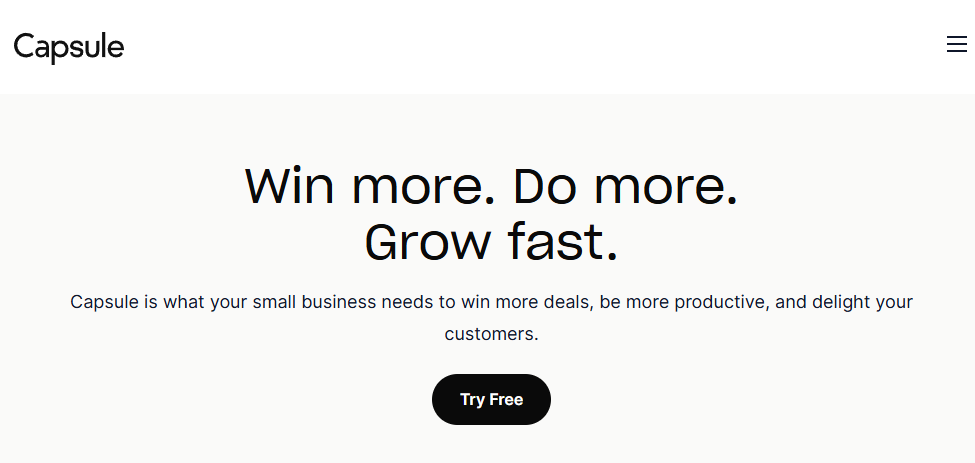
Capsule CRM is like the Swiss Army knife for sales reps who live in Gmail or Outlook. It's clean, focused, and incredibly easy to use—no messy menus or feature bloat. You get lead tracking, opportunity management, contact history, and even sales forecasting wrapped in a modern dashboard.
Capsule makes collaboration simple, especially if you're juggling a small team and want to streamline your sales pipeline. It plays especially nice with Google Workspace and Microsoft 365. The free plan works for up to 250 contacts, but you'll want the $18/month Professional tier for serious volume. Just watch for storage limits on the cheaper tiers. Capsule is ideal for teams who want powerful tools without feeling overwhelmed.
3. Apptivo CRM
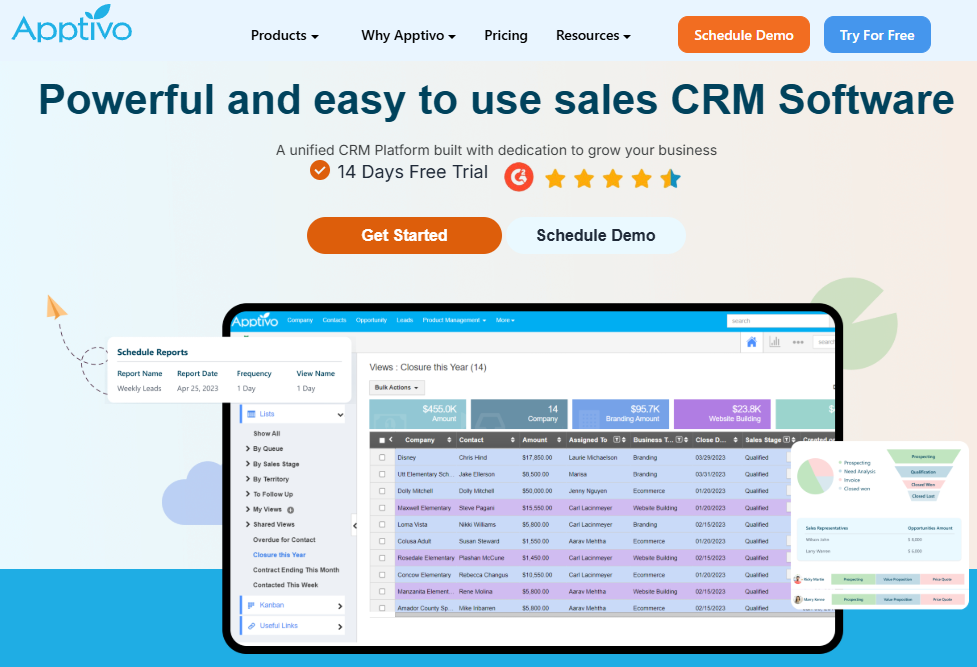
Think of Apptivo like a CRM plus an entire business suite rolled into one. It’s crazy customizable, giving you tools for email marketing, invoicing, procurement, and project management all under one roof. It’s perfect for businesses that need more than just lead tracking.
The free starter plan is solid for testing it out, and pricing starts at $12/month, which is a steal for everything it packs in. The interface can feel intimidating at first—it’s not exactly plug-and-play—but if you’ve got a few hours to learn the ropes, it’s worth it. Power users who want everything in one place without paying for five different tools will find Apptivo a goldmine.
4. Pipedrive CRM
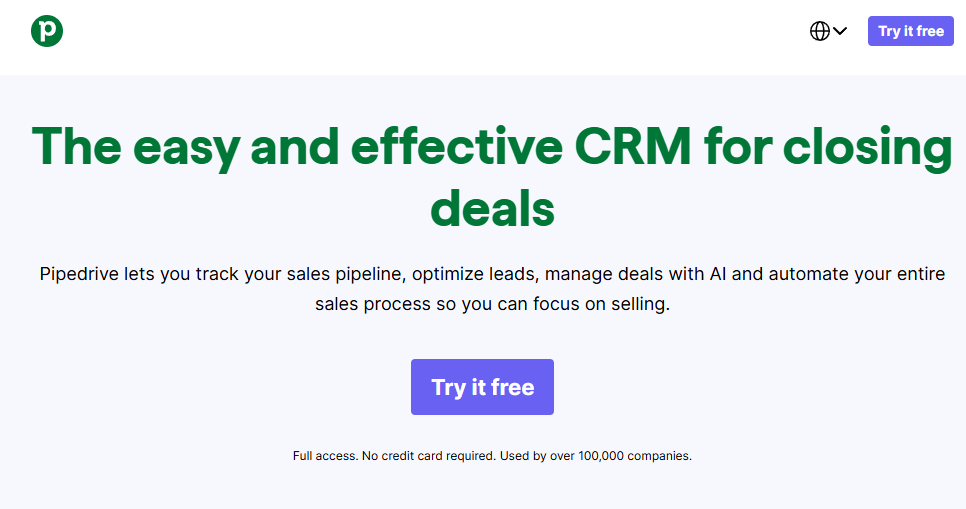
Pipedrive is what you get when visual thinkers design a CRM. Drag, drop, and slide your way through pipelines, deals, and follow-ups—it’s all insanely intuitive. Built by salespeople for salespeople, it helps reps stay laser-focused on closing. You get robust email syncing, automated follow-ups, and customizable dashboards. Setup takes minutes, not hours.
Plans start at $9.90/user per month, but there’s no permanent free plan, so that’s a bummer. Still, for teams that want a visual, hands-on sales tool that helps reps move fast and sell faster, Pipedrive is a winner. It’s like a Kanban board for your deals, but with analytics, reminders, and built-in hustle.
5. Salesforce Sales Cloud
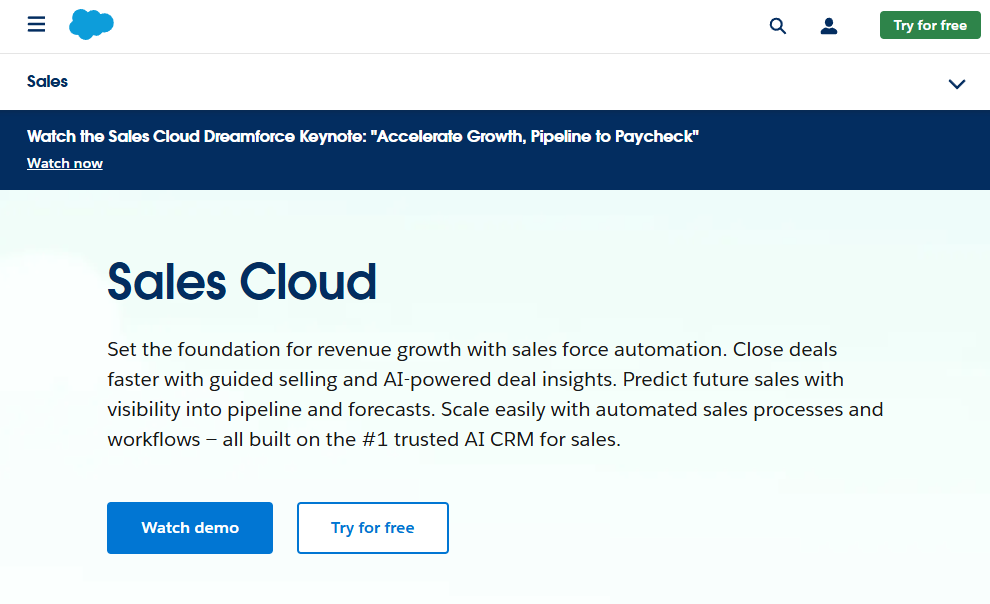
Salesforce is the big kahuna of CRMs—for a reason. If your team is scaling hard and fast, this powerhouse does it all: sales automation, detailed analytics, customizable dashboards, and native integrations with Slack, marketing tools, and just about everything else under the sun.
It starts at $25/month per user, but expect to pay more if you want the good stuff. This isn’t a set-it-and-forget-it CRM—it has a learning curve and setup can feel like a full-time job. But once it’s running? It's a data beast. Perfect for larger teams or anyone needing end-to-end control over every piece of the sales funnel. Just maybe don't start here if you're brand new.
6. Freshsales
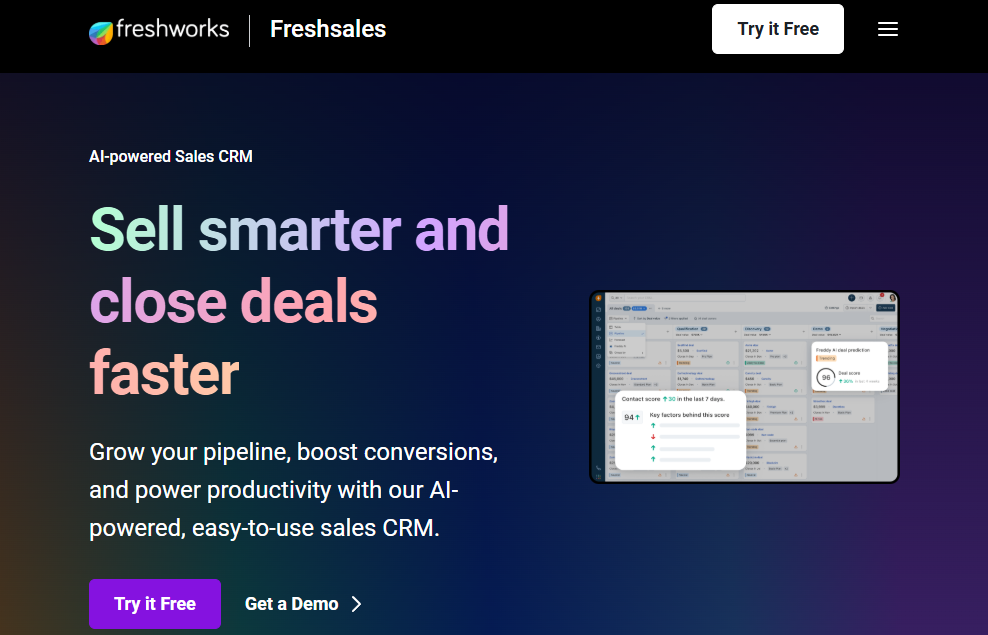
Freshsales is like your smart sales sidekick with AI built-in. It’s fast, intuitive, and built for teams that want a modern experience without needing a tech manual. You get AI-powered lead scoring, email tracking, deal insights, and even phone call logs—all in one clean dashboard.
Their free plan gives you plenty to start, and premium plans start at $15/month. The real magic comes with the higher tiers, where you unlock advanced automation, reporting, and predictive forecasting. If your team needs a smarter, leaner way to close deals (and you're tired of clunky old tools), Freshsales is a serious upgrade. Just know: the best features are paywalled, so budget accordingly.
7. Salesmate
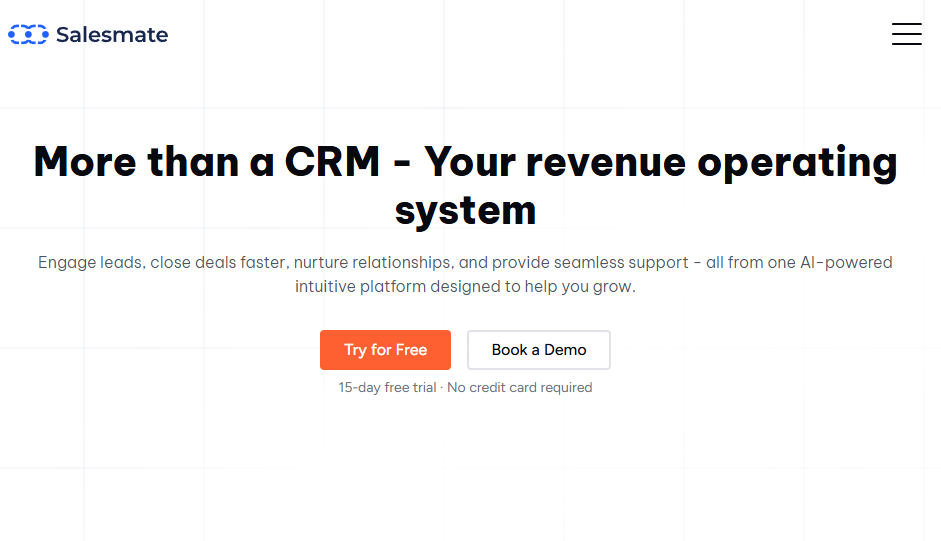
Salesmate is made for sales teams who live on the phone. Whether you're cold calling or doing follow-ups, this CRM has built-in calling, texting, and voicemail drops to streamline communication. It also offers deal management, email tracking, workflow automation, and a super clean UI that keeps you on task.
Pricing starts at $12/month per user, making it very startup-friendly. It also includes a Chrome dialer, mobile apps, and integrations with Slack, Google, and more. The lower-tier plans don’t allow for deep customization, so scaling teams may hit a wall. But if you want a phone-friendly CRM that boosts your outbound game, Salesmate delivers real value without overcomplicating things.
8. Zoho CRM
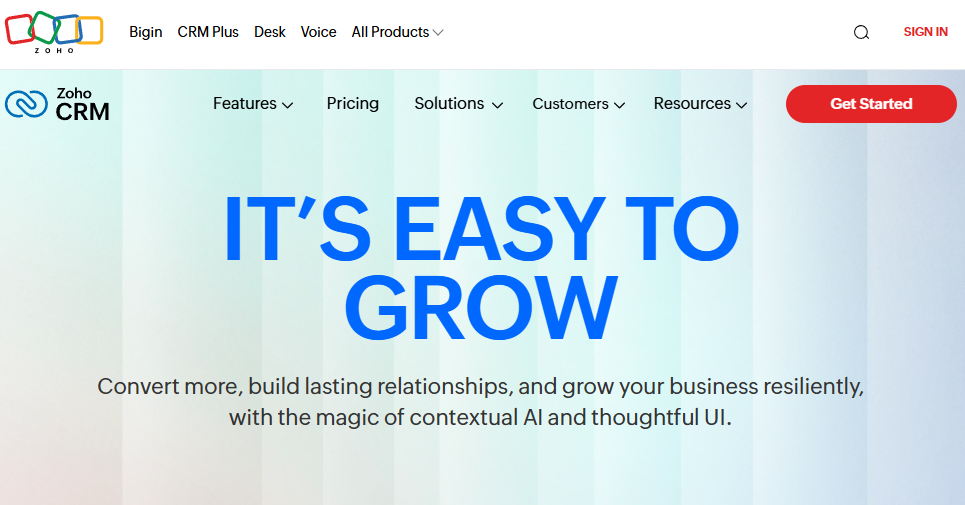
Zoho CRM is kind of the unsung hero in the CRM world—affordable, robust, and surprisingly versatile. It’s packed with features like multichannel communication, sales automation, workflows, AI predictions, and custom dashboards. The interface isn’t the flashiest, but once you get the hang of it, it’s a productivity powerhouse.
It plays nicely with tons of tools (including Zoho’s other apps), making it great for all-in-one business management.
Plans start at $14/month, and you get a ton of bang for your buck. It’s ideal for small to medium-sized businesses that want flexibility and features without breaking the bank. Just be prepared to spend a little time learning your way around.
9. Salesflare
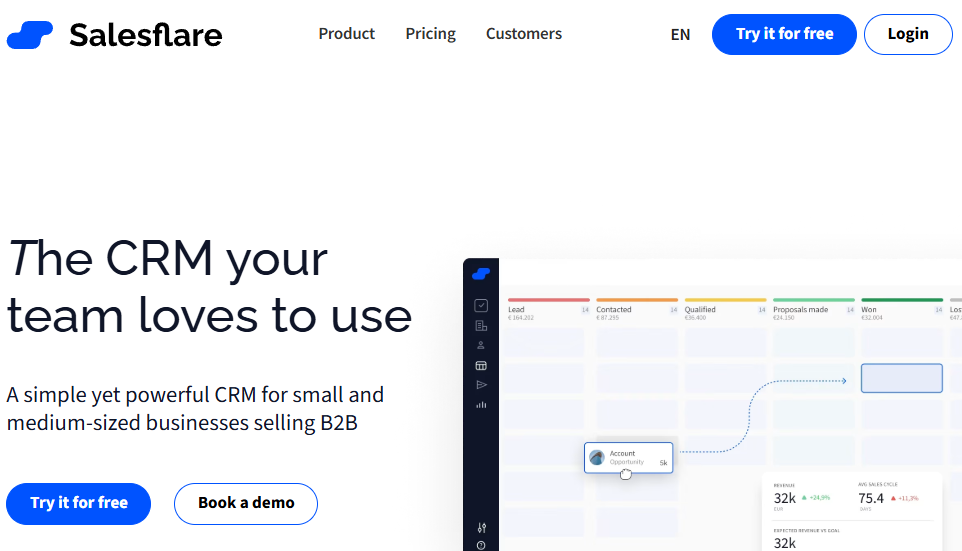
Salesflare is for the rep who hates data entry. It automatically logs emails, meetings, calls, and even tracks website visits—so you can just focus on selling. Designed for B2B teams, it shines when you need to manage multiple stakeholders, long sales cycles, and tons of follow-ups.
The interface is sleek and modern, and it integrates effortlessly with Gmail, Outlook, LinkedIn, and Slack.
Pricing starts at $29/month, which is higher than most, and there’s no free plan—so it’s not for bootstrappers. But if automation is your love language, Salesflare will feel like magic. It’s ideal for small teams who want to close deals without clicking through 87 menus.
10. EngageBay

EngageBay is the budget-friendly all-in-one CRM that punches way above its weight class. It merges sales, marketing, and customer service into one tool—so you don’t need separate platforms. Think email marketing, landing pages, lead scoring, and deal tracking all in one spot.
The free plan is generous for small teams, and premium plans start at just $13.49/month. It’s perfect for startups and small businesses looking to do more with less. But heads-up: pricing jumps quickly based on your contact list, so it can get expensive as you grow. Still, if you’re looking for solid automation, good design, and end-to-end customer journey tools on a budget, EngageBay delivers.
11. HubSpot CRM
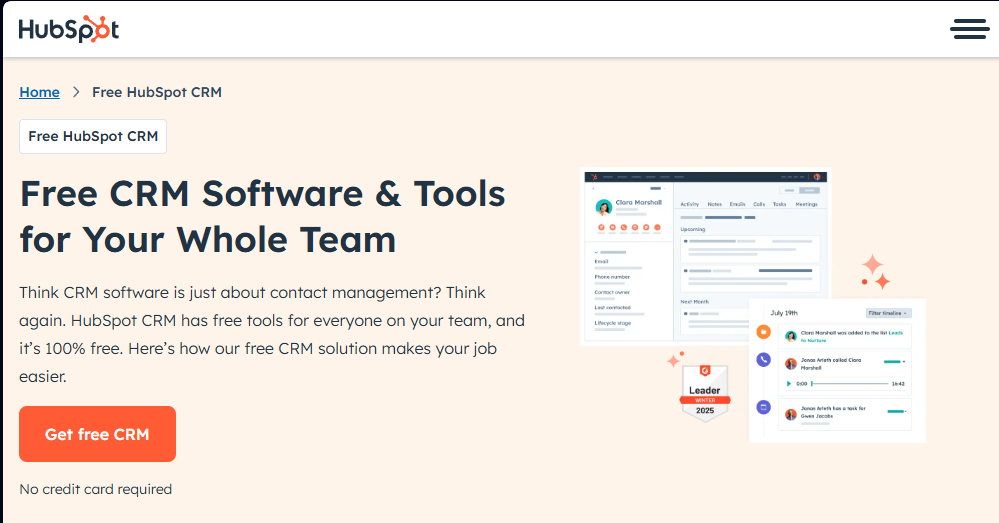
HubSpot CRM is basically the Beyoncé of free CRMs. It’s sleek, powerful, and comes loaded with features most platforms make you pay for—like contact management, email tracking, pipeline views, and task automation. The interface is intuitive, even for beginners, and it integrates beautifully with Gmail, Outlook, Slack, and hundreds of other tools.
The free version is great for small teams, but once you need deeper automation, reporting, or sales sequences, you’ll need to upgrade—starting at $45/month. And that’s where the costs can stack up fast. Still, if you're just getting started or want a zero-friction CRM that grows with you, HubSpot is a top pick. You’ll just need to watch your budget if you scale quickly.
12. Copper CRM
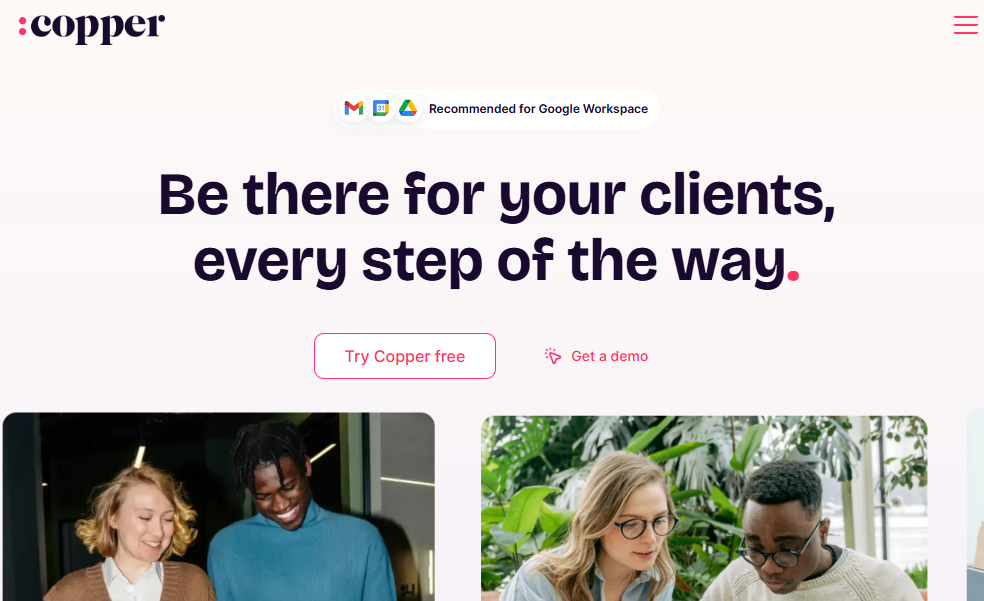
If you live in Google Workspace, Copper is your dream CRM. It fully integrates with Gmail, Calendar, Google Drive, and more—so your CRM basically lives inside your inbox. It automatically logs emails, syncs meetings, and helps manage contacts without you lifting a finger. Setup is super fast, and the interface is clean and minimalist.
Pricing starts at $25/month per user, which might feel steep if you're just starting out, but you're paying for convenience and time saved. It's especially ideal for small businesses or startups already invested in Google tools. The downside? If you’re not a Google user, most of Copper’s magic disappears—so it’s best for G Suite loyalists.
13. SugarCRM
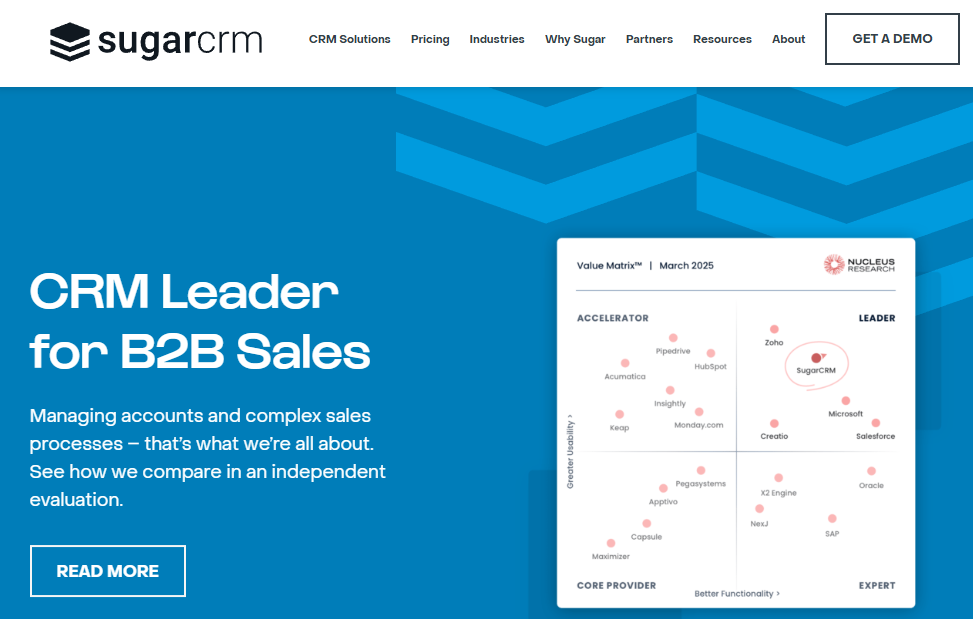
SugarCRM is a heavyweight option built for larger teams that need deep customization and end-to-end control. It offers serious automation across sales, marketing, and customer service—with features like predictive lead scoring, advanced workflows, and detailed customer journey tracking. If you have complex sales processes or a big support team, this platform can handle it all.
Pricing starts at $49/month per user, so it’s definitely on the premium end. And setup isn’t a walk in the park—you’ll probably need IT help to get the most out of it. But once it’s dialed in? It’s a beast. SugarCRM is perfect for enterprise-level teams who want everything tailored, automated, and optimized.
How to Actually Choose a CRM

Picking the right CRM isn’t about grabbing the flashiest one with the most buttons. It’s about finding the tool that works for you. Sales reps are busy, and wasting time on a clunky CRM is a productivity killer.
So before you dive in, here’s what actually matters when making your pick.
Cost
Start lean. Many CRMs offer solid free plans or affordable entry tiers—perfect for small teams or solo reps. Don't commit to expensive software until you're sure it meets your needs. Scale up as your pipeline grows.
Features
Ignore the shiny distractions. Focus on what you actually need: deal tracking, email automation, pipeline visibility, etc. If you’re not running a call center, don’t pay for one’s worth of features.
Ease of Use
If it takes a week to learn, skip it. The best CRMs feel intuitive—like using a to-do list with superpowers. Look for drag-and-drop pipelines, easy filters, and dashboards that make sense out of the box.
Customer Support
Good support is a lifesaver when you hit a snag. Check reviews, test the live chat, or see if they offer onboarding help. Especially important if you're not a tech wizard.
Integration
Your CRM should work with your existing tools—email, calendars, marketing apps, and more. The more it talks to your stack, the less manual entry (and fewer headaches) you'll have.
Size & Scale
Think ahead. The CRM should grow with you, not hold you back. Look for flexible plans, customizable fields, and features you can unlock when the time is right.
Meet Leadplay.io: The LinkedIn Tool Your CRM Needs
Quick shout-out to leadplay.io: It's like having an extra sales rep who never sleeps. Automate LinkedIn outreach, manage drip campaigns, scrape LinkedIn data, and boost your sales efforts effortlessly. If LinkedIn's your playground, you'll want leadplay.io by your side.
Conclusion
Look, sales don’t have to be a headache. The right CRM makes your team happy, keeps your customers happier, and makes your business healthier. Try these options, pick one you love, and say goodbye to spreadsheets forever.