Why Your Business Seriously Needs Leadplay for LinkedIn Automation

Let's be real, if you're still manually reaching out to leads on LinkedIn, you're probably losing your mind (or at least your precious sleep). Thankfully, there's a better way. Meet Leadplay, the LinkedIn automation tool that does the heavy lifting while you kick back and relax.
Here's how LinkedIn automation works, why it's vital for your business, and why Leadplay is your new best friend.
What's LinkedIn Automation Anyway?

LinkedIn automation basically means letting software handle your repetitive LinkedIn tasks, like sending messages, connecting with prospects, managing responses, and scheduling posts. It's like hiring an assistant who never sleeps, never complains, and doesn't take coffee breaks every ten minutes.
Imagine welcoming each new connection with a personalized message—without lifting a finger. That's automation magic.
Why LinkedIn Automation is a Game-Changer for Businesses
Still skeptical? Here’s why automation isn’t just a fancy buzzword—it’s essential:
1. Connect with Customers

LinkedIn automation finds potential customers for you—automatically. Your profile becomes a 24/7 lead magnet, bringing in interested prospects while you’re busy with literally anything else.
2. Build Brand Recognition
Consistency matters. Automating posts ensures your audience regularly sees great content. You’ll build trust, recognition, and won't even have to remember to log in daily.
3. Save Tons of Time
Let’s face it, manual outreach sucks your time like a vampire. Automation frees your schedule, letting you focus on your core business activities (or Netflix, we won’t judge).
4. Boost Engagement

Automation tools let you track which content works. Stop guessing, and start posting stuff people actually care about. More engagement equals happier customers and better results.
5. Increase Your ROI
More targeted leads and less wasted effort mean higher returns. You save time, increase sales, and watch your investment actually pay off.
What Exactly Does Leadplay Do?
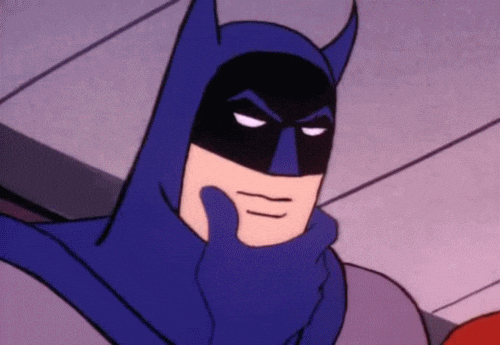
Think of Leadplay as your personal LinkedIn wingman—minus the awkward small talk. It’s the smart assistant that takes the grunt work off your plate and replaces it with slick, automated moves that make you look like a pro.
Here’s what Leadplay brings to the table:
- Sends Personalized, Automated Messages:
No more copy-pasting intros or forgetting to follow up. Leadplay crafts and sends messages tailored to each prospect—automatically. It's like having a 24/7 digital salesperson with perfect timing. - Runs Drip Campaigns Like a Pro:
You can schedule a series of messages that gently guide your leads down the pipeline—without sounding like a pushy robot. Drip campaigns keep the convo warm, relevant, and relationship-driven. - Tracks Campaign Performance:
Wondering who’s reading, clicking, or ghosting? Leadplay gives you the insights. See which messages work, which don’t, and optimize like a data-driven genius. - Auto-Responds to Hot Leads:
When someone replies, Leadplay jumps in with an intelligent, timely response—so no opportunity gets left on “read.” That means faster conversions and less manual follow-up for you.
In short? You set it. You forget it. And Leadplay makes you look like a LinkedIn legend who’s always in the right inbox at the right time.
6 Ways Leadplay Makes Your Business Life Easier
Let’s face it, LinkedIn prospecting can feel like a full-time job. Between connection requests, follow-ups, and awkward cold messages, it’s enough to make anyone want to hide under their desk. That’s where Leadplay steps in like your digital sidekick. Here’s how it takes the stress (and the tedium) out of your day:
1. Saves You Tons of Time

Set it once and let it roll. Leadplay automates those welcome messages, drip sequences, and follow-ups, so you don’t have to babysit every lead. You’ll finally have time to tackle your actual to-do list—or, you know, take a lunch break that lasts longer than 6 minutes.
2. Helps You Build Connections Fast
Thanks to the “1-Click Invite” feature, you can send out personalized invites like a pro—without the wrist strain. It’s like having a virtual assistant who never gets tired or asks for coffee breaks.
3. Boosts Your Visibility

Leadplay keeps your LinkedIn lights on 24/7. That means your profile is constantly engaging, connecting, and growing your reach—even while you dream of inbox zero. (Spoiler: it gets you closer.)
4. Targets Precisely Who Matters
No more vague guessing games. Whether you're pitching eco-friendly office gear or gourmet dog treats, Leadplay helps you laser-target the right decision-makers. That means less time wasted and more “let’s chat” replies.
5. Makes Outreach Efficient

Want to find people actually talking about your niche? Leadplay scans LinkedIn bios and activity using your keywords, then sends auto-requests. If you sell shoes, it'll sniff out users chatting about "sneaker drops" or "shoe trends" like a hound on a hot trail.
6. Keeps Your Budget Happy
With plans that won’t make your wallet cry—and a free trial to boot—Leadplay delivers big results without the big bill. Automation without financial anxiety? Yes, please.
Types of LinkedIn Automation Tools (And Why Leadplay Tops Them)
Not all LinkedIn tools are built the same—and juggling multiple ones? That’s a full-time circus act. Most tools fall into three categories, each doing just one thing really well. But Leadplay? It’s the all-in-one powerhouse that does it all without making your browser cry.
Let’s break it down:
1. Prospecting Tools
These tools help you hunt down potential leads based on job title, industry, company size—you name it. Great for filling the top of your funnel fast, but they often stop there. You're left with a long list and no next steps.
What Leadplay Does Differently:
Not only does Leadplay find your ideal prospects, but it also sends personalized connection requests on autopilot. No more switching tabs or manually clicking through profiles like it’s 2011.
2. Lead Generation Tools
Once you’ve got prospects, these tools help you grab their contact details—emails, phone numbers, etc.—often through scraping or integrations. Handy, but risky or clunky if you're using outdated software.
What Leadplay Does Differently:
Leadplay works with your targeting filters to ethically capture warm leads while keeping everything compliant. Plus, it plugs right into your CRM or email stack with tools like Zapier. No tech headaches required.
3. Relationship Management Tools
These help you keep the convo going—think auto DMs, follow-ups, and reminders to engage with posts. They're lifesavers when you’ve got a full pipeline, but can get expensive (and confusing) fast.
What Leadplay Does Differently:
It not only handles messaging but tracks engagement, replies, and campaign performance in one clean dashboard. So instead of feeling overwhelmed, you feel like a LinkedIn ninja.
Why Leadplay Tops Them All
While most tools do one thing and call it a day, Leadplay does all three—and actually gets them right. It’s like having a smart, savvy sales assistant who never sleeps and doesn’t need lunch breaks.
Forget the Frankenstack of 3+ tools. With Leadplay, you’ve got one platform that handles everything from “Hi, nice to connect” to “Let’s close this deal.”
Why Businesses Keep Choosing Leadplay

When businesses find something that actually works, they stick with it. And Leadplay? It's become the go-to wingman for teams that want to scale smarter, not harder. Here’s why companies from solo consultants to full-blown agencies keep choosing Leadplay:
1. Easy Drip Campaigns That Practically Run Themselves
Forget wrestling with clunky tools. Leadplay makes it ridiculously easy to build and launch drip campaigns that feel personal—without you writing every message by hand. Set it up once, and Leadplay keeps the conversation going with prospects while you focus on closing, not chasing.
2. Powerful Campaign Analytics That Tell You the Truth
Gut feelings are fine, but data is better. With Leadplay’s real-time analytics dashboard, you get the full picture: open rates, response rates, conversion trends—you name it. If something’s underperforming, you’ll know before it tanks your pipeline. If it’s working, you double down.
3. Automated Lead Responses That Keep the Momentum Going
Timing matters. Leadplay jumps on new leads the moment they respond—sending quick replies, follow-ups, or next steps while your competition is still typing “Hey, just circling back.” You stay top-of-mind, and your leads stay warm.
4. Smooth Integrations That Don’t Require an IT Degree
Leadplay plays nice with all your favorite CRMs and marketing tools—HubSpot, Salesforce, Marketo, you name it. That means your leads flow exactly where they should, updates sync automatically, and your sales team stays in the loop without drowning in manual entry.
Ready to Automate Your LinkedIn Like a Pro?
Managing LinkedIn manually is like riding a bike uphill—exhausting and inefficient. Leadplay makes it easy, efficient, and downright fun. Try it out and see how much simpler LinkedIn marketing can become.