Your Ultimate Guide to Crushing LinkedIn Live [Latest]
![Your Ultimate Guide to Crushing LinkedIn Live [Latest]](/blog/content/images/size/w2000/2025/03/Blog-Banner---clayton--2--3.png)
Remember when live streaming was something gamers did on Twitch and your aunt did awkwardly on Facebook? Well, LinkedIn got into the party back in February 2022, and it's been kicking serious butt ever since. Yep, professionals can go live too—without the cringe.
Here's a stat for you: LinkedIn Live streams pull in about 7 times more reactions and 24 times more comments compared to regular videos. That's like turning your humble office coffee break chat into a full-blown TED Talk. And the best part? LinkedIn pushes your content straight into the feeds of your dream audience. Sweet, huh?
What's LinkedIn Live?

It's LinkedIn's exclusive live streaming tool for pros. Think product launches, Q&A sessions, behind-the-scenes shenanigans, or insightful interviews. But hold your horses—no direct sales pitches allowed here. Keep it friendly, informative, and engaging.
Where Can You Find LinkedIn Live?
Easy peasy:
- Look for the red “Live” badge in your feed.
- Check notifications from your favourite content creators.
- Visit broadcasters' profiles where their cover photo turns into a live stream (fancy, right?).
Jump Into the Action: Engaging with Live Streams
Dive straight into live streams with reactions, comments, and yes, even politely correcting the presenter (you know you love doing that). The more you interact, the livelier the session gets.
Your 3-Step LinkedIn Live Action Plan
Step 1: Pick Your Streaming Tool LinkedIn doesn’t have native streaming (yet!), so here are some trusted third-party pals:
- Restream (Best for beginners)
- StreamYard (User-friendly favourite)
- Vimeo (If you're feeling pro)
Step 2: Setup Your Streaming Tool Once LinkedIn gives you the green light, configure your tool by following their instructions. (We will use StreamYard). Download/Go to your streaming tool. Go to "Live stream" then "add destination." Then choose either "LinkedIn Profile" or "LinkedIn Page."
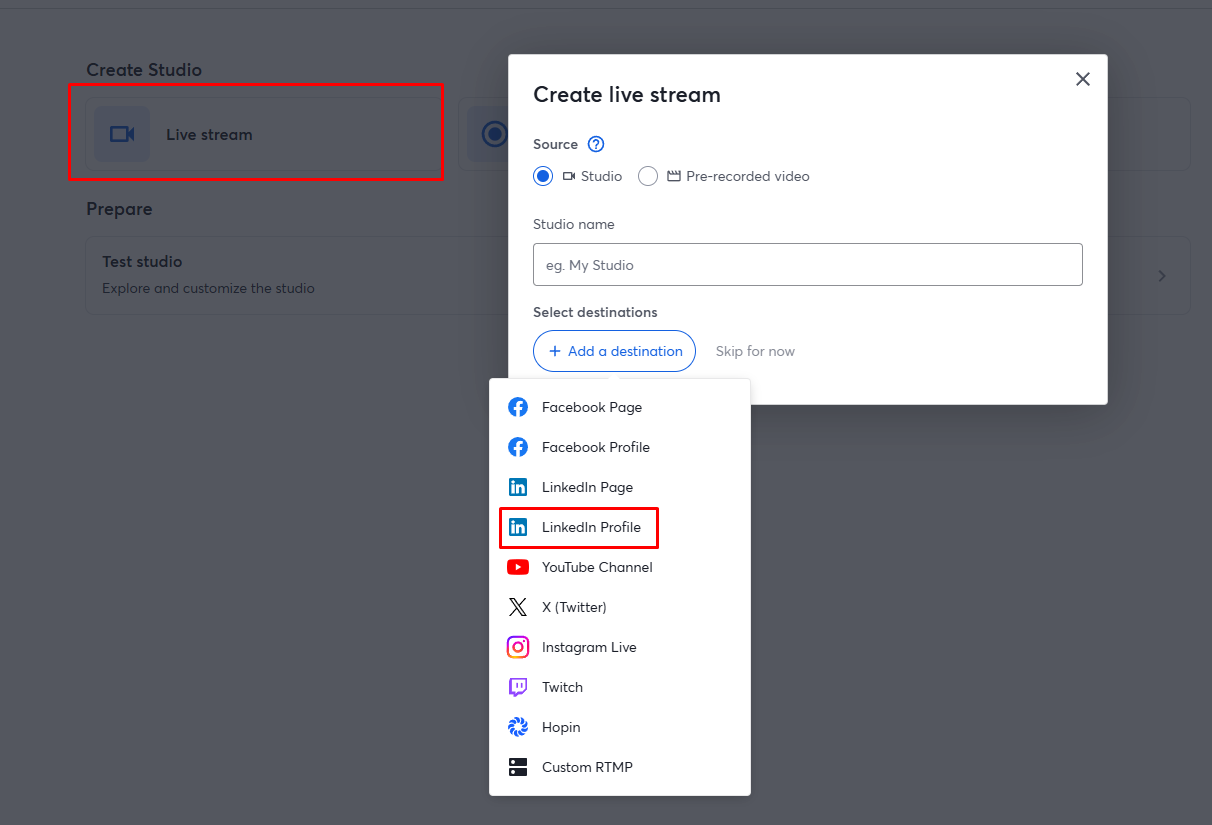
Now add a title and Description and click "Create live stream." This will take you straight to the studio section where you can make tweaks to your live.
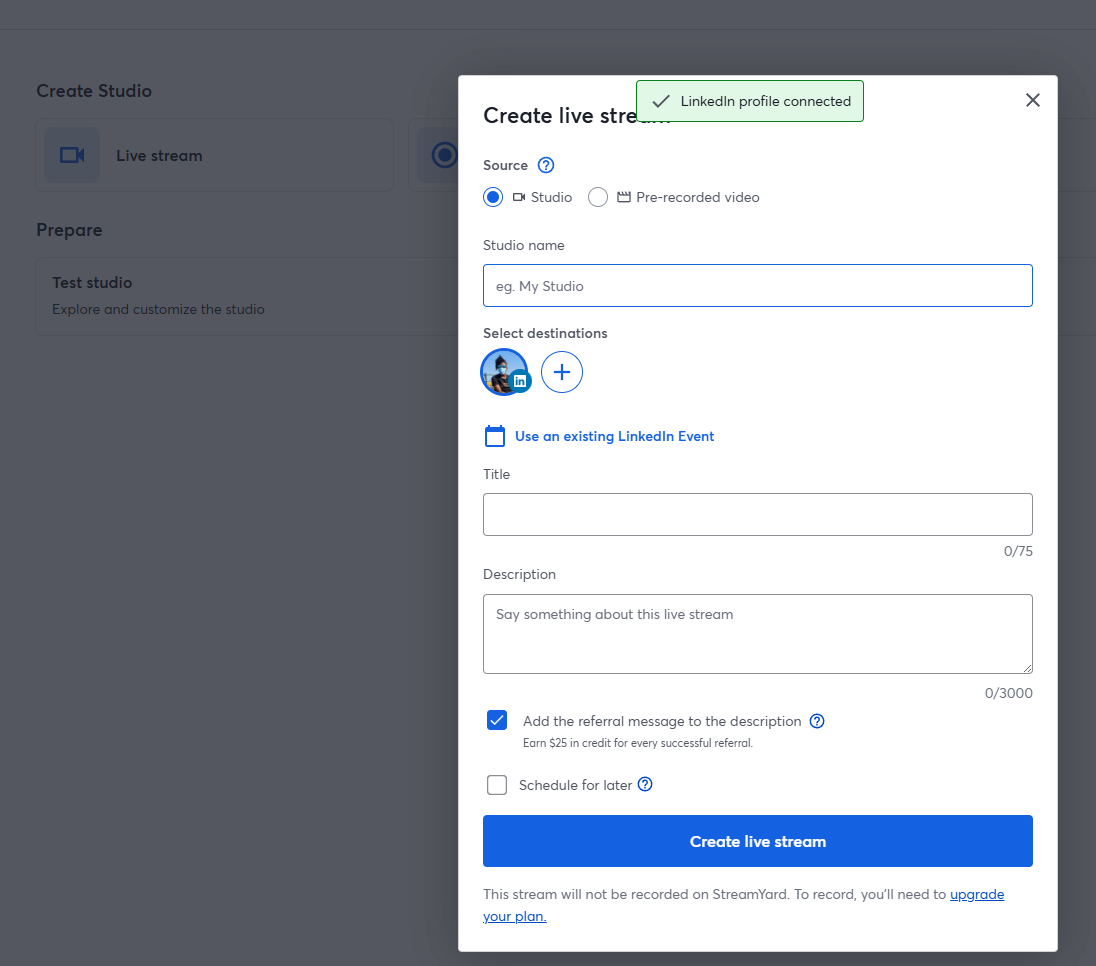
Finally click "Go live."
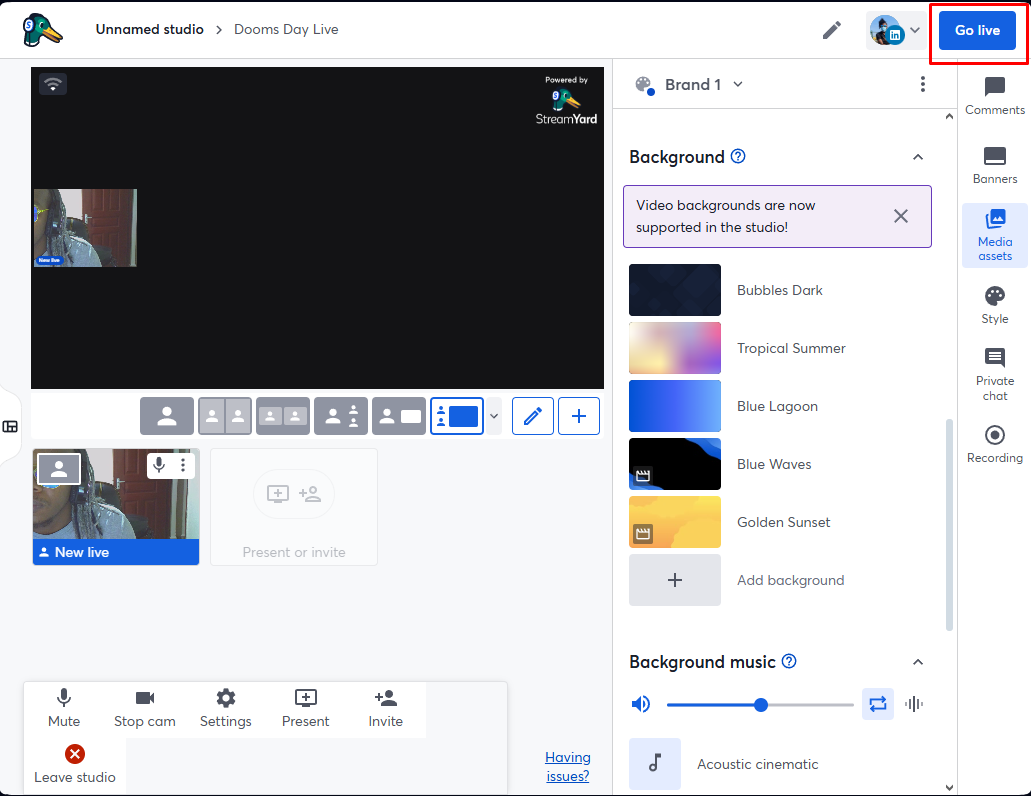
Step 3: Content Planning—Don’t Wing It! Let's avoid the dreaded awkward silences. Here are four engaging formats:
- Q&A Sessions – Perfect for clearing confusion, just don’t sell directly (LinkedIn police will catch you!).
- Ask Me Anything (AMA) – Great way for execs to show they're humans (sort of).
- Behind-the-Scenes – Audiences love authenticity (aka spying on your office snacks).
- Showcase Innovation – Flaunt those shiny new ideas your team just cooked up.
Promoting Your Stream (Without Being Spammy)

Absolutely! Here's your expanded version with the same cheeky tone and some extra oomph:
Organic Promotion
- Tease Like a Pro:
Start dripping tantalizing teasers across your platforms—LinkedIn, Twitter, Facebook, and yes, even your mom’s WhatsApp group (she’s more influential than you think). These aren’t just casual reminders; they’re the “you won’t want to miss this” kind of posts. - Visuals That Pop:
Think Netflix thumbnail energy—something scroll-stoppers can’t ignore. Skip the boring stock photos and PowerPoint-style graphics. Instead, go bold with custom illustrations, dynamic designs, or short, punchy videos. You want people pausing mid-scroll and saying, “Wait, what’s this?” - Clear Call to Action (CTA):
Every post should hold viewers by the hand and walk them to your event page, registration form, or calendar invite. CTAs like “Save Your Spot,” “Join the Party,” or “Catch Us Live” do wonders. Don’t assume they’ll know where to go—make it ridiculously easy.
LinkedIn Ads
- Precision Targeting:
You’re not shouting into the void—you’re whispering sweet nothings into the ears of your dream audience. Use filters to narrow by role, industry, seniority, interests, and maybe even favorite pizza topping (okay, not that last one). No need to target grandma unless she’s your ICP. - Campaign Objectives Matter:
- "Awareness" is your go-to if you're building hype and just want people to know this epic stream is happening.
- "Consideration" is perfect when you're after clicks, sign-ups, and RSVPs.
- Copy That Clicks:
People don’t want to read essays in their feed. They want clever, concise, punchy lines that make them feel something—humor, curiosity, or FOMO. Be witty, be bold, and please... no corporate jargon.
Showtime! Hosting Your Live Stream
Here are some few thing you should do before, during and after your LinkedIn live stream.
Before You Go Live:
- Tech Check, Always:
Test everything—audio, video, internet speed. Don’t be the "Can you hear me?" or "You're on mute" meme in the making. - Give Time to Join:
Schedule the stream to run at least 20–30 minutes. Why? Because people are late, forgetful, or caught in back-to-back Zooms. Give them time to trickle in. - Assign a Moderator:
Designate a trusty sidekick to manage comments, answer FAQs, and gently usher out any trolls. Bonus if they’re also hilarious.
During the Stream:
- Keep It Interactive:
Don’t just talk at them—talk with them. Use live polls, quizzes, Q&As, and even shoutouts. It keeps people tuned in and feeling like part of the show. - Bring the Vibes:
Energy matters! Show up like you're hosting a late-night talk show—smiles, energy, passion, and maybe even a joke or two. Your vibe sets the tone.
After the Stream:
Repurpose Like a Boss:
Don’t let your killer content die after the curtain closes.
- Slice it into social snippets for Instagram, LinkedIn, TikTok.
- Turn hot takes into blog posts or newsletter content.
- Make a highlight reel or pull quotes for graphics.
- Heck, even turn funny moments into memes.
Your live stream is the gift that keeps on giving—milk it for all it’s worth.
Crunching the Numbers: Analyzing Your Live Stream
Easy analytics via LinkedIn Page Admin view:
- Check your peak viewers (bragging rights, anyone?).
- Review comments and shares for genuine engagement.
- Keep an eye on minutes watched—no snoozers allowed!
LinkedIn Events vs LinkedIn Live: What's the Real Difference?
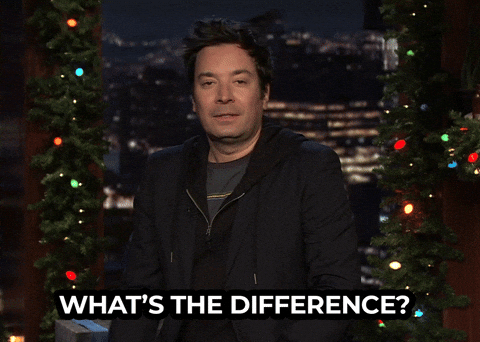
LinkedIn Events and LinkedIn Live are both powerful—but different—tools you can use to amplify your brand, engage your audience, or fill up your sales funnel. You can use them separately or combine them to make your virtual events even more epic.
LinkedIn Events with LinkedIn Live
Think of this combo like the perfect pizza with all the toppings. You get:
- Built-in Networking: Confirmed attendees can easily mingle, interact, and stalk each other's profiles (professionally, of course!).
- Automatic Reminders: LinkedIn will nag—sorry, remind—your attendees automatically 7 days, 3 days, and 15 minutes before the event starts.
- Dedicated Event Page: Your event gets its own special corner on LinkedIn, ideal for networking, promoting, and even sharing across platforms like Twitter or Facebook.
- Registration Forms: Collect valuable intel (like emails and locations) that’ll make your sales team happier than free coffee.
LinkedIn Events without LinkedIn Live
Want real-life human interaction? LinkedIn’s got your back with offline events. No streaming required. Here, you’re focusing on in-person vibes and tangible handshakes (or elbow bumps if you're still being cautious!). You’ll provide venue details and get to enjoy deeper, face-to-face connections that tend to create higher lifetime value.
Standalone LinkedIn Live
Just want to jump right in and stream? Go for a standalone LinkedIn Live session. It's casual, quick, and doesn’t come bundled with extra features (like event pages or automatic reminders). Perfect for spontaneous Q&As, quickfire interviews, or fun AMA sessions. This option keeps it straightforward—just hit live, chat away, and close with a grin.
Conclusion
Alright, folks, that's your no-BS guide to LinkedIn Live in 2025. You're ready to go out there, charm the socks off your audience, and build authentic connections—all without leaving your comfy chair. Now go crush it! 🚀